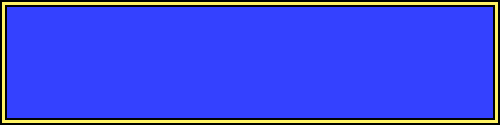Mr_Adams wrote:Also, can make an old picture a new layer? Like loading a picture, and putting it in as an individual layer.
And is there a texturing tool? something to make a speckled that area to look like sand?
Layers are possible, but theyre almost completely useless in inkscape...also there is no texturing tool.
Mr_Adams wrote:Is there a way to crop out an unwanted background and trasfer only the wanted area to another layer/ file/ program in paint/ Inkscape/ Image forge.
Theres no way to crop out a background in inkscape