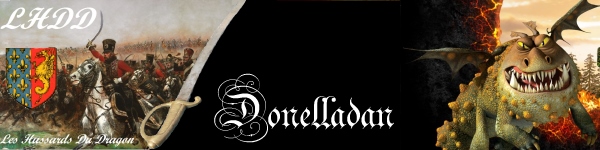Servers
Moderator: Community Team
31 posts
• Page 1 of 2 • 1, 2
Re: Servers
iAmCaffeine wrote:They still suck.
They should hire TFO.
11:36:19 ‹Swifte› #RazYouUselessTwit
-

 CatchersMitt14
CatchersMitt14
- Posts: 1855
- Joined: Tue Jun 19, 2007 1:30 pm




























 2
2 3
3


Re: Servers
The site was really slow yesterday evening between 22h00 and 1h00 CET.
It seems to be even worse tonight.
It is a pain to play my turns.
It seems to be even worse tonight.
It is a pain to play my turns.
-

 Donelladan
Donelladan
- Posts: 3583
- Joined: Tue Mar 03, 2009 8:48 am






























 5
5 5
5 2
2



 17
17 3
3 9
9
Re: Servers
can his be caused by certain members with hundreds of pages of wall messages ..ive seen a lot that have never dumped there walls since joining ...maybe its taking up too much space on the server and slowing it down ..just a thought hmmmm
-

 zeus111
zeus111
- Posts: 927
- Joined: Thu Feb 10, 2011 5:35 pm
- Location: canada



















Re: Servers
zeus111 wrote:can his be caused by certain members with hundreds of pages of wall messages ..ive seen a lot that have never dumped there walls since joining ...maybe its taking up too much space on the server and slowing it down ..just a thought hmmmm
No. I usually don't agree with all the shit that comes your way but that was a fucking dumb post.
Edit: also, I used to delete my wall messages all the time. I stopped after about 1yr.
Edit #2: I still can't get over how fucking your comment is lmfao. Man idk. Smoke less.

-

 iAmCaffeine
iAmCaffeine
- Posts: 11699
- Joined: Mon Apr 01, 2013 5:38 pm


































Re: Servers
iAmCaffeine wrote:zeus111 wrote:can his be caused by certain members with hundreds of pages of wall messages ..ive seen a lot that have never dumped there walls since joining ...maybe its taking up too much space on the server and slowing it down ..just a thought hmmmm
No. I usually don't agree with all the shit that comes your way but that was a fucking dumb post.
Edit: also, I used to delete my wall messages all the time. I stopped after about 1yr.
Edit #2: I still can't get over how fucking your comment is lmfao. Man idk. Smoke less.
was just an observation ..as i have zero clue on servers... glad something make u lol grumpy !!!
-

 zeus111
zeus111
- Posts: 927
- Joined: Thu Feb 10, 2011 5:35 pm
- Location: canada



















Re: Servers
iAmCaffeine wrote:zeus111 wrote:can his be caused by certain members with hundreds of pages of wall messages ..ive seen a lot that have never dumped there walls since joining ...maybe its taking up too much space on the server and slowing it down ..just a thought hmmmm
No. I usually don't agree with all the shit that comes your way but that was a fucking dumb post.
Edit: also, I used to delete my wall messages all the time. I stopped after about 1yr.
Edit #2: I still can't get over how fucking your comment is lmfao. Man idk. Smoke less.
On a more serious note I think this is coming from the "other game" stuff, coincidentally servers start to take another hit since that "Conquer World" game advertising has been added in the game list page (which bring more player to start game either by curiosity or other). I have said and notify more than once, that other game stuff should be on a different server and using a different site hosting...make sense? I could be wrong though

".....Under Phucumol treatment....."
https://youtu.be/zlusWzDY4qw
https://youtu.be/zlusWzDY4qw
-

 Mad777
Mad777
- Posts: 9822
- Joined: Thu Jun 18, 2009 9:21 am



































Re: Servers
I think that IAC and bW are multis of each other, except that they aren't aware of it... like a split personality schizophrenic.
Still, more sane than zeus.
Still, more sane than zeus.
░▒▒▓▓▓▒▒░
-

 DoomYoshi
DoomYoshi
- Posts: 10723
- Joined: Tue Nov 16, 2010 9:30 pm
- Location: Niu York, Ukraine



























Re: Servers
riskllama wrote:zeus111 wrote: i have zero clue
we know, zeke...
irky today was battle ship dabs so ya know cough cough.....https://www.youtube.com/watch?v=fXHQK1_rJyg
-

 zeus111
zeus111
- Posts: 927
- Joined: Thu Feb 10, 2011 5:35 pm
- Location: canada



















Re: Servers
@ zeke : why do you even bother foeing people? you're obviously still reading the posts...*shrugs*. is it supposed to upset me? how fucking old are you? seriously... 

-

 riskllama
riskllama
- Posts: 8908
- Joined: Thu Jan 30, 2014 9:50 pm
- Location: deep inside Queen Charlotte.






























Re: Servers
riskllama wrote:@ zeke : why do you even bother foeing people? you're obviously still reading the posts...*shrugs*. is it supposed to upset me? how fucking old are you? seriously...
to remind me that they are irksome....dont worry about me irky ....... this is server issues topic...since i know jack shit about it im out !!!!....my wall post library idea made ppl lol so ill just bounce ...irky irkerson from newfoundland just troll on m8!!!!
-

 zeus111
zeus111
- Posts: 927
- Joined: Thu Feb 10, 2011 5:35 pm
- Location: canada



















Re: Servers
iAmCaffeine wrote:They still suck.
Yeah, and you'd think given how bad the situation is, we wouldn't have users making it worse by threatening to DDoS the site, right?
-

 Metsfanmax
Metsfanmax
- Posts: 6722
- Joined: Wed Apr 11, 2007 11:01 pm

























Re: Servers
Metsfanmax wrote:iAmCaffeine wrote:They still suck.
Yeah, and you'd think given how bad the situation is, we wouldn't have users making it worse by threatening to DDoS the site, right?
I don’t know who threatened that but considering only like 30% of people who ever make that threat actually have the ability to carry it out, why do you care? I also don’t see a direct correlation between a DDoS and shit servers so I dunno what point you’re trying to make.
As for llama and zeus, fk off with your off topic bullshit and trolling. Just dont post in this thread again.

-

 iAmCaffeine
iAmCaffeine
- Posts: 11699
- Joined: Mon Apr 01, 2013 5:38 pm


































Re: Servers
ok mr grumpy pants.... https://www.youtube.com/watch?v=kHHctlh4RAU
Empty the wall 3445 wall comments • Page 1 of 689 • 12345 ... 689 pages really.... i was curios if this type of crap was slowing things down a legit question to me ....there are so many that have never cleared them ...
zeus has new crusade EMPTY THE WALL ...










Empty the wall 3445 wall comments • Page 1 of 689 • 12345 ... 689 pages really.... i was curios if this type of crap was slowing things down a legit question to me ....there are so many that have never cleared them ...
zeus has new crusade EMPTY THE WALL ...
-

 zeus111
zeus111
- Posts: 927
- Joined: Thu Feb 10, 2011 5:35 pm
- Location: canada



















Re: Servers
Slow servers? How about seeing if all the porn you downloaded is slowing you down. Also, stop abusing yourselves while reading this persistent crap in this forum.
-

 Bernie Sanders
Bernie Sanders
- Posts: 5105
- Joined: Tue Sep 08, 2015 2:30 pm










Re: Servers
DoomYoshi wrote:I think that IAC and bW are multis of each other, except that they aren't aware of it... like a split personality schizophrenic.
Still, more sane than zeus.
Shhh, don't tell everyone
But Zues is a 3rd personality and Doomyoshi is another
He also has others as well, llama, nomad, saxi and even mets are all one and the same
the original account was wicked.

-

 TeeGee
TeeGee
- Multi Hunter

- Posts: 6914
- Joined: Sat Nov 11, 2006 5:07 pm

































Re: Servers
start with u teegee EMPTY THAT WALL.....your slowing shit down ...... 






-

 zeus111
zeus111
- Posts: 927
- Joined: Thu Feb 10, 2011 5:35 pm
- Location: canada



















Re: Servers
Zeus considering you’re all about new members stop derailing a thread about one of the major issues this site has.

-

 iAmCaffeine
iAmCaffeine
- Posts: 11699
- Joined: Mon Apr 01, 2013 5:38 pm


































Re: Servers
iAmCaffeine wrote:Zeus considering you’re all about new members stop derailing a thread about one of the major issues this site has.
I think that’s the key, zeus is too much on “rail”
".....Under Phucumol treatment....."
https://youtu.be/zlusWzDY4qw
https://youtu.be/zlusWzDY4qw
-

 Mad777
Mad777
- Posts: 9822
- Joined: Thu Jun 18, 2009 9:21 am



































Re: Servers
I for one am all for emptying the wall. NO WALLS FOR ANYONE! END THE WALL CAMPAIGN STARTS NOW!
-

 Jdsizzleslice
Jdsizzleslice
- Posts: 3576
- Joined: Fri Dec 09, 2011 9:55 pm






























 3
3




 2
2
Re: Servers
Jdsizzleslice wrote:I for one am all for emptying the wall. NO WALLS FOR ANYONE! END THE WALL CAMPAIGN STARTS NOW!
".....Under Phucumol treatment....."
https://youtu.be/zlusWzDY4qw
https://youtu.be/zlusWzDY4qw
-

 Mad777
Mad777
- Posts: 9822
- Joined: Thu Jun 18, 2009 9:21 am



































Re: Servers
Common Causes of Lag
The first thing to do when your server appears to be lagging is to try and isolate the cause of the lag - without knowing what is causing the problem there is no way to effectively fix or reduce it.
Before anything else - please make sure that the issue persists after a server restart. One of the most common causes of lag - especially on Vanilla servers where you don't think about it as much - is that the server has simply not been restarted recently.
Regular restarts will unload all of the loaded chunks that are not actively in use, which reduces the server resource usage. You can set up a scheduled task to regularly restart the server for you - which we recommend setting up for every 10-12 hours at the very least. There is a guide on setting up these scheduled tasks here.
If the lag does not occur for all players that are online at the time, even if they are all stood in the same part of the server world, then the problem is clientside. With clientside lag, lowering your launchers video settings can help with this - such as disabling the sky/clouds/fog, decreasing particles and lowering the chunk view radius - as this reduces the amount of world data sent from the server to the client - and the servers view-distance in the server.properties as the lower this is the less chunks and entities around each player the server loads in at once (must be between 3 and 15, 10 by default).
If the lag does occur for all players on the server, but only in certain areas of the map then it is local-lag. This can be caused by a number of things in that area such as a large amount of tile/block entities (the same applies to modded tile/block entities) a build up of general entities, such as mobs at a mob grinder/farm or a large amount of item drops/arrows/xp orbs, or flowing liquids such as lava (or modded flowing liquids - Water is rarely an issue). Reducing these can help with local-lag.
Server-wide lag, for all players at the same time regardless of where in the world they are, is most commonly caused by plugins or world errors such as entity/chunk errors or corruption. Any plugins that give errors in the console should be disabled/removed (or put on a version compatible with the server version) to see if it helps the issue, and if it persists when no errors are given, the plugins should be disabled one at a time to make sure that no plugins are causing the issue and not giving errors to report it.
To test whether the world is the cause, due to chunk/entity error or corruption, a new world will need to be loaded on the server. To do so enter a new world name in the World box on your control panel, hit Save at the bottom of the page and restart the server (If you have MultiWorld/MultiVerse installed these should be disabled whilst testing this as they will still load every previous world ontop of the new one). Your old world will still be in the files, the World box simply dictates which folder in your server files the world is being loaded from, and if it is a name not already present in the files it will generate a new one in a folder with this name.
Most cases of entity/chunk errors or corruption will give errors in the console and/or cause crashes to make it clear that this is the issue - to fix these problems either a backup from before it started would need to be restored, or the problem entity/block would need to be removed if the errors were specifying where they were, or we can attempt a world repair if you submit a ticket requesting it. The repair would require your server to be offline, and if successful would revert any problem chunks to their original state to remove the problem, however it is not guaranteed to work.
Unusual, or specific, forms of lag - such as chat lag, block lag or hit/PvP lag - can be caused by any of the above but on CraftBukkit/Spigot servers are most commonly caused by faulty plugins. Any plugins, as above, that give errors in the console should be disabled/removed to see if it helps the issue, and if none of the above lag fixes help, the plugins should be disabled one at a time to make sure that no plugins are causing the issue and not giving errors to report it.
Another common cause of lag is setting the View Distance in the server.properties too high. The higher this number is the higher the number of chunks and entities loaded around each player on the server, which will increase the servers resource/RAM usage (and any increase in entity/chunk count also increases the small likelihood of them erroring and causing chunk errors or corruption). This number should be set between 3 and 15, with 10 being the default value. Lower numbers should improve performance (but will reduce how far away from players entities/mobs will spawn in).
The randomTickSpeed gamerule in newer MC versions is another common cause of server performance issues if it is edited - by default it is 3 and it is not recommended to be changed unless you *specifically* need it changed, especially when increasing it as this will cause problems. You can check this with '/gamerule randomTickSpeed' and change it with '/gamerule randomTickSpeed <number>' (never set this to 0 as this will stop a lot of server activity from working, such as crop growth).
If none of the above helps, or you want us to take a look and see if we can find the cause, please submit a support ticket with as much information about the problem and what you have already checked and tried to fix as possible and we will take a look at things for you!
Usually, out of memory errors (and other errors that are similar) is due to your server basically...
Could not add user to the whitelist
The [Server] Server thread/INFO Could not add [user]to the whitelist error is most common with...
Support
there back on topic NOW EMPTY THOSE WALLS PPL !!!!!!!










The first thing to do when your server appears to be lagging is to try and isolate the cause of the lag - without knowing what is causing the problem there is no way to effectively fix or reduce it.
Before anything else - please make sure that the issue persists after a server restart. One of the most common causes of lag - especially on Vanilla servers where you don't think about it as much - is that the server has simply not been restarted recently.
Regular restarts will unload all of the loaded chunks that are not actively in use, which reduces the server resource usage. You can set up a scheduled task to regularly restart the server for you - which we recommend setting up for every 10-12 hours at the very least. There is a guide on setting up these scheduled tasks here.
If the lag does not occur for all players that are online at the time, even if they are all stood in the same part of the server world, then the problem is clientside. With clientside lag, lowering your launchers video settings can help with this - such as disabling the sky/clouds/fog, decreasing particles and lowering the chunk view radius - as this reduces the amount of world data sent from the server to the client - and the servers view-distance in the server.properties as the lower this is the less chunks and entities around each player the server loads in at once (must be between 3 and 15, 10 by default).
If the lag does occur for all players on the server, but only in certain areas of the map then it is local-lag. This can be caused by a number of things in that area such as a large amount of tile/block entities (the same applies to modded tile/block entities) a build up of general entities, such as mobs at a mob grinder/farm or a large amount of item drops/arrows/xp orbs, or flowing liquids such as lava (or modded flowing liquids - Water is rarely an issue). Reducing these can help with local-lag.
Server-wide lag, for all players at the same time regardless of where in the world they are, is most commonly caused by plugins or world errors such as entity/chunk errors or corruption. Any plugins that give errors in the console should be disabled/removed (or put on a version compatible with the server version) to see if it helps the issue, and if it persists when no errors are given, the plugins should be disabled one at a time to make sure that no plugins are causing the issue and not giving errors to report it.
To test whether the world is the cause, due to chunk/entity error or corruption, a new world will need to be loaded on the server. To do so enter a new world name in the World box on your control panel, hit Save at the bottom of the page and restart the server (If you have MultiWorld/MultiVerse installed these should be disabled whilst testing this as they will still load every previous world ontop of the new one). Your old world will still be in the files, the World box simply dictates which folder in your server files the world is being loaded from, and if it is a name not already present in the files it will generate a new one in a folder with this name.
Most cases of entity/chunk errors or corruption will give errors in the console and/or cause crashes to make it clear that this is the issue - to fix these problems either a backup from before it started would need to be restored, or the problem entity/block would need to be removed if the errors were specifying where they were, or we can attempt a world repair if you submit a ticket requesting it. The repair would require your server to be offline, and if successful would revert any problem chunks to their original state to remove the problem, however it is not guaranteed to work.
Unusual, or specific, forms of lag - such as chat lag, block lag or hit/PvP lag - can be caused by any of the above but on CraftBukkit/Spigot servers are most commonly caused by faulty plugins. Any plugins, as above, that give errors in the console should be disabled/removed to see if it helps the issue, and if none of the above lag fixes help, the plugins should be disabled one at a time to make sure that no plugins are causing the issue and not giving errors to report it.
Another common cause of lag is setting the View Distance in the server.properties too high. The higher this number is the higher the number of chunks and entities loaded around each player on the server, which will increase the servers resource/RAM usage (and any increase in entity/chunk count also increases the small likelihood of them erroring and causing chunk errors or corruption). This number should be set between 3 and 15, with 10 being the default value. Lower numbers should improve performance (but will reduce how far away from players entities/mobs will spawn in).
The randomTickSpeed gamerule in newer MC versions is another common cause of server performance issues if it is edited - by default it is 3 and it is not recommended to be changed unless you *specifically* need it changed, especially when increasing it as this will cause problems. You can check this with '/gamerule randomTickSpeed' and change it with '/gamerule randomTickSpeed <number>' (never set this to 0 as this will stop a lot of server activity from working, such as crop growth).
If none of the above helps, or you want us to take a look and see if we can find the cause, please submit a support ticket with as much information about the problem and what you have already checked and tried to fix as possible and we will take a look at things for you!
Usually, out of memory errors (and other errors that are similar) is due to your server basically...
Could not add user to the whitelist
The [Server] Server thread/INFO Could not add [user]to the whitelist error is most common with...
Support
there back on topic NOW EMPTY THOSE WALLS PPL !!!!!!!
-

 zeus111
zeus111
- Posts: 927
- Joined: Thu Feb 10, 2011 5:35 pm
- Location: canada



















31 posts
• Page 1 of 2 • 1, 2
Return to Conquer Club Discussion
Who is online
Users browsing this forum: No registered users