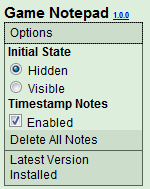as suggested in http://www.conquerclub.com/forum/viewto ... 0&t=108831
What does it do?
Gives a floating notepad for writing notes to yourself about a game. It is independent of the main chat, so as to neither clutter up your friendly banter nor lose track of your strategies. Hidden by default, so as to not unnecessarily distract you. Works in both firefox and chrome.
Where do I get it?
Install the greasemonkey script from here: http://userscripts.org/scripts/show/92305
Changes in version 1.0.1:
- Updated version in menu header to link to the new forum post
- Changed the Update notification to work with Chrome
Change log
Changes in version 1.0.1:
- Updated version in menu header to link to the new forum post
- Changed the Update notification to work with Chrome
- Updated version in menu header to link to the new forum post
- Changed the Update notification to work with Chrome
- Click the "show notepad" link located next to the "load entire chat" link
- Resize the window by clicking and dragging the bottom-right corner
- Reposition the window by clicking and dragging the header bar
- Talk to yourself, without anyone thinking you are crazy!
- Click the "hide" link when done to hide the notepad again
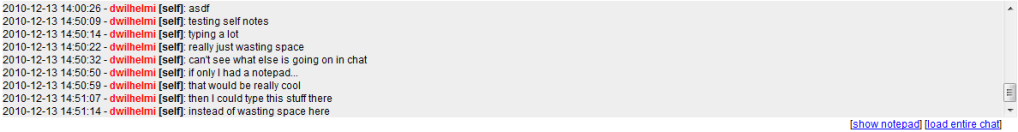
Notepad in action!:
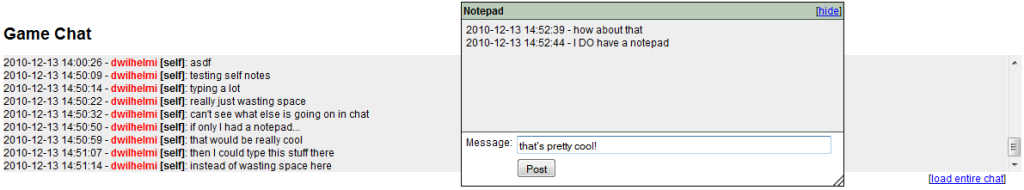
Menu options: