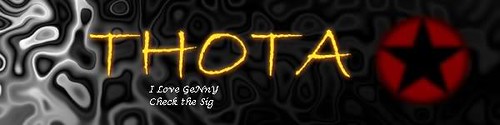Conquer Club Tournament Stats
Moderator: Tech Team
Forum rules
Please read the Community Guidelines before posting.
Please read the Community Guidelines before posting.
Re: Conquer Club Tournament Stats
FF4 still not fixed.
- Lindax
- Tournament Director

- Posts: 11226
- Joined: Sun Jan 20, 2008 12:58 pm
- Location: Paradise Rediscovered
Re: Conquer Club Tournament Stats
It's the TLO 2010 Tournament, it's only about 3000 games.SirSebstar wrote:lindax, a stupid comment i hope, but i'll make it none the less..
is the tournament a it small? Like say 120 games or less? Because it can take up to 15 minutes for the screen to start working. So maybe you could just start it up and walk away for a few hours??
just to try it out?
Lx
"Winning Solves Everything" - Graeko
- SirSebstar
- Posts: 6969
- Joined: Fri Oct 27, 2006 7:51 am
- Location: SirSebstar is BACK. Highscore: Colonel Score: 2919 21/03/2011
Re: Conquer Club Tournament Stats
thats going to take a while. might be its still working. if you want, i still got a working maprank. I could sent you the screenshots of whatever info you need. drop me a mp whenever you like.
also phone home.. eh me!
also phone home.. eh me!
Re: Conquer Club Tournament Stats
Tour Stats fixed after latest site update.
It also works with FF5 Beta but FF4 appears not to have the same fixes.
It also works with FF5 Beta but FF4 appears not to have the same fixes.
- SirSebstar
- Posts: 6969
- Joined: Fri Oct 27, 2006 7:51 am
- Location: SirSebstar is BACK. Highscore: Colonel Score: 2919 21/03/2011
-
laughingcavalier
- Posts: 1117
- Joined: Mon Mar 12, 2007 4:31 pm
- Gender: Male
Re: Conquer Club Tournament Stats
I downloaded FF5 but then Greasemonkey 0.9.3 says it is not available for FF5.
Confused.
Panic over.
I found greasemonkey 0.9.5 (in beta) here:
https://addons.mozilla.org/en-US/firefo ... /versions/
BTW I think tour stats is missed on the list of available enhancements here:
http://www.conquerclub.com/forum/viewto ... 96&start=0
New panic: when I copy & paste to excel, the summary page comes up OK but the results page doesn't - it copies the format with the cells but each cell is blank.
Also are there any plans to extend this very useful script? I'm sure some breakdown of the data for example by type of game (standard, dubs, trips etc or speed/casual) would be useful.
Confused.
Panic over.
I found greasemonkey 0.9.5 (in beta) here:
https://addons.mozilla.org/en-US/firefo ... /versions/
BTW I think tour stats is missed on the list of available enhancements here:
http://www.conquerclub.com/forum/viewto ... 96&start=0
New panic: when I copy & paste to excel, the summary page comes up OK but the results page doesn't - it copies the format with the cells but each cell is blank.
Also are there any plans to extend this very useful script? I'm sure some breakdown of the data for example by type of game (standard, dubs, trips etc or speed/casual) would be useful.
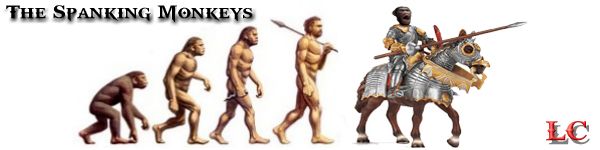
- mcshanester29
- Posts: 8662
- Joined: Tue Sep 07, 2010 3:09 pm
- Gender: Male
- Location: ID, USA
Re: Conquer Club Tournament Stats
Thanks for your work you have made things easier now for the TO's!!chipv wrote:Tour Stats fixed after latest site update.
It also works with FF5 Beta but FF4 appears not to have the same fixes.
Spoiler
High Score: 2832 - 5/26/20....Game 13829137 & Game 13830564
Re: Conquer Club Tournament Stats
I would like to collect outstanding issues now that this is working in FF5, please go ahead and list.
- rdsrds2120
- Posts: 6274
- Joined: Fri Jul 03, 2009 3:42 am
- Gender: Male
Re: Conquer Club Tournament Stats
I can't get it to work since the Game Finder update (no tournaments to select from dropdown). Suggestions?
-rd
-rd
Re: Conquer Club Tournament Stats
Have you tried the latest version with FF3 or FF5 as in the announcement.rdsrds2120 wrote:I can't get it to work since the Game Finder update (no tournaments to select from dropdown). Suggestions?
-rd
- rdsrds2120
- Posts: 6274
- Joined: Fri Jul 03, 2009 3:42 am
- Gender: Male
Re: Conquer Club Tournament Stats
I now have everything listed in the announcement. However, nothing pops up. I type in the name (exactly) of the tournament, press tour stats, then nada.
-rd
-rd
Re: Conquer Club Tournament Stats
Not easy to help you with so little description of what is going wrong, now there is not even a popup window?
What is the tournament you are using.
What is the tournament you are using.
- rdsrds2120
- Posts: 6274
- Joined: Fri Jul 03, 2009 3:42 am
- Gender: Male
Re: Conquer Club Tournament Stats
There hasn't been since the game finder makeover. I wish I could tell you more, but there isn't any more..."nothing" is literally what happens. The name of the tournament is: Absolutely Fast -- Memorial Day Weekendchipv wrote:Not easy to help you with so little description of what is going wrong, now there is not even a popup window?
What is the tournament you are using.
I type that into the tournament box, press "Tour Stats", and absolutely nothing happens. No popup window and no changes on FF.
-rd
Re: Conquer Club Tournament Stats
I just tried that tourney and no problem. Any errors in the error console?
So you have latest tour stats, gm 0.95, FF5?
If FF3 then you may need to go backwards in GM
So you have latest tour stats, gm 0.95, FF5?
If FF3 then you may need to go backwards in GM
- rdsrds2120
- Posts: 6274
- Joined: Fri Jul 03, 2009 3:42 am
- Gender: Male
Re: Conquer Club Tournament Stats
Got it to work now, thanks 
-rd
-rd
- SirSebstar
- Posts: 6969
- Joined: Fri Oct 27, 2006 7:51 am
- Location: SirSebstar is BACK. Highscore: Colonel Score: 2919 21/03/2011
Re: Conquer Club Tournament Stats
Note to all, If you have upped to FF5 and the lastest GM update but it still does NOT work (tourstat or maprank, then remove both programs and reinstal!) that should do the trick.
- patrickaa317
- Posts: 2269
- Joined: Sat Jan 31, 2009 5:10 pm
- Gender: Male
Re: Conquer Club Tournament Stats
Using latest version of GM (99.5% positive on this, couldn't find version number) and using FF5.
When I click get tour stats, it opens a window but stays at 0% (for at least a couple minutes, should I just wait longer?).
Uninstalled and reinstalled the script however it still does not work.
Any thoughts?
When I click get tour stats, it opens a window but stays at 0% (for at least a couple minutes, should I just wait longer?).
Uninstalled and reinstalled the script however it still does not work.
Any thoughts?
taking a break from cc, will be back sometime in the future.
- SirSebstar
- Posts: 6969
- Joined: Fri Oct 27, 2006 7:51 am
- Location: SirSebstar is BACK. Highscore: Colonel Score: 2919 21/03/2011
Re: Conquer Club Tournament Stats
remove the addons. clear cashe, restart computer.patrickaa317 wrote:Using latest version of GM (99.5% positive on this, couldn't find version number) and using FF5.
When I click get tour stats, it opens a window but stays at 0% (for at least a couple minutes, should I just wait longer?).
Uninstalled and reinstalled the script however it still does not work.
Any thoughts?
you have FF5 beta of FF4? just checking. 4 does not work, 5 beta does.(with the addons)
reinstall your addons
if they dont work, pm me
- patrickaa317
- Posts: 2269
- Joined: Sat Jan 31, 2009 5:10 pm
- Gender: Male
Re: Conquer Club Tournament Stats
FF5SirSebstar wrote:remove the addons. clear cashe, restart computer.patrickaa317 wrote:Using latest version of GM (99.5% positive on this, couldn't find version number) and using FF5.
When I click get tour stats, it opens a window but stays at 0% (for at least a couple minutes, should I just wait longer?).
Uninstalled and reinstalled the script however it still does not work.
Any thoughts?
you have FF5 beta of FF4? just checking. 4 does not work, 5 beta does.(with the addons)
reinstall your addons
if they dont work, pm me
When you say remove add-ons are you talking all GM scripts? I've got a ton of watched games right now that I don't want to lose. So if I have to uninstall that, I'll probably just wait a few weeks.
taking a break from cc, will be back sometime in the future.
Re: Conquer Club Tournament Stats
To find the version of Greasemonkey, go to the Tools menu and select Add-ons. When the dialog comes up, select the Extensions tab, and highlight the Greasemonkey entry. The version should be visible then.patrickaa317 wrote:Using latest version of GM (99.5% positive on this, couldn't find version number) and using FF5.
When I click get tour stats, it opens a window but stays at 0% (for at least a couple minutes, should I just wait longer?).
Uninstalled and reinstalled the script however it still does not work.
Any thoughts?
- patrickaa317
- Posts: 2269
- Joined: Sat Jan 31, 2009 5:10 pm
- Gender: Male
Re: Conquer Club Tournament Stats
ender516 wrote:To find the version of Greasemonkey, go to the Tools menu and select Add-ons. When the dialog comes up, select the Extensions tab, and highlight the Greasemonkey entry. The version should be visible then.patrickaa317 wrote:Using latest version of GM (99.5% positive on this, couldn't find version number) and using FF5.
When I click get tour stats, it opens a window but stays at 0% (for at least a couple minutes, should I just wait longer?).
Uninstalled and reinstalled the script however it still does not work.
Any thoughts?
GM version 0.9.5
taking a break from cc, will be back sometime in the future.
- iamkoolerthanu
- Posts: 4119
- Joined: Sun Dec 31, 2006 6:56 pm
- Gender: Male
- Location: looking at my highest score: 2715, #170
Re: Conquer Club Tournament Stats
I use FF3 and when I load tour stats it takes about a minutes to a minute and a half to run the numbers... try waiting longer? :/patrickaa317 wrote:Using latest version of GM (99.5% positive on this, couldn't find version number) and using FF5.
When I click get tour stats, it opens a window but stays at 0% (for at least a couple minutes, should I just wait longer?).
Uninstalled and reinstalled the script however it still does not work.
Any thoughts?
- patrickaa317
- Posts: 2269
- Joined: Sat Jan 31, 2009 5:10 pm
- Gender: Male
Re: Conquer Club Tournament Stats
iamkoolerthanu wrote:I use FF3 and when I load tour stats it takes about a minutes to a minute and a half to run the numbers... try waiting longer? :/patrickaa317 wrote:Using latest version of GM (99.5% positive on this, couldn't find version number) and using FF5.
When I click get tour stats, it opens a window but stays at 0% (for at least a couple minutes, should I just wait longer?).
Uninstalled and reinstalled the script however it still does not work.
Any thoughts?
taking a break from cc, will be back sometime in the future.
- Lindax
- Tournament Director

- Posts: 11226
- Joined: Sun Jan 20, 2008 12:58 pm
- Location: Paradise Rediscovered
Re: Conquer Club Tournament Stats
I updated to FF5 and the tournament stats are working fine with that!
Lx
Lx
"Winning Solves Everything" - Graeko
Re: Conquer Club Tournament Stats
mine are not working, i got a new cpu, installed grease, ff5, and it always stay at 0 % for both of my tournament