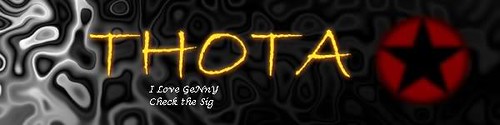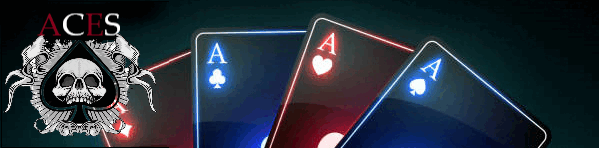BOB comments (old thread)
Moderator: Tech Team
Forum rules
Please read the Community Guidelines before posting.
Please read the Community Guidelines before posting.
- LLLUUUKKKEEE
- Posts: 791
- Joined: Wed Dec 27, 2006 12:07 am
- Gender: Male
- Location: Trying to stay out of Join a Tournament forum
Re: BOB 5.1.5
hide menu isn't fixed, im playing on ie now!
It's your turn...................................
Re: BOB 5.1.5
What is the purpose of new bar:
Red: 4 Green: 6 Blue: 8 Mixed: 10
Every body knows it and they only get used in Flat Rate games, is there any way to turn that bar off?
Edit: Your code:
Is not working and this IF is true in any game settings, even in no spoils.
Red: 4 Green: 6 Blue: 8 Mixed: 10
Every body knows it and they only get used in Flat Rate games, is there any way to turn that bar off?
Edit: Your code:
Code: Select all
if (gameSettings.spoils == eBonusCards.FLATRATE) {- SirSebstar
- Posts: 6969
- Joined: Fri Oct 27, 2006 7:51 am
- Location: SirSebstar is BACK. Highscore: Colonel Score: 2919 21/03/2011
Re: BOB 5.1.5
many people dont know this aboveISN2 wrote:What is the purpose of new bar:
Red: 4 Green: 6 Blue: 8 Mixed: 10
Every body knows it and they only get used in Flat Rate games, is there any way to turn that bar off?
Edit: Your code:Is not working and this IF is true in any game settings, even in no spoils.Code: Select all
if (gameSettings.spoils == eBonusCards.FLATRATE) {
Re: BOB 5.1.5
Normally it doesn't show up if it is a non-flatrate game, but now BOB sees every game as flat rate.ISN2 wrote:What is the purpose of new bar:
Red: 4 Green: 6 Blue: 8 Mixed: 10
Every body knows it and they only get used in Flat Rate games, is there any way to turn that bar off?
Edit: Your code:Is not working and this IF is true in any game settings, even in no spoils.Code: Select all
if (gameSettings.spoils == eBonusCards.FLATRATE) {
- patrickaa317
- Posts: 2269
- Joined: Sat Jan 31, 2009 5:10 pm
- Gender: Male
- macbone
- Posts: 6217
- Joined: Wed Jun 03, 2009 7:12 pm
- Gender: Male
- Location: Running from a cliff racer
- Contact:
Re: BOB 5.1.5
Gracias, Sherk! You're da man!
Re: BOB 5.1.5
Yeah, I see that too, but at least we can use BOB. We just need to bear with it for one day.Dako wrote:By the way, every game looks like standard with no team as the naming has changed. Guess we can bear with it.
Thanks Sherk for the quick fix.
Re: BOB 5.1.5
Anybody knows How to reset the "Hide menu" Option to "No"without reinstalling BOB ?
Re: BOB 5.1.5
Play Peek-a-boo with your mouse and the edge of the screen?Rémi wrote:Anybody knows How to reset the "Hide menu" Option to "No"without reinstalling BOB ?
Otherwise if you only set hide menu to game or forums, you can just go to the opposite.
Spoiler
Greasemonkey 0.9.1 install button did nothing, reverted to 0
Greasemonkey 0.9.1 wouldn't install Bob 5.1.5 for me. My workaround was to fall back to the older version 0.8 of GreaseMonkey, which installed Bob 5.1.5 just fine.
I pretty much ignore GreaseMonkey except when it asks me to update it. A few days ago, the
"Bob" script developers released version 5.1.5. I went to upgrade, and the GreaseMonkey install script appeared. I pressed the "Install" button; nothing happened. I pressed the "Script Source" button; nothing happened. I pressed the "Cancel" button. The GM Install dialog disappeared. The "Bob" script was no longer active on my system.
I checked, and I had GreaseMonkey 0.9.1 at the time. After a bit of forum reading, I suspected that 0.9.1 wasn't working with this script, so I installed GreaseMonkey 0.8.20100211.5 and restarted Firefox. (You can find past GreaseMonkey versions at https://addons.mozilla.org/en-US/firefo ... 20100211.5 ).
Then I went to the "Bob" script installation link. It worked as expected. The GreaseMonkey install dialog appeared. I pressed the "Install" button. The "Bob" script installed.
I suspect there's an incompatibility between GreaseMonkey 0.9.1 and the Bob script. If the developers of the Bob script want to take this up with the developers of GreaseMonkey, it looks like http://groups.google.com/group/greasemonkey-users or http://userscripts.org/forums/1 .
My environment:
* Operating System: Mac OS X 10.5.8
* Firefox version: 3.6.16 Mozilla/5.0 (Macintosh; U; Intel Mac OS X
10.5; en-US; rv:1.9.2.16) Gecko/20110319 Firefox/3.6.16
* Greasemonkey version: 0.9.1
* Exactly which script, if any, is causing a problem? Bob -
ConquerClub <http://userscripts.org/scripts/show/52341>
* Exactly which page, if any, is exhibiting this problem: GM's Script
installation dialogue.
I hope this is helpful to someone in tracking down the problem. I don't know where in this sprawling thread to post such a report, so let's hope replying to the first message in the thread will do.
--Jim DeLaHunt, Vancouver, Canada
I pretty much ignore GreaseMonkey except when it asks me to update it. A few days ago, the
"Bob" script developers released version 5.1.5. I went to upgrade, and the GreaseMonkey install script appeared. I pressed the "Install" button; nothing happened. I pressed the "Script Source" button; nothing happened. I pressed the "Cancel" button. The GM Install dialog disappeared. The "Bob" script was no longer active on my system.
I checked, and I had GreaseMonkey 0.9.1 at the time. After a bit of forum reading, I suspected that 0.9.1 wasn't working with this script, so I installed GreaseMonkey 0.8.20100211.5 and restarted Firefox. (You can find past GreaseMonkey versions at https://addons.mozilla.org/en-US/firefo ... 20100211.5 ).
Then I went to the "Bob" script installation link. It worked as expected. The GreaseMonkey install dialog appeared. I pressed the "Install" button. The "Bob" script installed.
I suspect there's an incompatibility between GreaseMonkey 0.9.1 and the Bob script. If the developers of the Bob script want to take this up with the developers of GreaseMonkey, it looks like http://groups.google.com/group/greasemonkey-users or http://userscripts.org/forums/1 .
My environment:
* Operating System: Mac OS X 10.5.8
* Firefox version: 3.6.16 Mozilla/5.0 (Macintosh; U; Intel Mac OS X
10.5; en-US; rv:1.9.2.16) Gecko/20110319 Firefox/3.6.16
* Greasemonkey version: 0.9.1
* Exactly which script, if any, is causing a problem? Bob -
ConquerClub <http://userscripts.org/scripts/show/52341>
* Exactly which page, if any, is exhibiting this problem: GM's Script
installation dialogue.
I hope this is helpful to someone in tracking down the problem. I don't know where in this sprawling thread to post such a report, so let's hope replying to the first message in the thread will do.
--Jim DeLaHunt, Vancouver, Canada
Re: Greasemonkey 0.9.1 install button did nothing, reverted
There isn't any incompatibility! I have BOB 5.1.5, Greasemonkey 0.9.1 and Firefox 4 and everything works just fine.JDLH wrote:Greasemonkey 0.9.1 wouldn't install Bob 5.1.5 for me. My workaround was to fall back to the older version 0.8 of GreaseMonkey, which installed Bob 5.1.5 just fine.
I pretty much ignore GreaseMonkey except when it asks me to update it. A few days ago, the
"Bob" script developers released version 5.1.5. I went to upgrade, and the GreaseMonkey install script appeared. I pressed the "Install" button; nothing happened. I pressed the "Script Source" button; nothing happened. I pressed the "Cancel" button. The GM Install dialog disappeared. The "Bob" script was no longer active on my system.
I checked, and I had GreaseMonkey 0.9.1 at the time. After a bit of forum reading, I suspected that 0.9.1 wasn't working with this script, so I installed GreaseMonkey 0.8.20100211.5 and restarted Firefox. (You can find past GreaseMonkey versions at https://addons.mozilla.org/en-US/firefo ... 20100211.5 ).
Then I went to the "Bob" script installation link. It worked as expected. The GreaseMonkey install dialog appeared. I pressed the "Install" button. The "Bob" script installed.
I suspect there's an incompatibility between GreaseMonkey 0.9.1 and the Bob script. If the developers of the Bob script want to take this up with the developers of GreaseMonkey, it looks like http://groups.google.com/group/greasemonkey-users or http://userscripts.org/forums/1 .
My environment:
* Operating System: Mac OS X 10.5.8
* Firefox version: 3.6.16 Mozilla/5.0 (Macintosh; U; Intel Mac OS X
10.5; en-US; rv:1.9.2.16) Gecko/20110319 Firefox/3.6.16
* Greasemonkey version: 0.9.1
* Exactly which script, if any, is causing a problem? Bob -
ConquerClub <http://userscripts.org/scripts/show/52341>
* Exactly which page, if any, is exhibiting this problem: GM's Script
installation dialogue.
I hope this is helpful to someone in tracking down the problem. I don't know where in this sprawling thread to post such a report, so let's hope replying to the first message in the thread will do.
--Jim DeLaHunt, Vancouver, Canada
Re: BOB 5.1.5
I lost Bob yesterday. Bob requested an update, I cllicked and it was gone. At first I didn't think much of it, April fools perhaps, but today there still is no Bob. I tried to install Bob, but it siomply won't let me. I can click the install button all I like, nothing happens.
Re: Greasemonkey 0.9.1 install button did nothing, reverted
I think this is a known bug in Greasemonkey, and you can't install any scripts. http://www.conquerclub.com/forum/viewto ... 0#p3049584, I guess it will be fixed in the next greasemonkey version. Upgrading to ff4 works too.JDLH wrote:Greasemonkey 0.9.1 wouldn't install Bob 5.1.5 for me. My workaround was to fall back to the older version 0.8 of GreaseMonkey, which installed Bob 5.1.5 just fine.
I pretty much ignore GreaseMonkey except when it asks me to update it. A few days ago, the
"Bob" script developers released version 5.1.5. I went to upgrade, and the GreaseMonkey install script appeared. I pressed the "Install" button; nothing happened. I pressed the "Script Source" button; nothing happened. I pressed the "Cancel" button. The GM Install dialog disappeared. The "Bob" script was no longer active on my system.
I checked, and I had GreaseMonkey 0.9.1 at the time. After a bit of forum reading, I suspected that 0.9.1 wasn't working with this script, so I installed GreaseMonkey 0.8.20100211.5 and restarted Firefox. (You can find past GreaseMonkey versions at https://addons.mozilla.org/en-US/firefo ... 20100211.5 ).
Then I went to the "Bob" script installation link. It worked as expected. The GreaseMonkey install dialog appeared. I pressed the "Install" button. The "Bob" script installed.
I suspect there's an incompatibility between GreaseMonkey 0.9.1 and the Bob script. If the developers of the Bob script want to take this up with the developers of GreaseMonkey, it looks like http://groups.google.com/group/greasemonkey-users or http://userscripts.org/forums/1 .
My environment:
* Operating System: Mac OS X 10.5.8
* Firefox version: 3.6.16 Mozilla/5.0 (Macintosh; U; Intel Mac OS X
10.5; en-US; rv:1.9.2.16) Gecko/20110319 Firefox/3.6.16
* Greasemonkey version: 0.9.1
* Exactly which script, if any, is causing a problem? Bob -
ConquerClub <http://userscripts.org/scripts/show/52341>
* Exactly which page, if any, is exhibiting this problem: GM's Script
installation dialogue.
I hope this is helpful to someone in tracking down the problem. I don't know where in this sprawling thread to post such a report, so let's hope replying to the first message in the thread will do.
--Jim DeLaHunt, Vancouver, Canada
Re: BOB 5.1.5
Hide menu = On...Leehar wrote:Play Peek-a-boo with your mouse and the edge of the screen?Rémi wrote:Anybody knows How to reset the "Hide menu" Option to "No"without reinstalling BOB ?
Otherwise if you only set hide menu to game or forums, you can just go to the opposite.
Can't click on menu bar anymore...
So ?
Re: BOB 5.1.5
ARGH!
i cannot download any userscripts anymore.. firefox 4 - OS X 10.6.6 - Macbook pro 2.2 i7 8 GB ram
i get the installwindow but cannot cklick install (or anything but cancel really)
i get a bold message saying "only download scripts from sourses you trust" but it wont let me install..
im sure there is something very simple im overlooking here.. any tips?
/
i cannot download any userscripts anymore.. firefox 4 - OS X 10.6.6 - Macbook pro 2.2 i7 8 GB ram
i get the installwindow but cannot cklick install (or anything but cancel really)
i get a bold message saying "only download scripts from sourses you trust" but it wont let me install..
im sure there is something very simple im overlooking here.. any tips?
/
BoganGod speaks the truth
- LLLUUUKKKEEE
- Posts: 791
- Joined: Wed Dec 27, 2006 12:07 am
- Gender: Male
- Location: Trying to stay out of Join a Tournament forum
Re: BOB 5.1.5
find your name on the scoreboardRémi wrote:Hide menu = On...Leehar wrote:Play Peek-a-boo with your mouse and the edge of the screen?Rémi wrote:Anybody knows How to reset the "Hide menu" Option to "No"without reinstalling BOB ?
Otherwise if you only set hide menu to game or forums, you can just go to the opposite.
Can't click on menu bar anymore...
So ?
go to your profile
write on your wall
bob should stay cause you have (1 wall)
It's your turn...................................
Re: BOB 5.1.5
Thanx !
Re: BOB 5.1.5
Clever idea, LLLUUUKKKEEE.
Re: BOB 5.1.5
yes clever indeed,ender516 wrote:Clever idea, LLLUUUKKKEEE.
has anyone resolved how to get bob to work with firefox 4, greasmonkey 9.1 ?
i stll cannot "accept" when i try to download.. same goes for all addons.. any tips?
best
/
BoganGod speaks the truth
Re: BOB 5.1.5
Ah right, I thought it was only a problem for FF3.anonymus wrote:yes clever indeed,ender516 wrote:Clever idea, LLLUUUKKKEEE.
has anyone resolved how to get bob to work with firefox 4, greasmonkey 9.1 ?
i stll cannot "accept" when i try to download.. same goes for all addons.. any tips?
best
/
But it's a bug in greasemonkey, when Growl is installed on a mac but not running. Temporary solutions: start growl (through System Preferences) or uninstall growl. Will be fixed in the next greasemonkey version.
Re: BOB 5.1.5
ah i see.. simple enough thanks mate!sherkaner wrote:Ah right, I thought it was only a problem for FF3.anonymus wrote:yes clever indeed,ender516 wrote:Clever idea, LLLUUUKKKEEE.
has anyone resolved how to get bob to work with firefox 4, greasmonkey 9.1 ?
i stll cannot "accept" when i try to download.. same goes for all addons.. any tips?
best
/
But it's a bug in greasemonkey, when Growl is installed on a mac but not running. Temporary solutions: start growl (through System Preferences) or uninstall growl. Will be fixed in the next greasemonkey version.
/
edit; worked like a charm (too bad i allready lost a game in HA's tournament due to no bob) oh well ill win the next now when i have it
/
BoganGod speaks the truth
Re: BOB 5.1.5
ok guys i need some help. I just had to reinstall windows 7 and after that i cant get bob to work. I have windows 7 grease monkey .91 and bob 5.1.5
when i have it all loaded i dont see a bob menu and there is no bob working. If i look in manage user scripts i see bob there but cant seam to get it to work. Am i missing something?? any help would be great
NETSPYMAN
when i have it all loaded i dont see a bob menu and there is no bob working. If i look in manage user scripts i see bob there but cant seam to get it to work. Am i missing something?? any help would be great
NETSPYMAN
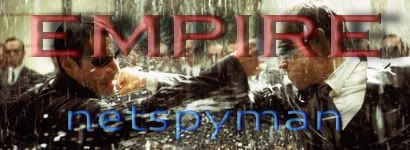
Highest Point Total: 2965
Date Of Highest Points:1/26/11
Highest Rank: Colonel
Highest CC Ranking: 88
Re: BOB 5.1.5
When I have BOB on, the site default clickable maps doesn't work. This problem has been reproduced on 3 computers now. I can temporarily deal with it by turning AUTOBOB off, but this means I still can't use both at once. I need to stop using the Clickable Maps Tool since switching between computers that have it and computers that don't causes me to mess up WAY too much. For instance: tapping the right mouse button is how you do an escalating sweep using Clickable Maps Tool; this causes extreme aggravataion to myself and my teammates when I am not on my own computer. I'm sorry if this issue was already addressed above. I read a whole page and figured I could just try to get a response on why this is and how to fix it.
░▒▒▓▓▓▒▒░
Re: BOB 5.1.5
disabling map inspect would solve that too..
Re: BOB 5.1.5
Yup, thats what I've been doing when on a different comp.sherkaner wrote:disabling map inspect would solve that too..