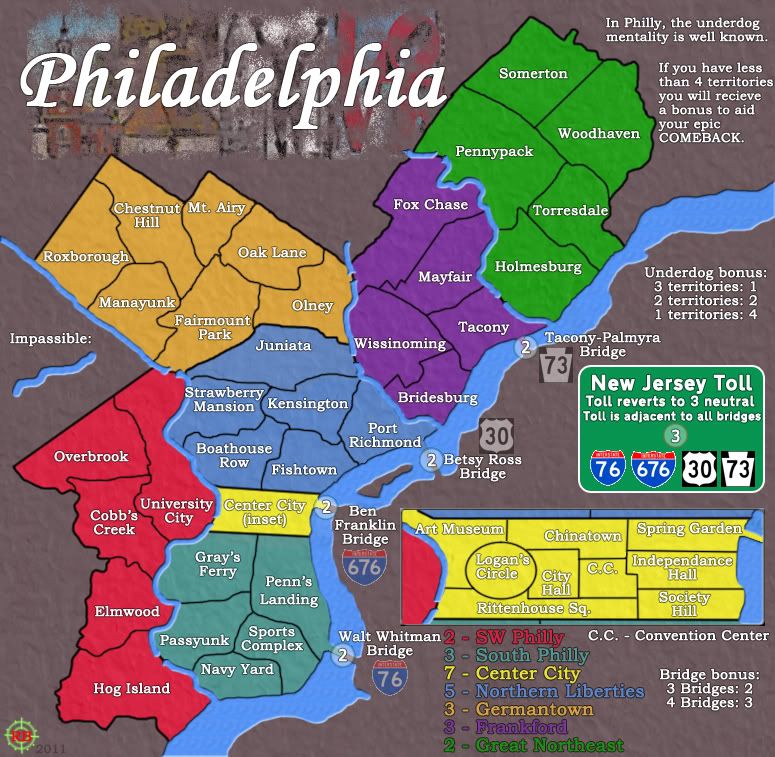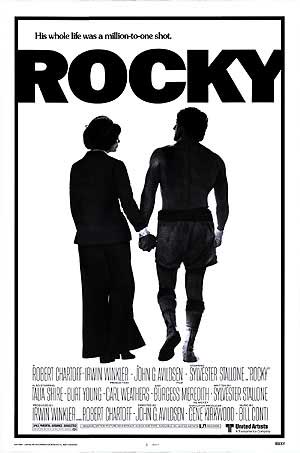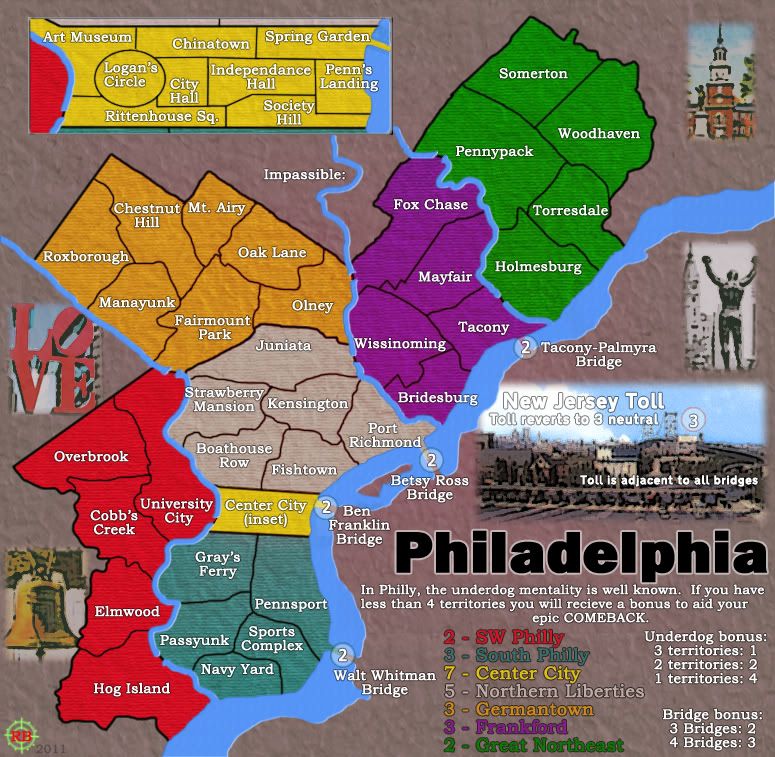RedBaron0 wrote:I did think the font I was using for the neutral numbers was the right one, it's Tahoma, correct? I think I might have it bolded though... I can put those highway shields by the correct bridges.(I76: Walt Whitman; I676: Ben Franklin; US30:Betsy Ross; PA73: Tacony-Palmyra) Still that's more of a graphical thing.
There still might been some miscommunication to how the bridges/toll is meant to work. Each bridges location, marked with an army circle with a blue ring, assaults to the army circle on the green New Jersey Toll sign, as marked with an army circle with a red ring. This is the killer neutral. That spot in turn assaults ANY and all bridge locations.
On an update note, I've rearranged the title and inset as asked, it's feeling a bit cramped, but might work if I can get some more space. But it may just work exactly the way it was before better. Again more of a graphical debate, all gameplay aspects are the same. Any one else have any issues with gameplay?
Actually, if the bridge/toll attack isn't clear, that's a gameplay clarity issue which I'd prefer was taken care of before moving to graphics. Putting the Highway symbols next to the respective bridges seems preferable, I think.
For the explanation box with the Tolls, I think a couple of things could be changed:
(1) Change the name of the territory from "New Jersey Tolls" to the singular, "New Jersey Toll", or use a singular article, as in "the New Jersey Tolls". I'd recommend the former as it takes up less space. It's always made me a little uneasy that someone might think that there are more than one regions involved the way that it is currently worded.
(2) Put the army circle and number directly under the large title "(the) New Jersey Toll(s)" rather than next to text explaining what can attack it and what it can attack. That way the army circle won't get lost in the explanation, and the explanation will make more sense when the Toll(s) are seen as a separate region to conquer.
(3) Modify the legend to the current neutral value, i.e., "resets to 3 neutral" (not 4)
On a side note, could you just state that the New Jersey Toll is adjacent(connects) to all bridges rather than saying "Bridges assault NJ Toll" and "NJ Toll assaults all Bridges"?
Once the Toll legend is addressed, and barring any other concerns in the meantime, the map will have a well-earned stamp
-- Marshal Ney
















](./images/smilies/eusa_wall.gif)