patrickaa317 wrote:Why are spoils for flat rate no longer listed? That was my quick indicator as to my game type.
BOB comments (old thread)
Moderator: Tech Team
Re: BOB 5.1.3
taking a break from cc, will be back sometime in the future.
-

 patrickaa317
patrickaa317
- Posts: 2269
- Joined: Sat Jan 31, 2009 5:10 pm






















Re: BOB 5.1.3
Help! I have Hide Menu set to on so it disappears on the left side of my screen. When I hover on the left it appears. However, when I move ever so slightly to the right in an attempt to click on anything within the menu, it immediately disappears before I can reach the buttons to click anything. How does this get fixed?
-

 remydog
remydog
- Posts: 147
- Joined: Wed Oct 17, 2007 7:31 pm









Re: BOB 5.1.3
QoH wrote:I'm currently having trouble with BOB...
I just downloaded it yesterday for Chrome, and 2 times so far, it has given me a message saying "Processing Log" and would not let me take my turn, although I could see the map etc. The timer WAS visibly moving. The first time was when I tried looking at a past game's history. Instead of disabling BOB, I just stopped trying. But now, the second time I had to disable BOB to take my turn.
ANy ideas as to why this may be occurring?
Thanks, Q
This is happening with me. I have the updated BOB and updated Firefox. But it won't load for me.
-

 keiths31
keiths31
- Posts: 2202
- Joined: Fri Jan 26, 2007 6:41 pm
- Location: Thunder Bay, Ontario



















Re: BOB 5.1.3
remydog wrote:Help! I have Hide Menu set to on so it disappears on the left side of my screen. When I hover on the left it appears. However, when I move ever so slightly to the right in an attempt to click on anything within the menu, it immediately disappears before I can reach the buttons to click anything. How does this get fixed?
I can only suggest experimenting a bit. Hover so that the menu appears and get yourself lined up with the Hide Menu button, then move quickly to the right and click before it's gone.
-

 ender516
ender516
- Posts: 4455
- Joined: Wed Dec 17, 2008 6:07 pm
- Location: Waterloo, Ontario












Re: BOB 5.1.3
No good. I've hovered just a hair-width away and the very slight move onto the button causes it to hide. I've uninstalled and reinstalled. Doesn't help. Is there some line of code somewhere where I can manually change it back from auto hide? or a keyboard shortcut?
-

 remydog
remydog
- Posts: 147
- Joined: Wed Oct 17, 2007 7:31 pm









Re: BOB 5.1.3
I suspect that if you uninstall BOB, having checked "Also uninstall associated preferences", and then reinstall BOB, it will revert to a setting for Hide Menu which does not hide it all the time. However, I suspect this will wipe out any snapshots you have made (apart from those in chat). But if you are brave enough, you can attack this problem via the about:config page. (I presume you are using Firefox.) As FF will warn you, messing with the about:config page can be hazardous, so if you are nervous about this, wait for a better suggestion from the author of BOB. To get to the about:config page, type "about:config" in your address bar. This will load the warning page, which has a button to allow you to proceed. There will be a filter field in which you can type "BOB.OPTIONS". You should be left with a line whose full name is
greasemonkey.scriptvals.http://yeti_c.co.uk/conquerClub/Conquer Club - BOB.OPTIONS
and whose value will resemble
{"jumptomap":false,"textMapType":"Off","fadeMap":1,"MapLeft":0,"MapTop":0,
"24hourClockFormat":"am/pm","Clock":"On","mapInspect":"On","confirmEnds":true,
"confirmAutoAttack":true,"confirmDeploy":true,"statsMode":"Extended","floatActions":"Off","hideMenu":"Game", ....
and so on. Right click on that line in the about:config and select Modify. Then carefully find the
"hideMenu":"On"
portion and change the "On" to "Off". (I am guessing you have it set to "On", otherwise you could go to either a game page or a forum page and change it easily.) Go back to a Conquer Club page and refresh/reload it. You should be good to go, I think.
greasemonkey.scriptvals.http://yeti_c.co.uk/conquerClub/Conquer Club - BOB.OPTIONS
and whose value will resemble
{"jumptomap":false,"textMapType":"Off","fadeMap":1,"MapLeft":0,"MapTop":0,
"24hourClockFormat":"am/pm","Clock":"On","mapInspect":"On","confirmEnds":true,
"confirmAutoAttack":true,"confirmDeploy":true,"statsMode":"Extended","floatActions":"Off","hideMenu":"Game", ....
and so on. Right click on that line in the about:config and select Modify. Then carefully find the
"hideMenu":"On"
portion and change the "On" to "Off". (I am guessing you have it set to "On", otherwise you could go to either a game page or a forum page and change it easily.) Go back to a Conquer Club page and refresh/reload it. You should be good to go, I think.
-

 ender516
ender516
- Posts: 4455
- Joined: Wed Dec 17, 2008 6:07 pm
- Location: Waterloo, Ontario












Re: BOB 5.1.3
Still having issues with Snapshots. Any update?
Also, how can I have the "Objective Summary" displayed forever. When I jump to a game, it shows up, but as soon as you touch something like refresh map, Begin buton, or any of the menus options it disappear.
Thanks.
JRT
Also, how can I have the "Objective Summary" displayed forever. When I jump to a game, it shows up, but as soon as you touch something like refresh map, Begin buton, or any of the menus options it disappear.
Thanks.
JRT
-

 jricart
jricart
- Posts: 2931
- Joined: Fri Jan 09, 2009 6:52 pm





























 2
2



Re: BOB 5.1.3
Just installed this tool; very useful and I'm loving it! (:
I do have one small problem though - basically whenever you do anything that highlights the territories on the map with the coloured bars and boxes, depending on the map and the colour of the person owning the territory, it can be very hard to see the actual bars appear because it blends in with the background.
Could I suggest perhaps, giving the option to make those coloured bars flash on and off instead of being static, or perhaps border all the coloured bars with a thin border of black? Not sure how easy either of those would be to implement, but I suspect either one will make it a lot easier to see some of the territories.
I do have one small problem though - basically whenever you do anything that highlights the territories on the map with the coloured bars and boxes, depending on the map and the colour of the person owning the territory, it can be very hard to see the actual bars appear because it blends in with the background.
Could I suggest perhaps, giving the option to make those coloured bars flash on and off instead of being static, or perhaps border all the coloured bars with a thin border of black? Not sure how easy either of those would be to implement, but I suspect either one will make it a lot easier to see some of the territories.
-
 Chib
Chib
- Posts: 2
- Joined: Sun Sep 16, 2007 3:50 am




Re: BOB 5.1.3
Chib wrote:Just installed this tool; very useful and I'm loving it! (:
I do have one small problem though - basically whenever you do anything that highlights the territories on the map with the coloured bars and boxes, depending on the map and the colour of the person owning the territory, it can be very hard to see the actual bars appear because it blends in with the background.
Could I suggest perhaps, giving the option to make those coloured bars flash on and off instead of being static, or perhaps border all the coloured bars with a thin border of black? Not sure how easy either of those would be to implement, but I suspect either one will make it a lot easier to see some of the territories.
There is currently a separate discussion regarding this very problem: BOB Border indicators. I just can't decide whether that topic should be merged into this one.
-

 ender516
ender516
- Posts: 4455
- Joined: Wed Dec 17, 2008 6:07 pm
- Location: Waterloo, Ontario












Re: BOB 5.1.3
Ah cool!
While I'm here, I just had a quick question that I can't seem to find an answer to:
With the extended statistics, there is a section for Regions or "Regions / Calc" and whilst I understand the basics of this, there is often a hyphen or 1-3 asterisks at the end of these values and I can't seem to work out what they mean, could anyone enlighten me please? (:
While I'm here, I just had a quick question that I can't seem to find an answer to:
With the extended statistics, there is a section for Regions or "Regions / Calc" and whilst I understand the basics of this, there is often a hyphen or 1-3 asterisks at the end of these values and I can't seem to work out what they mean, could anyone enlighten me please? (:
-
 Chib
Chib
- Posts: 2
- Joined: Sun Sep 16, 2007 3:50 am




Re: BOB 5.1.3
Chib wrote:Ah cool!
While I'm here, I just had a quick question that I can't seem to find an answer to:
With the extended statistics, there is a section for Regions or "Regions / Calc" and whilst I understand the basics of this, there is often a hyphen or 1-3 asterisks at the end of these values and I can't seem to work out what they mean, could anyone enlighten me please? (:
That's about the amount of territory bonusses. Hyphen means he can't get lower. In normal maps, 1 asterix means someone is at 12, 15, 18... territories, so loosing 1 territory would lower his bonus. 2 > 13, 16, 19 etc. 3->14, 17, 20 etc.
I'm not sure what happens on the more complicated maps for territory bonusses (conquer man at least).
-
 sherkaner
sherkaner
- Posts: 1595
- Joined: Thu May 03, 2007 3:21 am
- Location: Zwolle
















Re: BOB 5.1.3
jricart wrote:Still having issues with Snapshots. Any update?
Also, how can I have the "Objective Summary" displayed forever. When I jump to a game, it shows up, but as soon as you touch something like refresh map, Begin buton, or any of the menus options it disappear.
Thanks.
JRT
Any response on these?
-

 jricart
jricart
- Posts: 2931
- Joined: Fri Jan 09, 2009 6:52 pm





























 2
2



Re: BOB 5.1.3
The Objective Summary stays up for me. I do notice that the Continents Overview redraws in a different scrollable region. Maybe your Objective Summary has just been pushed out of sight?
-

 ender516
ender516
- Posts: 4455
- Joined: Wed Dec 17, 2008 6:07 pm
- Location: Waterloo, Ontario












Re: BOB 5.1.3
Forgive the double post, but I have found an issue: in Game 7590798, the Terminator Points Summary shows me as scoring 0 points, but I was eliminated by magneto_acolyte at a cost of 16 points, and there is no sign in the summary or the game log of my having eliminated anyone, so I don't think I broke even.
-

 ender516
ender516
- Posts: 4455
- Joined: Wed Dec 17, 2008 6:07 pm
- Location: Waterloo, Ontario












Re: BOB 5.1.3
Map Rank not showing with Windows 7 and Mozilla
-

 benga
benga
- Posts: 6925
- Joined: Tue Nov 17, 2009 4:15 pm




























Re: BOB 5.1.3
Hi and thanks for the great tool.
I've had a couple of minor issues with BOB for a while now (a few months i think?). 1) I have selected load entire log in the BOB options, but this never happens anymore, and i need to load it manually. 2) When i used to look at old snapshots, the statistics for that round were also displayed, but now only the current statistics are shown. Was this feature removed?
Has anyone else had these issues? I am using firefox with Clickable Maps, Assault Odds and ConquerStats (waiting for new update), may be a clash with one of these?
I've had a couple of minor issues with BOB for a while now (a few months i think?). 1) I have selected load entire log in the BOB options, but this never happens anymore, and i need to load it manually. 2) When i used to look at old snapshots, the statistics for that round were also displayed, but now only the current statistics are shown. Was this feature removed?
Has anyone else had these issues? I am using firefox with Clickable Maps, Assault Odds and ConquerStats (waiting for new update), may be a clash with one of these?
-
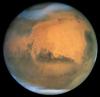
 chuck_thunder
chuck_thunder
- Posts: 6
- Joined: Mon Jul 07, 2008 9:53 am















Re: BOB 5.1.3
chuck_thunder wrote:Hi and thanks for the great tool.
I've had a couple of minor issues with BOB for a while now (a few months i think?). 1) I have selected load entire log in the BOB options, but this never happens anymore, and i need to load it manually. 2) When i used to look at old snapshots, the statistics for that round were also displayed, but now only the current statistics are shown. Was this feature removed?
Has anyone else had these issues? I am using firefox with Clickable Maps, Assault Odds and ConquerStats (waiting for new update), may be a clash with one of these?
1st will be fixed whenever you reinstall, the second one I stopped somewhere, since it's not really relevant and in a few cases (fog, nuclear) it's impossible to calculate it correctly.
Leehar wrote:12 / 11 (26%)-
??
Too much? Which game is that? Nuclear would explain too little afaik.
-
 sherkaner
sherkaner
- Posts: 1595
- Joined: Thu May 03, 2007 3:21 am
- Location: Zwolle
















Re: BOB 5.1.3
sherkaner wrote:Leehar wrote:Region Count wrote:12 / 11 (26%)-
??
Too much? Which game is that? Nuclear would explain too little afaik.
Too little, shows 12 in normal stats.
Already forgotten the game, maybe I can find it again.
Game 8276233 It showed at the beginning of the turn, it's okay at 14/14 now tho...
Edit2: Again, Game 8276436,
which should be 13.Region Count wrote:13 / 12 (29%)*
As soon as I hit 'Begin Turn' it changed to
Region Count wrote:13 / 13 (31%)**
I presume an issue with Castle Lands?
-

 Leehar
Leehar
- Posts: 5488
- Joined: Fri Mar 06, 2009 12:12 pm
- Location: Johannesburg





























Re: BOB 5.1.3
I just got an update to 5.1.4, but the first post doesn't tell me what it does.
-

 ender516
ender516
- Posts: 4455
- Joined: Wed Dec 17, 2008 6:07 pm
- Location: Waterloo, Ontario












Re: BOB 5.1.3
Is there any way we can get the default GreaseMonkey 'Included' page pattern to contain the "game.php" string? I find that it helps navigation on the rest of the site if BOB doesn't have to bother to find out if it's on a game page or not every page load. It can really make a difference if there are a couple other scripts also in use throughout the site. I manually add that to the string after every upgrade, but it would be nice to have it as the default.
Thanks,
LoneStranger
Thanks,
LoneStranger
-

 LoneStranger
LoneStranger
- Posts: 9
- Joined: Thu May 28, 2009 8:49 pm
- Location: Petaluma, CA









Re: BOB 5.1.3
sherkaner wrote:chuck_thunder wrote:1) I have selected load entire log in the BOB options, but this never happens anymore, and i need to load it manually. 2) When i used to look at old snapshots, the statistics for that round were also displayed, but now only the current statistics are shown. Was this feature removed?
Has anyone else had these issues? I am using firefox with Clickable Maps, Assault Odds and ConquerStats (waiting for new update), may be a clash with one of these?
1st will be fixed whenever you reinstall, the second one I stopped somewhere, since it's not really relevant and in a few cases (fog, nuclear) it's impossible to calculate it correctly.
I had version 5.1.4, still no full log loading. I had "load full log" selected in the in game Map Options menu, but not in the Site Options menu on the my games page. All working now, thanks for the reply.
-
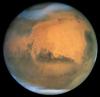
 chuck_thunder
chuck_thunder
- Posts: 6
- Joined: Mon Jul 07, 2008 9:53 am















Who is online
Users browsing this forum: No registered users



















