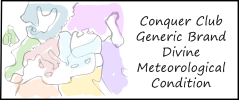I am working on the Jamaica map xml and have a quick question.
We have a situation where there are 5 territories with resource A and 8 territories with resource B and we want to do a bonus based on holding 1 of each resource.
My question is...
Resource A (1) / Resource B (1)
Resource A (1) / Resource B (2)
Resource A (1) / Resource B (3)
Resource A (1) / Resource B (4)
Resource A (1) / Resource B (5)
Resource A (1) / Resource B (6)
Resource A (1) / Resource B (7)
Resource A (1) / Resource B (8)
Resource A (2) / Resource B (1)
Resource A (2) / Resource B (2)
Resource A (2) / Resource B (3)
Resource A (2) / Resource B (4)
Resource A (2) / Resource B (5)
Resource A (2) / Resource B (6)
Resource A (2) / Resource B (7)
Resource A (2) / Resource B (8)
Resource A (3) / Resource B (1)
Resource A (3) / Resource B (2)
Resource A (3) / Resource B (3)
Resource A (3) / Resource B (4)
Resource A (3) / Resource B (5)
Resource A (3) / Resource B (6)
Resource A (3) / Resource B (7)
Resource A (3) / Resource B (8)
Resource A (4) / Resource B (1)
Resource A (4) / Resource B (2)
Resource A (4) / Resource B (3)
Resource A (4) / Resource B (4)
Resource A (4) / Resource B (5)
Resource A (4) / Resource B (6)
Resource A (4) / Resource B (7)
Resource A (4) / Resource B (8)
Resource A (5) / Resource B (1)
Resource A (5) / Resource B (2)
Resource A (5) / Resource B (3)
Resource A (5) / Resource B (4)
Resource A (5) / Resource B (5)
Resource A (5) / Resource B (6)
Resource A (5) / Resource B (7)
Resource A (5) / Resource B (8)
Resource A (1,2) / Resource B (1,2)
Resource A (1,2) / Resource B (1,3)
Resource A (1,2) / Resource B (1,4)
Resource A (1,2) / Resource B (1,5)
Resource A (1,2) / Resource B (1,6)
Resource A (1,2) / Resource B (1,7)
Resource A (1,2) / Resource B (1,8)
Resource A (1,2) / Resource B (2,3)
Resource A (1,2) / Resource B (2,4)
Resource A (1,2) / Resource B (2,5)
Resource A (1,2) / Resource B (2,6)
Resource A (1,2) / Resource B (2,7)
Resource A (1,2) / Resource B (2,8)
Resource A (1,2) / Resource B (3,4)
Resource A (1,2) / Resource B (3,5)
Resource A (1,2) / Resource B (3,6)
Resource A (1,2) / Resource B (3,7)
Resource A (1,2) / Resource B (3,8)
Resource A (1,2) / Resource B (4,5)
Resource A (1,2) / Resource B (4,6)
Resource A (1,2) / Resource B (4,7)
Resource A (1,2) / Resource B (4,8)
Resource A (1,2) / Resource B (5,6)
Resource A (1,2) / Resource B (5,7)
Resource A (1,2) / Resource B (5,8)
Resource A (1,2) / Resource B (6,7)
Resource A (1,2) / Resource B (6,8)
Resource A (1,2) / Resource B (7,8)
Resource A (1,3) / Resource B (1,2)
Resource A (1,3) / Resource B (1,3)
Resource A (1,3) / Resource B (1,4)
Resource A (1,3) / Resource B (1,5)
Resource A (1,3) / Resource B (1,6)
Resource A (1,3) / Resource B (1,7)
Resource A (1,3) / Resource B (1,8)
Resource A (1,3) / Resource B (2,3)
Resource A (1,3) / Resource B (2,4)
Resource A (1,3) / Resource B (2,5)
Resource A (1,3) / Resource B (2,6)
Resource A (1,3) / Resource B (2,7)
Resource A (1,3) / Resource B (2,8)
Resource A (1,3) / Resource B (3,4)
Resource A (1,3) / Resource B (3,5)
Resource A (1,3) / Resource B (3,6)
Resource A (1,3) / Resource B (3,7)
Resource A (1,3) / Resource B (3,8)
Resource A (1,3) / Resource B (4,5)
Resource A (1,3) / Resource B (4,6)
Resource A (1,3) / Resource B (4,7)
Resource A (1,3) / Resource B (4,8)
Resource A (1,3) / Resource B (5,6)
Resource A (1,3) / Resource B (5,7)
Resource A (1,3) / Resource B (5,8)
Resource A (1,3) / Resource B (6,7)
Resource A (1,3) / Resource B (6,8)
Resource A (1,3) / Resource B (7,8)
Resource A (1,4) / Resource B (1,2)
Resource A (1,4) / Resource B (1,3)
Resource A (1,4) / Resource B (1,4)
Resource A (1,4) / Resource B (1,5)
Resource A (1,4) / Resource B (1,6)
Resource A (1,4) / Resource B (1,7)
Resource A (1,4) / Resource B (1,8)
Resource A (1,4) / Resource B (2,3)
Resource A (1,4) / Resource B (2,4)
Resource A (1,4) / Resource B (2,5)
Resource A (1,4) / Resource B (2,6)
Resource A (1,4) / Resource B (2,7)
Resource A (1,4) / Resource B (2,8)
Resource A (1,4) / Resource B (3,4)
Resource A (1,4) / Resource B (3,5)
Resource A (1,4) / Resource B (3,6)
Resource A (1,4) / Resource B (3,7)
Resource A (1,4) / Resource B (3,8)
Resource A (1,4) / Resource B (4,5)
Resource A (1,4) / Resource B (4,6)
Resource A (1,4) / Resource B (4,7)
Resource A (1,4) / Resource B (4,8)
Resource A (1,4) / Resource B (5,6)
Resource A (1,4) / Resource B (5,7)
Resource A (1,4) / Resource B (5,8)
Resource A (1,4) / Resource B (6,7)
Resource A (1,4) / Resource B (6,8)
Resource A (1,4) / Resource B (7,8)
Resource A (1,5) / Resource B (1,2)
Resource A (1,5) / Resource B (1,3)
Resource A (1,5) / Resource B (1,4)
Resource A (1,5) / Resource B (1,5)
Resource A (1,5) / Resource B (1,6)
Resource A (1,5) / Resource B (1,7)
Resource A (1,5) / Resource B (1,8)
Resource A (1,5) / Resource B (2,3)
Resource A (1,5) / Resource B (2,4)
Resource A (1,5) / Resource B (2,5)
Resource A (1,5) / Resource B (2,6)
Resource A (1,5) / Resource B (2,7)
Resource A (1,5) / Resource B (2,8)
Resource A (1,5) / Resource B (3,4)
Resource A (1,5) / Resource B (3,5)
Resource A (1,5) / Resource B (3,6)
Resource A (1,5) / Resource B (3,7)
Resource A (1,5) / Resource B (3,8)
Resource A (1,5) / Resource B (4,5)
Resource A (1,5) / Resource B (4,6)
Resource A (1,5) / Resource B (4,7)
Resource A (1,5) / Resource B (4,8)
Resource A (1,5) / Resource B (5,6)
Resource A (1,5) / Resource B (5,7)
Resource A (1,5) / Resource B (5,8)
Resource A (1,5) / Resource B (6,7)
Resource A (1,5) / Resource B (6,8)
Resource A (1,5) / Resource B (7,8)
Resource A (2,3) / Resource B (1,2)
Resource A (2,3) / Resource B (1,3)
Resource A (2,3) / Resource B (1,4)
Resource A (2,3) / Resource B (1,5)
Resource A (2,3) / Resource B (1,6)
Resource A (2,3) / Resource B (1,7)
Resource A (2,3) / Resource B (1,8)
Resource A (2,3) / Resource B (2,3)
Resource A (2,3) / Resource B (2,4)
Resource A (2,3) / Resource B (2,5)
Resource A (2,3) / Resource B (2,6)
Resource A (2,3) / Resource B (2,7)
Resource A (2,3) / Resource B (2,8)
Resource A (2,3) / Resource B (3,4)
Resource A (2,3) / Resource B (3,5)
Resource A (2,3) / Resource B (3,6)
Resource A (2,3) / Resource B (3,7)
Resource A (2,3) / Resource B (3,8)
Resource A (2,3) / Resource B (4,5)
Resource A (2,3) / Resource B (4,6)
Resource A (2,3) / Resource B (4,7)
Resource A (2,3) / Resource B (4,8)
Resource A (2,3) / Resource B (5,6)
Resource A (2,3) / Resource B (5,7)
Resource A (2,3) / Resource B (5,8)
Resource A (2,3) / Resource B (6,7)
Resource A (2,3) / Resource B (6,8)
Resource A (2,3) / Resource B (7,8)
Resource A (2,4) / Resource B (1,2)
Resource A (2,4) / Resource B (1,3)
Resource A (2,4) / Resource B (1,4)
Resource A (2,4) / Resource B (1,5)
Resource A (2,4) / Resource B (1,6)
Resource A (2,4) / Resource B (1,7)
Resource A (2,4) / Resource B (1,8)
Resource A (2,4) / Resource B (2,3)
Resource A (2,4) / Resource B (2,4)
Resource A (2,4) / Resource B (2,5)
Resource A (2,4) / Resource B (2,6)
Resource A (2,4) / Resource B (2,7)
Resource A (2,4) / Resource B (2,8)
Resource A (2,4) / Resource B (3,4)
Resource A (2,4) / Resource B (3,5)
Resource A (2,4) / Resource B (3,6)
Resource A (2,4) / Resource B (3,7)
Resource A (2,4) / Resource B (3,8)
Resource A (2,4) / Resource B (4,5)
Resource A (2,4) / Resource B (4,6)
Resource A (2,4) / Resource B (4,7)
Resource A (2,4) / Resource B (4,8)
Resource A (2,4) / Resource B (5,6)
Resource A (2,4) / Resource B (5,7)
Resource A (2,4) / Resource B (5,8)
Resource A (2,4) / Resource B (6,7)
Resource A (2,4) / Resource B (6,8)
Resource A (2,4) / Resource B (7,8)
Resource A (2,5) / Resource B (1,2)
Resource A (2,5) / Resource B (1,3)
Resource A (2,5) / Resource B (1,4)
Resource A (2,5) / Resource B (1,5)
Resource A (2,5) / Resource B (1,6)
Resource A (2,5) / Resource B (1,7)
Resource A (2,5) / Resource B (1,8)
Resource A (2,5) / Resource B (2,3)
Resource A (2,5) / Resource B (2,4)
Resource A (2,5) / Resource B (2,5)
Resource A (2,5) / Resource B (2,6)
Resource A (2,5) / Resource B (2,7)
Resource A (2,5) / Resource B (2,8)
Resource A (2,5) / Resource B (3,4)
Resource A (2,5) / Resource B (3,5)
Resource A (2,5) / Resource B (3,6)
Resource A (2,5) / Resource B (3,7)
Resource A (2,5) / Resource B (3,8)
Resource A (2,5) / Resource B (4,5)
Resource A (2,5) / Resource B (4,6)
Resource A (2,5) / Resource B (4,7)
Resource A (2,5) / Resource B (4,8)
Resource A (2,5) / Resource B (5,6)
Resource A (2,5) / Resource B (5,7)
Resource A (2,5) / Resource B (5,8)
Resource A (2,5) / Resource B (6,7)
Resource A (2,5) / Resource B (6,8)
Resource A (2,5) / Resource B (7,8)
Resource A (3,4) / Resource B (1,2)
Resource A (3,4) / Resource B (1,3)
Resource A (3,4) / Resource B (1,4)
Resource A (3,4) / Resource B (1,5)
Resource A (3,4) / Resource B (1,6)
Resource A (3,4) / Resource B (1,7)
Resource A (3,4) / Resource B (1,8)
Resource A (3,4) / Resource B (2,3)
Resource A (3,4) / Resource B (2,4)
Resource A (3,4) / Resource B (2,5)
Resource A (3,4) / Resource B (2,6)
Resource A (3,4) / Resource B (2,7)
Resource A (3,4) / Resource B (2,8)
Resource A (3,4) / Resource B (3,4)
Resource A (3,4) / Resource B (3,5)
Resource A (3,4) / Resource B (3,6)
Resource A (3,4) / Resource B (3,7)
Resource A (3,4) / Resource B (3,8)
Resource A (3,4) / Resource B (4,5)
Resource A (3,4) / Resource B (4,6)
Resource A (3,4) / Resource B (4,7)
Resource A (3,4) / Resource B (4,8)
Resource A (3,4) / Resource B (5,6)
Resource A (3,4) / Resource B (5,7)
Resource A (3,4) / Resource B (5,8)
Resource A (3,4) / Resource B (6,7)
Resource A (3,4) / Resource B (6,8)
Resource A (3,4) / Resource B (7,8)
Resource A (3,4) / Resource B (1,2)
Resource A (3,4) / Resource B (1,3)
Resource A (3,4) / Resource B (1,4)
Resource A (3,4) / Resource B (1,5)
Resource A (3,4) / Resource B (1,6)
Resource A (3,4) / Resource B (1,7)
Resource A (3,4) / Resource B (1,8)
Resource A (3,4) / Resource B (2,3)
Resource A (3,4) / Resource B (2,4)
Resource A (3,4) / Resource B (2,5)
Resource A (3,4) / Resource B (2,6)
Resource A (3,4) / Resource B (2,7)
Resource A (3,4) / Resource B (2,8)
Resource A (3,4) / Resource B (3,4)
Resource A (3,4) / Resource B (3,5)
Resource A (3,4) / Resource B (3,6)
Resource A (3,4) / Resource B (3,7)
Resource A (3,4) / Resource B (3,8)
Resource A (3,4) / Resource B (4,5)
Resource A (3,4) / Resource B (4,6)
Resource A (3,4) / Resource B (4,7)
Resource A (3,4) / Resource B (4,8)
Resource A (3,4) / Resource B (5,6)
Resource A (3,4) / Resource B (5,7)
Resource A (3,4) / Resource B (5,8)
Resource A (3,4) / Resource B (6,7)
Resource A (3,4) / Resource B (6,8)
Resource A (3,4) / Resource B (7,8)
Resource A (4,5) / Resource B (1,2)
Resource A (4,5) / Resource B (1,3)
Resource A (4,5) / Resource B (1,4)
Resource A (4,5) / Resource B (1,5)
Resource A (4,5) / Resource B (1,6)
Resource A (4,5) / Resource B (1,7)
Resource A (4,5) / Resource B (1,8)
Resource A (4,5) / Resource B (2,3)
Resource A (4,5) / Resource B (2,4)
Resource A (4,5) / Resource B (2,5)
Resource A (4,5) / Resource B (2,6)
Resource A (4,5) / Resource B (2,7)
Resource A (4,5) / Resource B (2,8)
Resource A (4,5) / Resource B (3,4)
Resource A (4,5) / Resource B (3,5)
Resource A (4,5) / Resource B (3,6)
Resource A (4,5) / Resource B (3,7)
Resource A (4,5) / Resource B (3,8)
Resource A (4,5) / Resource B (4,5)
Resource A (4,5) / Resource B (4,6)
Resource A (4,5) / Resource B (4,7)
Resource A (4,5) / Resource B (4,8)
Resource A (4,5) / Resource B (5,6)
Resource A (4,5) / Resource B (5,7)
Resource A (4,5) / Resource B (5,8)
Resource A (4,5) / Resource B (6,7)
Resource A (4,5) / Resource B (6,8)
Resource A (4,5) / Resource B (7,8)
Resource A (1,2,3) / Resource B (1,2,3)
Resource A (1,2,3) / Resource B (1,2,4)
Resource A (1,2,3) / Resource B (1,2,5)
Resource A (1,2,3) / Resource B (1,2,6)
Resource A (1,2,3) / Resource B (1,2,7)
Resource A (1,2,3) / Resource B (1,2,8)
Resource A (1,2,3) / Resource B (1,3,4)
Resource A (1,2,3) / Resource B (1,3,5)
Resource A (1,2,3) / Resource B (1,3,6)
Resource A (1,2,3) / Resource B (1,3,7)
Resource A (1,2,3) / Resource B (1,3,8)
Resource A (1,2,3) / Resource B (1,4,5)
Resource A (1,2,3) / Resource B (1,4,6)
Resource A (1,2,3) / Resource B (1,4,7)
Resource A (1,2,3) / Resource B (1,4,8)
Resource A (1,2,3) / Resource B (1,5,6)
Resource A (1,2,3) / Resource B (1,5,7)
Resource A (1,2,3) / Resource B (1,5,8)
Resource A (1,2,3) / Resource B (1,6,7)
Resource A (1,2,3) / Resource B (1,6,8)
Resource A (1,2,3) / Resource B (1,7,8)
Resource A (1,2,3) / Resource B (2,3,4)
Resource A (1,2,3) / Resource B (2,3,5)
Resource A (1,2,3) / Resource B (2,3,6)
Resource A (1,2,3) / Resource B (2,3,7)
Resource A (1,2,3) / Resource B (2,3,8)
Resource A (1,2,3) / Resource B (2,4,5)
Resource A (1,2,3) / Resource B (2,4,6)
Resource A (1,2,3) / Resource B (2,4,7)
Resource A (1,2,3) / Resource B (2,4,8)
Resource A (1,2,3) / Resource B (2,5,6)
Resource A (1,2,3) / Resource B (2,5,7)
Resource A (1,2,3) / Resource B (2,5,8)
Resource A (1,2,3) / Resource B (2,6,7)
Resource A (1,2,3) / Resource B (2,6,8)
Resource A (1,2,3) / Resource B (2,7,8)
Resource A (1,2,3) / Resource B (3,4,5)
Resource A (1,2,3) / Resource B (3,4,6)
Resource A (1,2,3) / Resource B (3,4,7)
Resource A (1,2,3) / Resource B (3,4,8)
Resource A (1,2,3) / Resource B (3,5,6)
Resource A (1,2,3) / Resource B (3,5,7)
Resource A (1,2,3) / Resource B (3,5,8)
Resource A (1,2,3) / Resource B (3,6,7)
Resource A (1,2,3) / Resource B (3,6,8)
Resource A (1,2,3) / Resource B (3,7,8)
Resource A (1,2,3) / Resource B (4,5,6)
Resource A (1,2,3) / Resource B (4,5,7)
Resource A (1,2,3) / Resource B (4,5,8)
Resource A (1,2,3) / Resource B (4,6,7)
Resource A (1,2,3) / Resource B (4,6,8)
Resource A (1,2,3) / Resource B (4,7,8)
Resource A (1,2,3) / Resource B (5,6,7)
Resource A (1,2,3) / Resource B (5,6,8)
Resource A (1,2,3) / Resource B (5,7,8)
Resource A (1,2,3) / Resource B (6,7,8)
Resource A (1,2,4) / Resource B (1,2,3)
Resource A (1,2,4) / Resource B (1,2,4)
Resource A (1,2,4) / Resource B (1,2,5)
Resource A (1,2,4) / Resource B (1,2,6)
Resource A (1,2,4) / Resource B (1,2,7)
Resource A (1,2,4) / Resource B (1,2,8)
Resource A (1,2,4) / Resource B (1,3,4)
Resource A (1,2,4) / Resource B (1,3,5)
Resource A (1,2,4) / Resource B (1,3,6)
Resource A (1,2,4) / Resource B (1,3,7)
Resource A (1,2,4) / Resource B (1,3,8)
Resource A (1,2,4) / Resource B (1,4,5)
Resource A (1,2,4) / Resource B (1,4,6)
Resource A (1,2,4) / Resource B (1,4,7)
Resource A (1,2,4) / Resource B (1,4,8)
Resource A (1,2,4) / Resource B (1,5,6)
Resource A (1,2,4) / Resource B (1,5,7)
Resource A (1,2,4) / Resource B (1,5,8)
Resource A (1,2,4) / Resource B (1,6,7)
Resource A (1,2,4) / Resource B (1,6,8)
Resource A (1,2,4) / Resource B (1,7,8)
Resource A (1,2,4) / Resource B (2,3,4)
Resource A (1,2,4) / Resource B (2,3,5)
Resource A (1,2,4) / Resource B (2,3,6)
Resource A (1,2,4) / Resource B (2,3,7)
Resource A (1,2,4) / Resource B (2,3,8)
Resource A (1,2,4) / Resource B (2,4,5)
Resource A (1,2,4) / Resource B (2,4,6)
Resource A (1,2,4) / Resource B (2,4,7)
Resource A (1,2,4) / Resource B (2,4,8)
Resource A (1,2,4) / Resource B (2,5,6)
Resource A (1,2,4) / Resource B (2,5,7)
Resource A (1,2,4) / Resource B (2,5,8)
Resource A (1,2,4) / Resource B (2,6,7)
Resource A (1,2,4) / Resource B (2,6,8)
Resource A (1,2,4) / Resource B (2,7,8)
Resource A (1,2,4) / Resource B (3,4,5)
Resource A (1,2,4) / Resource B (3,4,6)
Resource A (1,2,4) / Resource B (3,4,7)
Resource A (1,2,4) / Resource B (3,4,8)
Resource A (1,2,4) / Resource B (3,5,6)
Resource A (1,2,4) / Resource B (3,5,7)
Resource A (1,2,4) / Resource B (3,5,8)
Resource A (1,2,4) / Resource B (3,6,7)
Resource A (1,2,4) / Resource B (3,6,8)
Resource A (1,2,4) / Resource B (3,7,8)
Resource A (1,2,4) / Resource B (4,5,6)
Resource A (1,2,4) / Resource B (4,5,7)
Resource A (1,2,4) / Resource B (4,5,8)
Resource A (1,2,4) / Resource B (4,6,7)
Resource A (1,2,4) / Resource B (4,6,8)
Resource A (1,2,4) / Resource B (4,7,8)
Resource A (1,2,4) / Resource B (5,6,7)
Resource A (1,2,4) / Resource B (5,6,8)
Resource A (1,2,4) / Resource B (5,7,8)
Resource A (1,2,4) / Resource B (6,7,8)
Resource A (1,2,5) / Resource B (1,2,3)
Resource A (1,2,5) / Resource B (1,2,4)
Resource A (1,2,5) / Resource B (1,2,5)
Resource A (1,2,5) / Resource B (1,2,6)
Resource A (1,2,5) / Resource B (1,2,7)
Resource A (1,2,5) / Resource B (1,2,8)
Resource A (1,2,5) / Resource B (1,3,4)
Resource A (1,2,5) / Resource B (1,3,5)
Resource A (1,2,5) / Resource B (1,3,6)
Resource A (1,2,5) / Resource B (1,3,7)
Resource A (1,2,5) / Resource B (1,3,8)
Resource A (1,2,5) / Resource B (1,4,5)
Resource A (1,2,5) / Resource B (1,4,6)
Resource A (1,2,5) / Resource B (1,4,7)
Resource A (1,2,5) / Resource B (1,4,8)
Resource A (1,2,5) / Resource B (1,5,6)
Resource A (1,2,5) / Resource B (1,5,7)
Resource A (1,2,5) / Resource B (1,5,8)
Resource A (1,2,5) / Resource B (1,6,7)
Resource A (1,2,5) / Resource B (1,6,8)
Resource A (1,2,5) / Resource B (1,7,8)
Resource A (1,2,5) / Resource B (2,3,4)
Resource A (1,2,5) / Resource B (2,3,5)
Resource A (1,2,5) / Resource B (2,3,6)
Resource A (1,2,5) / Resource B (2,3,7)
Resource A (1,2,5) / Resource B (2,3,8)
Resource A (1,2,5) / Resource B (2,4,5)
Resource A (1,2,5) / Resource B (2,4,6)
Resource A (1,2,5) / Resource B (2,4,7)
Resource A (1,2,5) / Resource B (2,4,8)
Resource A (1,2,5) / Resource B (2,5,6)
Resource A (1,2,5) / Resource B (2,5,7)
Resource A (1,2,5) / Resource B (2,5,8)
Resource A (1,2,5) / Resource B (2,6,7)
Resource A (1,2,5) / Resource B (2,6,8)
Resource A (1,2,5) / Resource B (2,7,8)
Resource A (1,2,5) / Resource B (3,4,5)
Resource A (1,2,5) / Resource B (3,4,6)
Resource A (1,2,5) / Resource B (3,4,7)
Resource A (1,2,5) / Resource B (3,4,8)
Resource A (1,2,5) / Resource B (3,5,6)
Resource A (1,2,5) / Resource B (3,5,7)
Resource A (1,2,5) / Resource B (3,5,8)
Resource A (1,2,5) / Resource B (3,6,7)
Resource A (1,2,5) / Resource B (3,6,8)
Resource A (1,2,5) / Resource B (3,7,8)
Resource A (1,2,5) / Resource B (4,5,6)
Resource A (1,2,5) / Resource B (4,5,7)
Resource A (1,2,5) / Resource B (4,5,8)
Resource A (1,2,5) / Resource B (4,6,7)
Resource A (1,2,5) / Resource B (4,6,8)
Resource A (1,2,5) / Resource B (4,7,8)
Resource A (1,2,5) / Resource B (5,6,7)
Resource A (1,2,5) / Resource B (5,6,8)
Resource A (1,2,5) / Resource B (5,7,8)
Resource A (1,2,5) / Resource B (6,7,8)
Resource A (1,3,4) / Resource B (1,2,3)
Resource A (1,3,4) / Resource B (1,2,4)
Resource A (1,3,4) / Resource B (1,2,5)
Resource A (1,3,4) / Resource B (1,2,6)
Resource A (1,3,4) / Resource B (1,2,7)
Resource A (1,3,4) / Resource B (1,2,8)
Resource A (1,3,4) / Resource B (1,3,4)
Resource A (1,3,4) / Resource B (1,3,5)
Resource A (1,3,4) / Resource B (1,3,6)
Resource A (1,3,4) / Resource B (1,3,7)
Resource A (1,3,4) / Resource B (1,3,8)
Resource A (1,3,4) / Resource B (1,4,5)
Resource A (1,3,4) / Resource B (1,4,6)
Resource A (1,3,4) / Resource B (1,4,7)
Resource A (1,3,4) / Resource B (1,4,8)
Resource A (1,3,4) / Resource B (1,5,6)
Resource A (1,3,4) / Resource B (1,5,7)
Resource A (1,3,4) / Resource B (1,5,8)
Resource A (1,3,4) / Resource B (1,6,7)
Resource A (1,3,4) / Resource B (1,6,8)
Resource A (1,3,4) / Resource B (1,7,8)
Resource A (1,3,4) / Resource B (2,3,4)
Resource A (1,3,4) / Resource B (2,3,5)
Resource A (1,3,4) / Resource B (2,3,6)
Resource A (1,3,4) / Resource B (2,3,7)
Resource A (1,3,4) / Resource B (2,3,8)
Resource A (1,3,4) / Resource B (2,4,5)
Resource A (1,3,4) / Resource B (2,4,6)
Resource A (1,3,4) / Resource B (2,4,7)
Resource A (1,3,4) / Resource B (2,4,8)
Resource A (1,3,4) / Resource B (2,5,6)
Resource A (1,3,4) / Resource B (2,5,7)
Resource A (1,3,4) / Resource B (2,5,8)
Resource A (1,3,4) / Resource B (2,6,7)
Resource A (1,3,4) / Resource B (2,6,8)
Resource A (1,3,4) / Resource B (2,7,8)
Resource A (1,3,4) / Resource B (3,4,5)
Resource A (1,3,4) / Resource B (3,4,6)
Resource A (1,3,4) / Resource B (3,4,7)
Resource A (1,3,4) / Resource B (3,4,8)
Resource A (1,3,4) / Resource B (3,5,6)
Resource A (1,3,4) / Resource B (3,5,7)
Resource A (1,3,4) / Resource B (3,5,8)
Resource A (1,3,4) / Resource B (3,6,7)
Resource A (1,3,4) / Resource B (3,6,8)
Resource A (1,3,4) / Resource B (3,7,8)
Resource A (1,3,4) / Resource B (4,5,6)
Resource A (1,3,4) / Resource B (4,5,7)
Resource A (1,3,4) / Resource B (4,5,8)
Resource A (1,3,4) / Resource B (4,6,7)
Resource A (1,3,4) / Resource B (4,6,8)
Resource A (1,3,4) / Resource B (4,7,8)
Resource A (1,3,4) / Resource B (5,6,7)
Resource A (1,3,4) / Resource B (5,6,8)
Resource A (1,3,4) / Resource B (5,7,8)
Resource A (1,3,4) / Resource B (6,7,8)
Resource A (1,3,5) / Resource B (1,2,3)
Resource A (1,3,5) / Resource B (1,2,4)
Resource A (1,3,5) / Resource B (1,2,5)
Resource A (1,3,5) / Resource B (1,2,6)
Resource A (1,3,5) / Resource B (1,2,7)
Resource A (1,3,5) / Resource B (1,2,8)
Resource A (1,3,5) / Resource B (1,3,4)
Resource A (1,3,5) / Resource B (1,3,5)
Resource A (1,3,5) / Resource B (1,3,6)
Resource A (1,3,5) / Resource B (1,3,7)
Resource A (1,3,5) / Resource B (1,3,8)
Resource A (1,3,5) / Resource B (1,4,5)
Resource A (1,3,5) / Resource B (1,4,6)
Resource A (1,3,5) / Resource B (1,4,7)
Resource A (1,3,5) / Resource B (1,4,8)
Resource A (1,3,5) / Resource B (1,5,6)
Resource A (1,3,5) / Resource B (1,5,7)
Resource A (1,3,5) / Resource B (1,5,8)
Resource A (1,3,5) / Resource B (1,6,7)
Resource A (1,3,5) / Resource B (1,6,8)
Resource A (1,3,5) / Resource B (1,7,8)
Resource A (1,3,5) / Resource B (2,3,4)
Resource A (1,3,5) / Resource B (2,3,5)
Resource A (1,3,5) / Resource B (2,3,6)
Resource A (1,3,5) / Resource B (2,3,7)
Resource A (1,3,5) / Resource B (2,3,8)
Resource A (1,3,5) / Resource B (2,4,5)
Resource A (1,3,5) / Resource B (2,4,6)
Resource A (1,3,5) / Resource B (2,4,7)
Resource A (1,3,5) / Resource B (2,4,8)
Resource A (1,3,5) / Resource B (2,5,6)
Resource A (1,3,5) / Resource B (2,5,7)
Resource A (1,3,5) / Resource B (2,5,8)
Resource A (1,3,5) / Resource B (2,6,7)
Resource A (1,3,5) / Resource B (2,6,8)
Resource A (1,3,5) / Resource B (2,7,8)
Resource A (1,3,5) / Resource B (3,4,5)
Resource A (1,3,5) / Resource B (3,4,6)
Resource A (1,3,5) / Resource B (3,4,7)
Resource A (1,3,5) / Resource B (3,4,8)
Resource A (1,3,5) / Resource B (3,5,6)
Resource A (1,3,5) / Resource B (3,5,7)
Resource A (1,3,5) / Resource B (3,5,8)
Resource A (1,3,5) / Resource B (3,6,7)
Resource A (1,3,5) / Resource B (3,6,8)
Resource A (1,3,5) / Resource B (3,7,8)
Resource A (1,3,5) / Resource B (4,5,6)
Resource A (1,3,5) / Resource B (4,5,7)
Resource A (1,3,5) / Resource B (4,5,8)
Resource A (1,3,5) / Resource B (4,6,7)
Resource A (1,3,5) / Resource B (4,6,8)
Resource A (1,3,5) / Resource B (4,7,8)
Resource A (1,3,5) / Resource B (5,6,7)
Resource A (1,3,5) / Resource B (5,6,8)
Resource A (1,3,5) / Resource B (5,7,8)
Resource A (1,3,5) / Resource B (6,7,8)
Resource A (1,4,5) / Resource B (1,2,3)
Resource A (1,4,5) / Resource B (1,2,4)
Resource A (1,4,5) / Resource B (1,2,5)
Resource A (1,4,5) / Resource B (1,2,6)
Resource A (1,4,5) / Resource B (1,2,7)
Resource A (1,4,5) / Resource B (1,2,8)
Resource A (1,4,5) / Resource B (1,3,4)
Resource A (1,4,5) / Resource B (1,3,5)
Resource A (1,4,5) / Resource B (1,3,6)
Resource A (1,4,5) / Resource B (1,3,7)
Resource A (1,4,5) / Resource B (1,3,8)
Resource A (1,4,5) / Resource B (1,4,5)
Resource A (1,4,5) / Resource B (1,4,6)
Resource A (1,4,5) / Resource B (1,4,7)
Resource A (1,4,5) / Resource B (1,4,8)
Resource A (1,4,5) / Resource B (1,5,6)
Resource A (1,4,5) / Resource B (1,5,7)
Resource A (1,4,5) / Resource B (1,5,8)
Resource A (1,4,5) / Resource B (1,6,7)
Resource A (1,4,5) / Resource B (1,6,8)
Resource A (1,4,5) / Resource B (1,7,8)
Resource A (1,4,5) / Resource B (2,3,4)
Resource A (1,4,5) / Resource B (2,3,5)
Resource A (1,4,5) / Resource B (2,3,6)
Resource A (1,4,5) / Resource B (2,3,7)
Resource A (1,4,5) / Resource B (2,3,8)
Resource A (1,4,5) / Resource B (2,4,5)
Resource A (1,4,5) / Resource B (2,4,6)
Resource A (1,4,5) / Resource B (2,4,7)
Resource A (1,4,5) / Resource B (2,4,8)
Resource A (1,4,5) / Resource B (2,5,6)
Resource A (1,4,5) / Resource B (2,5,7)
Resource A (1,4,5) / Resource B (2,5,8)
Resource A (1,4,5) / Resource B (2,6,7)
Resource A (1,4,5) / Resource B (2,6,8)
Resource A (1,4,5) / Resource B (2,7,8)
Resource A (1,4,5) / Resource B (3,4,5)
Resource A (1,4,5) / Resource B (3,4,6)
Resource A (1,4,5) / Resource B (3,4,7)
Resource A (1,4,5) / Resource B (3,4,8)
Resource A (1,4,5) / Resource B (3,5,6)
Resource A (1,4,5) / Resource B (3,5,7)
Resource A (1,4,5) / Resource B (3,5,8)
Resource A (1,4,5) / Resource B (3,6,7)
Resource A (1,4,5) / Resource B (3,6,8)
Resource A (1,4,5) / Resource B (3,7,8)
Resource A (1,4,5) / Resource B (4,5,6)
Resource A (1,4,5) / Resource B (4,5,7)
Resource A (1,4,5) / Resource B (4,5,8)
Resource A (1,4,5) / Resource B (4,6,7)
Resource A (1,4,5) / Resource B (4,6,8)
Resource A (1,4,5) / Resource B (4,7,8)
Resource A (1,4,5) / Resource B (5,6,7)
Resource A (1,4,5) / Resource B (5,6,8)
Resource A (1,4,5) / Resource B (5,7,8)
Resource A (1,4,5) / Resource B (6,7,8)
Resource A (2,3,4) / Resource B (1,2,3)
Resource A (2,3,4) / Resource B (1,2,4)
Resource A (2,3,4) / Resource B (1,2,5)
Resource A (2,3,4) / Resource B (1,2,6)
Resource A (2,3,4) / Resource B (1,2,7)
Resource A (2,3,4) / Resource B (1,2,8)
Resource A (2,3,4) / Resource B (1,3,4)
Resource A (2,3,4) / Resource B (1,3,5)
Resource A (2,3,4) / Resource B (1,3,6)
Resource A (2,3,4) / Resource B (1,3,7)
Resource A (2,3,4) / Resource B (1,3,8)
Resource A (2,3,4) / Resource B (1,4,5)
Resource A (2,3,4) / Resource B (1,4,6)
Resource A (2,3,4) / Resource B (1,4,7)
Resource A (2,3,4) / Resource B (1,4,8)
Resource A (2,3,4) / Resource B (1,5,6)
Resource A (2,3,4) / Resource B (1,5,7)
Resource A (2,3,4) / Resource B (1,5,8)
Resource A (2,3,4) / Resource B (1,6,7)
Resource A (2,3,4) / Resource B (1,6,8)
Resource A (2,3,4) / Resource B (1,7,8)
Resource A (2,3,4) / Resource B (2,3,4)
Resource A (2,3,4) / Resource B (2,3,5)
Resource A (2,3,4) / Resource B (2,3,6)
Resource A (2,3,4) / Resource B (2,3,7)
Resource A (2,3,4) / Resource B (2,3,8)
Resource A (2,3,4) / Resource B (2,4,5)
Resource A (2,3,4) / Resource B (2,4,6)
Resource A (2,3,4) / Resource B (2,4,7)
Resource A (2,3,4) / Resource B (2,4,8)
Resource A (2,3,4) / Resource B (2,5,6)
Resource A (2,3,4) / Resource B (2,5,7)
Resource A (2,3,4) / Resource B (2,5,8)
Resource A (2,3,4) / Resource B (2,6,7)
Resource A (2,3,4) / Resource B (2,6,8)
Resource A (2,3,4) / Resource B (2,7,8)
Resource A (2,3,4) / Resource B (3,4,5)
Resource A (2,3,4) / Resource B (3,4,6)
Resource A (2,3,4) / Resource B (3,4,7)
Resource A (2,3,4) / Resource B (3,4,8)
Resource A (2,3,4) / Resource B (3,5,6)
Resource A (2,3,4) / Resource B (3,5,7)
Resource A (2,3,4) / Resource B (3,5,8)
Resource A (2,3,4) / Resource B (3,6,7)
Resource A (2,3,4) / Resource B (3,6,8)
Resource A (2,3,4) / Resource B (3,7,8)
Resource A (2,3,4) / Resource B (4,5,6)
Resource A (2,3,4) / Resource B (4,5,7)
Resource A (2,3,4) / Resource B (4,5,8)
Resource A (2,3,4) / Resource B (4,6,7)
Resource A (2,3,4) / Resource B (4,6,8)
Resource A (2,3,4) / Resource B (4,7,8)
Resource A (2,3,4) / Resource B (5,6,7)
Resource A (2,3,4) / Resource B (5,6,8)
Resource A (2,3,4) / Resource B (5,7,8)
Resource A (2,3,4) / Resource B (6,7,8)
Resource A (2,3,5) / Resource B (1,2,3)
Resource A (2,3,5) / Resource B (1,2,4)
Resource A (2,3,5) / Resource B (1,2,5)
Resource A (2,3,5) / Resource B (1,2,6)
Resource A (2,3,5) / Resource B (1,2,7)
Resource A (2,3,5) / Resource B (1,2,8)
Resource A (2,3,5) / Resource B (1,3,4)
Resource A (2,3,5) / Resource B (1,3,5)
Resource A (2,3,5) / Resource B (1,3,6)
Resource A (2,3,5) / Resource B (1,3,7)
Resource A (2,3,5) / Resource B (1,3,8)
Resource A (2,3,5) / Resource B (1,4,5)
Resource A (2,3,5) / Resource B (1,4,6)
Resource A (2,3,5) / Resource B (1,4,7)
Resource A (2,3,5) / Resource B (1,4,8)
Resource A (2,3,5) / Resource B (1,5,6)
Resource A (2,3,5) / Resource B (1,5,7)
Resource A (2,3,5) / Resource B (1,5,8)
Resource A (2,3,5) / Resource B (1,6,7)
Resource A (2,3,5) / Resource B (1,6,8)
Resource A (2,3,5) / Resource B (1,7,8)
Resource A (2,3,5) / Resource B (2,3,4)
Resource A (2,3,5) / Resource B (2,3,5)
Resource A (2,3,5) / Resource B (2,3,6)
Resource A (2,3,5) / Resource B (2,3,7)
Resource A (2,3,5) / Resource B (2,3,8)
Resource A (2,3,5) / Resource B (2,4,5)
Resource A (2,3,5) / Resource B (2,4,6)
Resource A (2,3,5) / Resource B (2,4,7)
Resource A (2,3,5) / Resource B (2,4,8)
Resource A (2,3,5) / Resource B (2,5,6)
Resource A (2,3,5) / Resource B (2,5,7)
Resource A (2,3,5) / Resource B (2,5,8)
Resource A (2,3,5) / Resource B (2,6,7)
Resource A (2,3,5) / Resource B (2,6,8)
Resource A (2,3,5) / Resource B (2,7,8)
Resource A (2,3,5) / Resource B (3,4,5)
Resource A (2,3,5) / Resource B (3,4,6)
Resource A (2,3,5) / Resource B (3,4,7)
Resource A (2,3,5) / Resource B (3,4,8)
Resource A (2,3,5) / Resource B (3,5,6)
Resource A (2,3,5) / Resource B (3,5,7)
Resource A (2,3,5) / Resource B (3,5,8)
Resource A (2,3,5) / Resource B (3,6,7)
Resource A (2,3,5) / Resource B (3,6,8)
Resource A (2,3,5) / Resource B (3,7,8)
Resource A (2,3,5) / Resource B (4,5,6)
Resource A (2,3,5) / Resource B (4,5,7)
Resource A (2,3,5) / Resource B (4,5,8)
Resource A (2,3,5) / Resource B (4,6,7)
Resource A (2,3,5) / Resource B (4,6,8)
Resource A (2,3,5) / Resource B (4,7,8)
Resource A (2,3,5) / Resource B (5,6,7)
Resource A (2,3,5) / Resource B (5,6,8)
Resource A (2,3,5) / Resource B (5,7,8)
Resource A (2,3,5) / Resource B (6,7,8)
Resource A (2,4,5) / Resource B (1,2,3)
Resource A (2,4,5) / Resource B (1,2,4)
Resource A (2,4,5) / Resource B (1,2,5)
Resource A (2,4,5) / Resource B (1,2,6)
Resource A (2,4,5) / Resource B (1,2,7)
Resource A (2,4,5) / Resource B (1,2,8)
Resource A (2,4,5) / Resource B (1,3,4)
Resource A (2,4,5) / Resource B (1,3,5)
Resource A (2,4,5) / Resource B (1,3,6)
Resource A (2,4,5) / Resource B (1,3,7)
Resource A (2,4,5) / Resource B (1,3,8)
Resource A (2,4,5) / Resource B (1,4,5)
Resource A (2,4,5) / Resource B (1,4,6)
Resource A (2,4,5) / Resource B (1,4,7)
Resource A (2,4,5) / Resource B (1,4,8)
Resource A (2,4,5) / Resource B (1,5,6)
Resource A (2,4,5) / Resource B (1,5,7)
Resource A (2,4,5) / Resource B (1,5,8)
Resource A (2,4,5) / Resource B (1,6,7)
Resource A (2,4,5) / Resource B (1,6,8)
Resource A (2,4,5) / Resource B (1,7,8)
Resource A (2,4,5) / Resource B (2,3,4)
Resource A (2,4,5) / Resource B (2,3,5)
Resource A (2,4,5) / Resource B (2,3,6)
Resource A (2,4,5) / Resource B (2,3,7)
Resource A (2,4,5) / Resource B (2,3,8)
Resource A (2,4,5) / Resource B (2,4,5)
Resource A (2,4,5) / Resource B (2,4,6)
Resource A (2,4,5) / Resource B (2,4,7)
Resource A (2,4,5) / Resource B (2,4,8)
Resource A (2,4,5) / Resource B (2,5,6)
Resource A (2,4,5) / Resource B (2,5,7)
Resource A (2,4,5) / Resource B (2,5,8)
Resource A (2,4,5) / Resource B (2,6,7)
Resource A (2,4,5) / Resource B (2,6,8)
Resource A (2,4,5) / Resource B (2,7,8)
Resource A (2,4,5) / Resource B (3,4,5)
Resource A (2,4,5) / Resource B (3,4,6)
Resource A (2,4,5) / Resource B (3,4,7)
Resource A (2,4,5) / Resource B (3,4,8)
Resource A (2,4,5) / Resource B (3,5,6)
Resource A (2,4,5) / Resource B (3,5,7)
Resource A (2,4,5) / Resource B (3,5,8)
Resource A (2,4,5) / Resource B (3,6,7)
Resource A (2,4,5) / Resource B (3,6,8)
Resource A (2,4,5) / Resource B (3,7,8)
Resource A (2,4,5) / Resource B (4,5,6)
Resource A (2,4,5) / Resource B (4,5,7)
Resource A (2,4,5) / Resource B (4,5,8)
Resource A (2,4,5) / Resource B (4,6,7)
Resource A (2,4,5) / Resource B (4,6,8)
Resource A (2,4,5) / Resource B (4,7,8)
Resource A (2,4,5) / Resource B (5,6,7)
Resource A (2,4,5) / Resource B (5,6,8)
Resource A (2,4,5) / Resource B (5,7,8)
Resource A (3,4,5) / Resource B (1,2,3)
Resource A (3,4,5) / Resource B (1,2,4)
Resource A (3,4,5) / Resource B (1,2,5)
Resource A (3,4,5) / Resource B (1,2,6)
Resource A (3,4,5) / Resource B (1,2,7)
Resource A (3,4,5) / Resource B (1,2,8)
Resource A (3,4,5) / Resource B (1,3,4)
Resource A (3,4,5) / Resource B (1,3,5)
Resource A (3,4,5) / Resource B (1,3,6)
Resource A (3,4,5) / Resource B (1,3,7)
Resource A (3,4,5) / Resource B (1,3,8)
Resource A (3,4,5) / Resource B (1,4,5)
Resource A (3,4,5) / Resource B (1,4,6)
Resource A (3,4,5) / Resource B (1,4,7)
Resource A (3,4,5) / Resource B (1,4,8)
Resource A (3,4,5) / Resource B (1,5,6)
Resource A (3,4,5) / Resource B (1,5,7)
Resource A (3,4,5) / Resource B (1,5,8)
Resource A (3,4,5) / Resource B (1,6,7)
Resource A (3,4,5) / Resource B (1,6,8)
Resource A (3,4,5) / Resource B (1,7,8)
Resource A (3,4,5) / Resource B (2,3,4)
Resource A (3,4,5) / Resource B (2,3,5)
Resource A (3,4,5) / Resource B (2,3,6)
Resource A (3,4,5) / Resource B (2,3,7)
Resource A (3,4,5) / Resource B (2,3,8)
Resource A (3,4,5) / Resource B (2,4,5)
Resource A (3,4,5) / Resource B (2,4,6)
Resource A (3,4,5) / Resource B (2,4,7)
Resource A (3,4,5) / Resource B (2,4,8)
Resource A (3,4,5) / Resource B (2,5,6)
Resource A (3,4,5) / Resource B (2,5,7)
Resource A (3,4,5) / Resource B (2,5,8)
Resource A (3,4,5) / Resource B (2,6,7)
Resource A (3,4,5) / Resource B (2,6,8)
Resource A (3,4,5) / Resource B (2,7,8)
Resource A (3,4,5) / Resource B (3,4,5)
Resource A (3,4,5) / Resource B (3,4,6)
Resource A (3,4,5) / Resource B (3,4,7)
Resource A (3,4,5) / Resource B (3,4,8)
Resource A (3,4,5) / Resource B (3,5,6)
Resource A (3,4,5) / Resource B (3,5,7)
Resource A (3,4,5) / Resource B (3,5,8)
Resource A (3,4,5) / Resource B (3,6,7)
Resource A (3,4,5) / Resource B (3,6,8)
Resource A (3,4,5) / Resource B (3,7,8)
Resource A (3,4,5) / Resource B (4,5,6)
Resource A (3,4,5) / Resource B (4,5,7)
Resource A (3,4,5) / Resource B (4,5,8)
Resource A (3,4,5) / Resource B (4,6,7)
Resource A (3,4,5) / Resource B (4,6,8)
Resource A (3,4,5) / Resource B (4,7,8)
Resource A (3,4,5) / Resource B (5,6,7)
Resource A (3,4,5) / Resource B (5,6,8)
Resource A (3,4,5) / Resource B (5,7,8)
Resource A (1,2,3,4) / Resource B (1,2,3,4)
Resource A (1,2,3,4) / Resource B (1,2,3,5)
Resource A (1,2,3,4) / Resource B (1,2,3,6)
Resource A (1,2,3,4) / Resource B (1,2,3,7)
Resource A (1,2,3,4) / Resource B (1,2,3,8)
Resource A (1,2,3,4) / Resource B (1,2,4,5)
Resource A (1,2,3,4) / Resource B (1,2,4,6)
Resource A (1,2,3,4) / Resource B (1,2,4,7)
Resource A (1,2,3,4) / Resource B (1,2,4,8)
Resource A (1,2,3,4) / Resource B (1,2,5,6)
Resource A (1,2,3,4) / Resource B (1,2,5,7)
Resource A (1,2,3,4) / Resource B (1,2,5,8)
Resource A (1,2,3,4) / Resource B (1,2,6,7)
Resource A (1,2,3,4) / Resource B (1,2,6,8)
Resource A (1,2,3,4) / Resource B (1,2,7,8)
Resource A (1,2,3,4) / Resource B (1,3,4,5)
Resource A (1,2,3,4) / Resource B (1,3,4,6)
Resource A (1,2,3,4) / Resource B (1,3,4,7)
Resource A (1,2,3,4) / Resource B (1,3,4,8)
Resource A (1,2,3,4) / Resource B (1,3,5,6)
Resource A (1,2,3,4) / Resource B (1,3,5,7)
Resource A (1,2,3,4) / Resource B (1,3,5,8)
Resource A (1,2,3,4) / Resource B (1,3,6,7)
Resource A (1,2,3,4) / Resource B (1,3,6,8)
Resource A (1,2,3,4) / Resource B (1,3,7,8)
Resource A (1,2,3,4) / Resource B (1,4,5,6)
Resource A (1,2,3,4) / Resource B (1,4,5,7)
Resource A (1,2,3,4) / Resource B (1,4,5,8)
Resource A (1,2,3,4) / Resource B (1,4,6,7)
Resource A (1,2,3,4) / Resource B (1,4,6,8)
Resource A (1,2,3,4) / Resource B (1,4,7,8)
Resource A (1,2,3,4) / Resource B (1,5,6,7)
Resource A (1,2,3,4) / Resource B (1,5,6,8)
Resource A (1,2,3,4) / Resource B (1,5,7,8)
Resource A (1,2,3,4) / Resource B (1,6,7,8)
Resource A (1,2,3,4) / Resource B (2,3,4,5)
Resource A (1,2,3,4) / Resource B (2,3,4,6)
Resource A (1,2,3,4) / Resource B (2,3,4,7)
Resource A (1,2,3,4) / Resource B (2,3,4,8)
Resource A (1,2,3,4) / Resource B (2,3,5,6)
Resource A (1,2,3,4) / Resource B (2,3,5,7)
Resource A (1,2,3,4) / Resource B (2,3,5,8)
Resource A (1,2,3,4) / Resource B (2,3,6,7)
Resource A (1,2,3,4) / Resource B (2,3,6,8)
Resource A (1,2,3,4) / Resource B (2,3,7,8)
Resource A (1,2,3,4) / Resource B (2,4,5,6)
Resource A (1,2,3,4) / Resource B (2,4,5,7)
Resource A (1,2,3,4) / Resource B (2,4,5,8)
Resource A (1,2,3,4) / Resource B (2,4,6,7)
Resource A (1,2,3,4) / Resource B (2,4,6,8)
Resource A (1,2,3,4) / Resource B (2,4,7,8)
Resource A (1,2,3,4) / Resource B (2,5,6,7)
Resource A (1,2,3,4) / Resource B (2,5,6,8)
Resource A (1,2,3,4) / Resource B (2,5,7,8)
Resource A (1,2,3,4) / Resource B (2,6,7,8)
Resource A (1,2,3,4) / Resource B (3,4,5,6)
Resource A (1,2,3,4) / Resource B (3,4,5,7)
Resource A (1,2,3,4) / Resource B (3,4,5,8)
Resource A (1,2,3,4) / Resource B (3,4,6,7)
Resource A (1,2,3,4) / Resource B (3,4,6,8)
Resource A (1,2,3,4) / Resource B (3,4,7,8)
Resource A (1,2,3,4) / Resource B (3,5,6,7)
Resource A (1,2,3,4) / Resource B (3,5,6,8)
Resource A (1,2,3,4) / Resource B (3,5,7,8)
Resource A (1,2,3,4) / Resource B (3,6,7,8)
Resource A (1,2,3,4) / Resource B (4,5,6,7)
Resource A (1,2,3,4) / Resource B (4,5,6,8)
Resource A (1,2,3,4) / Resource B (4,5,7,8)
Resource A (1,2,3,4) / Resource B (4,6,7,8)
Resource A (1,2,3,4) / Resource B (5,6,7,8)
Resource A (1,2,3,5) / Resource B (1,2,3,4)
Resource A (1,2,3,5) / Resource B (1,2,3,5)
Resource A (1,2,3,5) / Resource B (1,2,3,6)
Resource A (1,2,3,5) / Resource B (1,2,3,7)
Resource A (1,2,3,5) / Resource B (1,2,3,8)
Resource A (1,2,3,5) / Resource B (1,2,4,5)
Resource A (1,2,3,5) / Resource B (1,2,4,6)
Resource A (1,2,3,5) / Resource B (1,2,4,7)
Resource A (1,2,3,5) / Resource B (1,2,4,8)
Resource A (1,2,3,5) / Resource B (1,2,5,6)
Resource A (1,2,3,5) / Resource B (1,2,5,7)
Resource A (1,2,3,5) / Resource B (1,2,5,8)
Resource A (1,2,3,5) / Resource B (1,2,6,7)
Resource A (1,2,3,5) / Resource B (1,2,6,8)
Resource A (1,2,3,5) / Resource B (1,2,7,8)
Resource A (1,2,3,5) / Resource B (1,3,4,5)
Resource A (1,2,3,5) / Resource B (1,3,4,6)
Resource A (1,2,3,5) / Resource B (1,3,4,7)
Resource A (1,2,3,5) / Resource B (1,3,4,8)
Resource A (1,2,3,5) / Resource B (1,3,5,6)
Resource A (1,2,3,5) / Resource B (1,3,5,7)
Resource A (1,2,3,5) / Resource B (1,3,5,8)
Resource A (1,2,3,5) / Resource B (1,3,6,7)
Resource A (1,2,3,5) / Resource B (1,3,6,8)
Resource A (1,2,3,5) / Resource B (1,3,7,8)
Resource A (1,2,3,5) / Resource B (1,4,5,6)
Resource A (1,2,3,5) / Resource B (1,4,5,7)
Resource A (1,2,3,5) / Resource B (1,4,5,8)
Resource A (1,2,3,5) / Resource B (1,4,6,7)
Resource A (1,2,3,5) / Resource B (1,4,6,8)
Resource A (1,2,3,5) / Resource B (1,4,7,8)
Resource A (1,2,3,5) / Resource B (1,5,6,7)
Resource A (1,2,3,5) / Resource B (1,5,6,8)
Resource A (1,2,3,5) / Resource B (1,5,7,8)
Resource A (1,2,3,5) / Resource B (1,6,7,8)
Resource A (1,2,3,5) / Resource B (2,3,4,5)
Resource A (1,2,3,5) / Resource B (2,3,4,6)
Resource A (1,2,3,5) / Resource B (2,3,4,7)
Resource A (1,2,3,5) / Resource B (2,3,4,8)
Resource A (1,2,3,5) / Resource B (2,3,5,6)
Resource A (1,2,3,5) / Resource B (2,3,5,7)
Resource A (1,2,3,5) / Resource B (2,3,5,8)
Resource A (1,2,3,5) / Resource B (2,3,6,7)
Resource A (1,2,3,5) / Resource B (2,3,6,8)
Resource A (1,2,3,5) / Resource B (2,3,7,8)
Resource A (1,2,3,5) / Resource B (2,4,5,6)
Resource A (1,2,3,5) / Resource B (2,4,5,7)
Resource A (1,2,3,5) / Resource B (2,4,5,8)
Resource A (1,2,3,5) / Resource B (2,4,6,7)
Resource A (1,2,3,5) / Resource B (2,4,6,8)
Resource A (1,2,3,5) / Resource B (2,4,7,8)
Resource A (1,2,3,5) / Resource B (2,5,6,7)
Resource A (1,2,3,5) / Resource B (2,5,6,8)
Resource A (1,2,3,5) / Resource B (2,5,7,8)
Resource A (1,2,3,5) / Resource B (2,6,7,8)
Resource A (1,2,3,5) / Resource B (3,4,5,6)
Resource A (1,2,3,5) / Resource B (3,4,5,7)
Resource A (1,2,3,5) / Resource B (3,4,5,8)
Resource A (1,2,3,5) / Resource B (3,4,6,7)
Resource A (1,2,3,5) / Resource B (3,4,6,8)
Resource A (1,2,3,5) / Resource B (3,4,7,8)
Resource A (1,2,3,5) / Resource B (3,5,6,7)
Resource A (1,2,3,5) / Resource B (3,5,6,8)
Resource A (1,2,3,5) / Resource B (3,5,7,8)
Resource A (1,2,3,5) / Resource B (3,6,7,8)
Resource A (1,2,3,5) / Resource B (4,5,6,7)
Resource A (1,2,3,5) / Resource B (4,5,6,8)
Resource A (1,2,3,5) / Resource B (4,5,7,8)
Resource A (1,2,3,5) / Resource B (4,6,7,8)
Resource A (1,2,3,5) / Resource B (5,6,7,8)
Resource A (1,2,4,5) / Resource B (1,2,3,4)
Resource A (1,2,4,5) / Resource B (1,2,3,5)
Resource A (1,2,4,5) / Resource B (1,2,3,6)
Resource A (1,2,4,5) / Resource B (1,2,3,7)
Resource A (1,2,4,5) / Resource B (1,2,3,8)
Resource A (1,2,4,5) / Resource B (1,2,4,5)
Resource A (1,2,4,5) / Resource B (1,2,4,6)
Resource A (1,2,4,5) / Resource B (1,2,4,7)
Resource A (1,2,4,5) / Resource B (1,2,4,8)
Resource A (1,2,4,5) / Resource B (1,2,5,6)
Resource A (1,2,4,5) / Resource B (1,2,5,7)
Resource A (1,2,4,5) / Resource B (1,2,5,8)
Resource A (1,2,4,5) / Resource B (1,2,6,7)
Resource A (1,2,4,5) / Resource B (1,2,6,8)
Resource A (1,2,4,5) / Resource B (1,2,7,8)
Resource A (1,2,4,5) / Resource B (1,3,4,5)
Resource A (1,2,4,5) / Resource B (1,3,4,6)
Resource A (1,2,4,5) / Resource B (1,3,4,7)
Resource A (1,2,4,5) / Resource B (1,3,4,8)
Resource A (1,2,4,5) / Resource B (1,3,5,6)
Resource A (1,2,4,5) / Resource B (1,3,5,7)
Resource A (1,2,4,5) / Resource B (1,3,5,8)
Resource A (1,2,4,5) / Resource B (1,3,6,7)
Resource A (1,2,4,5) / Resource B (1,3,6,8)
Resource A (1,2,4,5) / Resource B (1,3,7,8)
Resource A (1,2,4,5) / Resource B (1,4,5,6)
Resource A (1,2,4,5) / Resource B (1,4,5,7)
Resource A (1,2,4,5) / Resource B (1,4,5,8)
Resource A (1,2,4,5) / Resource B (1,4,6,7)
Resource A (1,2,4,5) / Resource B (1,4,6,8)
Resource A (1,2,4,5) / Resource B (1,4,7,8)
Resource A (1,2,4,5) / Resource B (1,5,6,7)
Resource A (1,2,4,5) / Resource B (1,5,6,8)
Resource A (1,2,4,5) / Resource B (1,5,7,8)
Resource A (1,2,4,5) / Resource B (1,6,7,8)
Resource A (1,2,4,5) / Resource B (2,3,4,5)
Resource A (1,2,4,5) / Resource B (2,3,4,6)
Resource A (1,2,4,5) / Resource B (2,3,4,7)
Resource A (1,2,4,5) / Resource B (2,3,4,8)
Resource A (1,2,4,5) / Resource B (2,3,5,6)
Resource A (1,2,4,5) / Resource B (2,3,5,7)
Resource A (1,2,4,5) / Resource B (2,3,5,8)
Resource A (1,2,4,5) / Resource B (2,3,6,7)
Resource A (1,2,4,5) / Resource B (2,3,6,8)
Resource A (1,2,4,5) / Resource B (2,3,7,8)
Resource A (1,2,4,5) / Resource B (2,4,5,6)
Resource A (1,2,4,5) / Resource B (2,4,5,7)
Resource A (1,2,4,5) / Resource B (2,4,5,8)
Resource A (1,2,4,5) / Resource B (2,4,6,7)
Resource A (1,2,4,5) / Resource B (2,4,6,8)
Resource A (1,2,4,5) / Resource B (2,4,7,8)
Resource A (1,2,4,5) / Resource B (2,5,6,7)
Resource A (1,2,4,5) / Resource B (2,5,6,8)
Resource A (1,2,4,5) / Resource B (2,5,7,8)
Resource A (1,2,4,5) / Resource B (2,6,7,8)
Resource A (1,2,4,5) / Resource B (3,4,5,6)
Resource A (1,2,4,5) / Resource B (3,4,5,7)
Resource A (1,2,4,5) / Resource B (3,4,5,8)
Resource A (1,2,4,5) / Resource B (3,4,6,7)
Resource A (1,2,4,5) / Resource B (3,4,6,8)
Resource A (1,2,4,5) / Resource B (3,4,7,8)
Resource A (1,2,4,5) / Resource B (3,5,6,7)
Resource A (1,2,4,5) / Resource B (3,5,6,8)
Resource A (1,2,4,5) / Resource B (3,5,7,8)
Resource A (1,2,4,5) / Resource B (3,6,7,8)
Resource A (1,2,4,5) / Resource B (4,5,6,7)
Resource A (1,2,4,5) / Resource B (4,5,6,8)
Resource A (1,2,4,5) / Resource B (4,5,7,8)
Resource A (1,2,4,5) / Resource B (4,6,7,8)
Resource A (1,2,4,5) / Resource B (5,6,7,8)
Resource A (1,3,4,5) / Resource B (1,2,3,4)
Resource A (1,3,4,5) / Resource B (1,2,3,5)
Resource A (1,3,4,5) / Resource B (1,2,3,6)
Resource A (1,3,4,5) / Resource B (1,2,3,7)
Resource A (1,3,4,5) / Resource B (1,2,3,8)
Resource A (1,3,4,5) / Resource B (1,2,4,5)
Resource A (1,3,4,5) / Resource B (1,2,4,6)
Resource A (1,3,4,5) / Resource B (1,2,4,7)
Resource A (1,3,4,5) / Resource B (1,2,4,8)
Resource A (1,3,4,5) / Resource B (1,2,5,6)
Resource A (1,3,4,5) / Resource B (1,2,5,7)
Resource A (1,3,4,5) / Resource B (1,2,5,8)
Resource A (1,3,4,5) / Resource B (1,2,6,7)
Resource A (1,3,4,5) / Resource B (1,2,6,8)
Resource A (1,3,4,5) / Resource B (1,2,7,8)
Resource A (1,3,4,5) / Resource B (1,3,4,5)
Resource A (1,3,4,5) / Resource B (1,3,4,6)
Resource A (1,3,4,5) / Resource B (1,3,4,7)
Resource A (1,3,4,5) / Resource B (1,3,4,8)
Resource A (1,3,4,5) / Resource B (1,3,5,6)
Resource A (1,3,4,5) / Resource B (1,3,5,7)
Resource A (1,3,4,5) / Resource B (1,3,5,8)
Resource A (1,3,4,5) / Resource B (1,3,6,7)
Resource A (1,3,4,5) / Resource B (1,3,6,8)
Resource A (1,3,4,5) / Resource B (1,3,7,8)
Resource A (1,3,4,5) / Resource B (1,4,5,6)
Resource A (1,3,4,5) / Resource B (1,4,5,7)
Resource A (1,3,4,5) / Resource B (1,4,5,8)
Resource A (1,3,4,5) / Resource B (1,4,6,7)
Resource A (1,3,4,5) / Resource B (1,4,6,8)
Resource A (1,3,4,5) / Resource B (1,4,7,8)
Resource A (1,3,4,5) / Resource B (1,5,6,7)
Resource A (1,3,4,5) / Resource B (1,5,6,8)
Resource A (1,3,4,5) / Resource B (1,5,7,8)
Resource A (1,3,4,5) / Resource B (1,6,7,8)
Resource A (1,3,4,5) / Resource B (2,3,4,5)
Resource A (1,3,4,5) / Resource B (2,3,4,6)
Resource A (1,3,4,5) / Resource B (2,3,4,7)
Resource A (1,3,4,5) / Resource B (2,3,4,8)
Resource A (1,3,4,5) / Resource B (2,3,5,6)
Resource A (1,3,4,5) / Resource B (2,3,5,7)
Resource A (1,3,4,5) / Resource B (2,3,5,8)
Resource A (1,3,4,5) / Resource B (2,3,6,7)
Resource A (1,3,4,5) / Resource B (2,3,6,8)
Resource A (1,3,4,5) / Resource B (2,3,7,8)
Resource A (1,3,4,5) / Resource B (2,4,5,6)
Resource A (1,3,4,5) / Resource B (2,4,5,7)
Resource A (1,3,4,5) / Resource B (2,4,5,8)
Resource A (1,3,4,5) / Resource B (2,4,6,7)
Resource A (1,3,4,5) / Resource B (2,4,6,8)
Resource A (1,3,4,5) / Resource B (2,4,7,8)
Resource A (1,3,4,5) / Resource B (2,5,6,7)
Resource A (1,3,4,5) / Resource B (2,5,6,8)
Resource A (1,3,4,5) / Resource B (2,5,7,8)
Resource A (1,3,4,5) / Resource B (2,6,7,8)
Resource A (1,3,4,5) / Resource B (3,4,5,6)
Resource A (1,3,4,5) / Resource B (3,4,5,7)
Resource A (1,3,4,5) / Resource B (3,4,5,8)
Resource A (1,3,4,5) / Resource B (3,4,6,7)
Resource A (1,3,4,5) / Resource B (3,4,6,8)
Resource A (1,3,4,5) / Resource B (3,4,7,8)
Resource A (1,3,4,5) / Resource B (3,5,6,7)
Resource A (1,3,4,5) / Resource B (3,5,6,8)
Resource A (1,3,4,5) / Resource B (3,5,7,8)
Resource A (1,3,4,5) / Resource B (3,6,7,8)
Resource A (1,3,4,5) / Resource B (4,5,6,7)
Resource A (1,3,4,5) / Resource B (4,5,6,8)
Resource A (1,3,4,5) / Resource B (4,5,7,8)
Resource A (1,3,4,5) / Resource B (4,6,7,8)
Resource A (1,3,4,5) / Resource B (5,6,7,8)
Resource A (2,3,4,5) / Resource B (1,2,3,4)
Resource A (2,3,4,5) / Resource B (1,2,3,5)
Resource A (2,3,4,5) / Resource B (1,2,3,6)
Resource A (2,3,4,5) / Resource B (1,2,3,7)
Resource A (2,3,4,5) / Resource B (1,2,3,8)
Resource A (2,3,4,5) / Resource B (1,2,4,5)
Resource A (2,3,4,5) / Resource B (1,2,4,6)
Resource A (2,3,4,5) / Resource B (1,2,4,7)
Resource A (2,3,4,5) / Resource B (1,2,4,8)
Resource A (2,3,4,5) / Resource B (1,2,5,6)
Resource A (2,3,4,5) / Resource B (1,2,5,7)
Resource A (2,3,4,5) / Resource B (1,2,5,8)
Resource A (2,3,4,5) / Resource B (1,2,6,7)
Resource A (2,3,4,5) / Resource B (1,2,6,8)
Resource A (2,3,4,5) / Resource B (1,2,7,8)
Resource A (2,3,4,5) / Resource B (1,3,4,5)
Resource A (2,3,4,5) / Resource B (1,3,4,6)
Resource A (2,3,4,5) / Resource B (1,3,4,7)
Resource A (2,3,4,5) / Resource B (1,3,4,8)
Resource A (2,3,4,5) / Resource B (1,3,5,6)
Resource A (2,3,4,5) / Resource B (1,3,5,7)
Resource A (2,3,4,5) / Resource B (1,3,5,8)
Resource A (2,3,4,5) / Resource B (1,3,6,7)
Resource A (2,3,4,5) / Resource B (1,3,6,8)
Resource A (2,3,4,5) / Resource B (1,3,7,8)
Resource A (2,3,4,5) / Resource B (1,4,5,6)
Resource A (2,3,4,5) / Resource B (1,4,5,7)
Resource A (2,3,4,5) / Resource B (1,4,5,8)
Resource A (2,3,4,5) / Resource B (1,4,6,7)
Resource A (2,3,4,5) / Resource B (1,4,6,8)
Resource A (2,3,4,5) / Resource B (1,4,7,8)
Resource A (2,3,4,5) / Resource B (1,5,6,7)
Resource A (2,3,4,5) / Resource B (1,5,6,8)
Resource A (2,3,4,5) / Resource B (1,5,7,8)
Resource A (2,3,4,5) / Resource B (1,6,7,8)
Resource A (2,3,4,5) / Resource B (2,3,4,5)
Resource A (2,3,4,5) / Resource B (2,3,4,6)
Resource A (2,3,4,5) / Resource B (2,3,4,7)
Resource A (2,3,4,5) / Resource B (2,3,4,8)
Resource A (2,3,4,5) / Resource B (2,3,5,6)
Resource A (2,3,4,5) / Resource B (2,3,5,7)
Resource A (2,3,4,5) / Resource B (2,3,5,8)
Resource A (2,3,4,5) / Resource B (2,3,6,7)
Resource A (2,3,4,5) / Resource B (2,3,6,8)
Resource A (2,3,4,5) / Resource B (2,3,7,8)
Resource A (2,3,4,5) / Resource B (2,4,5,6)
Resource A (2,3,4,5) / Resource B (2,4,5,7)
Resource A (2,3,4,5) / Resource B (2,4,5,8)
Resource A (2,3,4,5) / Resource B (2,4,6,7)
Resource A (2,3,4,5) / Resource B (2,4,6,8)
Resource A (2,3,4,5) / Resource B (2,4,7,8)
Resource A (2,3,4,5) / Resource B (2,5,6,7)
Resource A (2,3,4,5) / Resource B (2,5,6,8)
Resource A (2,3,4,5) / Resource B (2,5,7,8)
Resource A (2,3,4,5) / Resource B (2,6,7,8)
Resource A (2,3,4,5) / Resource B (3,4,5,6)
Resource A (2,3,4,5) / Resource B (3,4,5,7)
Resource A (2,3,4,5) / Resource B (3,4,5,8)
Resource A (2,3,4,5) / Resource B (3,4,6,7)
Resource A (2,3,4,5) / Resource B (3,4,6,8)
Resource A (2,3,4,5) / Resource B (3,4,7,8)
Resource A (2,3,4,5) / Resource B (3,5,6,7)
Resource A (2,3,4,5) / Resource B (3,5,6,8)
Resource A (2,3,4,5) / Resource B (3,5,7,8)
Resource A (2,3,4,5) / Resource B (3,6,7,8)
Resource A (2,3,4,5) / Resource B (4,5,6,7)
Resource A (2,3,4,5) / Resource B (4,5,6,8)
Resource A (2,3,4,5) / Resource B (4,5,7,8)
Resource A (2,3,4,5) / Resource B (4,6,7,8)
Resource A (2,3,4,5) / Resource B (5,6,7,8)
Resource A (1,2,3,4,5) / Resource B (1,2,3,4,5)
Resource A (1,2,3,4,5) / Resource B (1,2,3,4,6)
Resource A (1,2,3,4,5) / Resource B (1,2,3,4,7)
Resource A (1,2,3,4,5) / Resource B (1,2,3,4,8)
Resource A (1,2,3,4,5) / Resource B (1,2,3,5,6)
Resource A (1,2,3,4,5) / Resource B (1,2,3,5,7)
Resource A (1,2,3,4,5) / Resource B (1,2,3,5,8)
Resource A (1,2,3,4,5) / Resource B (1,2,3,6,7)
Resource A (1,2,3,4,5) / Resource B (1,2,3,6,8)
Resource A (1,2,3,4,5) / Resource B (1,2,3,7,8)
Resource A (1,2,3,4,5) / Resource B (1,2,4,5,6)
Resource A (1,2,3,4,5) / Resource B (1,2,4,5,7)
Resource A (1,2,3,4,5) / Resource B (1,2,4,5,8)
Resource A (1,2,3,4,5) / Resource B (1,2,4,6,7)
Resource A (1,2,3,4,5) / Resource B (1,2,4,6,8)
Resource A (1,2,3,4,5) / Resource B (1,2,4,7,8)
Resource A (1,2,3,4,5) / Resource B (1,2,5,6,7)
Resource A (1,2,3,4,5) / Resource B (1,2,5,6,8)
Resource A (1,2,3,4,5) / Resource B (1,2,5,7,8)
Resource A (1,2,3,4,5) / Resource B (1,2,6,7,8)
Resource A (1,2,3,4,5) / Resource B (1,3,4,5,6)
Resource A (1,2,3,4,5) / Resource B (1,3,4,5,7)
Resource A (1,2,3,4,5) / Resource B (1,3,4,5,8)
Resource A (1,2,3,4,5) / Resource B (1,3,4,6,7)
Resource A (1,2,3,4,5) / Resource B (1,3,4,6,8)
Resource A (1,2,3,4,5) / Resource B (1,3,4,7,8)
Resource A (1,2,3,4,5) / Resource B (1,3,5,6,7)
Resource A (1,2,3,4,5) / Resource B (1,3,5,6,8)
Resource A (1,2,3,4,5) / Resource B (1,3,5,7,8)
Resource A (1,2,3,4,5) / Resource B (1,3,6,7,8)
Resource A (1,2,3,4,5) / Resource B (1,4,5,6,7)
Resource A (1,2,3,4,5) / Resource B (1,4,5,6,8)
Resource A (1,2,3,4,5) / Resource B (1,4,5,7,8)
Resource A (1,2,3,4,5) / Resource B (1,4,6,7,8)
Resource A (1,2,3,4,5) / Resource B (1,5,6,7,8)
Resource A (1,2,3,4,5) / Resource B (2,3,4,5,6)
Resource A (1,2,3,4,5) / Resource B (2,3,4,5,7)
Resource A (1,2,3,4,5) / Resource B (2,3,4,5,8)
Resource A (1,2,3,4,5) / Resource B (2,3,4,6,7)
Resource A (1,2,3,4,5) / Resource B (2,3,4,6,8)
Resource A (1,2,3,4,5) / Resource B (2,3,4,7,8)
Resource A (1,2,3,4,5) / Resource B (2,3,5,6,7)
Resource A (1,2,3,4,5) / Resource B (2,3,5,6,8)
Resource A (1,2,3,4,5) / Resource B (2,3,5,7,8)
Resource A (1,2,3,4,5) / Resource B (2,3,6,7,8)
Resource A (1,2,3,4,5) / Resource B (2,4,5,6,7)
Resource A (1,2,3,4,5) / Resource B (2,4,5,6,8)
Resource A (1,2,3,4,5) / Resource B (2,4,5,7,8)
Resource A (1,2,3,4,5) / Resource B (2,4,6,7,8)
Resource A (1,2,3,4,5) / Resource B (2,5,6,7,8)
Resource A (1,2,3,4,5) / Resource B (3,4,5,6,7)
Resource A (1,2,3,4,5) / Resource B (3,4,5,6,8)
Resource A (1,2,3,4,5) / Resource B (3,4,5,7,8)
Resource A (1,2,3,4,5) / Resource B (3,4,6,7,8)
Resource A (1,2,3,4,5) / Resource B (3,5,6,7,8)
Resource A (1,2,3,4,5) / Resource B (4,5,6,7,8)