Map-Making Q&A
Moderator: Cartographers
Re: Q&A: Map Making TTT (Tips, Tricks & Tutorials)
For some reason, whenever i use Blending Options, they dont show up unless i convert the layer into a Smart Group. THis is only in one PSD, the other ones work fine. Anyone know what's happening?
-

 Kaplowitz
Kaplowitz
- Posts: 3088
- Joined: Tue May 01, 2007 5:11 pm




Re: Q&A: Map Making TTT (Tips, Tricks & Tutorials)
from looking at ur PSDs from the layer battle - you use basically ALL of them!
just a few would do it.
just a few would do it.
-

 t-o-m
t-o-m
- Posts: 2918
- Joined: Sat Mar 22, 2008 2:22 pm





















Re: Q&A: Map Making TTT (Tips, Tricks & Tutorials)
t-o-m wrote:from looking at ur PSDs from the layer battle - you use basically ALL of them!
just a few would do it.
For that one, i was trying to recreate that button...i dont usually use that much
-

 Kaplowitz
Kaplowitz
- Posts: 3088
- Joined: Tue May 01, 2007 5:11 pm




Re: Q&A: Map Making TTT (Tips, Tricks & Tutorials)
a tip: to recreate that buton you could just have used the marque (sp) tool around auto-attack then repositioned it then just cleared the previous text and added your text.
and on a few other layers you've used loads aswel.
and on a few other layers you've used loads aswel.
-

 t-o-m
t-o-m
- Posts: 2918
- Joined: Sat Mar 22, 2008 2:22 pm





















Re: Q&A: Map Making TTT (Tips, Tricks & Tutorials)
Start a new PSD and copy all the layers over ans see if it works.
What do you know about map making, bitch?
Top Score:2403
natty_dread wrote:I was wrong
Top Score:2403
-

 gimil
gimil
- Posts: 8599
- Joined: Sat Mar 03, 2007 12:42 pm
- Location: United Kingdom (Scotland)















Re: Q&A: Map Making TTT (Tips, Tricks & Tutorials)
shortcuts for photoshop.
* Add to selection - (SHIFT + Drag)
* Audio Annotation Tool - (N)
* Background Eraser - (E)
* Brush Presets - (F5)
* Brush Tips - (F5)
* Brush Tool - (B)
* Brush Size Increase - (])
* Brush Size Decrease - ([)
* Burn Tool - (O)
* Clone Stamp Tool - (S)
* Close File - (CTRL + W) or (CTRL + F4)
* Commit Change - (Enter)
* Copy - (CTRL + C) or (F3)
* Create Layer - (SHIFT + CTRL + N)
* Crop Tool - ( C )
* Default Fg/Bg Colors - (D)
* Deselect - (CTRL + D)
* Direct Selection Tool - (A)
* Dodge Tool - (0)
* Duplicate Selection - (ALT + Drag)
* Edit Menus - (ALT + SHIFT + CTRL + M)
* Edit Preferences - (CTRL + K)
* Ellipse Tool - (U)
* Elliptical Marquee Tool - (M)
* Eraser Tool - (E)
* Exit - (CTRL + Q)
* Eyedropper Tool - (I)
* Fill - (SHIFT + F5)
* Free Transform - (CTRL + T)
* Freeform Pen Tool - (P)
* Gradient - (G)
* Group Layers - (CTRL + G)
* Healing Brush Tool - (J)
* Horizontal Type Tool - (T)
* ImageReady - (SHIFT + CTRL + M)
* Insert Text - (T)
* Keyboard Shortcuts - (ALT + SHIFT + CTRL + K)
* Lasso Tool - (L)
* Layer Via Cut - (SHIFT + CTRL + J)
* Levels - (CTRL + L)
* Line Tool (U)
* Lock Transparent Pixels - (/)
* Magic Eraser Tool - (E)
* Magic Wand Tool - (W)
* Magnetic Lasso Tool - (L)
* Match (ImageReady) - (CTRL + M)
* Move Tool - (V)
* New File - (CTRL + N)
* New Frame - (ALT + SHIFT + CTRL + F)
* Notes Tool - (N)
* Open File - (CTRL + O)
* Paint Bucket Tool - (G)
* Paste - (CTRL + V) or (F4)
* Patch Tool - (J)
* Path Selection Tool - (A)
* Pattern Stamp Tool - (S)
* Pen Tool - (P)
* Photoshop Help - (F1)
* Polygonal Lasso Tool - (L)
* Preview (ImageReady) - (CTRL + ALT + P)
* Print - (CTRL + P)
* Print One Copy - (ALT + SHIFT + CTRL + P
* Print With Preview - (ALT + CTRL + P)
* Quit Photoshop - (CTRL + Q)
* Rectangular Marquee Tool - (M)
* Red Eye Tool - (J)
* Remove Border Displays - (SHIFT + CTRL + H)
* Reselect - (SHIFT + CTRL + D)
* Reset Colors - (D)
* Rulers - (CTRL + R)
* Save A File - (CTRL + S)
* Save A File With A New Name - (SHIFT + CTRL + S) or (ALT + CTRL + S)
* Save For Web - (ALT + SHIFT + CTRL + S)
* Screen Mode - (F)
* Select All - (CTRL + A)
* Select Bottom Layer - (ALT + .)
* Select Next Layer - (ALT + ])
* Select Previous Layer - (ALT + [)
* Select Top Layer - (ALT + .)
* Shape Tool - (U)
* Show Guides - (CTRL)
* Slice - (K)
* Slice Select - (K)
* Spot Healing Brush Tool - (J)
* Subtract From Selection - (ALT + Drag)
* Transform Again - (SHIFT + CTRL + T)
* Undo/Redo - (CTRL + Z)
* Zoom In - (CTRL + +)
* Zoom Out - (CTRL + -)
* Zoom Tool - (Z)
* Add to selection - (SHIFT + Drag)
* Audio Annotation Tool - (N)
* Background Eraser - (E)
* Brush Presets - (F5)
* Brush Tips - (F5)
* Brush Tool - (B)
* Brush Size Increase - (])
* Brush Size Decrease - ([)
* Burn Tool - (O)
* Clone Stamp Tool - (S)
* Close File - (CTRL + W) or (CTRL + F4)
* Commit Change - (Enter)
* Copy - (CTRL + C) or (F3)
* Create Layer - (SHIFT + CTRL + N)
* Crop Tool - ( C )
* Default Fg/Bg Colors - (D)
* Deselect - (CTRL + D)
* Direct Selection Tool - (A)
* Dodge Tool - (0)
* Duplicate Selection - (ALT + Drag)
* Edit Menus - (ALT + SHIFT + CTRL + M)
* Edit Preferences - (CTRL + K)
* Ellipse Tool - (U)
* Elliptical Marquee Tool - (M)
* Eraser Tool - (E)
* Exit - (CTRL + Q)
* Eyedropper Tool - (I)
* Fill - (SHIFT + F5)
* Free Transform - (CTRL + T)
* Freeform Pen Tool - (P)
* Gradient - (G)
* Group Layers - (CTRL + G)
* Healing Brush Tool - (J)
* Horizontal Type Tool - (T)
* ImageReady - (SHIFT + CTRL + M)
* Insert Text - (T)
* Keyboard Shortcuts - (ALT + SHIFT + CTRL + K)
* Lasso Tool - (L)
* Layer Via Cut - (SHIFT + CTRL + J)
* Levels - (CTRL + L)
* Line Tool (U)
* Lock Transparent Pixels - (/)
* Magic Eraser Tool - (E)
* Magic Wand Tool - (W)
* Magnetic Lasso Tool - (L)
* Match (ImageReady) - (CTRL + M)
* Move Tool - (V)
* New File - (CTRL + N)
* New Frame - (ALT + SHIFT + CTRL + F)
* Notes Tool - (N)
* Open File - (CTRL + O)
* Paint Bucket Tool - (G)
* Paste - (CTRL + V) or (F4)
* Patch Tool - (J)
* Path Selection Tool - (A)
* Pattern Stamp Tool - (S)
* Pen Tool - (P)
* Photoshop Help - (F1)
* Polygonal Lasso Tool - (L)
* Preview (ImageReady) - (CTRL + ALT + P)
* Print - (CTRL + P)
* Print One Copy - (ALT + SHIFT + CTRL + P
* Print With Preview - (ALT + CTRL + P)
* Quit Photoshop - (CTRL + Q)
* Rectangular Marquee Tool - (M)
* Red Eye Tool - (J)
* Remove Border Displays - (SHIFT + CTRL + H)
* Reselect - (SHIFT + CTRL + D)
* Reset Colors - (D)
* Rulers - (CTRL + R)
* Save A File - (CTRL + S)
* Save A File With A New Name - (SHIFT + CTRL + S) or (ALT + CTRL + S)
* Save For Web - (ALT + SHIFT + CTRL + S)
* Screen Mode - (F)
* Select All - (CTRL + A)
* Select Bottom Layer - (ALT + .)
* Select Next Layer - (ALT + ])
* Select Previous Layer - (ALT + [)
* Select Top Layer - (ALT + .)
* Shape Tool - (U)
* Show Guides - (CTRL)
* Slice - (K)
* Slice Select - (K)
* Spot Healing Brush Tool - (J)
* Subtract From Selection - (ALT + Drag)
* Transform Again - (SHIFT + CTRL + T)
* Undo/Redo - (CTRL + Z)
* Zoom In - (CTRL + +)
* Zoom Out - (CTRL + -)
* Zoom Tool - (Z)
“In the beginning God said, the four-dimensional divergence of an antisymmetric, second rank tensor equals zero, and there was light, and it was good. And on the seventh day he rested.”- Michio Kaku
-

 DiM
DiM
- Posts: 10415
- Joined: Wed Feb 14, 2007 6:20 pm
- Location: making maps for scooby snacks

















Re: Q&A: Map Making TTT (Tips, Tricks & Tutorials)
thats an awesome list.
it'll help me.
thanks for posting it.
it'll help me.
thanks for posting it.
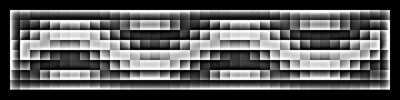
-

 wcaclimbing
wcaclimbing
- Posts: 5598
- Joined: Fri May 12, 2006 10:09 pm
- Location: In your quantum box....Maybe.
















Re: Q&A: Map Making TTT (Tips, Tricks & Tutorials)
i didnt know about the [ and ]
helpfull - thanks
helpfull - thanks
-

 t-o-m
t-o-m
- Posts: 2918
- Joined: Sat Mar 22, 2008 2:22 pm





















Re: Q&A: Map Making TTT (Tips, Tricks & Tutorials)
One I use a lot that I don't think is on there is Step Foward (Shift+Ctrl+Z) and Step Backward (Alt+Ctrl+Z). These are like undo/redo, but you can go back as far as you want (at least about 20 steps).
-

 pepperonibread
pepperonibread
- Posts: 954
- Joined: Sun Jan 28, 2007 4:33 pm
- Location: The Former Confederacy







Re: Q&A: Map Making TTT (Tips, Tricks & Tutorials)
also (at least for Photoshop Elements), Ctrl+J duplicates the selected layer. and Ctrl+E merges the selected layer with the one below it. I didn't see those two on your list.
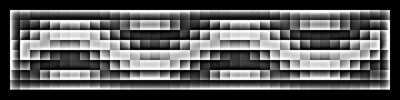
-

 wcaclimbing
wcaclimbing
- Posts: 5598
- Joined: Fri May 12, 2006 10:09 pm
- Location: In your quantum box....Maybe.
















Re: Q&A: Map Making TTT (Tips, Tricks & Tutorials)
You've left off the 'I've had enough of this' shortcut... Alt+F4

PB: 2661 | He's blue... If he were green he would die | No mod would be stupid enough to do that
-

 MrBenn
MrBenn
- Posts: 6880
- Joined: Wed Nov 21, 2007 9:32 am
- Location: Off Duty




















Re: Q&A: Map Making TTT (Tips, Tricks & Tutorials)
MrBenn wrote:You've left off the 'I've had enough of this' shortcut... Alt+F4
but what about the i-need-to-save-what-im-doing-before-ending-this:
Ctrl + S
or F12
-

 t-o-m
t-o-m
- Posts: 2918
- Joined: Sat Mar 22, 2008 2:22 pm





















Re: Q&A: Map Making TTT (Tips, Tricks & Tutorials)
how to shrink/enlarge a map or pic? i ned help so i wont have to make the small and large maps separatley...
-
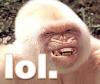
 moonarus
moonarus
- Posts: 36
- Joined: Sun May 11, 2008 8:01 am
- Location: sitting, typing and clicking at my computer.

Re: Q&A: Map Making TTT (Tips, Tricks & Tutorials)
All of the map making tools have the means to dynamically change image size, particularly PhotoShop and GIMP.
-

 TaCktiX
TaCktiX
- Posts: 2392
- Joined: Mon Dec 17, 2007 8:24 pm
- Location: Rapid City, SD

















Re: Q&A: Map Making TTT (Tips, Tricks & Tutorials)
I'm new to this so I don't know to use GIMP at all
the only program I've used for map making is paint
can I use paint?
the only program I've used for map making is paint
can I use paint?
-
 TITANESS
TITANESS
- Posts: 10
- Joined: Mon Jun 09, 2008 11:37 pm
Re: Q&A: Map Making TTT (Tips, Tricks & Tutorials)
you think Auto-Cad would be a good map making tool?
-

 Mr_Adams
Mr_Adams
- Posts: 1987
- Joined: Fri Jul 13, 2007 8:33 pm



















Re: Q&A: Map Making TTT (Tips, Tricks & Tutorials)
don't listen to kaplowitz, paint is allowed, in fact anything is allowed as long as you can provide quality graphics. look at the latest maps quenched and try to do something like that in paint. if you do then you can use it.
problem with paint is that it's really hard to get good graphics and it's almost impossible to do fast modifications.
@Mr_Adams. if you can produce nice graphics in Auto Cad then of course you can use it. since people used maya, blender or 3d studio max to make maps then i believe auto-cad will also be suitable.
problem with paint is that it's really hard to get good graphics and it's almost impossible to do fast modifications.
@Mr_Adams. if you can produce nice graphics in Auto Cad then of course you can use it. since people used maya, blender or 3d studio max to make maps then i believe auto-cad will also be suitable.
“In the beginning God said, the four-dimensional divergence of an antisymmetric, second rank tensor equals zero, and there was light, and it was good. And on the seventh day he rested.”- Michio Kaku
-

 DiM
DiM
- Posts: 10415
- Joined: Wed Feb 14, 2007 6:20 pm
- Location: making maps for scooby snacks

















Re: Q&A: Map Making TTT (Tips, Tricks & Tutorials)
DiM wrote:don't listen to kaplowitz, paint is allowed, in fact anything is allowed as long as you can provide quality graphics. look at the latest maps quenched and try to do something like that in paint. if you do then you can use it.
problem with paint is that it's really hard to get good graphics and it's almost impossible to do fast modifications.
@Mr_Adams. if you can produce nice graphics in Auto Cad then of course you can use it. since people used maya, blender or 3d studio max to make maps then i believe auto-cad will also be suitable.
The map making rules say "Paint is NOT allowed"
Its not just about making really good images (which is basically impossible unless you are an artist with a tablet) its also editing. You'd have to re-draw the map with each update.
-

 Kaplowitz
Kaplowitz
- Posts: 3088
- Joined: Tue May 01, 2007 5:11 pm




Re: Q&A: Map Making TTT (Tips, Tricks & Tutorials)
Kaplowitz wrote:The map making rules say "Paint is NOT allowed"
Its not just about making really good images (which is basically impossible unless you are an artist with a tablet) its also editing. You'd have to re-draw the map with each update.
where does it say that paint is not allowed? i did not see such a rule and if it exists then it is stupid.
if somebody is great at drawing in paint and has the time to do those lengthy modifications then i see absolutely no problem.
i've seen magnificent images made entirely in paint. images that probably none of the map makers would be able to make in photoshop or gimp or whatever programs they use
“In the beginning God said, the four-dimensional divergence of an antisymmetric, second rank tensor equals zero, and there was light, and it was good. And on the seventh day he rested.”- Michio Kaku
-

 DiM
DiM
- Posts: 10415
- Joined: Wed Feb 14, 2007 6:20 pm
- Location: making maps for scooby snacks

















Re: Q&A: Map Making TTT (Tips, Tricks & Tutorials)
DiM wrote:where does it say that paint is not allowed? i did not see such a rule and if it exists then it is stupid.
How to Make a Map Handbook, Ideas Stamp Section wrote:Pencil drawn images and images done on paint will not be accpected.
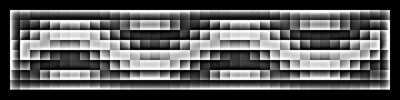
-

 wcaclimbing
wcaclimbing
- Posts: 5598
- Joined: Fri May 12, 2006 10:09 pm
- Location: In your quantum box....Maybe.
















Re: Q&A: Map Making TTT (Tips, Tricks & Tutorials)
wcaclimbing wrote:DiM wrote:where does it say that paint is not allowed? i did not see such a rule and if it exists then it is stupid.How to Make a Map Handbook, Ideas Stamp Section wrote:Pencil drawn images and images done on paint will not be accpected.
you're right. it's there. this is total bullshit.
going to ask for a change of the rules. any image processing software should be allowed as long as quality results are obtained.
“In the beginning God said, the four-dimensional divergence of an antisymmetric, second rank tensor equals zero, and there was light, and it was good. And on the seventh day he rested.”- Michio Kaku
-

 DiM
DiM
- Posts: 10415
- Joined: Wed Feb 14, 2007 6:20 pm
- Location: making maps for scooby snacks

















Re: Q&A: Map Making TTT (Tips, Tricks & Tutorials)
That was put in during a time when we saw numerous maps starting up in paint, long ago I believe. I think it'll stay, as we direct people to Gimp and other free programs. 
--Andy
--Andy
-
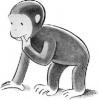
 AndyDufresne
AndyDufresne
- Posts: 24935
- Joined: Fri Mar 03, 2006 8:22 pm
- Location: A Banana Palm in Zihuatanejo













Re: Q&A: Map Making TTT (Tips, Tricks & Tutorials)
AndyDufresne wrote:That was put in during a time when we saw numerous maps starting up in paint, long ago I believe. I think it'll stay, as we direct people to Gimp and other free programs.
--Andy
then perhaps change it to something like:
"you can use any image editing software as long as you produce a quality image, but we recommend: photoshop, gimp, etc"
it's better to advice people than to force them. if people have no skill they'll make an atrocity regardless of what software they use
“In the beginning God said, the four-dimensional divergence of an antisymmetric, second rank tensor equals zero, and there was light, and it was good. And on the seventh day he rested.”- Michio Kaku
-

 DiM
DiM
- Posts: 10415
- Joined: Wed Feb 14, 2007 6:20 pm
- Location: making maps for scooby snacks

















Who is online
Users browsing this forum: No registered users




