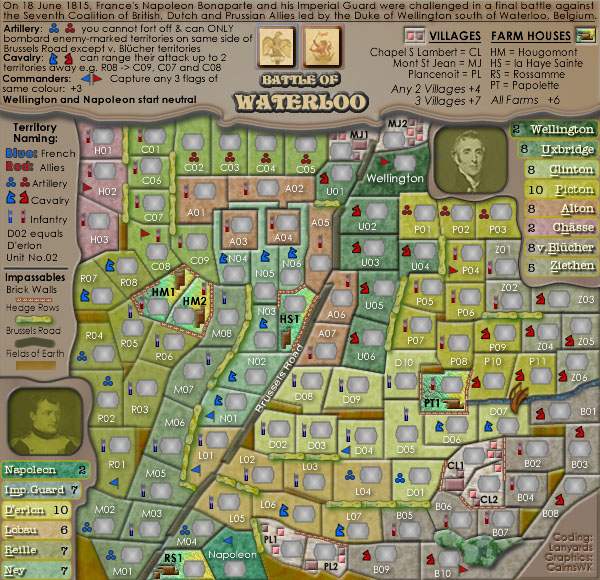Help
Play States
Play By Clickable Map
Deploy: Click on territory to deploy, choose number to deploy and click again to make deployment
Assault: Click on a territory to Assault from, then on a territory to Assault (right click to Auto Assault)
Advance: Click on conquered territory to choose to advance, choose number to advance, then click again to advance. Click on conquering territory to advance zero.
Reinforce: Click on a territory to Reinforce from, then on a territory to Reinforce to. Click again to confirm.
Play By Keyboard and Mouse
N Key: Skip to next game, Jump to next game
B Key: Begin Turn
E Key: End Deployment, End Assaults, End Reinforcement
L Key: Later (decline to play spoils)
W,S Keys: Increase/decrease troop quantity (slow)
Q,A Keys: Increase/decrease troop quantity (fast)
Mouse Wheel: Change troop quantity by scrolling over the selected region.
CTRL Key + Click: You can always use CTRL-click instead of the right mouse button.
Middle Click: To advance to next stage (Begin Turn, End Assaults, etc.) click the middle mouse button anywhere on the map.
2010-12-11 03:23:33 - Joe B.: Good luck all and congrat's on getting to Stage 3. How many years have we been playing this tournament?
2010-12-11 03:24:48 - Joe B.: Big Reub' and Cunning' why don't you 2 pony up a few bucks and go premium?
2010-12-11 03:25:33 - Joe B.: Then we could play 3 games at a time and finish sometime during the summer instead of next winter.
2010-12-13 18:13:27 - CunningImp: I already accepted all three games Joe. I do not play CC anymore, so the only three games I have "active" are the tourney. Also, the groups I have been in have always finished early. Do not try to pin the blame for slow gameplay on Freemiums please.
2010-12-15 03:39:08 - Joe B.: Wow, so defensive. Just joking with you Cunning Imp. Lighten up.
2010-12-16 04:05:10 - CunningImp: been a bad week at work, sorry
2010-12-26 12:39:10 - ga7: 8 double losses... 8!