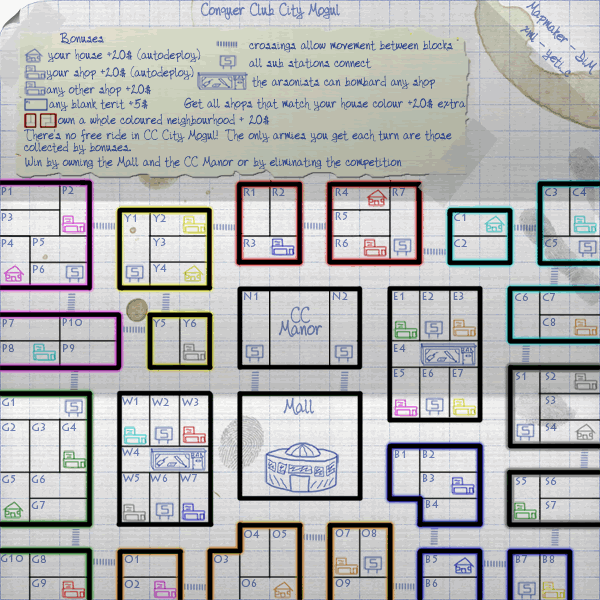Help
Play States
Play By Clickable Map
Deploy: Click on territory to deploy, choose number to deploy and click again to make deployment
Assault: Click on a territory to Assault from, then on a territory to Assault (right click to Auto Assault)
Advance: Click on conquered territory to choose to advance, choose number to advance, then click again to advance. Click on conquering territory to advance zero.
Reinforce: Click on a territory to Reinforce from, then on a territory to Reinforce to. Click again to confirm.
Play By Keyboard and Mouse
N Key: Skip to next game, Jump to next game
B Key: Begin Turn
E Key: End Deployment, End Assaults, End Reinforcement
L Key: Later (decline to play spoils)
W,S Keys: Increase/decrease troop quantity (slow)
Q,A Keys: Increase/decrease troop quantity (fast)
Mouse Wheel: Change troop quantity by scrolling over the selected region.
CTRL Key + Click: You can always use CTRL-click instead of the right mouse button.
Middle Click: To advance to next stage (Begin Turn, End Assaults, etc.) click the middle mouse button anywhere on the map.
2015-09-01 23:57:13 - Tviorr: no change in your vision from the first round.
2015-09-02 09:20:45 - kizkiz: no, fog rule impossible to break on these settings. Gl in all five
2015-09-02 09:29:31 - Tviorr: thx. Will need it. Special settings ;-)
2015-09-04 19:04:34 - Tviorr: well not at all used to these settings and you seem to have them down pat. - I was overly worried about the middle and tried to setup some comeback rolls from my many second turns ;-) Not effective much ;-)
2015-09-04 19:11:18 - kizkiz: No, very specific tactics needed with trench and adjacent. Such a great map, as the smallest setting change means a change in strat
2015-09-04 21:48:43 - Tviorr: Yeah, I was looking too much at trench, I guess. - Never tried adjacent and trench together on this. Adjacent is deceptively important here. - If you miss a few turns though, I might get one or two of them, so please look away while I napalm your modem.