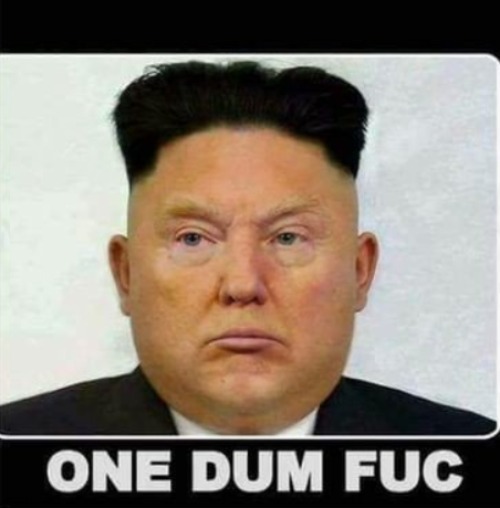Help
Play States
Play By Clickable Map
Deploy: Click on territory to deploy, choose number to deploy and click again to make deployment
Assault: Click on a territory to Assault from, then on a territory to Assault (right click to Auto Assault)
Advance: Click on conquered territory to choose to advance, choose number to advance, then click again to advance. Click on conquering territory to advance zero.
Reinforce: Click on a territory to Reinforce from, then on a territory to Reinforce to. Click again to confirm.
Play By Keyboard and Mouse
N Key: Skip to next game, Jump to next game
B Key: Begin Turn
E Key: End Deployment, End Assaults, End Reinforcement
L Key: Later (decline to play spoils)
W,S Keys: Increase/decrease troop quantity (slow)
Q,A Keys: Increase/decrease troop quantity (fast)
Mouse Wheel: Change troop quantity by scrolling over the selected region.
CTRL Key + Click: You can always use CTRL-click instead of the right mouse button.
Middle Click: To advance to next stage (Begin Turn, End Assaults, etc.) click the middle mouse button anywhere on the map.
2014-01-10 06:29:58 - General Roy: Dohn't think I've played this map before.
2014-01-11 06:27:31 - MGSteve: Just finished my first game here so it's new for me as well. I'd give you hints as to the best way to proceed but after you kicked my butt on USA 2.1, I'm afraid to teach you any more. ;-)
2014-01-11 10:57:21 - MGSteve: You must have had some killer dice that round!
2014-01-11 10:59:30 - MGSteve: ummm, too early to say gg?
2014-01-11 16:18:17 - General Roy: It looks very promising for me so far.
2014-01-13 10:27:48 - MGSteve: gg
2014-01-14 14:33:01 - General Roy: I think this is the last round.
2014-01-14 18:34:44 - General Roy: Sorry, I am wrong. I misread the goal slightly
2014-01-14 18:37:33 - General Roy: Though it will not change things much.
2014-01-14 22:16:18 - MGSteve: Way too late for changes.
2014-01-15 06:07:28 - General Roy: Now I think it's over