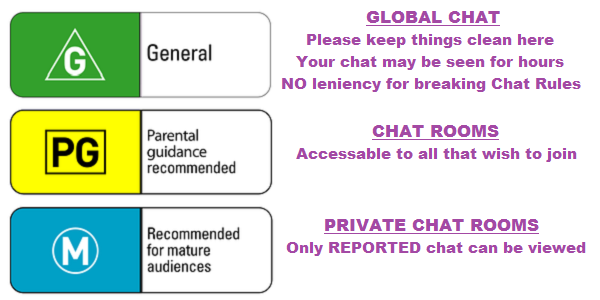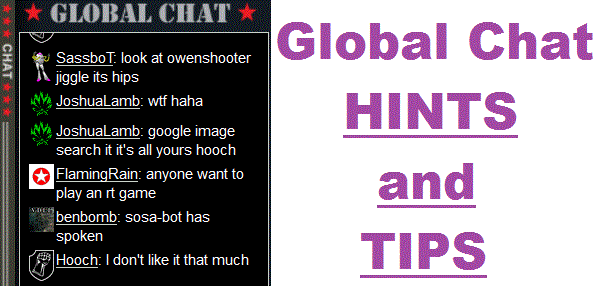Rules, precedents and customs from other communities don't apply.
- Neither do the By-Laws from the Podunk 3rd district. Believe it or not, Conquer Club is a private business. Just because something works one way in another community does not mean that is how it will work here. We're usually less strict and you can get away with a lot, but that doesn't mean that you can pull the "This is how it works everywhere else" card and expect to get away with it. Really. This is not "everywhere else."
- In the same vein, just because you are here, does not mean you MUST be here. This is a business and CC does reserve the right to promote or discourage any kind of behavior it sees fit. Claiming your first amendment right to free speech to post about the colour of your poop last night will not fly. If a mod or admin specifically say you shouldn't be doing something, regardless of if it's specifically spelled out in the rules, or if you think that they are stupid, it still means don't do it. If you don't like the rules here, google.com will help you find somewhere more appropriate.
Be nice or leave
It's fine if you don't like this site or the way it is run...find another one with better rules, start another one and make your own rules, abuse another one and try to get them to change their rules, but don't complain about the rules here.
Community Guidelines
1. Do NOT be intentionally destructive - If you do anything that harms or can be perceived to harm this site you may be removed from it.
2. Do NOT post personal information about others without their direct consent.
3. Do not push boundaries - If you are asked to stop by a member of the moderation team then STOP. Do not continue and do NOT persist.
If you feel they are wrong, approach their team leader. If you still disagree then ask an admin (by filing an e-ticket).
4. Do not incite, conduct or encourage the conduct of illegal activities.
5. Do not promote without permission any business or product outside of this website.
6. The internet has more than enough pornography without it being here. Let's keep it that way. This includes any links to pornography, pictures, etc. If you are unsure, then don't risk it.
7. Racism is not permitted on this site in ANY form. This includes ALL forms of racism (e.g. even if your country is at war with another or "reverse" racism).
Just because it offends you does not make it against the site rules or illegal. CC has a foe feature and we recommend you use it
8. Account Sitting is allowed with the stipulation that the account babysitter is not your opponent in any current game. It is common courtesy to announce in game chat that another player will take your turn(s) during your absence. Babysitters should NOT start or join new games (except for ongoing tournaments), post in forums, read or send private messages, participate in Global or Live Chat. Furthermore, you should only take another player's turn if they are in danger of missing a turn, not for the purpose of gaining a tactical advantage. Account Sitting is only temporary and not to be mistaken for assigning someone to look after your account permanently.
For circumstances when an account has been AWOL for over a month, it would be best to stop taking turns for it to be fair for everyone else who makes an effort to play their own account. The tournament organizer must also be informed.
Also, it goes without saying to not share your account. We do not condone people hopping from one account to another as this is no different from someone who has multiple accounts. Your account is your own responsibility so avoid having someone as a 'permanent sitter' so you can (conveniently) not take your turn thinking that another player will always be there to use your account for you.