Coding AJAX-compatible GM scripts
Moderator: Tech Team
OK new bit of work...
Textmap now works...
TODO:
(Actually host the file somewhere - expect that later this arvo)
Map Inspect. <- thinking about how to do this easily!!
Log tweaking. <- thinking about how to do this easily.
New XML features aren't calculated yet. <- I've worked out my logic for this - just need to code.
Confirm Buttons are a bit screwy!! <- I know why now too!!
Right hand side doesn't update properly...
C.
Textmap now works...
TODO:
(Actually host the file somewhere - expect that later this arvo)
Map Inspect. <- thinking about how to do this easily!!
Log tweaking. <- thinking about how to do this easily.
New XML features aren't calculated yet. <- I've worked out my logic for this - just need to code.
Confirm Buttons are a bit screwy!! <- I know why now too!!
Right hand side doesn't update properly...
C.

Highest score : 2297
-

 yeti_c
yeti_c
- Posts: 9624
- Joined: Thu Jan 04, 2007 9:02 am















yeti_c wrote:OK new bit of work...
Textmap now works...
TODO:
(Actually host the file somewhere - expect that later this arvo)
Map Inspect. <- thinking about how to do this easily!!
Log tweaking. <- thinking about how to do this easily.
New XML features aren't calculated yet. <- I've worked out my logic for this - just need to code.
Confirm Buttons are a bit screwy!! <- I know why now too!!
Right hand side doesn't update properly...
C.
What does arvo stand for?
Log tweaking? What does BOB currently do the Log? Or are you going to add in features for us?
Right hand side doesn't update properly? I assume you mean the turn count-down timer (clock)?
As for places to host the code - you could try File Den or Send Space
-

 Aerial Attack
Aerial Attack
- Posts: 1132
- Joined: Mon Jun 04, 2007 7:59 pm
- Location: Generation One: The Clan



yeti_c wrote:TODO:
(Actually host the file somewhere - expect that later this arvo)
How about http://userscripts.org/ seeing as its a GreaseMonkey script?
-
 Tyrion81
Tyrion81
- Posts: 14
- Joined: Thu Mar 22, 2007 8:29 pm
- Location: Sydney, Australia

Aerial Attack wrote:yeti_c wrote:OK new bit of work...
Textmap now works...
TODO:
(Actually host the file somewhere - expect that later this arvo)
Map Inspect. <- thinking about how to do this easily!!
Log tweaking. <- thinking about how to do this easily.
New XML features aren't calculated yet. <- I've worked out my logic for this - just need to code.
Confirm Buttons are a bit screwy!! <- I know why now too!!
Right hand side doesn't update properly...
C.
What does arvo stand for?
Log tweaking? What does BOB currently do the Log? Or are you going to add in features for us?
Right hand side doesn't update properly? I assume you mean the turn count-down timer (clock)?
As for places to host the code - you could try File Den or Send Space
Log Tweaking -> At the moment the Terminator Summary gets printed out each time the log is refreshed...
Right hand side -> Actually the Clock works fine but the traffic lights don't update correctly -> Probably something similar to why the Map 'was' failing to update.
C.
PS Arvo = Afternoon.

Highest score : 2297
-

 yeti_c
yeti_c
- Posts: 9624
- Joined: Thu Jan 04, 2007 9:02 am















Tyrion81 wrote:yeti_c wrote:TODO:
(Actually host the file somewhere - expect that later this arvo)
How about http://userscripts.org/ seeing as its a GreaseMonkey script?
Good plan...
GET AJAX BOB
C.

Highest score : 2297
-

 yeti_c
yeti_c
- Posts: 9624
- Joined: Thu Jan 04, 2007 9:02 am















Elwar wrote:Neither the graphic map nor the army map (?) will appear when this is installed. Well, they appear for half a second (upon refresh), along with the BOB army count info, then it disappears.
Yeah. It appears around halfway during refreshment then the map turns blank
-
 Iliad
Iliad
- Posts: 10394
- Joined: Mon Mar 05, 2007 12:48 am

You may need to turn your "Map Opacity" up...
I believe the default is 30% (inherited from previous script)
Now it works the opposite way round to Map Fade... so the bigger the number the easeir the map will be to see...
When the Map Inspect code is back -> the numbers should not be faded.
C.
I believe the default is 30% (inherited from previous script)
Now it works the opposite way round to Map Fade... so the bigger the number the easeir the map will be to see...
When the Map Inspect code is back -> the numbers should not be faded.
C.

Highest score : 2297
-

 yeti_c
yeti_c
- Posts: 9624
- Joined: Thu Jan 04, 2007 9:02 am















yeti_c wrote:You may need to turn your "Map Opacity" up...
I believe the default is 30% (inherited from previous script)
Now it works the opposite way round to Map Fade... so the bigger the number the easeir the map will be to see...
When the Map Inspect code is back -> the numbers should not be faded.
C.
interesting
-
 Iliad
Iliad
- Posts: 10394
- Joined: Mon Mar 05, 2007 12:48 am

Elwar wrote:That was the problem. You had it set at 0% default. (which isn't even an option once you've clicked it off that). Oh, and is it my imagination or did the army (? number) map not used to be affected by that setting. It is now in any case.
You're right. Both about the armies and 0%
-
 Iliad
Iliad
- Posts: 10394
- Joined: Mon Mar 05, 2007 12:48 am

Elwar wrote:That was the problem. You had it set at 0% default. (which isn't even an option once you've clicked it off that). Oh, and is it my imagination or did the army (? number) map not used to be affected by that setting. It is now in any case.
Yeah -> this is due to differences between old and ajax stuff...
Like I say - once the Map Inspect is back in -> then I should be able to rewrite the numbers back on with a different opacity...
C.
PS I've just changed the default to 100% for the next version of the script!! - I've also made it go down rather than up too...
i.e. 100 - 90 - 80... at the mo it will go 100 - 10 - 20 - 30...
C.

Highest score : 2297
-

 yeti_c
yeti_c
- Posts: 9624
- Joined: Thu Jan 04, 2007 9:02 am















Cool, kudos for your efforts so far. I'm on 56k and Ajax is a h-u-g-e help, but I couldn't use it without my extended stats now that I'm used to it. So as far as I'm concerned, you can call it a day because you've already fixed the most important thing 
(Although the expense of having the right side not update makes it a tad difficult when playing speed games)
(Although the expense of having the right side not update makes it a tad difficult when playing speed games)
-
 Elwar
Elwar
- Posts: 135
- Joined: Tue Jun 12, 2007 1:22 am








OK - I've just uploaded the latest version...
FIXED :
a) Default opacity 100%
b) opacity goes down instead of up
c) <required> continents now calculated correctly.
TODO :
Map Inspect.
Log tweaking.
Overrides.
Bombarments
Confirm Buttons are a bit screwy!! <- I know why now too!!
Right hand side doesn't update properly... (Status indicators - clock does work)
C.
FIXED :
a) Default opacity 100%
b) opacity goes down instead of up
c) <required> continents now calculated correctly.
TODO :
Map Inspect.
Log tweaking.
Overrides.
Bombarments
Confirm Buttons are a bit screwy!! <- I know why now too!!
Right hand side doesn't update properly... (Status indicators - clock does work)
C.

Highest score : 2297
-

 yeti_c
yeti_c
- Posts: 9624
- Joined: Thu Jan 04, 2007 9:02 am















orion_ wrote:by map inspect do you mean that feature where you can hover over a persons name and it highlights there tertits? I really love that feature!
That's the one...
That's the hardest bit to reimplement... but don't fear - I love it too... and it will be done!!!!
C>

Highest score : 2297
-

 yeti_c
yeti_c
- Posts: 9624
- Joined: Thu Jan 04, 2007 9:02 am















OK - I've just uploaded the latest version...
FIXED :
a) Right hand side updates properly now and clock improved.
TODO :
Map Inspect.
Log tweaking.
Overrides.
Bombarments
Confirm Buttons are a bit screwy!! <- I know why now too!!
FIXED :
a) Right hand side updates properly now and clock improved.
TODO :
Map Inspect.
Log tweaking.
Overrides.
Bombarments
Confirm Buttons are a bit screwy!! <- I know why now too!!

Highest score : 2297
-

 yeti_c
yeti_c
- Posts: 9624
- Joined: Thu Jan 04, 2007 9:02 am















yeti_c wrote:OK - I've just uploaded the latest version...
FIXED :
a) Right hand side updates properly now and clock improved.
TODO :
Map Inspect.
Log tweaking.
Overrides.
Bombarments
Confirm Buttons are a bit screwy!! <- I know why now too!!
awesome!
- One thing I've noticed, new maps always show completely invisible for me. I only have to fix this once for each map though.
- The armies should not become transparent to they should always be 100% opaque.
Last edited by orion_ on Wed Oct 17, 2007 6:42 am, edited 1 time in total.
-
 orion_
orion_
- Posts: 43
- Joined: Sun Sep 23, 2007 10:48 am
- Location: parent's basement
jiminski wrote:Hello mate..
i am just flicking through various maps and so on.. the map opacity seems to be set to 0% on initiation. You can of course reset this to 100% manually.
The newer version defaults it to 100% -> however it inherits the previous setting of Map Fade from old BOB!!
C.

Highest score : 2297
-

 yeti_c
yeti_c
- Posts: 9624
- Joined: Thu Jan 04, 2007 9:02 am















Thanks Yeti - fantastic work.
Couple of things though (aren't there always!):
1) "Next Redemption Value" for escalating isn't working - just shows "0"
2) The Opacity should only be changing the background map image and not the army numbers (the main way I use it is to be able to see blue numbers in particular on the Classic map)
Looking forward to map inspect - it's my favourite feature too (espec when you use it for your whole team.
Couple of things though (aren't there always!):
1) "Next Redemption Value" for escalating isn't working - just shows "0"
2) The Opacity should only be changing the background map image and not the army numbers (the main way I use it is to be able to see blue numbers in particular on the Classic map)
Looking forward to map inspect - it's my favourite feature too (espec when you use it for your whole team.
-
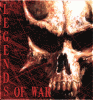
 benjikat
benjikat
- Posts: 332
- Joined: Thu Mar 08, 2007 10:03 am

Who is online
Users browsing this forum: No registered users


