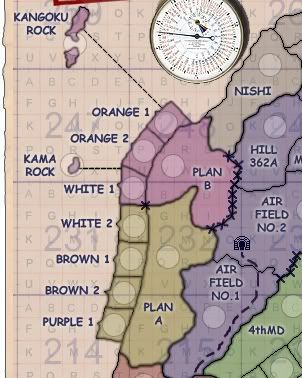WWII Operation Iwo Jima [Quenched]
Moderator: Cartographers
Maybe you should state that in make the map guidelines??? I and many other's dont mind the effect Qwert use's but you and keyogi seeem to lkie the 1 pixel borders!!!
[img]http://img801.imageshack.us/img801/9761/41922610151374166770386.jpg[/mg]
-

 hulmey
hulmey
- Posts: 3742
- Joined: Fri Nov 03, 2006 7:33 am
- Location: Las Vegas



















AndyDufresne wrote:Unfortunately wisse, I only could do what I could with a copy of the picture.
But I still think the borders should all be blurred, or at least all 1 px thick.
--Andy
they are all 1 px thick with no difference , it are just the background colors that are playing mind tricks with our head
and they all have a 1px blur on it (thats the best you can do without blurring the background too with a 1px line)
except for the bonus country lines ofcores those are 2px with a 2px blur on it
(ex. for bonus country lines[for misunderstanding]: around all the blue cuntries, around all the yellow terretories etc.)
-

 Wisse
Wisse
- Posts: 4448
- Joined: Fri Oct 13, 2006 2:59 pm
- Location: The netherlands, gelderland, epe







AndyDufresne
Zookeeper & Foundry Foreman
Joined: 04 Mar 2006
Posts: 4785
Location: A Banana Palm in Zihuatanejo
Posted: 09 Sep 2007 02:11 Post subject:
--------------------------------------------------------------------------------
Qwert, I went and used Photoshop and the Blur tool set to 50% strength, and blurred the borders of Plan A. Do you see the difference, and how it looks similar to that of Plan B? Compare the new look of borders in Plan A to that of those in Blue, Gray, and Green regions?
I think a simple blur would solve the problem on the large map...and it would just take a couple of minutes to fix.
So you realy dont belive me.
Why you dont ask to see enlarge part of Plan B,with some others country,like i told you?Now you show me something what is wrong,and i again say that all borders is same.You still can demand to see plan B with some other country enlarge.
-

 Qwert
Qwert
- SoC Training Adviser
- Posts: 9262
- Joined: Tue Nov 07, 2006 5:07 pm
- Location: VOJVODINA

























AndyDufresne wrote:Qwert, I went and used Photoshop and the Blur tool set to 50% strength, and blurred the borders of Plan A. Do you see the difference, and how it looks similar to that of Plan B? Compare the new look of borders in Plan A to that of those in Blue, Gray, and Green regions?
I think a simple blur would solve the problem on the large map...and it would just take a couple of minutes to fix.
--Andy
that blur looks horrendous. how could a nice crisp line look better when it is out of focus since that is essentially what blurring does.. basically, it looks ridiculous and soft.
if we start requesting that map makers start taking elements out of focus, then we can start to see how ridiculous this request is to begin with.
-

 mibi
mibi
- Posts: 3350
- Joined: Thu Mar 01, 2007 8:19 pm
- Location: The Great State of Vermont






Jeez, that was just a quick, example.  But the idea was to get rid of the pixeliness. Surely it can be done, without making it 'blurry'.
But the idea was to get rid of the pixeliness. Surely it can be done, without making it 'blurry'.
--Andy
--Andy
-
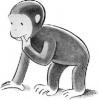
 AndyDufresne
AndyDufresne
- Posts: 24935
- Joined: Fri Mar 03, 2006 8:22 pm
- Location: A Banana Palm in Zihuatanejo













Is this something qwert has to do? If he's like me and can't see it either it'll be pretty tough. I'm sure cairns or widow makers would know what you mean and be able to do it without messing with qwert's art too much.
Warning: You may be reading a really old topic.
-

 Coleman
Coleman
- Posts: 5402
- Joined: Tue Jan 02, 2007 10:36 pm
- Location: Midwest














has anybody thought that perhaps qwert really wants it like this? as long as the pixels don't jump out and poke my eyes and the jaggedness doesn't cut my throat i'm willing to accept some crispness. not everything has to be blurred and blended.
“In the beginning God said, the four-dimensional divergence of an antisymmetric, second rank tensor equals zero, and there was light, and it was good. And on the seventh day he rested.”- Michio Kaku
-

 DiM
DiM
- Posts: 10415
- Joined: Wed Feb 14, 2007 6:20 pm
- Location: making maps for scooby snacks

















hulmey wrote:Maybe you should state that in make the map guidelines??? I and many other's dont mind the effect Qwert use's but you and keyogi seeem to lkie the 1 pixel borders!!!
if you dont mind then you wont mind it being fixed for those of us who do mind
and do we honestly believe it is a style that has the borders "crisp" or has it just not been thought about until this discussion
-

 boberz
boberz
- Posts: 864
- Joined: Sun Dec 03, 2006 12:21 pm







AndyDufresne
Zookeeper & Foundry Foreman
Joined: 04 Mar 2006
Posts: 4803
Location: A Banana Palm in Zihuatanejo
Posted: 12 Sep 2007 21:28 Post subject:
--------------------------------------------------------------------------------
Jeez, that was just a quick, example. But the idea was to get rid of the pixeliness. Surely it can be done, without making it 'blurry'.
--Andy
Still you dont read what i wrote,you are a big boss and if you dont belive me that all borders is same,you can demand that i show you enlarge part of PLAN B with some other part of country. In these way you just strech proces on these map.
I repeat you have two option:
1.You dont belive me and demand to see enlarge part of map with Plan B and some other country border.
2.You belive me and we move to next stage.
I hope that you finaly answer directly and we will finish these job.
-

 Qwert
Qwert
- SoC Training Adviser
- Posts: 9262
- Joined: Tue Nov 07, 2006 5:07 pm
- Location: VOJVODINA

























boberz Posted: 13 Sep 2007 10:01 Post subject:
--------------------------------------------------------------------------------
hulmey wrote:
Maybe you should state that in make the map guidelines??? I and many other's dont mind the effect Qwert use's but you and keyogi seeem to lkie the 1 pixel borders!!!
if you dont mind then you wont mind it being fixed for those of us who do mind
and do we honestly believe it is a style that has the borders "crisp" or has it just not been thought about until this discussion
Fix what? If you see problem then dont read what Keyogu and Andy wrote,please look with yours eye and then you say what you see.
I know that you first look what hes wrote and then without loking map,agree what hes say.
-

 Qwert
Qwert
- SoC Training Adviser
- Posts: 9262
- Joined: Tue Nov 07, 2006 5:07 pm
- Location: VOJVODINA

























I must say that i been very  when i see that border discusion in Rewamp of Indochina been very short-Keyogu say that border dont look good ,and WM say that they must be such,and discusion is over.He create difernt border style for these map.
when i see that border discusion in Rewamp of Indochina been very short-Keyogu say that border dont look good ,and WM say that they must be such,and discusion is over.He create difernt border style for these map.
But here Keyogu and Andy proffer very big resistance for these style of borders.
Why is that i realy dont know?
But here Keyogu and Andy proffer very big resistance for these style of borders.
Why is that i realy dont know?
-

 Qwert
Qwert
- SoC Training Adviser
- Posts: 9262
- Joined: Tue Nov 07, 2006 5:07 pm
- Location: VOJVODINA

























qwert wrote:I must say that i been verywhen i see that border discusion in Rewamp of Indochina been very short-Keyogu say that border dont look good ,and WM say that they must be such,and discusion is over.He create difernt border style for these map.
But here Keyogu and Andy proffer very big resistance for these style of borders.
Why is that i realy dont know?
you're not the only one qwert.
some cartographers are never disturbed with stupid requests from andy or keyogi while others have to go through tremendous ordeals. that's one of the reasons i started the foundry process revamp thread.
“In the beginning God said, the four-dimensional divergence of an antisymmetric, second rank tensor equals zero, and there was light, and it was good. And on the seventh day he rested.”- Michio Kaku
-

 DiM
DiM
- Posts: 10415
- Joined: Wed Feb 14, 2007 6:20 pm
- Location: making maps for scooby snacks

















I still don't see the problem, qwert doesn't see it either.
If I had the same graphics program Keyogi mentioned I could probably 'fix' it, but I don't.
http://members.cox.net/gyrigo/CC/WWII_Iwo_Jima.xml
Sorry the xml took me so long to copy paste to file and upload to my server. I was doing other things.
If I had the same graphics program Keyogi mentioned I could probably 'fix' it, but I don't.
http://members.cox.net/gyrigo/CC/WWII_Iwo_Jima.xml
Sorry the xml took me so long to copy paste to file and upload to my server. I was doing other things.
Warning: You may be reading a really old topic.
-

 Coleman
Coleman
- Posts: 5402
- Joined: Tue Jan 02, 2007 10:36 pm
- Location: Midwest














Andy its these a ignoring stage for these map?Its pass 7 days and you still not answer to mine last reply.
Still you dont read what i wrote,you are a big boss and if you dont belive me that all borders is same,you can demand that i show you enlarge part of PLAN B with some other part of country. In these way you just strech proces on these map.
I repeat you have two option:
1.You dont belive me and demand to see enlarge part of map with Plan B and some other country border.
2.You belive me and we move to next stage.
I hope that you finaly answer directly and we will finish these job.
-

 Qwert
Qwert
- SoC Training Adviser
- Posts: 9262
- Joined: Tue Nov 07, 2006 5:07 pm
- Location: VOJVODINA

























Congratulation Qwert you manage to waith 10 days in Final forge ignoring stage,and still not get answer from Andy, so these mean that Map Foundry work very good, just keep with good work and continue to waith
AndyDufresne Posted: 22 Sep 2007
We do our best to get some good help. (these take from France topic)
I feel like I should comment more, or clarify, so if anyone wants me to speak a little more on something, post it here and I can elaborate more!
--Andy
-

 Qwert
Qwert
- SoC Training Adviser
- Posts: 9262
- Joined: Tue Nov 07, 2006 5:07 pm
- Location: VOJVODINA

























DiM wrote:has anybody thought that perhaps qwert really wants it like this? as long as the pixels don't jump out and poke my eyes and the jaggedness doesn't cut my throat i'm willing to accept some crispness. not everything has to be blurred and blended.
OK...here are my thoughts on this border issue.....
DiM, i am inclined to agree with you on this to a point.
I have examined Qwerts's maps and using this somewhat jagged, crisp style is how he makes his borders. I don't see this as a REALLY big issue that should hold this map up from being quenched.
I have only been in this Foundry since Feb this year, and I had to endure the same border issues that are being asked here with Coral Coast, BfA and VOTK. I didn't mind that, because i wanted to learn what people's opinions were.
We seem to run into this same issue with every one of Qwert's maps.
In all honesty, is his style of border really going to put you off playing the map when he doesn't make his borders like I do, or mibi does, or WM does? Is there anywhere set in solid concrete that the borders have to have a gaussian blur on them at .5 or 1 px blur. No.
If qwert wants these borders, then let him have them, I don't see that they are a hindrance to playing his maps, and eventually like i was reminded by a colleague the other day in Rail USA, that if people are not happy with something, they can always vote with their feet and play another map. I doubt this will happen with Qwert's maps because for 98 or 99% of the map he meets the standards that are required of him. There is sure heated debate about some issues. Perhaps the other 2% is just idealistic thinking on higher skilled people's parts.
I am not pro Qwert or Pro Mibi or any other mapmaker, or even pro DiM. But i do think that if someone puts in a really good effort to make sure their map meets the majority of the unwritten guidelines that we ask of them, then every mapmaker must be allowed some leanancy for "artistic license". And remember, we are all learning in this process, learning what we all like and dislike, what our skills are, what our limits are. There has to be some tolerance somewhere.
Perhaps we can include this as Qwert's artistic license. Afterall, can you really judge his map and say it is goddam ugly or totally unbefitting the standards in CC.
I can't
I'd like to see the Foundry and the commentors move on a bit and lets get on with what we are all good at: making good maps (not totally perfect ones) that people can enjoy playing on, and all done with a good mix of cooperation, productive critic, and not getting too upset if someone can justify their decision. We'd get things done a lot faster.

* Pearl Harbour * Waterloo * Forbidden City * Jamaica * Pot Mosbi
-

 cairnswk
cairnswk
- Posts: 11510
- Joined: Sat Feb 03, 2007 8:32 pm
- Location: Australia










I'd like to see the Foundry and the commentors move on a bit and lets get on with what we are all good at: making good maps (not totally perfect ones) that people can enjoy playing on, and all done with a good mix of cooperation, productive critic, and not getting too upset if someone can justify their decision. We'd get things done a lot faster.
I hope that these going fast like in yours Battle of Actium Map,but i dont belive,do you know how many times andy ask Small and large image and xml,and after several days without any feedback,Andy still not quench map,but in Battle of Actium Andy ask for Small and large image XML,and after two days he quench map.
-

 Qwert
Qwert
- SoC Training Adviser
- Posts: 9262
- Joined: Tue Nov 07, 2006 5:07 pm
- Location: VOJVODINA

























Okay, here we go. This is the very last thing in our (moderators) eyes. You are free to respond however you wish but we would very much prefer you try to implement what we are about to show you.
First, this is your original image.

We believe you used a pencil effect to do this, possibly with vectors, like one of the three I'm going to show you here.



We all have agreed we would prefer it if you did one of the following and applied the effect to all the borders in the map.



Personally, I like the following one the most.

Now, while we strongly encourage you to apply one of the brush style borders across the map for consistency we will tolerate the current version. For my own position I never could identify the problem in the first place. For others the fact you aren't using a brush version is unpleasant. The end result is we decided to present these options before you, if you insist on using the current map and not making any changes, as cairnswk stated or at least alluded to we will probably quench the map in the near future. If you make the border changes we will quench very very quickly. As quickly as is possible.
When the changes are made, or if they are not, we still need to have you repost text links to the latest map images. The xml link in that post would be nice but I can add it since I hosted it anyways.
The examples were all done in photoshop 8, but other version should have similar features.
First, this is your original image.

We believe you used a pencil effect to do this, possibly with vectors, like one of the three I'm going to show you here.



We all have agreed we would prefer it if you did one of the following and applied the effect to all the borders in the map.



Personally, I like the following one the most.

Now, while we strongly encourage you to apply one of the brush style borders across the map for consistency we will tolerate the current version. For my own position I never could identify the problem in the first place. For others the fact you aren't using a brush version is unpleasant. The end result is we decided to present these options before you, if you insist on using the current map and not making any changes, as cairnswk stated or at least alluded to we will probably quench the map in the near future. If you make the border changes we will quench very very quickly. As quickly as is possible.
When the changes are made, or if they are not, we still need to have you repost text links to the latest map images. The xml link in that post would be nice but I can add it since I hosted it anyways.
The examples were all done in photoshop 8, but other version should have similar features.
Warning: You may be reading a really old topic.
-

 Coleman
Coleman
- Posts: 5402
- Joined: Tue Jan 02, 2007 10:36 pm
- Location: Midwest














First i must say that i realy desapointed that Andy hiding behind you Coleman,and he still not answer to mine last post.
I must say that if i understand,you dont find any problem with borders,but its look that you dont like these style of Borders(i mean Andy dont like)So i still dont understand why Andy prolong work on these map,like i also say on previos
And last you still not explane where is a problem with borders?(Andy not explane,because he detect problem)
Still you dont read what i wrote,you are a big boss and if you dont belive me that all borders is same,you can demand that i show you enlarge part of PLAN B with some other part of country. In these way you just strech proces on these map.
I repeat you have two option:
1.You dont belive me and demand to see enlarge part of map with Plan B and some other country border.
2.You belive me and we move to next stage.
I hope that you finaly answer directly and we will finish these job.
I must say that if i understand,you dont find any problem with borders,but its look that you dont like these style of Borders(i mean Andy dont like)So i still dont understand why Andy prolong work on these map,like i also say on previos
postqwert wrote:
I must say that i been very when i see that border discusion in Rewamp of Indochina been very short-Keyogu say that border dont look good ,and WM say that they must be such,and discusion is over.He create difernt border style for these map.
But here Keyogu and Andy proffer very big resistance for these style of borders.
Why is that i realy dont know?
Now, while we strongly encourage you to apply one of the brush style borders across the map for consistency we will tolerate the current version. For my own position I never could identify the problem in the first place. For others the fact you aren't using a brush version is unpleasant. The end result is we decided to present these options before you, if you insist on using the current map and not making any changes, as cairnswk stated or at least alluded to we will probably quench the map in the near future.When the changes are made, or if they are not, we still need to have you repost text links to the latest map images. The xml link in that post would be nice but I can add it since I hosted it anyways.If you make the border changes we will quench very very quickly. As quickly as is possible.
And last you still not explane where is a problem with borders?(Andy not explane,because he detect problem)
-

 Qwert
Qwert
- SoC Training Adviser
- Posts: 9262
- Joined: Tue Nov 07, 2006 5:07 pm
- Location: VOJVODINA

























It isn't just Andy that feels that way about the borders.
The problem is the current ones don't look like one of the three brush examples.
cairnswk and I can persuade the big men that you don't have to make these changes, but everyone will be happier if you do. You just need to find a program (photoshop 8 should do it exactly as shown) and go over all the borders with the brush style.
The problem is the current ones don't look like one of the three brush examples.
cairnswk and I can persuade the big men that you don't have to make these changes, but everyone will be happier if you do. You just need to find a program (photoshop 8 should do it exactly as shown) and go over all the borders with the brush style.
Warning: You may be reading a really old topic.
-

 Coleman
Coleman
- Posts: 5402
- Joined: Tue Jan 02, 2007 10:36 pm
- Location: Midwest














Coleman wrote:It isn't just Andy that feels that way about the borders.
The problem is the current ones don't look like one of the three brush examples.
cairnswk and I can persuade the big men that you don't have to make these changes, but everyone will be happier if you do. You just need to find a program (photoshop 8 should do it exactly as shown) and go over all the borders with the brush style.
by photoshop 8 do you mean CS2? or was CS2 photoshop 9.
DANCING MUSTARD FOR POOP IN '08!
-

 reverend_kyle
reverend_kyle
- Posts: 9250
- Joined: Tue Mar 21, 2006 4:08 pm
- Location: 1000 post club








Who is online
Users browsing this forum: No registered users