Greater China [Quenched] (thanks Widowmakers)
Moderator: Cartographers
couple things, are you going to fix the army circles? For whatever reason, the size of yours don't let the army numbers get centered.
do you still think the bonuses are still optimal? red only has 2 borders now. I'm not sure that it is worth 3 armies. Especially when you compare it to the green area which is also worth 3, but much harder to hold
do you still think the bonuses are still optimal? red only has 2 borders now. I'm not sure that it is worth 3 armies. Especially when you compare it to the green area which is also worth 3, but much harder to hold
-

 edbeard
edbeard
- Posts: 2501
- Joined: Thu Mar 29, 2007 12:41 am









edbeard wrote:couple things, are you going to fix the army circles? For whatever reason, the size of yours don't let the army numbers get centered.
do you still think the bonuses are still optimal? red only has 2 borders now. I'm not sure that it is worth 3 armies. Especially when you compare it to the green area which is also worth 3, but much harder to hold
tried many times, failed always, sorry it won't fit
my explanation of my bonuses
jinan 2 borders 2 countries bonus of 1
shenyang 3 borders 3 countries bonus of 2
beijing 3 borders 3 countries bonus of 2
lanzhou 3 borders (don't forget the striped country) 5 countries bonus of 3
chengdu 3 borders 4 countries bonus of 3 (as you see red is more difficult to held exept if you have the striped country)
guangzhou 4 border 5 countries bonus of 4
nanjing 4 borders 6 countries bonus of 4
-

 Wisse
Wisse
- Posts: 4448
- Joined: Fri Oct 13, 2006 2:59 pm
- Location: The netherlands, gelderland, epe







Well, I think if you're going to hold red, you're going to be holding that one territory 99% of the time. But, that's just my opinion.
Regarding the army circles, I suggest trying again. I compared your circles to the ones in the army circle thread, and they are not the same size. I don't understand why everyone else can get them to be centered, but you cannot. Not trying to be mean, but it makes your map look quite odd.
Regarding the army circles, I suggest trying again. I compared your circles to the ones in the army circle thread, and they are not the same size. I don't understand why everyone else can get them to be centered, but you cannot. Not trying to be mean, but it makes your map look quite odd.
-

 edbeard
edbeard
- Posts: 2501
- Joined: Thu Mar 29, 2007 12:41 am









Wisse, could you possibly add some red hue to that striped country? I wasn't sure if it was apart of the continent or not, as it doesn't necessarily follow the usual color theme for continents. Perhaps you could make it a little clearer there.
As for the legend, would you consider removing that striped circle, and replace it(perhaps slightly shrinking if it doesn't fit at the size it is on the map) with the country representation? I think it just might look a little better.
--Andy
As for the legend, would you consider removing that striped circle, and replace it(perhaps slightly shrinking if it doesn't fit at the size it is on the map) with the country representation? I think it just might look a little better.
--Andy
-
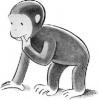
 AndyDufresne
AndyDufresne
- Posts: 24935
- Joined: Fri Mar 03, 2006 8:22 pm
- Location: A Banana Palm in Zihuatanejo













Wisse,
Looking great so far. Only 3 things:
1. Do E. Xizang and Xinjiang connect? There is a very small gap between the river and the mountain and it isn't clear, if they can then there should be an arrow. If they are closed then the river or mountain should be extended.
2. The snow cap on the mountains is too white and pronouced and should be toned down a bit.
3. I would like to know the purpose of the bombardment into E. Xizang, is there a histroical precident? Or is it just thrown in to keep it from becoming a black hole?
JK
Looking great so far. Only 3 things:
1. Do E. Xizang and Xinjiang connect? There is a very small gap between the river and the mountain and it isn't clear, if they can then there should be an arrow. If they are closed then the river or mountain should be extended.
2. The snow cap on the mountains is too white and pronouced and should be toned down a bit.
3. I would like to know the purpose of the bombardment into E. Xizang, is there a histroical precident? Or is it just thrown in to keep it from becoming a black hole?
JK
-

 JupitersKing
JupitersKing
- Posts: 145
- Joined: Fri Dec 29, 2006 4:13 pm
- Location: 1 Up

JupitersKing wrote:2. The snow cap on the mountains is too white and pronouced and should be toned down a bit.
Are those snow-capped mountains between W. & E. Xizang? I didn't realize that. Even knowing that, I can't seem to make my eyes see the white part as the top - it looks like white sand leading up to mountains to me. Is it just me?
Have you tried reversing the highlight/shadow, so the base has a shadow edge and the snow cap has the highlight edge?
I don't want to start making broad suggestions, but if not highlight changes, what about having two strips of brown and the white in the center?
-

 Sparqs
Sparqs
- Posts: 173
- Joined: Tue May 29, 2007 5:52 am




edbeard wrote:Well, I think if you're going to hold red, you're going to be holding that one territory 99% of the time. But, that's just my opinion.
Regarding the army circles, I suggest trying again. I compared your circles to the ones in the army circle thread, and they are not the same size. I don't understand why everyone else can get them to be centered, but you cannot. Not trying to be mean, but it makes your map look quite odd.
its because mine are 24px but it doesn't appear to be 24px, it seems they ae an half pixel to large or to short, nothing i can do about
-

 Wisse
Wisse
- Posts: 4448
- Joined: Fri Oct 13, 2006 2:59 pm
- Location: The netherlands, gelderland, epe







AndyDufresne wrote:Wisse, could you possibly add some red hue to that striped country? I wasn't sure if it was apart of the continent or not, as it doesn't necessarily follow the usual color theme for continents. Perhaps you could make it a little clearer there.
As for the legend, would you consider removing that striped circle, and replace it(perhaps slightly shrinking if it doesn't fit at the size it is on the map) with the country representation? I think it just might look a little better.
--Andy
it isn't part of the continent
i see what i can doo
-

 Wisse
Wisse
- Posts: 4448
- Joined: Fri Oct 13, 2006 2:59 pm
- Location: The netherlands, gelderland, epe







JupitersKing wrote:Wisse,
Looking great so far. Only 3 things:
1. Do E. Xizang and Xinjiang connect? There is a very small gap between the river and the mountain and it isn't clear, if they can then there should be an arrow. If they are closed then the river or mountain should be extended.
2. The snow cap on the mountains is too white and pronouced and should be toned down a bit.
3. I would like to know the purpose of the bombardment into E. Xizang, is there a histroical precident? Or is it just thrown in to keep it from becoming a black hole?
JK
1. will edit that
2. look: http://www.astronomy.com/asy/objects/im ... ra_500.jpg its pure white
3. it is a defensive country thats why
-

 Wisse
Wisse
- Posts: 4448
- Joined: Fri Oct 13, 2006 2:59 pm
- Location: The netherlands, gelderland, epe







Sparqs wrote:JupitersKing wrote:2. The snow cap on the mountains is too white and pronouced and should be toned down a bit.
Are those snow-capped mountains between W. & E. Xizang? I didn't realize that. Even knowing that, I can't seem to make my eyes see the white part as the top - it looks like white sand leading up to mountains to me. Is it just me?
Have you tried reversing the highlight/shadow, so the base has a shadow edge and the snow cap has the highlight edge?
I don't want to start making broad suggestions, but if not highlight changes, what about having two strips of brown and the white in the center?
will change the effect
if i change that all of the highlight shadows chnage (yup thats photoshop)
nah i don't like that but i will see what i can doo
-

 Wisse
Wisse
- Posts: 4448
- Joined: Fri Oct 13, 2006 2:59 pm
- Location: The netherlands, gelderland, epe







Wisse wrote:its because mine are 24px but it doesn't appear to be 24px, it seems they ae an half pixel to large or to short, nothing i can do about
well they're actually supposed to be 22px
I took your map and pasted a couple army circles from Widowmaker's thread and was able to center the army numbers, so I suggest you just copy and paste a circle from there
-

 edbeard
edbeard
- Posts: 2501
- Joined: Thu Mar 29, 2007 12:41 am









edbeard wrote:Wisse wrote:its because mine are 24px but it doesn't appear to be 24px, it seems they ae an half pixel to large or to short, nothing i can do about
well they're actually supposed to be 22px
I took your map and pasted a couple army circles from Widowmaker's thread and was able to center the army numbers, so I suggest you just copy and paste a circle from there
my tiny version has 22px (or it was the big has 22 and the tiny 20)
done that and tried to make them like mine, but it became ugly
-

 Wisse
Wisse
- Posts: 4448
- Joined: Fri Oct 13, 2006 2:59 pm
- Location: The netherlands, gelderland, epe







edbeard wrote:Well, I think if you're going to hold red, you're going to be holding that one territory 99% of the time. But, that's just my opinion.
Regarding the army circles, I suggest trying again. I compared your circles to the ones in the army circle thread, and they are not the same size. I don't understand why everyone else can get them to be centered, but you cannot. Not trying to be mean, but it makes your map look quite odd.
oh forgot to mention, even if it has 2 borders it has 5 countries so that would do the trick
-

 Wisse
Wisse
- Posts: 4448
- Joined: Fri Oct 13, 2006 2:59 pm
- Location: The netherlands, gelderland, epe







Here you go Wisse. I added my 22 pixel circles to both of your sized maps. The numbers line up perfectly. The white outlines are my circles and the black are yours.


Just use my circle file (or make your own) and the problem will be over.


Just use my circle file (or make your own) and the problem will be over.

-
 WidowMakers
WidowMakers
- Posts: 2774
- Joined: Mon Nov 20, 2006 9:25 am
- Location: Detroit, MI




















Here read my new post on how to make army circles work properly for both small and large maps.Wisse wrote:can i ask how? you just putted them in my outline? if that is, it would simpel
How to make proper Army Circles for both Large and Small Map
That is how I made the circles work Wisse. I did not use yours. I replaced yours with 22 pixel circles I made.

-
 WidowMakers
WidowMakers
- Posts: 2774
- Joined: Mon Nov 20, 2006 9:25 am
- Location: Detroit, MI




















Wisse wrote:can i ask how? you just putted them in my outline? if that is, it would simpel
delete your circle, fill the blank with the same color as you have by using either the eyedropper or the stamp. then take one of his circles and copy paste it around. then add shadow to his circles.
“In the beginning God said, the four-dimensional divergence of an antisymmetric, second rank tensor equals zero, and there was light, and it was good. And on the seventh day he rested.”- Michio Kaku
-

 DiM
DiM
- Posts: 10415
- Joined: Wed Feb 14, 2007 6:20 pm
- Location: making maps for scooby snacks

















DiM wrote:Wisse wrote:can i ask how? you just putted them in my outline? if that is, it would simpel
delete your circle, fill the blank with the same color as you have by using either the eyedropper or the stamp. then take one of his circles and copy paste it around. then add shadow to his circles.
the collor is just white
-

 Wisse
Wisse
- Posts: 4448
- Joined: Fri Oct 13, 2006 2:59 pm
- Location: The netherlands, gelderland, epe







update:

http://img402.imageshack.us/img402/5856 ... 037rt6.jpg


http://img509.imageshack.us/img509/9047 ... eineq7.jpg

xml
*changed legend:
changed eastern xizang into green
changed size of font
added the name c.kashmir
changed the row “ each one will get one army per turn” into ”each gets 1 army per turn”
changed size of pic. of c.kashmir
changed size of ying-yang symbol
added wall of china
*changed mountains and deleted the gap between e.xizang and xinjiang
*changed army circles
*fixed some tiny things
*changed bridges
*changed xml (\\\ to Chinese Kashmir)

http://img402.imageshack.us/img402/5856 ... 037rt6.jpg


http://img509.imageshack.us/img509/9047 ... eineq7.jpg

xml
*changed legend:
changed eastern xizang into green
changed size of font
added the name c.kashmir
changed the row “ each one will get one army per turn” into ”each gets 1 army per turn”
changed size of pic. of c.kashmir
changed size of ying-yang symbol
added wall of china
*changed mountains and deleted the gap between e.xizang and xinjiang
*changed army circles
*fixed some tiny things
*changed bridges
*changed xml (\\\ to Chinese Kashmir)
-

 Wisse
Wisse
- Posts: 4448
- Joined: Fri Oct 13, 2006 2:59 pm
- Location: The netherlands, gelderland, epe







A few minor nit-picks:Wisse wrote:any comments on the new update? is it good or bad?
The legend if definitely clearer but I agree with the suggestion to show the shape of C. Kashmir as opposed to a circle.
I see that the mountains were changed, but now they look even less like mountains to me. It looks like white sand leading to a shear cliff.
The one-way arrows are a little dark and sort of disappear into the wall/mountains. Can they be made a more contrasting color?
All in all, looks good to me!
-

 Sparqs
Sparqs
- Posts: 173
- Joined: Tue May 29, 2007 5:52 am




Sparqs wrote:A few minor nit-picks:Wisse wrote:any comments on the new update? is it good or bad?
The legend if definitely clearer but I agree with the suggestion to show the shape of C. Kashmir as opposed to a circle.
I see that the mountains were changed, but now they look even less like mountains to me. It looks like white sand leading to a shear cliff.
The one-way arrows are a little dark and sort of disappear into the wall/mountains. Can they be made a more contrasting color?
All in all, looks good to me!
how do you mean? oppsed to a circle? a square (sorry for misunderstanding i am not so good in english)
i will try to change them again, but its very difficult, but i will try and try and hopefully there will come something good out of it
i wanted to let them sort of dissapear otherwise you are only looking to them, i think the arrows are good.
thnx for your suggestions
-

 Wisse
Wisse
- Posts: 4448
- Joined: Fri Oct 13, 2006 2:59 pm
- Location: The netherlands, gelderland, epe







Regarding the shape of Kashmir in the legend, he was refering to my suggestion of replacing the circle with true border representation of the region. So instead of a circle with the gray lines, it would simply be an outline of the country filled with the gray lines. Then it can look different from the symbol above.
Also, wisse, would you consider maybe darkening that red text in the legend? It might make it a little easier to ready.
--Andy
Also, wisse, would you consider maybe darkening that red text in the legend? It might make it a little easier to ready.
--Andy
-
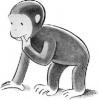
 AndyDufresne
AndyDufresne
- Posts: 24935
- Joined: Fri Mar 03, 2006 8:22 pm
- Location: A Banana Palm in Zihuatanejo













Who is online
Users browsing this forum: No registered users



