with how many neutrals will each number and "." start?
ian.
Moderator: Cartographers




















iancanton wrote:at the moment, the map image is too large. given that there are only 42 regions, the use of space needs to be much more efficient, so that the large and small images are no more than 800 and 600 pixels wide respectively. u can subsequently increase the width by 5% if necessary.
with how many neutrals will each number and "." start?
ian.












































































iancanton wrote:a couple of spelling mistakes to correct: Composit is missing an e, while 1's has an unwanted apostrophe.
to help those who might not know the difference between function keys and math symbols, will they be colour-coded in the legend?
ian.

















































t-o-m wrote:Hi HitRed! Nice to see another map in development
It's an interesting conceptual map and looks like a fun one to play!
I have some points for your consideration. I've not read the thread so apologies if they come up elsewhere.
- I know what Pi is, you know what Pi is – most people know what Pi is. But there will be some people who don't know that Pi = 3.14159... and therefore they will not understand any reference you make to 'Pi' in the instructions. To make this clearer, you could try highlighting any instance of the word 'Pi', and also write somewhere Pi = 3.14159... // think of the player as extremely stupid who will need absolutely everything explained to him/her
- Leading on from that last point, what could be really nice is a little description of what Pi is and why it's special – perhaps adding a post-it note to the map, or something like that. I think it would add some flavour to the map and build upon the theme. If you look at Cuban Missile Crisis, you'll see a little description which gives background to the map. I think this could add a little special touch to your map
- The instructional text on the map is really quite large, I think it could come down to almost half size, and that means the lined paper could also become smaller. I understand the way you've designed it currently is to keep the scale between the paper and calculator appropriate, so I think you'll need to play around a little to make it work
- I would put 'bonuses' first on the list, or after 'First player to capture Pi wins'. This is because people playing the map for the first time will want to know what their objective is (i.e. which regions to hold for more deploy) rather than what attacks where – that comes second. People need to know where to attack before they need to know how to attack
- Consider knocking the ruled blue lines on the paper into grey... see how it looks. Just that there is a lot going on and you want to make it as simple as possible for the player to take in all the information
- Maybe rotate the Pi symbol in the upper-left corner so that it looks as though it's printed on the paper?
- Perhaps instead of the more-than symbol ">" in the instructions, I would use an arrow. Since ">" is a mathematical symbol and you're talking maths, the meaning could be confused. Although it is nice that you've used a mathematical symbol to communicate the attacks... it was probably intentional and is a nice touch. It might not be so confusing
- "Even > Even Pi Numbers" looks as though it's in a heavier font-weight to the rest of the instructions?
- One bonus is for "All Pi numbers & "." – this is referring to the Pi numbers on the keypad, I'm assuming? Not referring to the pi numbers on the calculator display? I think you need some clearer terminology as "capturing pi" is a victory objective - it uses the same terminology but refers to something different
- The 'keypad' should be highlighted in green, like I suggested in Pi. Again, think of the players as idiot... everything needs to be crystal clear. Many players on CC are young and there are many whose first language is not English - so the instructions should be as clear/intuitive as can be
- The map has a very interesting way of connecting each 'region', but even after examining the map for about 10 minutes, I'm not fully sure I understand some parts of it. E.g. how do you attack Utility, Alt-L and Off? Everyone starts at the high school logos, then goes onto the keypad... do the regions attack their neighbours? There isn't any mention of this and it doesn't feel intuitive as there is no graphical border between each key. If you can attack your neighbour (e.g. 4 can attack 1), can you attack diagonally? (e.g. can 4 attack 8?) I think this part is crucial to explain, perhaps with a mini-graphic example somewhere. Wait, are Alt-L etc. 'function keys'?
- Another little comment about terminology - the map refers to "keypad numbers" and "Number keys" as though they're two separate things... but I think they're the same? Terminology should be consistent
- To clear up the terminology issues, perhaps examine all the terminology you're using. I can see:
- Pi Numbers
- HS logos
- Keypad Numbers
- Number keys
- Math Symbols
- Pi
- Non-Pi Keypad numbers
- Function keys
- "***Number Keys and Math Symbols can attack each other" goes over two lines, which is the only instance of this happening - I would try to keep it over one line like everything else
Hope you don't mind those nitpicky comments! They're in the interest of making the map as good as it can be. I'd really like to play this
Tom







































































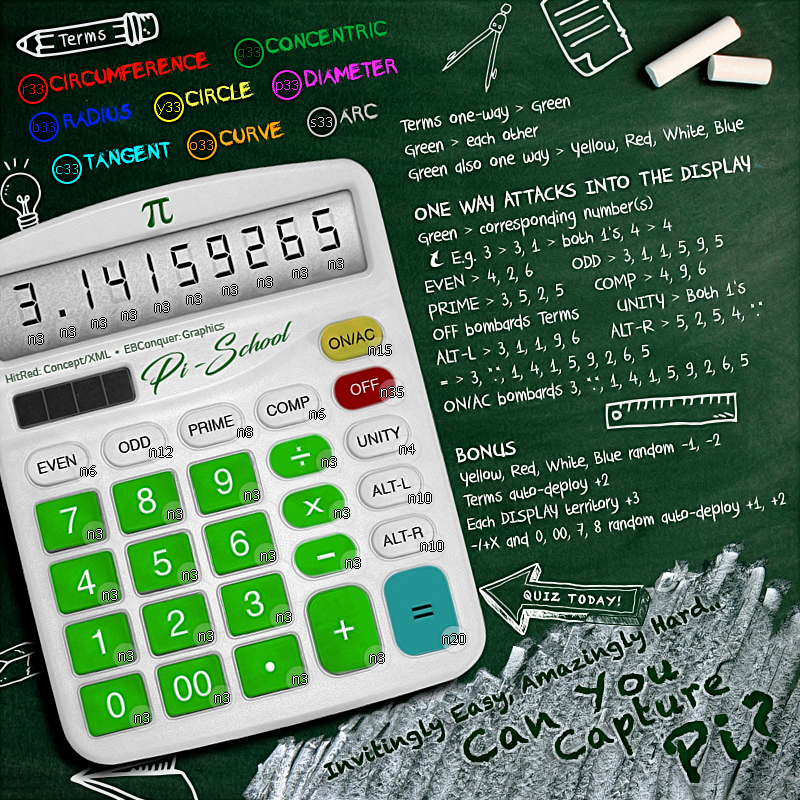



































































IcePack wrote:I’ll donate 314 credits to the cause






















Thorthoth wrote:IcePack wrote:I’ll donate 314 credits to the cause
What are those 314 credits going to do? Is HR holding the map hostage until he gets more pay?



























































































































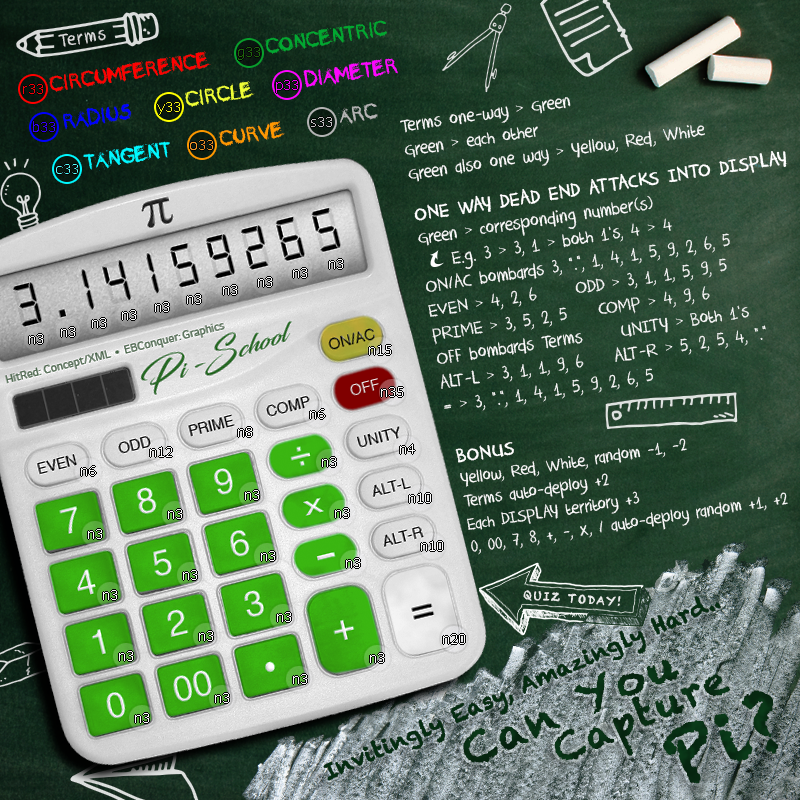





























































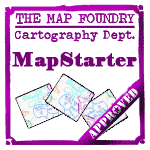
































































































Users browsing this forum: No registered users