Make the command center into a command center.
Add tabs to the top to switch between team games and regular.
Make the boxes flagable. They could show a indication of abuse, need for review, request for help.
Quick link the boxes to game finder search of the game settings/players. Summarize info.
Add key game aspect to box heading. If it's trench, fog.
Add PM buttons next to players names in box.
Basically, make the boxes useful. Substantiate the name "command center".
PS: the in box scroller sends an Ipad and iPhone bonkers.
*Poll Results*
Team/clan tab add for quick team/clan games view in command central: 3 votes for, 0 against.
With a resounding total of zero votes, the second poll is of no use.
Command center development. New Poll added.
Moderator: Community Team
Forum rules
Please read the Community Guidelines before posting.
And don't forget to search for previously suggested ideas first!
Please read the Community Guidelines before posting.
And don't forget to search for previously suggested ideas first!
11 posts
• Page 1 of 1
Command center development. New Poll added.
Last edited by _sabotage_ on Thu Jan 29, 2015 9:24 am, edited 6 times in total.
Metsfanmax
Killing a human should not be worse than killing a pig.
It never ceases to amaze me just how far people will go to defend their core beliefs.
Killing a human should not be worse than killing a pig.
It never ceases to amaze me just how far people will go to defend their core beliefs.
-

 _sabotage_
_sabotage_
- Posts: 1250
- Joined: Wed Aug 24, 2011 10:21 am



















Re: Command center development.
Wow, add the option to switch between team games and all games, and I'll suddenly love the new Command Center. Great ideas, sabotage.
-

 macbone
macbone
- Posts: 6217
- Joined: Wed Jun 03, 2009 7:12 pm
- Location: Running from a cliff racer



























Re: Command center development.
Could we add team, all and clan games? Or is it to much trouble?
And win % at all maps:)?
And win % at all maps:)?
-

 Lord Arioch
Lord Arioch
- Posts: 1321
- Joined: Wed Feb 20, 2013 6:43 am
- Location: Mostly at work





























Re: Command center development.
Or sort by tournament games?
-

 macbone
macbone
- Posts: 6217
- Joined: Wed Jun 03, 2009 7:12 pm
- Location: Running from a cliff racer



























Re: Command center development.
It provides a good chance to simplify some info and make it pertinent to the game in question.
I see a canvas to draw on. I don't know if this was the intention of the implementation, but it should be.
Tabs for clans are great and I would hope instead of pages of people just dissing the new interface, we had some taking up brushes and make some use of this space.
I'm not in a clan, so this is little use to me. People who play certain settings will be better able too maximize utility of the new interface...if they make the suggestion.
I see a canvas to draw on. I don't know if this was the intention of the implementation, but it should be.
Tabs for clans are great and I would hope instead of pages of people just dissing the new interface, we had some taking up brushes and make some use of this space.
I'm not in a clan, so this is little use to me. People who play certain settings will be better able too maximize utility of the new interface...if they make the suggestion.
Metsfanmax
Killing a human should not be worse than killing a pig.
It never ceases to amaze me just how far people will go to defend their core beliefs.
Killing a human should not be worse than killing a pig.
It never ceases to amaze me just how far people will go to defend their core beliefs.
-

 _sabotage_
_sabotage_
- Posts: 1250
- Joined: Wed Aug 24, 2011 10:21 am



















Re: Command center development.
Maybe it's best to close the other thread as rejected since it's clear the new interface isn't going away. We can keep this one up for proposals on improvements to the interface to make it more useable. Here are the suggestions I had listed in the other thread:
Doc_Brown wrote:1) Make the header bar a bit bigger and put the map name underneath (or above) the map icon in the header bar. This kind of mimics the map identification from the old layout and would help with identifying maps easier. This would also allow the time left to expand a bit.
2) Pull the "Enter" to the left a bit, or specify a larger area for it and right justify it. This would allow chat glove to work more cleanly with the interface and not make it look a mess.
3) Allow the game identifier text to wrap over two lines. This is the text I see for a couple of my games right now: "2014 [CL6] Premier Division - Round 6 - TOFU vs" and "2014 [CL6] Premier Division - Round 5 IA vs ". If the longer game labels could wrap, it would remove ambiguity.
4) Please try different font colors for the time remaining. The white text is tough on the eyes. Maybe make the round number white and the time remaining black?
5) Consider using different font colors/faces for different settings categories, or put an outline around sections. # players, game type, and play order go in one section. Spoils and reinforcements in another. Special gameplay (fog, trench) in another, and # round and round length in the last section. I'd also populate all sections for every game (e.g. No fog, No trench, No round limit, 24 hours).

-

 Doc_Brown
Doc_Brown
- Posts: 1323
- Joined: Tue Sep 29, 2009 6:06 pm






















Re: Command center development.
Ok, will post seconded ideas in the top post and run polls from there.
Metsfanmax
Killing a human should not be worse than killing a pig.
It never ceases to amaze me just how far people will go to defend their core beliefs.
Killing a human should not be worse than killing a pig.
It never ceases to amaze me just how far people will go to defend their core beliefs.
-

 _sabotage_
_sabotage_
- Posts: 1250
- Joined: Wed Aug 24, 2011 10:21 am



















Re: Command center development.
_sabotage_ wrote:Make the command center into a command center.

Add tabs to the top to switch between team games and regular. Nice! Tabs though? Sounds like clutter. Is there a better way to do this? What if someone wanted poly, or some other specific game type?
Make the boxes flagable. They could show a indication of abuse, need for review, request for help. Who is going to have access to these? And more importantly, who is going to be responsible for checking out flagged boxes?
Quick link the boxes to game finder search of the game settings/players. Summarize info. Hmmm... Interesting thought
Add key game aspect to box heading. If it's trench, fog. Uh... Is this not in the box already? It will be a bit redundant to have it in both places
Add PM buttons next to players names in box. This would be a LOT of clutter. There has to be better ways rather than individual PM buttons
Basically, make the boxes useful. Substantiate the name "command center".
PS: the in box scroller sends an Ipad and iPhone bonkers. It's worked fine on mine so far. Can you describe this further?
Lord Arioch wrote:Could we add team, all and clan games? Or is it to much trouble?
And win % at all maps:)?
macbone wrote:Or sort by tournament games?
Maybe a filter, where you can choose a specific setting to include or disclude, or a partial label for a game (Tournament/Clan Game name, Scenario, etc.). Seems to fit more concisely on a page rather than playing around with multiple tabs, and it would hopefully be more customizable and less buggy
Doc_Brown wrote:Maybe it's best to close the other thread as rejected since it's clear the new interface isn't going away. We can keep this one up for proposals on improvements to the interface to make it more useable.
Done. Link is below for quick access, or you can just pop in archives
viewtopic.php?f=471&t=209885
Doc_Brown wrote:1) Make the header bar a bit bigger and put the map name underneath (or above) the map icon in the header bar. This kind of mimics the map identification from the old layout and would help with identifying maps easier. This would also allow the time left to expand a bit. Nice idea!
2) Pull the "Enter" to the left a bit, or specify a larger area for it and right justify it. This would allow chat glove to work more cleanly with the interface and not make it look a mess. Add-ons are getting an overhaul to conform with Central Command as soon as our big tech guy gets back
3) Allow the game identifier text to wrap over two lines. This is the text I see for a couple of my games right now: "2014 [CL6] Premier Division - Round 6 - TOFU vs" and "2014 [CL6] Premier Division - Round 5 IA vs ". If the longer game labels could wrap, it would remove ambiguity. This is VERY tech complicated, and would require making all of the boxes bigger just to encompass that issue. While it is possible as far as I know, it would be a lot of trouble.
4) Please try different font colors for the time remaining. The white text is tough on the eyes. Maybe make the round number white and the time remaining black? Would making it bold help, or does it really need to be a color change?
5) Consider using different font colors/faces for different settings categories, or put an outline around sections. # players, game type, and play order go in one section. Spoils and reinforcements in another. Special gameplay (fog, trench) in another, and # round and round length in the last section. I'd also populate all sections for every game (e.g. No fog, No trench, No round limit, 24 hours). You've lost me here, and it's probably more my fault than yours. What sections are we outlining, and what color corresponds to which setting?
Well, here's my suggestion. We throw in a small "P" box or hyperlink (P standing for Preview), and we get something that looks a bit like this:
Only modifications would be changing "Visit" to "Enter Game", adding a full length game name/label at the top between the time and summarized game info, and include the Map Name with the Game Info... And making it look more like a pop-up, that can be closed with the "Escape" button or by pressing an [x] somewhere.
Going back to the filter- there are several small places we can cram a "Filter" button that will lead you to a pop-up filter window button, hopefully that looks something about like this:
Someone with more skill than me would of course clean that up for site implementation, but that's the jist of what I have in mind... Let me know if this solves a lot of the issues or not. There's no way we can fix all of the issues in a desirable way, but those two things are as straightforward as I can imagine anything can be.
Join CrossMapAHolics!
A new era of monthly challenges has begun...
Stephan Wayne wrote:Every day is Fool's Day on CC.
A new era of monthly challenges has begun...
-

 JamesKer1
JamesKer1
- Posts: 1338
- Joined: Fri Jun 24, 2011 9:47 am
- Location: Good ol' Kentucky






















Re: Command center development.
Please add the time due to the boxes as well. It is way more useful than just the countdown timer that is currently available. I understand that the site hadn't previously done this, but with a lot of players using bob, there wasn't such a need since bob took care of it. Now that the format has changed and bob no longer functions on the mygames/command center page then it would be good to have now. Also if you could maybe bold the options specifying Spoils, Reinforcements, Special Gameplay it would make the boxes more easily scannable.
Thanks,
J
Thanks,
J
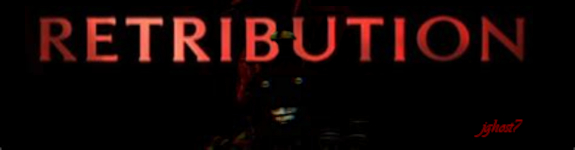
-

 jghost7
jghost7
- Posts: 743
- Joined: Fri May 01, 2009 10:52 am
























Re: Command center development.
Wish I was better graphically, but will do my best:
The top already has tabs, for waiting games, requests, invites etc. Add tabs to the heading tabs, but on a line below them and centered. The clutter will not be much. So far the most pertinent are team, clans.
This could be optional.
Why tabs? Because they are already there and adding a two new ones won't? be too hard.
Flags:
Currently, as far as I know, the guide system hasn't been going too well. I think the guides can be kept in place, but respond to the flags. While this may mean less interaction with the new recruit, it will be tailored and be provided to those who need it. I don't know if most new players just don't about the in-game chat, but it is seldom used by them.
So a strategy flag.
A cheating flag.
A team/clan/soc flag for review.
I'm going to miss turn flag.
A language abuse flag.
When the game is flagged, all players and relevant folks will see it. For cheating and abuse, it can go straight to C&A, for review and missed turn it can go to relevant parties (teammates, guide, sitter).
Flagging can change the game box color or have an icon appear.
Highlighting the key game aspect.
Obviously, this would have to depend on other changes. For example, if team games had their own tab, then that no longer would need highlighting.
But the most important setting to highlight (for me) is trench. Why? Because it makes shit easier. You can move the dominant setting to a highlighted area (next to the enter game button), don't need them in both places.
If flags sent out pms, then the pm button would not be needed. The flag would have to have a comment box for specifying the issue, even though the issue ( review would be blue, cheating red, abuse green) would have its own color.
The scroll bar in the game box sends me to the top of the page when touched. Also, the game page bounces about while initially sizes itself.
JamesKer1 wrote:_sabotage_ wrote:Make the command center into a command center.

Add tabs to the top to switch between team games and regular. Nice! Tabs though? Sounds like clutter. Is there a better way to do this? What if someone wanted poly, or some other specific game type?
Make the boxes flagable. They could show a indication of abuse, need for review, request for help. Who is going to have access to these? And more importantly, who is going to be responsible for checking out flagged boxes?
Quick link the boxes to game finder search of the game settings/players. Summarize info. Hmmm... Interesting thought
Add key game aspect to box heading. If it's trench, fog. Uh... Is this not in the box already? It will be a bit redundant to have it in both places
Add PM buttons next to players names in box. This would be a LOT of clutter. There has to be better ways rather than individual PM buttons
Basically, make the boxes useful. Substantiate the name "command center".
PS: the in box scroller sends an Ipad and iPhone bonkers. It's worked fine on mine so far. Can you describe this further?Lord Arioch wrote:Could we add team, all and clan games? Or is it to much trouble?
And win % at all maps:)?macbone wrote:Or sort by tournament games?
Maybe a filter, where you can choose a specific setting to include or disclude, or a partial label for a game (Tournament/Clan Game name, Scenario, etc.). Seems to fit more concisely on a page rather than playing around with multiple tabs, and it would hopefully be more customizable and less buggyDoc_Brown wrote:Maybe it's best to close the other thread as rejected since it's clear the new interface isn't going away. We can keep this one up for proposals on improvements to the interface to make it more useable.
Done. Link is below for quick access, or you can just pop in archives
viewtopic.php?f=471&t=209885Doc_Brown wrote:1) Make the header bar a bit bigger and put the map name underneath (or above) the map icon in the header bar. This kind of mimics the map identification from the old layout and would help with identifying maps easier. This would also allow the time left to expand a bit. Nice idea!
2) Pull the "Enter" to the left a bit, or specify a larger area for it and right justify it. This would allow chat glove to work more cleanly with the interface and not make it look a mess. Add-ons are getting an overhaul to conform with Central Command as soon as our big tech guy gets back
3) Allow the game identifier text to wrap over two lines. This is the text I see for a couple of my games right now: "2014 [CL6] Premier Division - Round 6 - TOFU vs" and "2014 [CL6] Premier Division - Round 5 IA vs ". If the longer game labels could wrap, it would remove ambiguity. This is VERY tech complicated, and would require making all of the boxes bigger just to encompass that issue. While it is possible as far as I know, it would be a lot of trouble.
4) Please try different font colors for the time remaining. The white text is tough on the eyes. Maybe make the round number white and the time remaining black? Would making it bold help, or does it really need to be a color change?
5) Consider using different font colors/faces for different settings categories, or put an outline around sections. # players, game type, and play order go in one section. Spoils and reinforcements in another. Special gameplay (fog, trench) in another, and # round and round length in the last section. I'd also populate all sections for every game (e.g. No fog, No trench, No round limit, 24 hours). You've lost me here, and it's probably more my fault than yours. What sections are we outlining, and what color corresponds to which setting?
Well, here's my suggestion. We throw in a small "P" box or hyperlink (P standing for Preview), and we get something that looks a bit like this:
Only modifications would be changing "Visit" to "Enter Game", adding a full length game name/label at the top between the time and summarized game info, and include the Map Name with the Game Info... And making it look more like a pop-up, that can be closed with the "Escape" button or by pressing an [x] somewhere.
Going back to the filter- there are several small places we can cram a "Filter" button that will lead you to a pop-up filter window button, hopefully that looks something about like this:
Someone with more skill than me would of course clean that up for site implementation, but that's the jist of what I have in mind... Let me know if this solves a lot of the issues or not. There's no way we can fix all of the issues in a desirable way, but those two things are as straightforward as I can imagine anything can be.
The top already has tabs, for waiting games, requests, invites etc. Add tabs to the heading tabs, but on a line below them and centered. The clutter will not be much. So far the most pertinent are team, clans.
This could be optional.
Why tabs? Because they are already there and adding a two new ones won't? be too hard.
Flags:
Currently, as far as I know, the guide system hasn't been going too well. I think the guides can be kept in place, but respond to the flags. While this may mean less interaction with the new recruit, it will be tailored and be provided to those who need it. I don't know if most new players just don't about the in-game chat, but it is seldom used by them.
So a strategy flag.
A cheating flag.
A team/clan/soc flag for review.
I'm going to miss turn flag.
A language abuse flag.
When the game is flagged, all players and relevant folks will see it. For cheating and abuse, it can go straight to C&A, for review and missed turn it can go to relevant parties (teammates, guide, sitter).
Flagging can change the game box color or have an icon appear.
Highlighting the key game aspect.
Obviously, this would have to depend on other changes. For example, if team games had their own tab, then that no longer would need highlighting.
But the most important setting to highlight (for me) is trench. Why? Because it makes shit easier. You can move the dominant setting to a highlighted area (next to the enter game button), don't need them in both places.
If flags sent out pms, then the pm button would not be needed. The flag would have to have a comment box for specifying the issue, even though the issue ( review would be blue, cheating red, abuse green) would have its own color.
The scroll bar in the game box sends me to the top of the page when touched. Also, the game page bounces about while initially sizes itself.
Metsfanmax
Killing a human should not be worse than killing a pig.
It never ceases to amaze me just how far people will go to defend their core beliefs.
Killing a human should not be worse than killing a pig.
It never ceases to amaze me just how far people will go to defend their core beliefs.
-

 _sabotage_
_sabotage_
- Posts: 1250
- Joined: Wed Aug 24, 2011 10:21 am



















Re: Command center development.
Agreed.
“Life is a shipwreck, but we must not forget to sing in the lifeboats.”
― Voltaire
― Voltaire
-

 Dukasaur
Dukasaur
- Community Coordinator

- Posts: 27714
- Joined: Sat Nov 20, 2010 4:49 pm
- Location: Beautiful Niagara





























 3
3




 2
2


11 posts
• Page 1 of 1
Who is online
Users browsing this forum: No registered users




