Greetings,
Well I keep getting slaughtered on the training field but I am learning. One of the things I find difficult though is that there is no way to really see what happened so I can review who moved, why, and how the rolls came out. I just come back to the game to take my turn and it is pretty much over. Any thoughts as to a way to try and learn from the mistakes? Last game I think I should have turned in a book when I only had 4 cards. Set my stacks up nicely and in the morning dhall or that nice orng fellow are all over the board ruling the world. I would like a chance to see what happened. I do have the games up on my computer all day long and check all of them often. Seems I get wiped out in the cover of darkness.
Thanks,
Jimmeh
After Action Reviews
Moderator: Academy Team
5 posts
• Page 1 of 1
Re: After Action Reviews
Jimmeh...
A few things I can think of that may help you out.
1. Do you have the Panel Interface turned on? The Panel Interface provides lots of info for you during your games. If it's not turned on, here's how to do it:
Click on "Settings" under the Personal Menu menu.
Where it says Game Settings, click "Yes" for the Panel Interface. You can personalize this with the options under the Panel Interface.
Now, when you play, you'll see the windows on the right of the map. You should see a small circle with what looks like compass points. Click those circles one time each. This will move the Panel Interface to below your map. You should be able to have all your tabs lined up horizontally and you can click through them to get various game info.
2. Take a Snapshot after you have finished your turn. You can find the Snapshot option on the Panel Interface menu once you have it turned on. Simply click the "Snapshot" tab and then click "Snap". The computer will take a screen shot of current game that is saved directly below.
When your turn comes back up, click the Snapshot tab and then click on your previous snapshot. Then click "Analyze". This will show you what territories have changed hands since the last turn.
3. Check the Game Log. This tells you move by move what your opponents did. A little tedious to read through, but it does help.
Good luck!
A few things I can think of that may help you out.
1. Do you have the Panel Interface turned on? The Panel Interface provides lots of info for you during your games. If it's not turned on, here's how to do it:
Click on "Settings" under the Personal Menu menu.
Where it says Game Settings, click "Yes" for the Panel Interface. You can personalize this with the options under the Panel Interface.
Now, when you play, you'll see the windows on the right of the map. You should see a small circle with what looks like compass points. Click those circles one time each. This will move the Panel Interface to below your map. You should be able to have all your tabs lined up horizontally and you can click through them to get various game info.
2. Take a Snapshot after you have finished your turn. You can find the Snapshot option on the Panel Interface menu once you have it turned on. Simply click the "Snapshot" tab and then click "Snap". The computer will take a screen shot of current game that is saved directly below.
When your turn comes back up, click the Snapshot tab and then click on your previous snapshot. Then click "Analyze". This will show you what territories have changed hands since the last turn.
3. Check the Game Log. This tells you move by move what your opponents did. A little tedious to read through, but it does help.
Good luck!
-
 celliottii
celliottii
- SoC Training Instructor

- Posts: 2454
- Joined: Thu Feb 09, 2012 9:09 pm
- Location: Belmont, MI






























Re: After Action Reviews
This is brilliant celliotti, thank you! The game log was all I had to go off of. Will switch these settings on now.
Thank you again,
jimmeh
Thank you again,
jimmeh
-

 Jimmeh_C
Jimmeh_C
- Posts: 26
- Joined: Tue Apr 15, 2014 5:31 pm



Re: After Action Reviews
Sometimes, Jimmeh, there's nothing you can do. If things are lined up just right, you don't have to be the first one out to get rolled up in a sweep. Once the snowball gets going, only the dice can stop it. I can say that it's generally safer to keep fewer cards in your hand, once the trade value gets above 20-25. I did not notice anything in our recent game that was out of line from you. I'm playing the same strategy that we teach you.
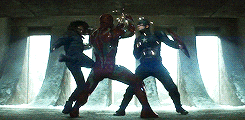
-

 dhallmeyer
dhallmeyer
- Senior SoC Training Instructor

- Posts: 7594
- Joined: Thu Sep 04, 2008 2:47 pm
- Location: the un-nutty part of CA



























Re: After Action Reviews
Thanks dhall. I was pretty sure the same strategy applied I just got terrible dice. Well not giving up and in more games. Something has got to break my way soon!
-

 Jimmeh_C
Jimmeh_C
- Posts: 26
- Joined: Tue Apr 15, 2014 5:31 pm



5 posts
• Page 1 of 1
Return to SoC Training Grounds
Who is online
Users browsing this forum: No registered users


