Very often after creating a game, I need to go to it to invite players. The usual sequence is, after the creation, to copy the displayed game number than go to Find; paste the saved game number and then perform the find.
Can the game number be interactive to go straight to this game? Alternatively could a "Find Game" button be inserted after the game number after creation?
Find After Creating a Game
Moderator: Tech Team
16 posts
• Page 1 of 1
Re: Find After Creating a Game
i create 8 to 16 games at a time then do a 'Find'. before i send the final invite i create another batch of games which then appears on the 'Find' page
-

 greenoaks
greenoaks
- Posts: 9977
- Joined: Mon Nov 12, 2007 12:47 am






















Re: Find After Creating a Game
greenoaks wrote:i create 8 to 16 games at a time then do a 'Find'. before i send the final invite i create another batch of games which then appears on the 'Find' page
Yes, mate, that's similar to how I do it when I am updating a set of games in a tournament. However, a few of my recent tournaments such as Noughts and Crosses and the two Poker tournaments require me to respond on an individual basis to creating games. That's when I found that a short-cut would be very useful.
-

 DaveH
DaveH
- Posts: 1595
- Joined: Sun Dec 06, 2009 9:12 am
- Location: Torquay, Devon




























Re: Find After Creating a Game
Just so I get the picture: does this happen when you are creating games for tournaments, which have no players in them initially, as opposed to games you create which include you as player 1? What page do you copy the game number from, in order to paste it in the Game Finder? A snapshot and an example of the URL of that page would be a help.
-

 ender516
ender516
- Posts: 4455
- Joined: Wed Dec 17, 2008 6:07 pm
- Location: Waterloo, Ontario












Re: Find After Creating a Game
ender516 wrote:Just so I get the picture: does this happen when you are creating games for tournaments, which have no players in them initially, as opposed to games you create which include you as player 1? What page do you copy the game number from, in order to paste it in the Game Finder? A snapshot and an example of the URL of that page would be a help.
I have the match-ups and game numbers in Excel. As an example, in my Noughts & Crosses tournament when a game finishes and I get the chosen map for the next game, I create a game, copy the game number into my spreadsheet and then create the game to which I invite the two players. I copy the game number from the created game screen.
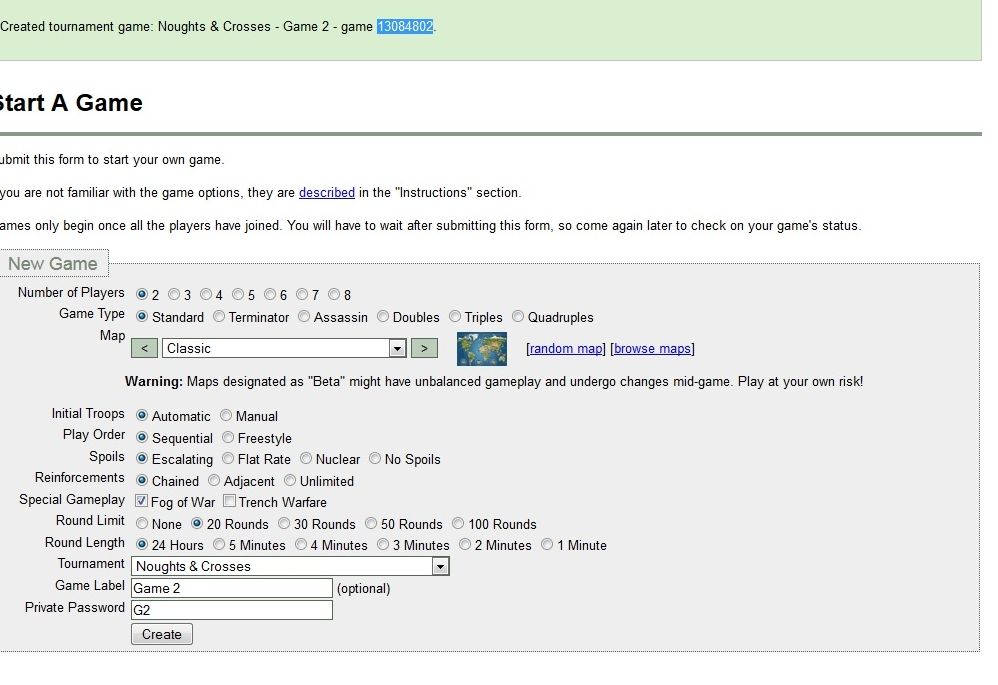
(The game number I copy from is highlighted)
A useful shortcut would be a button in this created game screen to go straight to the created game so that players could then be invited.
With tournaments in which I create multiple games, I use Excel to send multiple invites, so my suggestion only would be useful in instances where a few single games are created - such as tournaments in which different maps and/or settings have been specified.
-

 DaveH
DaveH
- Posts: 1595
- Joined: Sun Dec 06, 2009 9:12 am
- Location: Torquay, Devon




























Re: Find After Creating a Game
So all you need is a script to mark that game number on the page as a link to, in your example, http://www.conquerclub.com/game.php?game=13084802 . I presume at that stage you would arrive at a page where you could then invite the appropriate players. If I try it right now, I see a page where I can join the game.
I might be able to figure out how to make that link appear via a Greasemonkey script, but not being a tournament person, I would have no way of testing it.
On the bright side, this looks like a very easy change for the site to make. Have you tried making a suggestion?
I might be able to figure out how to make that link appear via a Greasemonkey script, but not being a tournament person, I would have no way of testing it.
On the bright side, this looks like a very easy change for the site to make. Have you tried making a suggestion?
-

 ender516
ender516
- Posts: 4455
- Joined: Wed Dec 17, 2008 6:07 pm
- Location: Waterloo, Ontario












Re: Find After Creating a Game
DaveH wrote:greenoaks wrote:i create 8 to 16 games at a time then do a 'Find'. before i send the final invite i create another batch of games which then appears on the 'Find' page
Yes, mate, that's similar to how I do it when I am updating a set of games in a tournament. However, a few of my recent tournaments such as Noughts and Crosses and the two Poker tournaments require me to respond on an individual basis to creating games. That's when I found that a short-cut would be very useful.
is this because the tournaments only need 1 or 2 games that day so many searches are required as opposed to 1 tournament with lots of games required?
-

 greenoaks
greenoaks
- Posts: 9977
- Joined: Mon Nov 12, 2007 12:47 am






















Re: Find After Creating a Game
ender516 wrote:So all you need is a script to mark that game number on the page as a link to, in your example, http://www.conquerclub.com/game.php?game=13084802 . I presume at that stage you would arrive at a page where you could then invite the appropriate players. If I try it right now, I see a page where I can join the game.
I might be able to figure out how to make that link appear via a Greasemonkey script, but not being a tournament person, I would have no way of testing it.
On the bright side, this looks like a very easy change for the site to make. Have you tried making a suggestion?
i think i understand him. when a tournament game is created we don't move automatically to the 'Awaiting Players' tab. we remain on the 'Create a Game' page, ready to create another game. at the top the the screen a blurb appears saying
Success
Created tournament game: 2013 Age Of Realms League [TPA3] - Dummy - game 13087678.
i think he wants that game number made a link to the game.
and yes Dave, that would be better as a suggestion
-

 greenoaks
greenoaks
- Posts: 9977
- Joined: Mon Nov 12, 2007 12:47 am






















Re: Find After Creating a Game
greenoaks wrote:is this because the tournaments only need 1 or 2 games that day so many searches are required as opposed to 1 tournament with lots of games required?
Yes - I should have explained myself better
ender516 - thanks for the feedback, though I thought that this was the forum to initially post suggestions for changes - where should it go from her?
-

 DaveH
DaveH
- Posts: 1595
- Joined: Sun Dec 06, 2009 9:12 am
- Location: Torquay, Devon




























Re: Find After Creating a Game
DaveH wrote:greenoaks wrote:is this because the tournaments only need 1 or 2 games that day so many searches are required as opposed to 1 tournament with lots of games required?
Yes - I should have explained myself better
ender516 - thanks for the feedback, though I thought that this was the forum to initially post suggestions for changes - where should it go from her?
Suggestions
this is not a bug, nor does it need a tool. it is something that could be coded into the site, probably quite simply.
create a thread, i'll post some support. you should also drum up support for it in the TO's forum.
-

 greenoaks
greenoaks
- Posts: 9977
- Joined: Mon Nov 12, 2007 12:47 am






















Re: Find After Creating a Game
Would this problem be eliminated if, for example, you were able to invite players when creating the game (i.e. before you hit "Create" there are boxes where you can type in usernames)?
-
 blakebowling
blakebowling
- Posts: 5093
- Joined: Wed Jan 23, 2008 12:09 pm
- Location: 127.0.0.1

















Re: Find After Creating a Game
blakebowling wrote:Would this problem be eliminated if, for example, you were able to invite players when creating the game (i.e. before you hit "Create" there are boxes where you can type in usernames)?
it would, but would create other problems
-

 greenoaks
greenoaks
- Posts: 9977
- Joined: Mon Nov 12, 2007 12:47 am






















Re: Find After Creating a Game
greenoaks wrote:blakebowling wrote:Would this problem be eliminated if, for example, you were able to invite players when creating the game (i.e. before you hit "Create" there are boxes where you can type in usernames)?
it would, but would create other problems
such as?
taking a break from cc, will be back sometime in the future.
-

 patrickaa317
patrickaa317
- Posts: 2269
- Joined: Sat Jan 31, 2009 5:10 pm






















Re: Find After Creating a Game
patrickaa317 wrote:greenoaks wrote:blakebowling wrote:Would this problem be eliminated if, for example, you were able to invite players when creating the game (i.e. before you hit "Create" there are boxes where you can type in usernames)?
it would, but would create other problems
such as?
it doesn't matter. this is not a suggestion.
-

 greenoaks
greenoaks
- Posts: 9977
- Joined: Mon Nov 12, 2007 12:47 am






















Re: Find After Creating a Game
Thanks for all the feedback. I have posted the suggestion on the (hopefully) correct forums - Available Tools and Enhancements and Tools Developments.
-

 DaveH
DaveH
- Posts: 1595
- Joined: Sun Dec 06, 2009 9:12 am
- Location: Torquay, Devon




























Re: Find After Creating a Game
You need Suggestions for this actually, Tools and enhancements should be called external tools and enhancements.
-
 sherkaner
sherkaner
- Posts: 1595
- Joined: Thu May 03, 2007 3:21 am
- Location: Zwolle
















16 posts
• Page 1 of 1
Who is online
Users browsing this forum: No registered users


