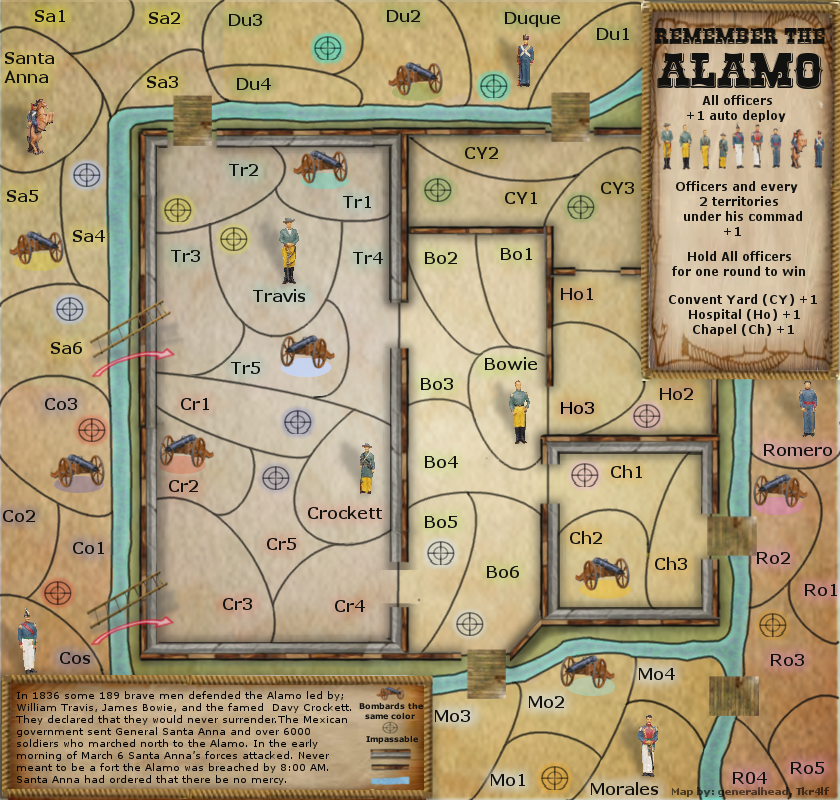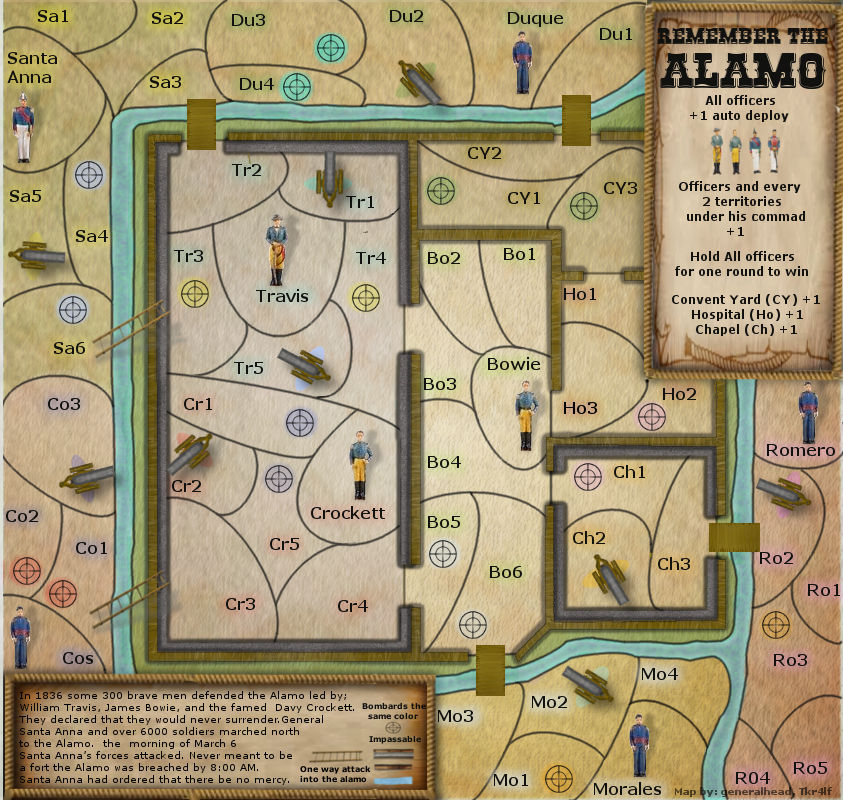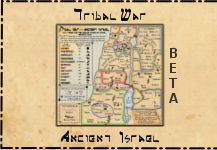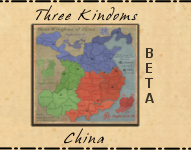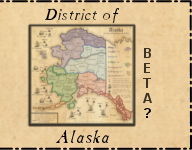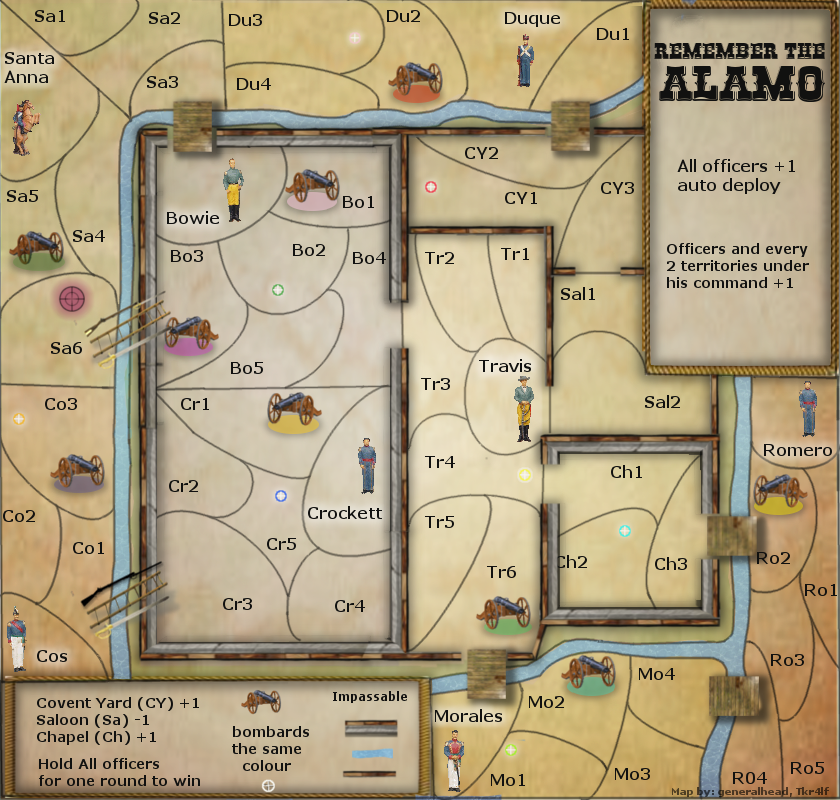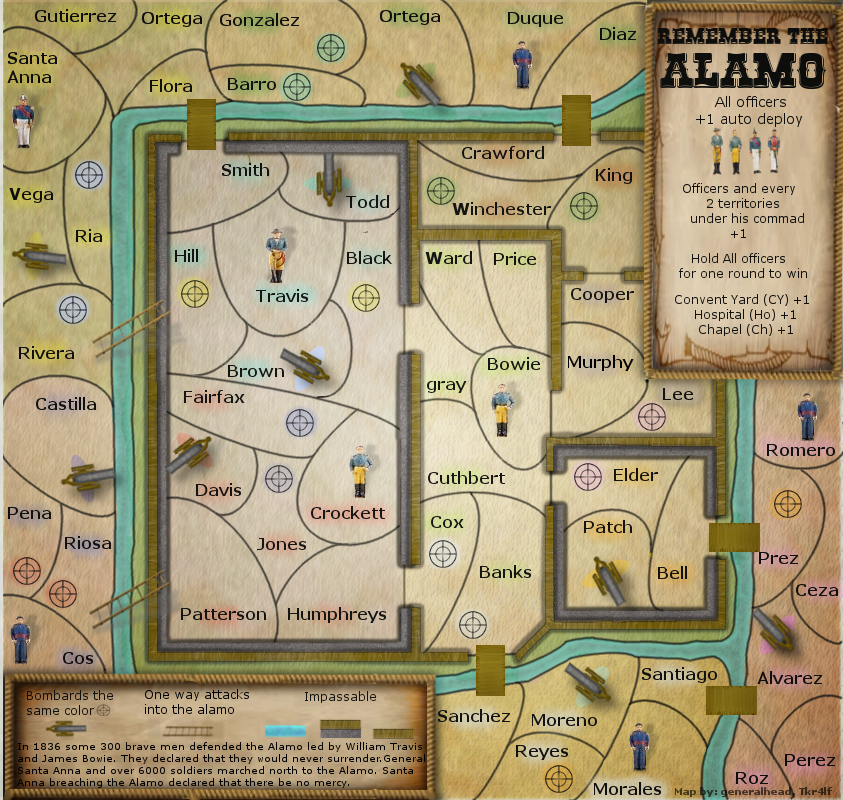by tkr4lf on Sun Nov 11, 2012 4:37 pm
by tkr4lf on Sun Nov 11, 2012 4:37 pm
Looking good, generalhead!
Since Koontz and Seamus have commented on the other stuff, I will comment on the gameplay issues.
First off...the cannons. You have too many in the Alamo, I think. Two or three of them in the west area should suffice. Possibly adding one to the Chapel as well would be good.
Can the cannons attack, or only bombard? I ask because if they can only bombard, then you're going to need to move some of them. Right now you have a cannon at the north entrance to the Alamo and you have cannons in both terits that the ladders lead to. If they can only bombard, then nobody can ever get into or out of the Alamo in the north, and the Mexican army's advance over the walls will stop dead in its tracks at those cannons.
My suggestion is to make the cannons only able to bombard, and just reduce the number of them on the west wall and move them around. I also think that you should have one cannon pointing towards Duque, one towards Santa Anna and one towards Cos. It's up to you whether to use that idea or not, you can take it or leave it. If you take it, then my thoughts on positions are to get rid of the 4 cannons you have now except for the cannon at Cr2 (that one can stay), place one cannon at Tr1 facing Duque's area, place one cannon at Tr5 (if you look at those pictures I posted earlier, you will see that there were some cannons positioned in the middle of the fort) facing Santa Anna's area, and have the cannon at Cr2 facing Cos' area.
Then I would also suggest placing a cannon at Ch2 and having it face Morales' area, but then you would have to move Mo2's bombard target to Ch1, which should be fine. If you're going to go with the cannons having multiple bombard targets (which I still think is a good idea), then you could face the Ch2 cannon towards the middle of Morales' and Romero's areas, and give it bombard locations in both areas. That would make it to where the Alamo is capable of bombing at least 1 terit in each of the Mexican Army's areas, which I think is a good idea.
Another issue is one similar to the previous Travis/Bowie issue. You have Morales right at the entrance to the Alamo, making it too easy to secure that chokepoint. I would suggest swapping him with Mo1.
Those are the main issues I see for now. As for the locations of the targets if you're going to have multiple targets for each cannon (I would think 2 would be a nice number), I'll leave that up to you. Place them where you think they should go, and then we can provide feedback on that.
Keep up the good work!