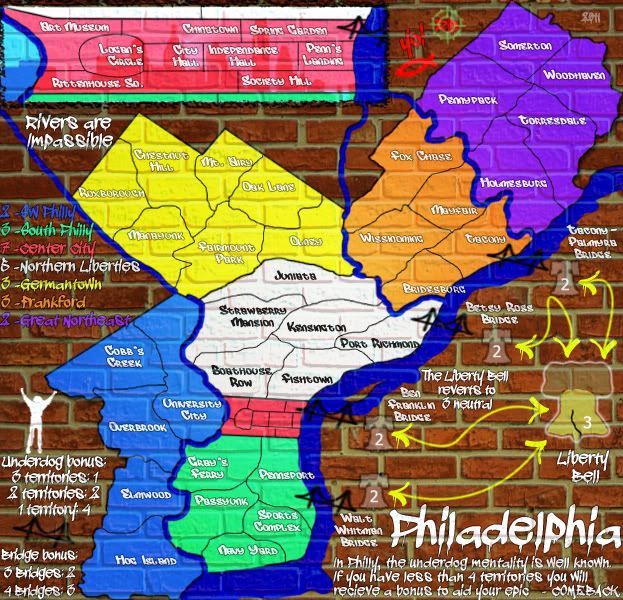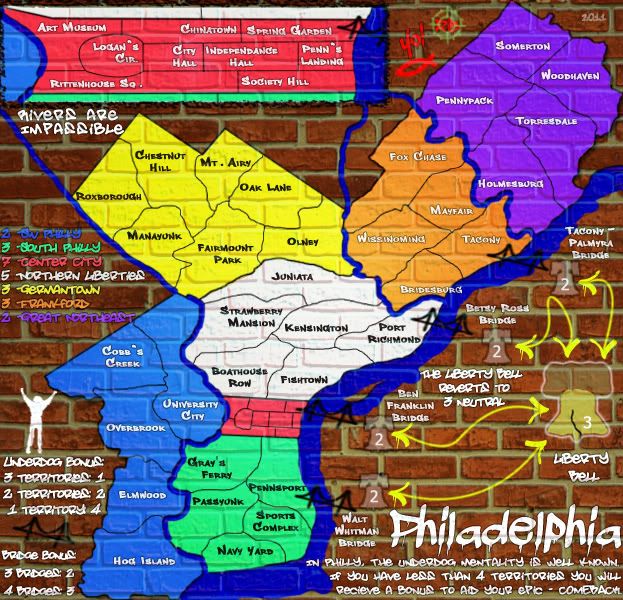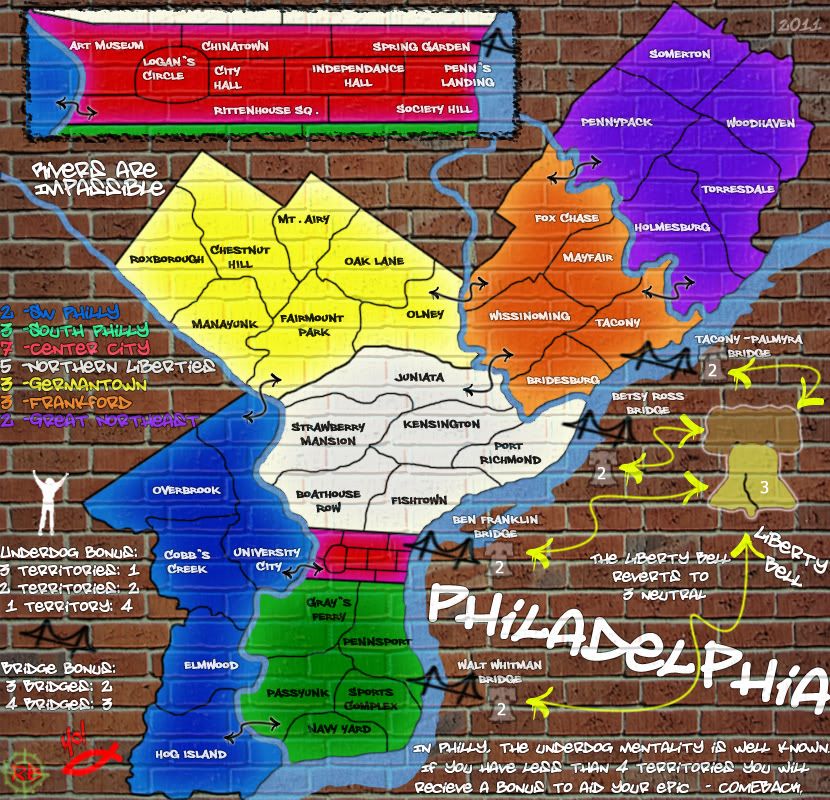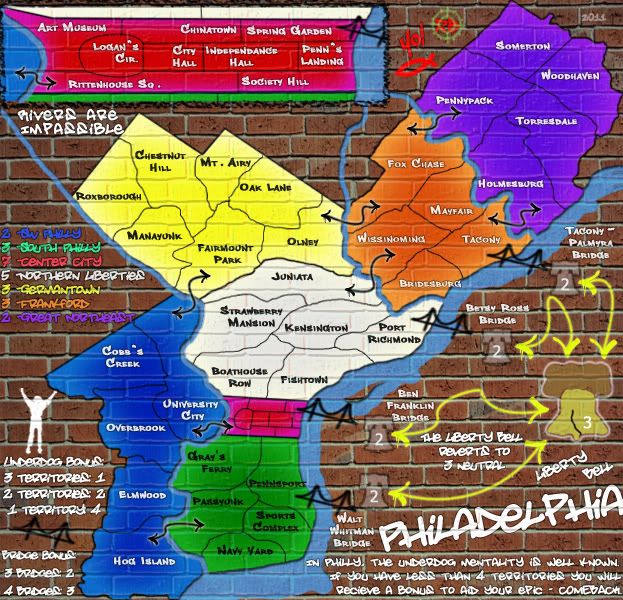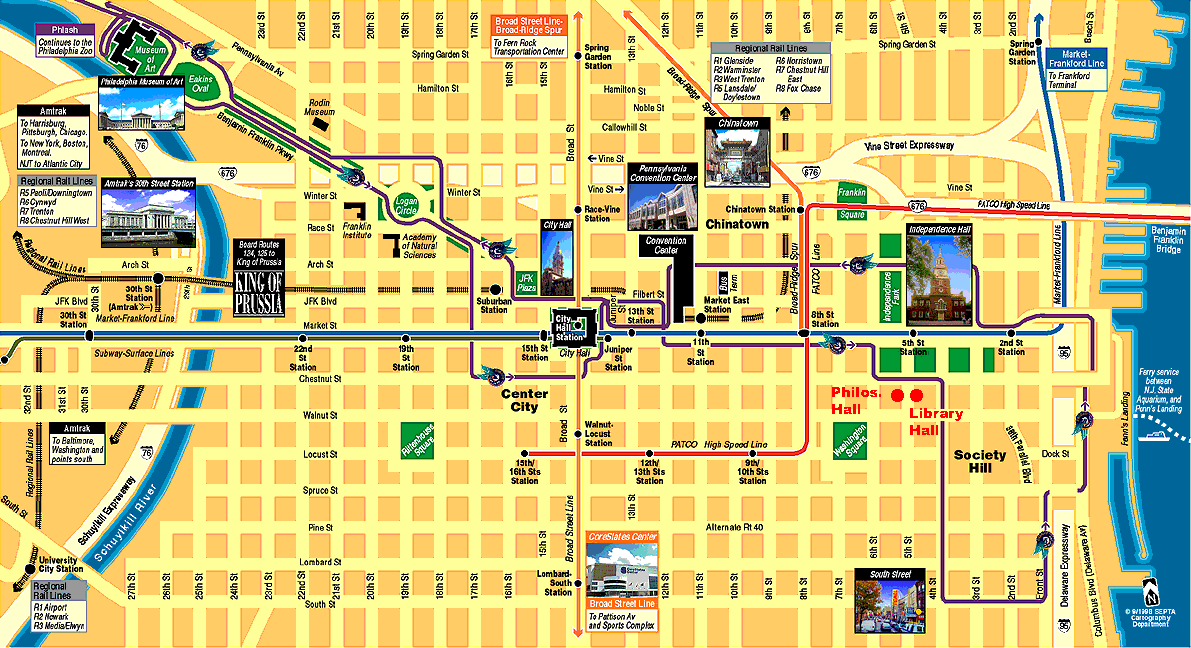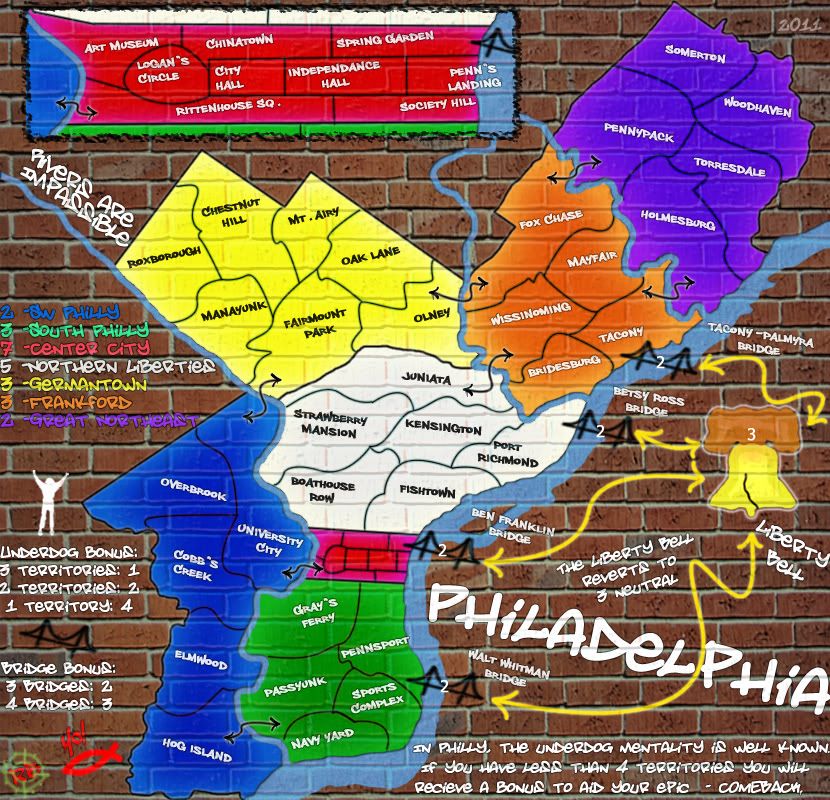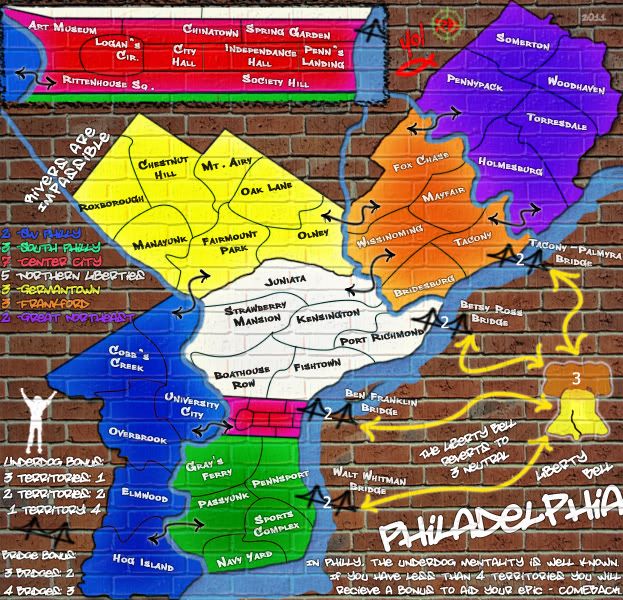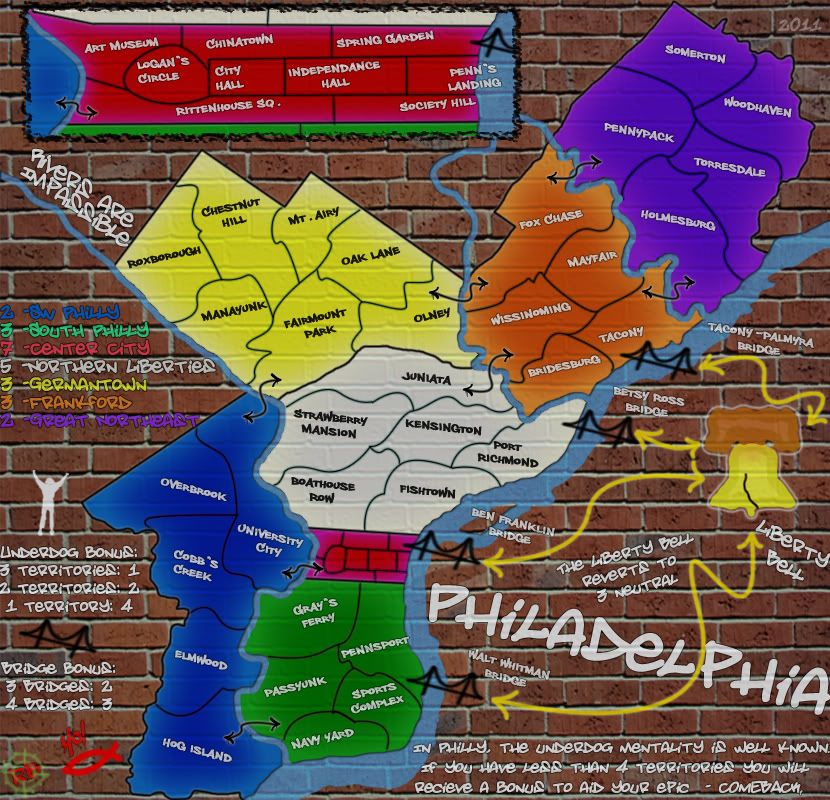RedBaron0 wrote:I'll fiddle with the paths a little bit make them mesh better, long kinda spray paint lines with maybe some drips? And I think I'll go with a uniform color instead multicolored.
Uniform color would be good, otherwise a player might wonder if there is some special significance to the coloring.
As for the lines themselves, I was looking at the previous versions to figure out why they didn't bother me and they do now... the thing is that right now the solid lines are very close to the style of the rivers and inset borders... they need to have a distinct look that says "standard attack line". Double-arrowed lines would be the clearest, but that might be too neat to fit the theme.
You used stars and other dashed-looking styles before... would that work here? A dashed or dotted line might work. I'm just worried that the thinner lines will look like region borders. Maybe thin dashed lines?
-- Marshal Ney