ender516 wrote:Sherkaner is on vacation, but I have proposed a temporary fix here.
The fix works great! Now if only the Map Rank could get fixed too!
Thanks ender!
Moderator: Tech Team
ender516 wrote:Sherkaner is on vacation, but I have proposed a temporary fix here.








































































kuma32478 wrote:Where do you go to edit the script?












nippersean wrote:it's the same for me. Does it mean my Nan is sitting my account? This is a worry, she is blind all ready and is 100 this year.
Just hope the dice are good. Go for it Bettie!!





























ender516 wrote:kuma32478 wrote:Where do you go to edit the script?
Well, I don't want to sound too high and mighty, but if you don't know that, I wonder if you should be messing with it. However, if you are really game, then you need to:
- Find and select the Manage User Scripts... menu item (under Tools|Greasemonkey, or in the drop down menu from the Greasemonkey icon in your address bar (well, it's in mine, anyway)
- The Add-ons dialog box will appear.
- Select "Conquer Club - BOB" and press the "Options button"
- The Greasemonkey User Script Preferences dialog box will appear.
- Click the "Edit this User Script" button (big wide one at the bottom)
- An editor should appear. This will vary with your personal preferences.





























iamkoolerthanu wrote:ender516 wrote:kuma32478 wrote:Where do you go to edit the script?
Well, I don't want to sound too high and mighty, but if you don't know that, I wonder if you should be messing with it. However, if you are really game, then you need to:
- Find and select the Manage User Scripts... menu item (under Tools|Greasemonkey, or in the drop down menu from the Greasemonkey icon in your address bar (well, it's in mine, anyway)
- The Add-ons dialog box will appear.
- Select "Conquer Club - BOB" and press the "Options button"
- The Greasemonkey User Script Preferences dialog box will appear.
- Click the "Edit this User Script" button (big wide one at the bottom)
- An editor should appear. This will vary with your personal preferences.
I get up to here, when I click on edit user script, absolutely nothing happens...





















iamkoolerthanu wrote:ender516 wrote:kuma32478 wrote:Where do you go to edit the script?
Well, I don't want to sound too high and mighty, but if you don't know that, I wonder if you should be messing with it. However, if you are really game, then you need to:
- Find and select the Manage User Scripts... menu item (under Tools|Greasemonkey, or in the drop down menu from the Greasemonkey icon in your address bar (well, it's in mine, anyway)
- The Add-ons dialog box will appear.
- Select "Conquer Club - BOB" and press the "Options button"
- The Greasemonkey User Script Preferences dialog box will appear.
- Click the "Edit this User Script" button (big wide one at the bottom)
- An editor should appear. This will vary with your personal preferences.
I get up to here, when I click on edit user script, absolutely nothing happens...

























ender516 wrote:Your other alternative is to find the BOB script on your computer. You could use Windows Search or something like it to find the file "conquer_club_-_bob.user.js", which might appear somewhere like
C:\Documents and Settings\<your Windows login name>\Application Data\Mozilla\Firefox\Profiles\<magic>.default\gm_scripts\conquer_club_-_bob
Once you have found that file, right-click it, and select Edit from the popup menu.





























Namor wrote:I went to the Monkey icon (in the corner of the page) and got the drop down list of user scripts, then just right clicked on BOB and the Editor opened up for me. It might be because I've already used the editor before, that it opened automatically, but i still think that right clicking the script will give a menu where you could select [Edit] (which can be done with Notepad)

































































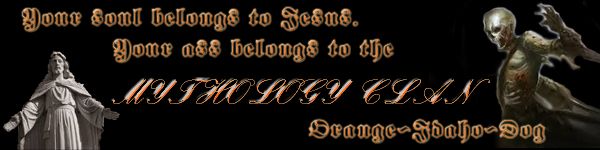

























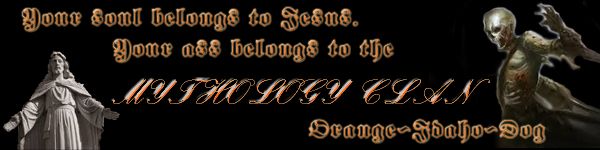













ender516 wrote:Okay, folks, since sherkaner is on vacation, we have two choices: live with this problem for three weeks, or try fixing it ourselves.
I have found the line to fix.
saxitoxin wrote:Serbia is a RUDE DUDE
may not be a PRUDE, but he's gotta 'TUDE
might not be LEWD, but he's gonna get BOOED
RUDE





















Orange-Idaho-Dog wrote:4.7.3 is automatically the version being installed. On the user scripts page it says 5.1.5, but when I install it, on Conquerclub it says 4.7.3. I deleted the old version I had, and reinstalled the 5.1.5, and it still says 4.7.3. Although now, it says there is an update available, but nothing happens when I click on it. It just brings up an about:blank popup window, that closes itself immediately.
*Edit
So get this..
But, in Help/Info:












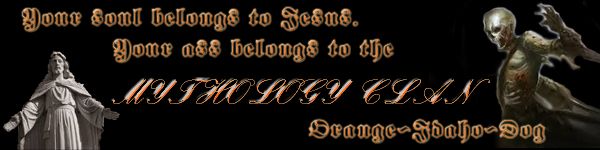

























iamkoolerthanu wrote:ender516 wrote:kuma32478 wrote:Where do you go to edit the script?
Well, I don't want to sound too high and mighty, but if you don't know that, I wonder if you should be messing with it. However, if you are really game, then you need to:
- Find and select the Manage User Scripts... menu item (under Tools|Greasemonkey, or in the drop down menu from the Greasemonkey icon in your address bar (well, it's in mine, anyway)
- The Add-ons dialog box will appear.
- Select "Conquer Club - BOB" and press the "Options button"
- The Greasemonkey User Script Preferences dialog box will appear.
- Click the "Edit this User Script" button (big wide one at the bottom)
- An editor should appear. This will vary with your personal preferences.
I get up to here, when I click on edit user script, absolutely nothing happens...

































































 4
4
 2
2










Users browsing this forum: No registered users