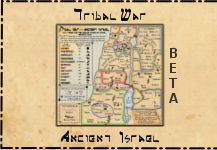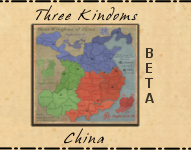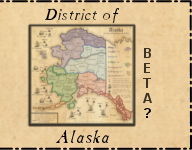Rorke's Drift. [QUENCHED]
Moderator: Cartographers
Re: Battle at Rorke's Drift.[210811]V.57D Pg1/33 Anything el
How does this look?
Looking at the glow lines around the territs.
Looking at the glow lines around the territs.

-

 koontz1973
koontz1973
- Posts: 6960
- Joined: Thu Jan 01, 2009 10:57 am






















Re: Battle at Rorke's Drift.[210811]V.57D Pg1/33 Test shot p
That looks much better.
I'd maybe still lower the opacity by 5-10, but that's just a personal preference, and it's fine if you want to keep it as is.
I'd maybe still lower the opacity by 5-10, but that's just a personal preference, and it's fine if you want to keep it as is.

-

 natty dread
natty dread
- Posts: 12877
- Joined: Fri Feb 08, 2008 8:58 pm
- Location: just plain fucked














Re: Battle at Rorke's Drift.[210811]V.57D Pg1/33 Test shot p
natty_dread wrote:That looks much better.
I'd maybe still lower the opacity by 5-10, but that's just a personal preference, and it's fine if you want to keep it as is.
Will get the small one done the same. Thanks for the help. I started playing around with layer modes when you first mentioned them a long time ago. It is just hard as a new map maker to see what's is good and bad. This is why I said to cairnswk I have been doing lots of little steps and no huge updates till I was sure of what I was doing. Next map, I might just have some confidence in what I am trying to do.

-

 koontz1973
koontz1973
- Posts: 6960
- Joined: Thu Jan 01, 2009 10:57 am






















Re: Battle at Rorke's Drift.[210811]V.57D Pg1/33 Test shot p
I started playing around with layer modes when you first mentioned them a long time ago. It is just hard as a new map maker to see what's is good and bad.
Well, one thing that helps, at least in my experience, is grasping the concept of how the smallest parts of a graphical image function - pixels. It all starts from pixels. It's good to know some modern colour theory as well... Each pixel has 4 values - R, G, B and Alpha - and each value is between 0 and 255, as they are 8-bit integers. If all of the colour values are 255, the pixel is white, if they're all 0, the colour is black. RGB are the primary colours, CMY the secondary colours (perhaps you were taught in school that primary colours are Red, Yellow and Blue... this is incorrect and is based on ancient, 19th century thinking when people didn't yet know how light or the human eye works) and each 2 primary colours form a secondary colour. Etc...
The point is, it's good to study the underlying mechanisms of the pixels and colours, memorize the inner works of graphics... get a feeling for how the different values affect the colour, and how different colours play together. For example, how a given colour changes if you increase the green value by 16, or reduce the red value by 10, and so on. When you combine this knowledge with understanding of how the layer modes function, you'll get a very good feeling on using them, and manipulating the colours and textures of your image.
It helps to have a good eye for colour and some math skills... but a 90% is just stuff you can learn.

-

 natty dread
natty dread
- Posts: 12877
- Joined: Fri Feb 08, 2008 8:58 pm
- Location: just plain fucked














Re: Battle at Rorke's Drift.[210811]V.57D Pg1/34
Latest Version [58]
[With 888's]
Large
Small
[Without 888's]
Large
Small
Glow on both.
[With 888's]
Large
Small
[Without 888's]
Large
Small
Glow on both.

-

 koontz1973
koontz1973
- Posts: 6960
- Joined: Thu Jan 01, 2009 10:57 am






















Re: Battle at Rorke's Drift. [21 08 11] V.58 Pg1/34
koonitz on the large version on njabula a tree looks out of place as it is to the right a bit much.
im liking the shadow effect on the icons its a nice touch
im liking the shadow effect on the icons its a nice touch

-

 Sniper08
Sniper08
- SoC Training Adviser
- Posts: 1703
- Joined: Tue Dec 09, 2008 12:58 pm
- Location: Dublin,Ireland






















Re: Battle at Rorke's Drift. [21 08 11] V.58 Pg1/34
Speaking of those shadows...
It looks like you've taken the shape of the soldier icons and simply rotated it to the right to get the shadow shape. Correct?
I think it might look better if you used the shear tool instead of rotate.
It looks like you've taken the shape of the soldier icons and simply rotated it to the right to get the shadow shape. Correct?
I think it might look better if you used the shear tool instead of rotate.

-

 natty dread
natty dread
- Posts: 12877
- Joined: Fri Feb 08, 2008 8:58 pm
- Location: just plain fucked














Re: Battle at Rorke's Drift. [21 08 11] V.58 Pg1/34
Sniper08 wrote:koonitz on the large version on njabula a tree looks out of place as it is to the right a bit much.
im liking the shadow effect on the icons its a nice touch
Noticed the tree, will take it out or move it to the left.

-

 koontz1973
koontz1973
- Posts: 6960
- Joined: Thu Jan 01, 2009 10:57 am






















Re: Battle at Rorke's Drift. [21 08 11] V.58 Pg1/34
natty_dread wrote:Speaking of those shadows...
It looks like you've taken the shape of the soldier icons and simply rotated it to the right to get the shadow shape. Correct?
Correct
I think it might look better if you used the shear tool instead of rotate.
Will have a look at the sheer tool today.

-

 koontz1973
koontz1973
- Posts: 6960
- Joined: Thu Jan 01, 2009 10:57 am






















Re: Battle at Rorke's Drift. [22 08 11] V.58A Pg1/34
Latest Version [58A]
Large
Small
Fixed the tree.
Looked at the shear tool for the shadows and was not getting as good aresult. Will keep playing with it as this is going to be going on for a while. If I get it to work better than what I have then I will change. Till then, these will do for me.
Large
Small
Fixed the tree.
Looked at the shear tool for the shadows and was not getting as good aresult. Will keep playing with it as this is going to be going on for a while. If I get it to work better than what I have then I will change. Till then, these will do for me.

-

 koontz1973
koontz1973
- Posts: 6960
- Joined: Thu Jan 01, 2009 10:57 am






















Re: Battle at Rorke's Drift. [22 08 11] V.58A Pg1/34
natty_dread wrote:It's not hard...
Very nice, what software is that done on?
What do you know about map making, bitch?
Top Score:2403
natty_dread wrote:I was wrong
Top Score:2403
-

 gimil
gimil
- Posts: 8599
- Joined: Sat Mar 03, 2007 12:42 pm
- Location: United Kingdom (Scotland)















Re: Battle at Rorke's Drift. [22 08 11] V.58A Pg1/34
natty_dread wrote:It's not hard...
Never said it was hard, just wanted time to get it nice as I have never used that particular tool before. How does this look.

-

 koontz1973
koontz1973
- Posts: 6960
- Joined: Thu Jan 01, 2009 10:57 am






















Re: Battle at Rorke's Drift. [22 08 11] V.58A Pg1/34
gimil wrote:natty_dread wrote:It's not hard...
Very nice, what software is that done on?
GIMP.

-

 natty dread
natty dread
- Posts: 12877
- Joined: Fri Feb 08, 2008 8:58 pm
- Location: just plain fucked














Re: Battle at Rorke's Drift. [22 08 11] V.58A Pg1/34
koontz1973 wrote:Never said it was hard, just wanted time to get it nice as I have never used that particular tool before. How does this look.
The others are good, but the chieftains seem to have less tilt. You should get them in the same angle as the others.

-

 natty dread
natty dread
- Posts: 12877
- Joined: Fri Feb 08, 2008 8:58 pm
- Location: just plain fucked














Re: Battle at Rorke's Drift. [22 08 11] V.58A Pg1/34
Yeah, for some reason the chieftains did not turn out the same. They were the first and must of did something different.
Will redo and get the small one done tonight.
Will redo and get the small one done tonight.

-

 koontz1973
koontz1973
- Posts: 6960
- Joined: Thu Jan 01, 2009 10:57 am






















Re: Battle at Rorke's Drift. [22 08 11] V.58B Pg1/34
Latest Version [58B]
Large
Small
Thats both done now with the shear shadows.
Large
Small
Thats both done now with the shear shadows.

-

 koontz1973
koontz1973
- Posts: 6960
- Joined: Thu Jan 01, 2009 10:57 am






















Re: Battle at Rorke's Drift. [22 08 11] V.58B Pg1/35
Considering that there are just small nit picks right now, I'm going to just get this stamped!

Congratulations Koontz!!



Congratulations Koontz!!
-
 isaiah40
isaiah40
- Posts: 3990
- Joined: Mon Aug 27, 2007 7:14 pm















Re: Battle at Rorke's Drift. [22 08 11] V.58B Pg1/35
“In the beginning God said, the four-dimensional divergence of an antisymmetric, second rank tensor equals zero, and there was light, and it was good. And on the seventh day he rested.”- Michio Kaku
-

 DiM
DiM
- Posts: 10415
- Joined: Wed Feb 14, 2007 6:20 pm
- Location: making maps for scooby snacks

















Re: Battle at Rorke's Drift. [22 08 11] V.58B Pg1/35
Phew! At one stage I thought you'd never get there. Congrats. 

* Pearl Harbour * Waterloo * Forbidden City * Jamaica * Pot Mosbi
-

 cairnswk
cairnswk
- Posts: 11510
- Joined: Sat Feb 03, 2007 8:32 pm
- Location: Australia










Re: Battle at Rorke's Drift. [22 08 11] V.58B Pg1/35
Holy cow, thanks isaiah40. 
Thanks guys for the thanks.
Thanks guys for the thanks.

-

 koontz1973
koontz1973
- Posts: 6960
- Joined: Thu Jan 01, 2009 10:57 am






















Re: Battle at Rorke's Drift. [22 08 11] V.58B Pg1/35
Good job koontz! You've been active with posting updates and listening to our suggestions so the stamp is well earned!!
-

 Gillipig
Gillipig
- Posts: 3565
- Joined: Fri Jan 09, 2009 1:24 pm



















Re: Battle at Rorke's Drift. [22 08 11] V.58B Pg1/35
isaiah40 wrote:Considering that there are just small nit picks right now, I'm going to just get this stamped!
Congratulations Koontz!!

And best of all, I can see this one
'Grats
-Sully
Beckytheblondie: "Don't give us the dispatch, give us a mustache ride."
Scaling back on my CC involvement...
Scaling back on my CC involvement...
-
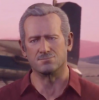
 Victor Sullivan
Victor Sullivan
- Posts: 6010
- Joined: Mon Feb 08, 2010 8:17 pm
- Location: Columbus, OH



















Who is online
Users browsing this forum: No registered users