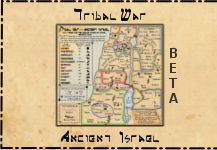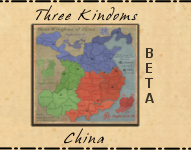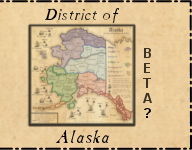[Abandoned] Marooned
Moderator: Cartographers
Re: Marooned [09/08 : last update]
Patience my sons! I will be training the FA's over the next couple of days so maybe by the end of the week, though I am making no promises, just know that we do know, and we are working on it 
-
 isaiah40
isaiah40
- Posts: 3990
- Joined: Mon Aug 27, 2007 7:14 pm















Re: Marooned [09/08 : last update]
I've got a chunk of text cookin' for ya, ManB. Stay tuned.
**This is WCCF, The Foundry, bringing you the best in map news. Coming up, Victor Sullivan comments on "Marooned", but now let's go back to a 70s evening with Kool & the Gang... http://www.youtube.com/watch?v=J1oU9_hy3mA **
-Sully
**This is WCCF, The Foundry, bringing you the best in map news. Coming up, Victor Sullivan comments on "Marooned", but now let's go back to a 70s evening with Kool & the Gang... http://www.youtube.com/watch?v=J1oU9_hy3mA **
-Sully
Beckytheblondie: "Don't give us the dispatch, give us a mustache ride."
Scaling back on my CC involvement...
Scaling back on my CC involvement...
-
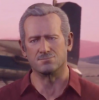
 Victor Sullivan
Victor Sullivan
- Posts: 6010
- Joined: Mon Feb 08, 2010 8:17 pm
- Location: Columbus, OH



















Re: Marooned [09/08 : last update]
I've got a chunk of text cookin' for ya, ManB. Stay tuned.
**This is WCCF, The Foundry, bringing you the best in map news. Coming up, Victor Sullivan comments on "Marooned", but now let's go back to a 70s evening with Kool & the Gang... http://www.youtube.com/watch?v=J1oU9_hy3mA **
-Sully
**This is WCCF, The Foundry, bringing you the best in map news. Coming up, Victor Sullivan comments on "Marooned", but now let's go back to a 70s evening with Kool & the Gang... http://www.youtube.com/watch?v=J1oU9_hy3mA **
-Sully
Beckytheblondie: "Don't give us the dispatch, give us a mustache ride."
Scaling back on my CC involvement...
Scaling back on my CC involvement...
-
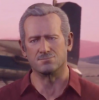
 Victor Sullivan
Victor Sullivan
- Posts: 6010
- Joined: Mon Feb 08, 2010 8:17 pm
- Location: Columbus, OH



















Re: Marooned [09/08 : last update]
I'm not getting impatient in the slightest, and certainly meant no disrespect to Industrial Helix (or any other cartographers, for that matter).
I look forward to reading what Victor_Sullivan - and anybody else - has to say about this map. But in the meantime, here's an update with some minor tweaks and a change of colour (savour the use of the letter 'U' in the word 'colour' (uhhh...enjoy the use of the letter 'U' in the word 'savour')) for the trail regions which previously stuck out like so many sore thumbs/appendages of your choice:
I look forward to reading what Victor_Sullivan - and anybody else - has to say about this map. But in the meantime, here's an update with some minor tweaks and a change of colour (savour the use of the letter 'U' in the word 'colour' (uhhh...enjoy the use of the letter 'U' in the word 'savour')) for the trail regions which previously stuck out like so many sore thumbs/appendages of your choice:
-
 ManBungalow
ManBungalow
- Posts: 3431
- Joined: Sun Jan 13, 2008 7:02 am
- Location: On a giant rock orbiting a star somewhere
























Re: Marooned [16/08 : last update]
The logs or bridges could use a makeover! I can't really tell if they're logs or bridges. I support the idea of having logs rather than bridges to connect the islands. It fits the map better but making the water shallow enough to wade over in those places would be an even better way of connecting the islands! Not as clear as a bridge or a log but more fitting to the theme!
Also, I like the colour change of the trails! Black wasn't a good colour and orange is more fitting! Could you try a new colour on the headlands as well? Pink isn't the easiest colour to use! Maybe a brown tone could look better!?
Also, I like the colour change of the trails! Black wasn't a good colour and orange is more fitting! Could you try a new colour on the headlands as well? Pink isn't the easiest colour to use! Maybe a brown tone could look better!?
-

 Gillipig
Gillipig
- Posts: 3565
- Joined: Fri Jan 09, 2009 1:24 pm



















Re: Marooned [16/08 : last update]
Here's an update with some improved log bridges and a slightly darker colour for the Headland regions:
Some of the logs look better than others, but I'll look into that in more detail later on.
Some of the logs look better than others, but I'll look into that in more detail later on.
-
 ManBungalow
ManBungalow
- Posts: 3431
- Joined: Sun Jan 13, 2008 7:02 am
- Location: On a giant rock orbiting a star somewhere
























Re: Marooned [17/08 : last update]
Indeed I would concur that this has much potential. So therefor I'm going to go ahead and give this the first stamp of my FA career.
Shabam!
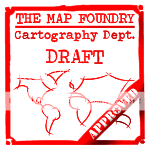
Stamp aside there are a few things that you should work on. The Legend is cluttered, and the circles overlap. There are a couple ways you can fix this. You could add 40 or so pixels to the bottom of the map so that you could space out the the territory descriptions more. The other way you could fix it is by combining the legends on the left and right (naming codes). Having both of them seems a bit redundant. Either solution works, or you could do both.
Good luck!
Shabam!
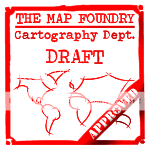
Stamp aside there are a few things that you should work on. The Legend is cluttered, and the circles overlap. There are a couple ways you can fix this. You could add 40 or so pixels to the bottom of the map so that you could space out the the territory descriptions more. The other way you could fix it is by combining the legends on the left and right (naming codes). Having both of them seems a bit redundant. Either solution works, or you could do both.
Good luck!
-

 The Bison King
The Bison King
- Posts: 1957
- Joined: Thu Aug 27, 2009 5:06 pm
- Location: the Mid-Westeros


















Re: Marooned [17/08 : last update]
Congrats.
A few points though to pick up on....
U should always be used in colour.
Top left is very dark and with the black lettering, hard to read. Can you glow the words a bit to make it easier and make the circles slightly smaller so they do not overlap.
You need to remove the Pink Floyd sentence as the name is copyrighted.
Concur with Bison King, remove the right hand legend as it is not needed. This will give you space for something new.
Your winning condition seems a little light. Too easy to grab all apart from one territ on each of the islands.
The mountain gives to much of a advantage to any player that grabs the majority of that island in a drop or who gets to it first. Might be an idea to place a smaller one on each of the other two with say a +2 or 3 bonus to even that out. The three beacons can then become a second winning condition.
Just some quick thoughts, will think about more and post later.
A few points though to pick up on....
U should always be used in colour.
Top left is very dark and with the black lettering, hard to read. Can you glow the words a bit to make it easier and make the circles slightly smaller so they do not overlap.
You need to remove the Pink Floyd sentence as the name is copyrighted.
Concur with Bison King, remove the right hand legend as it is not needed. This will give you space for something new.
Your winning condition seems a little light. Too easy to grab all apart from one territ on each of the islands.
The mountain gives to much of a advantage to any player that grabs the majority of that island in a drop or who gets to it first. Might be an idea to place a smaller one on each of the other two with say a +2 or 3 bonus to even that out. The three beacons can then become a second winning condition.
Just some quick thoughts, will think about more and post later.

-

 koontz1973
koontz1973
- Posts: 6960
- Joined: Thu Jan 01, 2009 10:57 am






















Re: Marooned [17/08 : last update]
You have lots of different types of territories, all colour-coded. I think you need to come up with distinctive icons for different territories - the colours are not very intuitive, it's hard to read the map when you constantly have to check what colour means what.
The land-sea transition could be more defined. The edges of the land seem a bit blurry. If you want to soften the transition, you can use a glow or a shadow around the land, but the shoreline should be sharper.
The land-sea transition could be more defined. The edges of the land seem a bit blurry. If you want to soften the transition, you can use a glow or a shadow around the land, but the shoreline should be sharper.

-

 natty dread
natty dread
- Posts: 12877
- Joined: Fri Feb 08, 2008 8:58 pm
- Location: just plain fucked














Re: Marooned [17/08 : last update]
natty_dread wrote:You have lots of different types of territories, all colour-coded. I think you need to come up with distinctive icons for different territories - the colours are not very intuitive, it's hard to read the map when you constantly have to check what colour means what.
I found myself going to suggest the same thing, Natty.
ManB, I remember a scrapped map by Gimil and Oaktown about Mars, where they considered using various sorts of unique icons/army shadows. Perhaps you can gain some inspiration from the old idea.
Mars.
--Andy
-
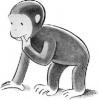
 AndyDufresne
AndyDufresne
- Posts: 24935
- Joined: Fri Mar 03, 2006 8:22 pm
- Location: A Banana Palm in Zihuatanejo













Re: Marooned [17/08 : last update]
Congrats on Moving up. Also like the idea of different icons.
Highest Rank: 26 Highest Score: 3480


-

 Bruceswar
Bruceswar
- Posts: 9713
- Joined: Sun Dec 23, 2007 12:36 am
- Location: Cow Pastures


































Re: Marooned [17/08 : last update]
I think making icons to the regions sounds like a good idea. It will either make or break the map depending on how well it's done! I've got some suggestions on what icons you could make! The fishing region would reasonably be some fish maybe tuna!? Food could be a coconut, Cove could be.... a cove?  The mountain territ could be a lighthouse since you can light a beacon there. (though lightouses are often close to the shore so I don't know about that!) The normal territs should probably not be redone because it would look confusing if all territs were special! Trail could be a tiger or some sort of predator since it's a decay area because of the predators. Shelter could be small camp and Headland could be a hill!
The mountain territ could be a lighthouse since you can light a beacon there. (though lightouses are often close to the shore so I don't know about that!) The normal territs should probably not be redone because it would look confusing if all territs were special! Trail could be a tiger or some sort of predator since it's a decay area because of the predators. Shelter could be small camp and Headland could be a hill!
Also congrats on getting your first stamp!!!
Also congrats on getting your first stamp!!!
-

 Gillipig
Gillipig
- Posts: 3565
- Joined: Fri Jan 09, 2009 1:24 pm



















Re: Marooned [17/08 : last update]
I do have to say nice and interesting concept. The land itself is definitely vibrant, and the title and gameplay reflect the theme. The text on the map, however, does not. It's a bunch of sans serif blah compared to that Color that's suffusing a good portion of the map. We're on an island, it's either fairly sunny and vibrant (how you have it now), or dark and dreary (you're marooned for crying out loud). Make the entire map scream either theme.
-

 TaCktiX
TaCktiX
- Posts: 2392
- Joined: Mon Dec 17, 2007 8:24 pm
- Location: Rapid City, SD

















Re: Marooned [17/08 : last update]
Here's Gilligan's Island font you can use.
-
 isaiah40
isaiah40
- Posts: 3990
- Joined: Mon Aug 27, 2007 7:14 pm















Re: Marooned [17/08 : last update]
natty_dread wrote:You have lots of different types of territories, all colour-coded. I think you need to come up with distinctive icons for different territories - the colours are not very intuitive, it's hard to read the map when you constantly have to check what colour means what.
The land-sea transition could be more defined. The edges of the land seem a bit blurry. If you want to soften the transition, you can use a glow or a shadow around the land, but the shoreline should be sharper.
Here's an impression of how it looks when drawn as you're suggesting:
Personally, I like it more with a smoother coast, but I'll leave that glow there for now.
Other updates (including distinctive region symbols and a more effective legend) are coming up.
-
 ManBungalow
ManBungalow
- Posts: 3431
- Joined: Sun Jan 13, 2008 7:02 am
- Location: On a giant rock orbiting a star somewhere
























Re: Marooned [17/08 : last update]
The coastline looks much better now. But maybe you could extend the glow to the rivers as well?
You could also try a darker glow...
You could also try a darker glow...

-

 natty dread
natty dread
- Posts: 12877
- Joined: Fri Feb 08, 2008 8:58 pm
- Location: just plain fucked














Re: Marooned [17/08 : last update]
hey i like this map. easy on the eyes and a nice theme.
I suggest instead of the circles in the legend text, just make rectangles so they flow with the text better.
http://gyazo.com/5b0908c18e94d18f3f5e411bc39968ab
I suggest instead of the circles in the legend text, just make rectangles so they flow with the text better.
http://gyazo.com/5b0908c18e94d18f3f5e411bc39968ab

-

 RjBeals
RjBeals
- Posts: 2506
- Joined: Mon Nov 20, 2006 5:17 pm
- Location: South Carolina, USA








Re: Marooned [17/08 : last update]
natty_dread wrote:The coastline looks much better now. But maybe you could extend the glow to the rivers as well?
You could also try a darker glow...
this could work but in my experience the glow doesn't produce the best results.
it is better to work with dodge and burn and go along the coastline to produce better and more realistic results.
the glow is too uniform and artificial.
so you simply select the water layer, take the dodge tool with a soft brush and begin working the shoreline that will create the impression of shallow waters. also you can tweak the force of the dodge for better results.
then take the burn tool and work with it where the water is supposed to be deeper.
“In the beginning God said, the four-dimensional divergence of an antisymmetric, second rank tensor equals zero, and there was light, and it was good. And on the seventh day he rested.”- Michio Kaku
-

 DiM
DiM
- Posts: 10415
- Joined: Wed Feb 14, 2007 6:20 pm
- Location: making maps for scooby snacks

















Re: Marooned [17/08 : last update]
DiM wrote:natty_dread wrote:The coastline looks much better now. But maybe you could extend the glow to the rivers as well?
You could also try a darker glow...
this could work but in my experience the glow doesn't produce the best results.
it is better to work with dodge and burn and go along the coastline to produce better and more realistic results.
the glow is too uniform and artificial.
so you simply select the water layer, take the dodge tool with a soft brush and begin working the shoreline that will create the impression of shallow waters. also you can tweak the force of the dodge for better results.
then take the burn tool and work with it where the water is supposed to be deeper.
Ah, that is very true. Although I would recommend not altering the water layer itself. Instead, create an empty layer on top of it, set it on soft light, and simply paint it with paint brush, using black or white - this way you can later adjust the glow or easily remove it if you decide you don't like it.

-

 natty dread
natty dread
- Posts: 12877
- Joined: Fri Feb 08, 2008 8:58 pm
- Location: just plain fucked














Re: Marooned [17/08 : last update]
natty_dread wrote:DiM wrote:natty_dread wrote:The coastline looks much better now. But maybe you could extend the glow to the rivers as well?
You could also try a darker glow...
this could work but in my experience the glow doesn't produce the best results.
it is better to work with dodge and burn and go along the coastline to produce better and more realistic results.
the glow is too uniform and artificial.
so you simply select the water layer, take the dodge tool with a soft brush and begin working the shoreline that will create the impression of shallow waters. also you can tweak the force of the dodge for better results.
then take the burn tool and work with it where the water is supposed to be deeper.
Ah, that is very true. Although I would recommend not altering the water layer itself. Instead, create an empty layer on top of it, set it on soft light, and simply paint it with paint brush, using black or white - this way you can later adjust the glow or easily remove it if you decide you don't like it.
or just make a duplicate of the water layer then work on it while keeping the original water layer hidden
“In the beginning God said, the four-dimensional divergence of an antisymmetric, second rank tensor equals zero, and there was light, and it was good. And on the seventh day he rested.”- Michio Kaku
-

 DiM
DiM
- Posts: 10415
- Joined: Wed Feb 14, 2007 6:20 pm
- Location: making maps for scooby snacks

















Re: Marooned [17/08 : last update]
DiM wrote:natty_dread wrote:DiM wrote:natty_dread wrote:The coastline looks much better now. But maybe you could extend the glow to the rivers as well?
You could also try a darker glow...
this could work but in my experience the glow doesn't produce the best results.
it is better to work with dodge and burn and go along the coastline to produce better and more realistic results.
the glow is too uniform and artificial.
so you simply select the water layer, take the dodge tool with a soft brush and begin working the shoreline that will create the impression of shallow waters. also you can tweak the force of the dodge for better results.
then take the burn tool and work with it where the water is supposed to be deeper.
Ah, that is very true. Although I would recommend not altering the water layer itself. Instead, create an empty layer on top of it, set it on soft light, and simply paint it with paint brush, using black or white - this way you can later adjust the glow or easily remove it if you decide you don't like it.
or just make a duplicate of the water layer then work on it while keeping the original water layer hidden
That's a possibility, but then if you want to change the water itself, you'll have to redo the whole thing...
Anyway, I'm not saying my way is better or worse, it's just the way I've used to working. I like to play with layer modes and stack layers upon layers... for example, the sea on my Yugoslavia map is 5 layers, all with different layer modes...

-

 natty dread
natty dread
- Posts: 12877
- Joined: Fri Feb 08, 2008 8:58 pm
- Location: just plain fucked














Re: Marooned [17/08 : last update]
Bump with update:
Sea/river colour is improving, and the shoreline looks better IMO.
@natty, I much prefer the coast in its current gradient/vaguely blurred way than as an abrupt edge. It's slightly more like a real shore and is easier on the eye, which I think really compliments the use of soft colours on this image.
Of course, the main changes made in this update are the region icons.
The legend is out for maintenance while I streamline it and change the font around, so you might need to compare this image to the previous versions on page one to put some of the following text into context:
I worry that the fish detract from the style of the picture too much, but - on reflection - maybe that's they're too big. I'll scale them down on the next update, and make sure that they can still accommodate army numbers; even on the small image.
The Moai-style heads used on the headlands might not yet be comparable to Michelangelo's David, but they should look better and serve their function once they've got army numbers on, without being too visually distracting.
The icons I've made for the shelters are - at the moment - somewhat crude and liable to change.
The mountain and coves haven't been changed drastically, mostly because the actual graphics around each of these regions says what it has to, but I'm all open to suggestions regarding what can happen to these icons regardless.
The food regions are the ones I'm happiest about. They may look like pumpkins, but they're really an abstract tropical variety I just invented, and their colour/dimensions can be changed if deemed necessary.
And as for the trails; I'm at a loss to invent an icon which gets across the point it needs to make. I suppose I could try and draw a tiger, but it would most likely be visually overwhelming. The triangles I have at the moment should give the impression of being 'WATCH YOUR ASS ON THESE REGIONS' regions, but they're mainly placeholders until somebody suggests something better.
Speaking of placeholders: the region names are very much so. Plenty of them need adjusting and - in some cases - will eventually be shifted to another side of the map and/or to dimensions unlike those which we're used to, but that can't be helped. They exist so that y'all can refer to regions by name, and to give an idea of how cluttered it will eventually look.
And while the legend is out of here, it would be a good opportunity for you to suggest changes to bonuses, autodeploys and other exciting gameplay features.
My main focus will be the placement of starting neutrals, and some regions may be removed/changed in this process. But, after all, graphics are supposed to be worked on in this workshop too these days, and that's why I'm kicking off such a fuss about trivial graphical things. Also, the graphics on the attack routes will change in the future.
tl;dr: make a post saying "Awesome!" and keep this thread at the top of the pile so everybody sees it. This technique never fails.
Sea/river colour is improving, and the shoreline looks better IMO.
@natty, I much prefer the coast in its current gradient/vaguely blurred way than as an abrupt edge. It's slightly more like a real shore and is easier on the eye, which I think really compliments the use of soft colours on this image.
Of course, the main changes made in this update are the region icons.
The legend is out for maintenance while I streamline it and change the font around, so you might need to compare this image to the previous versions on page one to put some of the following text into context:
I worry that the fish detract from the style of the picture too much, but - on reflection - maybe that's they're too big. I'll scale them down on the next update, and make sure that they can still accommodate army numbers; even on the small image.
The Moai-style heads used on the headlands might not yet be comparable to Michelangelo's David, but they should look better and serve their function once they've got army numbers on, without being too visually distracting.
The icons I've made for the shelters are - at the moment - somewhat crude and liable to change.
The mountain and coves haven't been changed drastically, mostly because the actual graphics around each of these regions says what it has to, but I'm all open to suggestions regarding what can happen to these icons regardless.
The food regions are the ones I'm happiest about. They may look like pumpkins, but they're really an abstract tropical variety I just invented, and their colour/dimensions can be changed if deemed necessary.
And as for the trails; I'm at a loss to invent an icon which gets across the point it needs to make. I suppose I could try and draw a tiger, but it would most likely be visually overwhelming. The triangles I have at the moment should give the impression of being 'WATCH YOUR ASS ON THESE REGIONS' regions, but they're mainly placeholders until somebody suggests something better.
Speaking of placeholders: the region names are very much so. Plenty of them need adjusting and - in some cases - will eventually be shifted to another side of the map and/or to dimensions unlike those which we're used to, but that can't be helped. They exist so that y'all can refer to regions by name, and to give an idea of how cluttered it will eventually look.
And while the legend is out of here, it would be a good opportunity for you to suggest changes to bonuses, autodeploys and other exciting gameplay features.
My main focus will be the placement of starting neutrals, and some regions may be removed/changed in this process. But, after all, graphics are supposed to be worked on in this workshop too these days, and that's why I'm kicking off such a fuss about trivial graphical things. Also, the graphics on the attack routes will change in the future.
tl;dr: make a post saying "Awesome!" and keep this thread at the top of the pile so everybody sees it. This technique never fails.
-
 ManBungalow
ManBungalow
- Posts: 3431
- Joined: Sun Jan 13, 2008 7:02 am
- Location: On a giant rock orbiting a star somewhere
























Re: Marooned [30/08 : last update]
Bump with legend update and fish resizing of.
Also, gameplay aspects have been changed here.
The mountain is now a part of the victory condition and doesn't have the unfair auto-deploy which it did before.
New icons for trails, shelters and possibly the mountain/coves are still on the agenda, as are the starting neutrals.
Also, gameplay aspects have been changed here.
The mountain is now a part of the victory condition and doesn't have the unfair auto-deploy which it did before.
New icons for trails, shelters and possibly the mountain/coves are still on the agenda, as are the starting neutrals.
-
 ManBungalow
ManBungalow
- Posts: 3431
- Joined: Sun Jan 13, 2008 7:02 am
- Location: On a giant rock orbiting a star somewhere
























Who is online
Users browsing this forum: No registered users