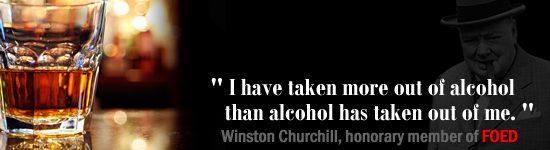BOB comments (old thread)
Moderator: Tech Team
Re: BOB 4.10.5
I have found that if, each time I login, I click for the update, I get a quick flash of a small dialog box. If I then press control-f5, the flashing Update Available goes away. Take note that I used this link from a recent post to update: http://www.mdn.fm/files/93673_idgpq/conquer_club_-_bob.user.js
-

 ender516
ender516
- Posts: 4455
- Joined: Wed Dec 17, 2008 6:07 pm
- Location: Waterloo, Ontario












Re: BOB 4.10.5
My Bob says 4.10.7. The bottom of the window keeps blinking red "update available." I keep clicking to install the update, but the update available blinky keeps on going. What's the deal?
-

 remydog
remydog
- Posts: 147
- Joined: Wed Oct 17, 2007 7:31 pm









Re: BOB 4.10.5
remydog wrote:My Bob says 4.10.7. The bottom of the window keeps blinking red "update available." I keep clicking to install the update, but the update available blinky keeps on going. What's the deal?
same here
Founding Member of ++The Legion++
-

 ubcman64
ubcman64
- Posts: 1410
- Joined: Sat Nov 10, 2007 8:54 pm
- Location: Wisconsin






















Re: BOB 4.10.5
Mine was doing the same thing so I uninstalled it and then reinstalled the newest version. No more blinking bob! 
-

 Tammy DeLee
Tammy DeLee
- Posts: 589
- Joined: Mon Jul 02, 2007 3:57 am
- Location: Phoenix AZ (U.S.A.)




















Re: BOB 4.10.5
OK guys - Sherkaner is well aware of the blinking update issue - no need to post it ten million times...
He's attempting to fix it ASAP - remember - us script writers are providing a free service for you - so you cannot expect all of your issues to be fixed as soon as you post...
Relax - ignore the blinking (Set the side bar to disappear?) and carry on with your day.
C.
He's attempting to fix it ASAP - remember - us script writers are providing a free service for you - so you cannot expect all of your issues to be fixed as soon as you post...
Relax - ignore the blinking (Set the side bar to disappear?) and carry on with your day.
C.

Highest score : 2297
-

 yeti_c
yeti_c
- Posts: 9624
- Joined: Thu Jan 04, 2007 9:02 am















Re: BOB 4.10.5
yeti_c wrote:OK guys - Sherkaner is well aware of the blinking update issue - no need to post it ten million times...
He's attempting to fix it ASAP - remember - us script writers are providing a free service for you - so you cannot expect all of your issues to be fixed as soon as you post...
Relax - ignore the blinking (Set the side bar to disappear?) and carry on with your day.
C.
Yeah, he's right, thanks for the support Yeti.
-
 sherkaner
sherkaner
- Posts: 1595
- Joined: Thu May 03, 2007 3:21 am
- Location: Zwolle
















Re: BOB 4.10.5
I was just about to comment on this ..... hehe thought my firefox is broke again ...
I use this post to say Many many thanks for BOB it's such a great tool that CC feels naked without it.... I know I've had to spend a week playing it using IE
I use this post to say Many many thanks for BOB it's such a great tool that CC feels naked without it.... I know I've had to spend a week playing it using IE

-

 bob72
bob72
- Posts: 217
- Joined: Wed Jun 06, 2007 2:26 pm












Re: BOB 4.10.5
Tammy DeLee wrote:Mine was doing the same thing so I uninstalled it and then reinstalled the newest version. No more blinking bob!
I was heading over to do just this when I noticed no more blinky and "latest version installed." Life is good.
-

 remydog
remydog
- Posts: 147
- Joined: Wed Oct 17, 2007 7:31 pm









Re: BOB 4.10.7
Ok, I adapted the script again, from now on the updating should work fine again. For those who can't press the Update Available-thingy: please use the direct link, http://userscripts.org/scripts/source/52341.user.js
-
 sherkaner
sherkaner
- Posts: 1595
- Joined: Thu May 03, 2007 3:21 am
- Location: Zwolle
















Re: BOB 4.10.7
sherkaner wrote:Ok, I adapted the script again, from now on the updating should work fine again. For those who can't press the Update Available-thingy: please use the direct link, http://userscripts.org/scripts/source/52341.user.js
That does the trick - Many Thanks to those that work so hard at making Bob possible!
-

 morleyjoe
morleyjoe
- Posts: 1705
- Joined: Thu Oct 18, 2007 9:42 pm
- Location: Fenwick Ontario Canada


































Re: BOB 4.10.7
sherkaner wrote:Ok, I adapted the script again, from now on the updating should work fine again. For those who can't press the Update Available-thingy: please use the direct link, http://userscripts.org/scripts/source/52341.user.js
Thanks for the help but when i click on install it still does nothing?
-

 Big Yuma Ripper
Big Yuma Ripper
- Posts: 167
- Joined: Thu Sep 28, 2006 2:09 pm
- Location: Tennessee....


















Re: BOB 4.10.7
Big Yuma Ripper wrote:sherkaner wrote:Ok, I adapted the script again, from now on the updating should work fine again. For those who can't press the Update Available-thingy: please use the direct link, http://userscripts.org/scripts/source/52341.user.js
Thanks for the help but when i click on install it still does nothing?
I presume you mean the "Install" button on the dialog box which appears after a brief countdown. Once the installation is complete, check that the script is active by right-clicking the GreaseMonkey icon at the bottom right of your browser window. You need to see a check mark beside "Conquer Club - BOB" and "Enabled" (for GreaseMonkey itself). Then press control-F5 to do a recomplete reload of the page you are on. Hopefully you will then see things the way they usually look (I presume you are not a novice to BOB).
-

 ender516
ender516
- Posts: 4455
- Joined: Wed Dec 17, 2008 6:07 pm
- Location: Waterloo, Ontario












Re: BOB 4.10.7
thanks for posting that, usually i update bob via the clicky at the bottom of the bob menu box, but it wont work anymore.
-

 reptile
reptile
- Posts: 3038
- Joined: Fri Dec 15, 2006 6:34 am
- Location: Highest Score: 3191 Highest Rank: 26th
























Re: BOB 4.10.7
ender516 wrote:Big Yuma Ripper wrote:sherkaner wrote:Ok, I adapted the script again, from now on the updating should work fine again. For those who can't press the Update Available-thingy: please use the direct link, http://userscripts.org/scripts/source/52341.user.js
Thanks for the help but when i click on install it still does nothing?
I presume you mean the "Install" button on the dialog box which appears after a brief countdown. Once the installation is complete, check that the script is active by right-clicking the GreaseMonkey icon at the bottom right of your browser window. You need to see a check mark beside "Conquer Club - BOB" and "Enabled" (for GreaseMonkey itself). Then press control-F5 to do a recomplete reload of the page you are on. Hopefully you will then see things the way they usually look (I presume you are not a novice to BOB).
I assume you have to do the control-F5 thing on every page.... i have it flashing on certain pages that i havent been on before..

-

 Boss_oss_ss
Boss_oss_ss
- Posts: 1003
- Joined: Tue Mar 27, 2007 6:43 am
- Location: England, next to Strider24!

















Re: BOB 4.10.7
I had to turn off Bob and Greasemonkey.
My Update Available didn't work so I went to the direct link.
After the install ... My time did not display properly.
I also had to go into a game make a move ... get out of the game ... get back in to see if I had won the dice toss. in and out to move men. in and out to attack. It didn't work for me.
My Update Available didn't work so I went to the direct link.
After the install ... My time did not display properly.
I also had to go into a game make a move ... get out of the game ... get back in to see if I had won the dice toss. in and out to move men. in and out to attack. It didn't work for me.
-

 BunnRee
BunnRee
- Posts: 216
- Joined: Sat Sep 05, 2009 8:21 pm
- Location: Raleigh, NC























Re: BOB 4.10.5
sherkaner wrote:Userscripts.org is down, and I'm slightly worried it's because of the update-mechanism I used for both BOB as CM..
So if everyone using BOB could install the version below, maybe that would improve things a bit...
(tech: the last version checked every minute whether an update was necessary, and more often (every page load actually) when the response didn't get back. This version checks every hour, and doesn't check again if the response wasn't ok.)
http://www.mdn.fm/files/93673_idgpq/con ... ob.user.js
Do we have to uninstall bob first or will it overwrite when we download this version you have provided the link for?
I have the same question for clicky maps when there is an update. Does just clicking on the update work or do we have to uninstall and install etc.
Also I saw below that regions are not highlighting when you hover over a card. That is the case for me too. Is there a fix for that? If this is answered later then ignore now, thanks.
-

 stealth99
stealth99
- Posts: 576
- Joined: Tue Oct 23, 2007 4:35 pm
- Location: St. John's, Newfoundland, Canada......oldest and most easterly city in north america



























Re: BOB 4.10.7
Stealth
i have never had to uninstall it, usually it overwrites it or just installs the new updates. Also, try refreshing your browser as i had the same problem until i closed and re-opened mozilla.
I did however have to manually click on the link as the "auto install" box didn't open, that is a first for me.
i have never had to uninstall it, usually it overwrites it or just installs the new updates. Also, try refreshing your browser as i had the same problem until i closed and re-opened mozilla.
I did however have to manually click on the link as the "auto install" box didn't open, that is a first for me.
-

 reptile
reptile
- Posts: 3038
- Joined: Fri Dec 15, 2006 6:34 am
- Location: Highest Score: 3191 Highest Rank: 26th
























Re: BOB 4.10.7
Ive updated BOB and now when I go into a game it says "Parsing XML" and just hourglasses (trys to load) and never comes up. I am I missing something never had this issue until now.

-

 merch313
merch313
- Posts: 8122
- Joined: Thu Apr 30, 2009 12:11 am
- Location: THE OC






























Re: BOB 4.10.7
Looks like you installed the wrong version, 4.7.3 in stead of 4.10.7. That seems to happen quite a lot recently for some reason.
-
 sherkaner
sherkaner
- Posts: 1595
- Joined: Thu May 03, 2007 3:21 am
- Location: Zwolle
















Re: BOB 4.10.7
Isn't 4.10.8 the latest version? That is what claims to be installed on my machines.
-

 ender516
ender516
- Posts: 4455
- Joined: Wed Dec 17, 2008 6:07 pm
- Location: Waterloo, Ontario












Re: BOB 4.10.7
This link Instructions: How to Install BOB! gives the instructions to go to Step 4: Install BOB and connects to BOB 4.7.3
-

 LoeNY
LoeNY
- Posts: 43
- Joined: Tue Jan 09, 2007 6:13 pm
- Location: Great Neck, NY












Re: BOB 4.10.7
sherkaner wrote:Looks like you installed the wrong version, 4.7.3 in stead of 4.10.7. That seems to happen quite a lot recently for some reason.
For some reason if you try to download the BOB script from [url]userscripts.org[/url] ypu get the wrong version.
This wrong version can not or does net get updated correctly.
I tested this on a PC with
Windows 7
FF 3.6.3
My 5 cts
-

 uptothemax
uptothemax
- Posts: 96
- Joined: Thu Jun 25, 2009 3:33 pm
















Re: BOB 4.10.7
sherkaner wrote:Looks like you installed the wrong version, 4.7.3 in stead of 4.10.7. That seems to happen quite a lot recently for some reason.
Yeah looks like thats what happened didnt realize.. Thanks!!

-

 merch313
merch313
- Posts: 8122
- Joined: Thu Apr 30, 2009 12:11 am
- Location: THE OC






























Who is online
Users browsing this forum: No registered users