BOB comments (old thread)
Moderator: Tech Team
Re: BOB 4.10.2
roger, I'll make a 4.10.3..
-
 sherkaner
sherkaner
- Posts: 1595
- Joined: Thu May 03, 2007 3:21 am
- Location: Zwolle
















Re: BOB 4.10.3
That worked nicely, thank you.
THOTA: dingdingdingdingdingdingBOOM
Te Occidere Possunt Sed Te Edere Non Possunt Nefas Est
Te Occidere Possunt Sed Te Edere Non Possunt Nefas Est
-
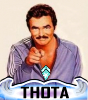
 Incandenza
Incandenza
- Posts: 4949
- Joined: Thu Oct 19, 2006 5:34 pm
- Location: Playing Eschaton with a bucket of old tennis balls
















Re: BOB 4.10.2
Angus Khan wrote:Snapshots have disappeared for me too, but different than the previous poster, mine were working fine before, now all previous snapshots are gone (unfortunately already cost me a game or two, oh well). New snapshots don't work when taken with 4.10.2, coming back into the game snapshots are blank, this occurs immediately after leaving a game where I just took a snapshot and immediately returning.
If you re-install 4.10.1, you original snapshot are still there. I hope this will help.
-
 Silver-
Silver-
- Posts: 522
- Joined: Wed Aug 22, 2007 11:22 pm






Re: BOB 4.10.3
I upgraded to 4.10.3 and all my old snapshots were back...
THOTA: dingdingdingdingdingdingBOOM
Te Occidere Possunt Sed Te Edere Non Possunt Nefas Est
Te Occidere Possunt Sed Te Edere Non Possunt Nefas Est
-
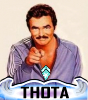
 Incandenza
Incandenza
- Posts: 4949
- Joined: Thu Oct 19, 2006 5:34 pm
- Location: Playing Eschaton with a bucket of old tennis balls
















Re: BOB 4.10.3
spoils estimates don't seem right anymore...
-

 jetpac
jetpac
- Posts: 39
- Joined: Tue Aug 21, 2007 5:39 pm
- Location: Long Island, NY


Re: BOB 4.10.3
I've been watching this thread since Friday for a reply to the following and none has been forthcoming. Is there no hope then?
START COPIED AND PASTED PREVIOUS POSTING HERE:
* Edit post
* Report this post
* Reply with quote
Re: BOB 4.10.1
Postby General Brewsie on Fri Jan 01, 2010 1:30 pm
Master Fenrir wrote:
JP007 wrote:still getting the 'stop script' error EVERY time I click on 'move to next game'
the system is 'loading' for ever it seems, then the 'stop script' box pops up and when I click 'stop script' it goes away and the next game appears.
system says I have all lastest versions of BOB and Map Ranks, clickable maps..etc.
I have this same damn problem. It takes me about 5 minutes to go from game to game because of it.
Ditto for me, though it only takes about a half a minute for the "Stop Script/Continue" box to appear and it switches to my new game immediately after I click on Stop Script. A bigger problem for me has arisen at the same time this one began, however. The table with the players' names and stats and also the Time Remaining now appear above the map and there is nothing I can find to bring them down into the big blank space on the right side of the map. With this glitch I cannot put the cursor over a player's name in the table and see his territories light up, a serious deficiency. I can bring the table down only by turning off Grease Monkey, but then I lose all the benefits of BOB, Clickable Maps, etc. I've identified this problem in several forums and PMs for about a week, but no one seems to know what to do, so far. I haven't updated my work computer and these defects do not occur there.
END COPIED AND PASTED PREVIOUS POSTING HERE
I have the latest GM, Bob 4.10.3 and Map Rank GL 1.5.1. All are current, as far as I can tell. I'm running Windows 7 Home Premium (Spanish version) and "About Mozilla Firefox" says: Mozilla/5.0 (Windows; U; Windows NT 6.0; en-GB; rv:1.9.1.6) Gecko/20091201 Firefox/3.5.6. If I turn off GM the chart appears on the right side of the map as I want, but I lose all the benefits of BOB and GM scripts.
HELP!!!
START COPIED AND PASTED PREVIOUS POSTING HERE:
* Edit post
* Report this post
* Reply with quote
Re: BOB 4.10.1
Postby General Brewsie on Fri Jan 01, 2010 1:30 pm
Master Fenrir wrote:
JP007 wrote:still getting the 'stop script' error EVERY time I click on 'move to next game'
the system is 'loading' for ever it seems, then the 'stop script' box pops up and when I click 'stop script' it goes away and the next game appears.
system says I have all lastest versions of BOB and Map Ranks, clickable maps..etc.
I have this same damn problem. It takes me about 5 minutes to go from game to game because of it.
Ditto for me, though it only takes about a half a minute for the "Stop Script/Continue" box to appear and it switches to my new game immediately after I click on Stop Script. A bigger problem for me has arisen at the same time this one began, however. The table with the players' names and stats and also the Time Remaining now appear above the map and there is nothing I can find to bring them down into the big blank space on the right side of the map. With this glitch I cannot put the cursor over a player's name in the table and see his territories light up, a serious deficiency. I can bring the table down only by turning off Grease Monkey, but then I lose all the benefits of BOB, Clickable Maps, etc. I've identified this problem in several forums and PMs for about a week, but no one seems to know what to do, so far. I haven't updated my work computer and these defects do not occur there.
END COPIED AND PASTED PREVIOUS POSTING HERE
I have the latest GM, Bob 4.10.3 and Map Rank GL 1.5.1. All are current, as far as I can tell. I'm running Windows 7 Home Premium (Spanish version) and "About Mozilla Firefox" says: Mozilla/5.0 (Windows; U; Windows NT 6.0; en-GB; rv:1.9.1.6) Gecko/20091201 Firefox/3.5.6. If I turn off GM the chart appears on the right side of the map as I want, but I lose all the benefits of BOB and GM scripts.
HELP!!!
-

 General Brewsie
General Brewsie
- Posts: 261
- Joined: Fri May 02, 2008 2:11 pm
- Location: Seville, Spain


























Re: BOB 4.10.3
Since upgrading to 4.10.3 the clickable maps don't work. The attacking country and target 'sights' are shifted upwards a few cm making it impossible to use. How do I uninstall it?
Michael
Michael
-
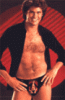
 mhennigan
mhennigan
- Posts: 6
- Joined: Wed Dec 27, 2006 1:58 pm
- Location: London





Re: BOB 4.10.3
Ever since I updated to 4.10.3 I can't play with BOB on. The script has "Initializing BOB" whenever I try to open a map and sits endlessly. I've let it run for 15 minutes before I gave up and just disabled it instead.
-
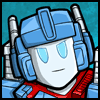
 Bones2484
Bones2484
- Posts: 2307
- Joined: Mon Sep 17, 2007 11:24 am
- Location: Los Angeles, CA (G1)



















Re: BOB 4.10.3
Bones2484 wrote:Ever since I updated to 4.10.3 I can't play with BOB on. The script has "Initializing BOB" whenever I try to open a map and sits endlessly. I've let it run for 15 minutes before I gave up and just disabled it instead.
From which version? This kinda indicates an older greasemonkey-version, which is easy to solve. But then you would have gotten that message since 4.9.9.
-
 sherkaner
sherkaner
- Posts: 1595
- Joined: Thu May 03, 2007 3:21 am
- Location: Zwolle
















Re: BOB 4.10.3
sherkaner wrote:Bones2484 wrote:Ever since I updated to 4.10.3 I can't play with BOB on. The script has "Initializing BOB" whenever I try to open a map and sits endlessly. I've let it run for 15 minutes before I gave up and just disabled it instead.
From which version? This kinda indicates an older greasemonkey-version, which is easy to solve. But then you would have gotten that message since 4.9.9.
I had 4.10.1 as my previous version. I skipped over .2
edit: I also tried completely uninstalling GM and BOB and then reinstalled it. Same error, though.
edit2: I went back to the older versions and installed 4.10.2 and have no problems running it.
-
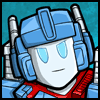
 Bones2484
Bones2484
- Posts: 2307
- Joined: Mon Sep 17, 2007 11:24 am
- Location: Los Angeles, CA (G1)



















Re: BOB 4.10.3
jetpac wrote:spoils estimates don't seem right anymore...
I have to agree. Game 6196009 (escalating) shows next set worth 8 troops, and blue has 5 spoils, but the estimate is 1.57.
-

 ender516
ender516
- Posts: 4455
- Joined: Wed Dec 17, 2008 6:07 pm
- Location: Waterloo, Ontario












Re: BOB 4.10.3
Not sure when it happened in the recent flood of upgrades but I now find myself scrolling up and down a lot more as the spoils and game options are now displayed above the map. For me they were much better below but I can't find an option to return them there. Is there one?
-
 rappel
rappel
- Posts: 37
- Joined: Tue Dec 16, 2008 3:24 pm



















Re: BOB 4.10.3
rappel wrote:Not sure when it happened in the recent flood of upgrades but I now find myself scrolling up and down a lot more as the spoils and game options are now displayed above the map. For me they were much better below but I can't find an option to return them there. Is there one?
Not really, the HUD does include the spoils so the actions and spoils are closer together.
And for the record: I actually think game options are where they belong now, though I'd like to see spoils and actions together (I think having them on opposite sides causes most of the scrolling).
-
 sherkaner
sherkaner
- Posts: 1595
- Joined: Thu May 03, 2007 3:21 am
- Location: Zwolle
















Re: BOB 4.10.3
mhennigan wrote:Since upgrading to 4.10.3 the clickable maps don't work. The attacking country and target 'sights' are shifted upwards a few cm making it impossible to use. How do I uninstall it?
Michael
i have this exact problem since updating mine.
-

 clapper011
clapper011
- Posts: 7208
- Joined: Mon Feb 20, 2006 10:25 am
- Location: Ontario, Canada






















Re: BOB 4.10.3
sine the upgrade my conquerstats doesn't show. I got the menu for it on the left hand table when I'm outside of a game but as soon as I enter a game they don't show up nor do I have that menu.

-
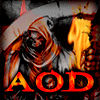
 king sam
king sam
- Posts: 2340
- Joined: Wed Jan 30, 2008 9:18 am





















Re: BOB 4.10.3
clapper011 wrote:mhennigan wrote:Since upgrading to 4.10.3 the clickable maps don't work. The attacking country and target 'sights' are shifted upwards a few cm making it impossible to use. How do I uninstall it?
Michael
i have this exact problem since updating mine.
His problem was that he used version 3.29 of Clickable Maps, which assumes there is less space above the map than there actually is after Lack's latest layout change. Use version 3.30.
king sam wrote:sine the upgrade my conquerstats doesn't show. I got the menu for it on the left hand table when I'm outside of a game but as soon as I enter a game they don't show up nor do I have that menu.
Conquerstats? That's another script.. I think the layout change broke it somehow.
-
 sherkaner
sherkaner
- Posts: 1595
- Joined: Thu May 03, 2007 3:21 am
- Location: Zwolle
















Re: BOB 4.10.3
Bones2484 wrote:Ever since I updated to 4.10.3 I can't play with BOB on. The script has "Initializing BOB" whenever I try to open a map and sits endlessly. I've let it run for 15 minutes before I gave up and just disabled it instead.
+1 - I'm getting the same thing. I'm on 4.10.3. Completely reinstalled BOB and still getting it on my laptop. Not getting this on my desktop PC however.
-
 iamcaveman
iamcaveman
- Posts: 11
- Joined: Sun May 06, 2007 12:45 pm
- Location: Philadelphia, PA








Re: BOB 4.10.3
Bones2484 wrote:sherkaner wrote:Bones2484 wrote:Ever since I updated to 4.10.3 I can't play with BOB on. The script has "Initializing BOB" whenever I try to open a map and sits endlessly. I've let it run for 15 minutes before I gave up and just disabled it instead.
From which version? This kinda indicates an older greasemonkey-version, which is easy to solve. But then you would have gotten that message since 4.9.9.
I had 4.10.1 as my previous version. I skipped over .2
edit: I also tried completely uninstalling GM and BOB and then reinstalled it. Same error, though.
edit2: I went back to the older versions and installed 4.10.2 and have no problems running it.
Where can I find older versions of BOB?
-
 iamcaveman
iamcaveman
- Posts: 11
- Joined: Sun May 06, 2007 12:45 pm
- Location: Philadelphia, PA








Re: BOB 4.10.3
iamcaveman wrote:Where can I find older versions of BOB?
http://userscripts.org/scripts/versions/52341
On another note, I have a question that has bugged me since the first day I downloaded BOB almost two years ago. Why does the game go SOOOO slow whenever I play on Age of Merchants or Conquerman? If I turn BOB off those two maps work perfectly. I have this problem on no other maps...
Am I doing something wrong?
-
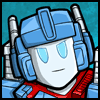
 Bones2484
Bones2484
- Posts: 2307
- Joined: Mon Sep 17, 2007 11:24 am
- Location: Los Angeles, CA (G1)



















Re: BOB 4.10.3
Bones2484 wrote:I have a question that has bugged me since the first day I downloaded BOB almost two years ago. Why does the game go SOOOO slow whenever I play on Age of Merchants or Conquerman? If I turn BOB off those two maps work perfectly. I have this problem on no other maps...
Am I doing something wrong?
The word on the street is that this is due to the size and complexity of the XML for such maps, but I believe that Conquerman has been updated: see the recent posting Re: Conquer Man XML. You might want to give BOB a second chance on that map. (You can test drive by just looking in on someone else's game, if you don't have one going now.)
-

 ender516
ender516
- Posts: 4455
- Joined: Wed Dec 17, 2008 6:07 pm
- Location: Waterloo, Ontario












Re: BOB 4.10.3
I'll be on vacation for the next 3 weeks, so don't expect any answer from me soon after this post.
Yeah, highly complex maps with a lot of bonusses do take up quite a lot of space. The new XML for Conquer Man should help a bit, though I just tested it for a relatively old pc, and the animated gif does add to the load strangely enough (processor was at 90% with the gif, 20% without, can't really explain that). But still, I can play on that map and I've always been able to. I've never had issues on AoM, it's even one of my favourite maps.
ender516 wrote:Bones2484 wrote:I have a question that has bugged me since the first day I downloaded BOB almost two years ago. Why does the game go SOOOO slow whenever I play on Age of Merchants or Conquerman? If I turn BOB off those two maps work perfectly. I have this problem on no other maps...
Am I doing something wrong?
The word on the street is that this is due to the size and complexity of the XML for such maps, but I believe that Conquerman has been updated: see the recent posting Re: Conquer Man XML. You might want to give BOB a second chance on that map. (You can test drive by just looking in on someone else's game, if you don't have one going now.)
Yeah, highly complex maps with a lot of bonusses do take up quite a lot of space. The new XML for Conquer Man should help a bit, though I just tested it for a relatively old pc, and the animated gif does add to the load strangely enough (processor was at 90% with the gif, 20% without, can't really explain that). But still, I can play on that map and I've always been able to. I've never had issues on AoM, it's even one of my favourite maps.
-
 sherkaner
sherkaner
- Posts: 1595
- Joined: Thu May 03, 2007 3:21 am
- Location: Zwolle
















Re: BOB 4.10.3
Bones2484 wrote:On another note, I have a question that has bugged me since the first day I downloaded BOB almost two years ago. Why does the game go SOOOO slow whenever I play on Age of Merchants or Conquerman? If I turn BOB off those two maps work perfectly. I have this problem on no other maps...
Am I doing something wrong?
I have quit playing on both of those maps for the same exact reason, not that I played alot of games on them in the 1st place.

-
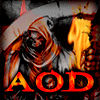
 king sam
king sam
- Posts: 2340
- Joined: Wed Jan 30, 2008 9:18 am





















what the hell
did something happen to Bob again?
the section that usually breaks down all the territories, shows all the continents, the bonuses, etc is missing.
the section that usually breaks down all the territories, shows all the continents, the bonuses, etc is missing.
-

 gannable
gannable
- Posts: 943
- Joined: Mon Dec 24, 2007 11:31 pm
- Location: not of this world























Re: BOB 4.10.3
king sam wrote:Bones2484 wrote:On another note, I have a question that has bugged me since the first day I downloaded BOB almost two years ago. Why does the game go SOOOO slow whenever I play on Age of Merchants or Conquerman? If I turn BOB off those two maps work perfectly. I have this problem on no other maps...
Am I doing something wrong?
I have quit playing on both of those maps for the same exact reason, not that I played alot of games on them in the 1st place.
Now that Lack has the ability to change XML (a la conquerman) - AOM could be updated to a more efficient XML usage system... (newer XML features have been implemented since I wrote the XML for AOM)
I'll speak to Lack about updating it...
C.

Highest score : 2297
-

 yeti_c
yeti_c
- Posts: 9624
- Joined: Thu Jan 04, 2007 9:02 am















Re: what the hell
its weird. i think thats being addressed in its thread.

<NoSurvivors› then vote chuck for being an info whore
-

 vodean
vodean
- Posts: 948
- Joined: Tue Apr 21, 2009 11:37 pm


















Who is online
Users browsing this forum: No registered users

