BOB comments (old thread)
Moderator: Tech Team
Re: BOB 4.9.8
Ok, I did something. I upgraded to the latest version of BOB and then BOB disappeared. I tried uninstalling and reinstalling and nothing. Greasemonkey says it is running and ClickAble Maps works (tried disabling that and it didn't help). Any ideas?
JH
JH
P.R.Aquilone
pra.aquilone.me
pra.aquilone.me
-

 jesterhawk
jesterhawk
- Posts: 79
- Joined: Sun Aug 10, 2008 3:10 pm
- Location: DFW, TX, USA




Re: BOB 4.9.8
Just as a note, I did clear my cache and did the CTRL-F5 several times with no change. It is listed in the Greasemonkey list of scripts and I moved it to the top to see if that would do anything and it does not.jesterhawk wrote:Ok, I did something. I upgraded to the latest version of BOB and then BOB disappeared. I tried uninstalling and reinstalling and nothing. Greasemonkey says it is running and ClickAble Maps works (tried disabling that and it didn't help). Any ideas?
JH
JH
P.R.Aquilone
pra.aquilone.me
pra.aquilone.me
-

 jesterhawk
jesterhawk
- Posts: 79
- Joined: Sun Aug 10, 2008 3:10 pm
- Location: DFW, TX, USA




Re: BOB 4.9.8
jesterhawk wrote:Just as a note, I did clear my cache and did the CTRL-F5 several times with no change. It is listed in the Greasemonkey list of scripts and I moved it to the top to see if that would do anything and it does not.jesterhawk wrote:Ok, I did something. I upgraded to the latest version of BOB and then BOB disappeared. I tried uninstalling and reinstalling and nothing. Greasemonkey says it is running and ClickAble Maps works (tried disabling that and it didn't help). Any ideas?
JH
JH
Same thing happened to me.........I think my Firefox updated itself while I wasn't looking. Re-install the Greasemonkey again, the Greasemonkey not the BoB, then restart your Firefox and you should be fine.

High score: 2724/#163 on scoreboard/COLONEL
-

 neanderpaul14
neanderpaul14
- Posts: 1216
- Joined: Wed Aug 06, 2008 3:52 pm
- Location: "Always mystify, mislead and surprise the enemy if possible." - Thomas J. Jackson





















Re: BOB 4.9.8
Ok, I re-installed it and that did not fix it. However, I do seem to remember that just recently there was an update to a bunch of my plugins. I am thinking that perhaps one of those is the culprit. Is there anyway to see a list/log of the plugin installs so I can see which ones updated recently since I don't remember?neanderpaul14 wrote:Same thing happened to me.........I think my Firefox updated itself while I wasn't looking. Re-install the Greasemonkey again, the Greasemonkey not the BoB, then restart your Firefox and you should be fine.jesterhawk wrote:Just as a note, I did clear my cache and did the CTRL-F5 several times with no change. It is listed in the Greasemonkey list of scripts and I moved it to the top to see if that would do anything and it does not.jesterhawk wrote:Ok, I did something. I upgraded to the latest version of BOB and then BOB disappeared. I tried uninstalling and reinstalling and nothing. Greasemonkey says it is running and ClickAble Maps works (tried disabling that and it didn't help). Any ideas?
Oh, when I re-installed all my scripts were still there. Is that normal or did I mess up the re-install (which actually I uninstalled, restarted, installed, and restarted again).
Thanks
JH
P.R.Aquilone
pra.aquilone.me
pra.aquilone.me
-

 jesterhawk
jesterhawk
- Posts: 79
- Joined: Sun Aug 10, 2008 3:10 pm
- Location: DFW, TX, USA




Re: BOB 4.9.8
jesterhawk wrote:Ok, I re-installed it and that did not fix it. However, I do seem to remember that just recently there was an update to a bunch of my plugins. I am thinking that perhaps one of those is the culprit. Is there anyway to see a list/log of the plugin installs so I can see which ones updated recently since I don't remember?neanderpaul14 wrote:Same thing happened to me.........I think my Firefox updated itself while I wasn't looking. Re-install the Greasemonkey again, the Greasemonkey not the BoB, then restart your Firefox and you should be fine.jesterhawk wrote:Just as a note, I did clear my cache and did the CTRL-F5 several times with no change. It is listed in the Greasemonkey list of scripts and I moved it to the top to see if that would do anything and it does not.jesterhawk wrote:Ok, I did something. I upgraded to the latest version of BOB and then BOB disappeared. I tried uninstalling and reinstalling and nothing. Greasemonkey says it is running and ClickAble Maps works (tried disabling that and it didn't help). Any ideas?
Oh, when I re-installed all my scripts were still there. Is that normal or did I mess up the re-install (which actually I uninstalled, restarted, installed, and restarted again).
Thanks
JH
Not sure if Greasemonkey add-ons did it, what happened to me was my Firefox crashed, to the point that I needed to reboot. When everything started back up Greasemonkey was gone. I went to add-ons, in my Tools area and it said Greasemonkey was incompatible with Firefox, I then went through and found the Greasemonkey script and reloaded it, without uninstalling it, I was then prompted to restart Firefox, I did. At which point all returned to normal. *phew*
Good Luck Jester,
NP

High score: 2724/#163 on scoreboard/COLONEL
-

 neanderpaul14
neanderpaul14
- Posts: 1216
- Joined: Wed Aug 06, 2008 3:52 pm
- Location: "Always mystify, mislead and surprise the enemy if possible." - Thomas J. Jackson





















Re: BOB 4.9.8
Thanks.
I do have another data point. At my work, I also run firefox and BOB is working fine here. Not sure what is different between the two installs. But I am thinking that it does seem to point to an add-on that is the culprit.
Does anyone know how to get a print out list of add-ons so that I don't have to manually check them?
Thanks,
JH
I do have another data point. At my work, I also run firefox and BOB is working fine here. Not sure what is different between the two installs. But I am thinking that it does seem to point to an add-on that is the culprit.
Does anyone know how to get a print out list of add-ons so that I don't have to manually check them?
Thanks,
JH
P.R.Aquilone
pra.aquilone.me
pra.aquilone.me
-

 jesterhawk
jesterhawk
- Posts: 79
- Joined: Sun Aug 10, 2008 3:10 pm
- Location: DFW, TX, USA




Re: BOB 4.9.8
jesterhawk wrote:Thanks.
I do have another data point. At my work, I also run firefox and BOB is working fine here. Not sure what is different between the two installs. But I am thinking that it does seem to point to an add-on that is the culprit.
Does anyone know how to get a print out list of add-ons so that I don't have to manually check them?
Thanks,
JH
I wouldn't bet on the plugins causing this too much. It seems like a long shot if other scripts are working, and it happened after a upgrade of BOB. Maybe something corrupted the file somehow, and that's easy to test for. Could you try to reinstall BOB?
-
 sherkaner
sherkaner
- Posts: 1595
- Joined: Thu May 03, 2007 3:21 am
- Location: Zwolle
















Re: BOB 4.9.8
The reinstall, I did uninstall and then re-install with restarts around it to see if that fixed it and it did not. However, I guess I could try to uninstall, restart, clear everything, reinstall, restart to see if adding the clearing helps in case it somehow used a cached version or something.sherkaner wrote:jesterhawk wrote:Thanks.
I do have another data point. At my work, I also run firefox and BOB is working fine here. Not sure what is different between the two installs. But I am thinking that it does seem to point to an add-on that is the culprit.
Does anyone know how to get a print out list of add-ons so that I don't have to manually check them?
Thanks,
JH
I wouldn't bet on the plugins causing this too much. It seems like a long shot if other scripts are working, and it happened after a upgrade of BOB. Maybe something corrupted the file somehow, and that's easy to test for. Could you try to reinstall BOB?
JH
P.R.Aquilone
pra.aquilone.me
pra.aquilone.me
-

 jesterhawk
jesterhawk
- Posts: 79
- Joined: Sun Aug 10, 2008 3:10 pm
- Location: DFW, TX, USA




Re: BOB 4.9.8
Ok, I figured it out and just in case anyone else ever has this issue here is what I found.
I use a program called K9 Web Protection to filter on my computer for my kids to keep it family friendly. Well, just recently, there was an update and the update has more features and therefore more strict defaults. In general good, but I found that it was blocking googleapis.com for whatever reason and therefore the script was failing to complete. I added that website to the exceptions list and I am rocking and rolling with BOB again. Go figure.
Thanks for the help,
JH
I use a program called K9 Web Protection to filter on my computer for my kids to keep it family friendly. Well, just recently, there was an update and the update has more features and therefore more strict defaults. In general good, but I found that it was blocking googleapis.com for whatever reason and therefore the script was failing to complete. I added that website to the exceptions list and I am rocking and rolling with BOB again. Go figure.
Thanks for the help,
JH
P.R.Aquilone
pra.aquilone.me
pra.aquilone.me
-

 jesterhawk
jesterhawk
- Posts: 79
- Joined: Sun Aug 10, 2008 3:10 pm
- Location: DFW, TX, USA




Re: BOB 4.9.8
I've got a problem with BOB not "remembering" my View options and confirmation options. I have to set them every time I open a new game.
Example : Enter game 1, set view options, set confirmation options. Take turn. Go to next available game (Game 2). All view/confirmation options have been reset to defaults and I have to assign them again.
This is rather annoying. Fortunately I only have a few games at the moment, but it's becoming irritating having to set my options EVERY game. And it doesn't retain the settings if I exit'/enter the same game.
I've verified cookies are set, I'm on a brand new install of FF 3.5.5 with Greasemonkey 0.8.20091209.4 and BOB 4.9.8.
This becomes a real issue with maps like Conquer-Man which has so many territories, and the defaults for Text-Map make the script take an excessive amount of time for everything.
Example : Enter game 1, set view options, set confirmation options. Take turn. Go to next available game (Game 2). All view/confirmation options have been reset to defaults and I have to assign them again.
This is rather annoying. Fortunately I only have a few games at the moment, but it's becoming irritating having to set my options EVERY game. And it doesn't retain the settings if I exit'/enter the same game.
I've verified cookies are set, I'm on a brand new install of FF 3.5.5 with Greasemonkey 0.8.20091209.4 and BOB 4.9.8.
This becomes a real issue with maps like Conquer-Man which has so many territories, and the defaults for Text-Map make the script take an excessive amount of time for everything.
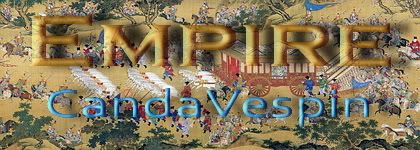
Olympics Part 2: Altius [Winners: CandaVespin & bamage]
Trapped in the Myst: Scotland [Winner: CandaVespin]
-
 CandaVespin
CandaVespin
- Posts: 114
- Joined: Fri Jul 20, 2007 12:02 pm














Re: BOB 4.9.8
I have been trying to reinstall greasemonkey for 3 days now. I can't get the page to load. Is anyone else having this trouble?
-

 Denise
Denise
- Posts: 1375
- Joined: Fri Oct 09, 2009 3:43 am






























Re: BOB 4.9.8
Mine works fine,
Anywho, when hiding the side stats, where people have got long games, the names of the person below and the rating of that person with the long game are colliding: EG Game 6108782
BOss
Anywho, when hiding the side stats, where people have got long games, the names of the person below and the rating of that person with the long game are colliding: EG Game 6108782
BOss

-

 Boss_oss_ss
Boss_oss_ss
- Posts: 1003
- Joined: Tue Mar 27, 2007 6:43 am
- Location: England, next to Strider24!

















Re: BOB 4.9.8
I came here to report the same issue. I've used CC on the this computer running XP-32 and it worked properly. Today I upgraded to Win7-64 (its a full install, not an upgrade) and I have this problem. Can you confirm that you are or are not using win7-64 (its not the operating system really- the browser is technically different).CandaVespin wrote:I've got a problem with BOB not "remembering" my View options and confirmation options. I have to set them every time I open a new game.
Example : Enter game 1, set view options, set confirmation options. Take turn. Go to next available game (Game 2). All view/confirmation options have been reset to defaults and I have to assign them again.
This is rather annoying. Fortunately I only have a few games at the moment, but it's becoming irritating having to set my options EVERY game. And it doesn't retain the settings if I exit'/enter the same game.
I've verified cookies are set, I'm on a brand new install of FF 3.5.5 with Greasemonkey 0.8.20091209.4 and BOB 4.9.8.
This becomes a real issue with maps like Conquer-Man which has so many territories, and the defaults for Text-Map make the script take an excessive amount of time for everything.
The thing we have in common is a brand new install.
EDIT: I'm on FF 3.5.6
-
 Poo_Head
Poo_Head
- Posts: 13
- Joined: Tue Jun 09, 2009 5:11 pm



Re: BOB 4.9.8
I am on Windows 7 - 64-bit. Fresh install.
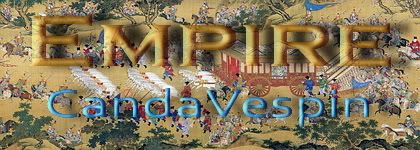
Olympics Part 2: Altius [Winners: CandaVespin & bamage]
Trapped in the Myst: Scotland [Winner: CandaVespin]
-
 CandaVespin
CandaVespin
- Posts: 114
- Joined: Fri Jul 20, 2007 12:02 pm














Re: BOB 4.9.8
Ok, so the ff-browser for windows 7 - 64-bit seems to handle something differently.. I have the 32-bit version, that seems to work.
I changed some things in the beta, and that worked for CandaVespin. So I'll have to give that some more priority (I was waiting for Lack to change the sidestat-thingy, but I guess it will take some time).
Link to beta (just click and it will install): http://userscripts.org/scripts/source/52700.user.js
I changed some things in the beta, and that worked for CandaVespin. So I'll have to give that some more priority (I was waiting for Lack to change the sidestat-thingy, but I guess it will take some time).
Link to beta (just click and it will install): http://userscripts.org/scripts/source/52700.user.js
-
 sherkaner
sherkaner
- Posts: 1595
- Joined: Thu May 03, 2007 3:21 am
- Location: Zwolle
















Re: BOB 4.9.8
sherkaner wrote:Link to beta (just click and it will install): http://userscripts.org/scripts/source/52700.user.js
functional.
-
 Poo_Head
Poo_Head
- Posts: 13
- Joined: Tue Jun 09, 2009 5:11 pm



Re: BOB 4.9.8
hi all,
i am having a weird BOB moment in game 6086750, BOB tells me i killed yellow, in the add on made by lackattack you can see yellow still has 1 territ left. Does this happen often?
i am having a weird BOB moment in game 6086750, BOB tells me i killed yellow, in the add on made by lackattack you can see yellow still has 1 territ left. Does this happen often?
-
 sniffie
sniffie
- Posts: 1715
- Joined: Sat Feb 03, 2007 3:29 pm























Re: BOB 4.9.8
a small bug in regions count
Game 6078142
manual deploy + FoW
Regions calc are wrong for players who don't even play in turn 2.
exemple :
orange player has 4 regions (we could see them in the map), but the regions calc say he has only 2 regions
and for me : regions real = 5 (OK), but regions calc = 3 (KO)
Game 6078142
manual deploy + FoW
Regions calc are wrong for players who don't even play in turn 2.
exemple :
orange player has 4 regions (we could see them in the map), but the regions calc say he has only 2 regions
and for me : regions real = 5 (OK), but regions calc = 3 (KO)
-

 Qyu
Qyu
- Posts: 96
- Joined: Wed May 30, 2007 6:51 am
- Location: Under my helmet























Re: BOB 4.9.8
Qyu wrote:a small bug in regions count
Game 6078142
manual deploy + FoW
Regions calc are wrong for players who don't even play in turn 2.
exemple :
orange player has 4 regions (we could see them in the map), but the regions calc say he has only 2 regions
and for me : regions real = 5 (OK), but regions calc = 3 (KO)
Yeah, you're right. Will be resolved in the next version.
der sniffter wrote:hi all,
i am having a weird BOB moment in game 6086750, BOB tells me i killed yellow, in the add on made by lackattack you can see yellow still has 1 territ left. Does this happen often?
Hmm, not that I know of. That map is pretty straightforward, so I'm not sure what happened.
In other news: Lack is gonna move the table down soon, which will require a new version of BOB (he actually made a not-related change that will break BOB a little, but I would need another update to fetch the cards anyway). From now on, if you (re)install, you'll get a version that kinda works (windows 7 64-bit error and the regions calculated error are resolved).
-
 sherkaner
sherkaner
- Posts: 1595
- Joined: Thu May 03, 2007 3:21 am
- Location: Zwolle
















Re: BOB 4.9.8
Now that the regions are displayed on screen it would be simpler to retreive it from there now - and not parsing the log for them.
Might make things a shade quicker too - removal of many of the cases for the for loop.
C.
Might make things a shade quicker too - removal of many of the cases for the for loop.
C.

Highest score : 2297
-

 yeti_c
yeti_c
- Posts: 9624
- Joined: Thu Jan 04, 2007 9:02 am















Re: BOB 4.9.8
yeti_c wrote:Now that the regions are displayed on screen it would be simpler to retreive it from there now - and not parsing the log for them.
Might make things a shade quicker too - removal of many of the cases for the for loop.
C.
Yeah, I know. Slightly hesitant to do that though. For example, I have 1 long game now, and this is the relevant data:
552 ms:requesting full log
4482 ms:Starting Log Processing
4627 ms:Log Processing Info - Length :3986
4756 ms:Attaching the hover handlers (MAP SQUARES)
4897 ms:Attaching the hover handlers (CARDS)
The actual log processing happens between the 'Starting Log Processing' and 'Log Processing Info', so it takes 0.145 secs (5-year-old computer btw, a single-core even). The fetching of the full log took 3.93 secs (quite slow connection). So it can only speed up very little, and I could break some behaviour while doing that. But if I know the data is live, I could check with Lack's numbers afterwards and update if necessary.
-
 sherkaner
sherkaner
- Posts: 1595
- Joined: Thu May 03, 2007 3:21 am
- Location: Zwolle
















Feature Request: Reverse Continent Overview
I would like to have the ability to hover over a region and see its bonus(es) in the Continent Overview.
This would save the time of first discovering the name of the bonus and then finding it on the right side. This is especially helpful on maps where one region shares more than one bonus, so I can see all the bonus potentials of that region.
Thanks for considering it!
This would save the time of first discovering the name of the bonus and then finding it on the right side. This is especially helpful on maps where one region shares more than one bonus, so I can see all the bonus potentials of that region.
Thanks for considering it!
-

 General Anarchy
General Anarchy
- Posts: 6
- Joined: Tue Jun 17, 2008 9:15 pm















Re: Feature Request: Reverse Continent Overview
General Anarchy wrote:I would like to have the ability to hover over a region and see its bonus(es) in the Continent Overview.
This would save the time of first discovering the name of the bonus and then finding it on the right side. This is especially helpful on maps where one region shares more than one bonus, so I can see all the bonus potentials of that region.
Thanks for considering it!
Maybe, but on some maps this will be highly confusing (Conquer Man for example) and it's not an easy change for me. So not yet.
-
 sherkaner
sherkaner
- Posts: 1595
- Joined: Thu May 03, 2007 3:21 am
- Location: Zwolle
















Re: BOB 4.9.8
Maybe lack will update the site today, which stops BOB if you have an older version, or lacks card info if you have the latest version (a recent 4.9.8, I changed it a few days ago). The beta is 4.9.9 now, and it should work after the update, if I'm online I'll upgrade the normal version.
Link: http://userscripts.org/scripts/source/52700.user.js
Link: http://userscripts.org/scripts/source/52700.user.js
-
 sherkaner
sherkaner
- Posts: 1595
- Joined: Thu May 03, 2007 3:21 am
- Location: Zwolle
















Re: BOB 4.9.9 beta
FYI - with the site update today, when 'side stats' is enabled, hovering over a player's name does not light up that player's territories. It works fine with 'side stats' off, just not when 'side stats' are on.
Thanks
Thanks
-

 impassive
impassive
- Posts: 39
- Joined: Sun Jun 14, 2009 9:15 pm




Who is online
Users browsing this forum: No registered users

