The HIVE [Quenched]
Moderator: Cartographers
Re: The HIVE (Jumbo Hex) *V13* - [AdvD, D,GP]
Looks great to me. I can't wait to give it a try!
-
 airbornenipper
airbornenipper
- Posts: 1
- Joined: Sun Aug 10, 2008 10:54 am
- Location: In the slipstream...










Re: The HIVE (Jumbo Hex) *V13* - [AdvD, D,GP]
Looking good. I think this map will help cater to those who are looking for giant maps. The Cluster idea I think will definitely make sure that though this map is large, it is still playable.
The only thing that still bothers me are the territory division lines, and the impassables. They look underdone. But I'm not sure there is anything you can do to alleviate that.
--Andy
The only thing that still bothers me are the territory division lines, and the impassables. They look underdone. But I'm not sure there is anything you can do to alleviate that.
--Andy
-
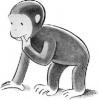
 AndyDufresne
AndyDufresne
- Posts: 24935
- Joined: Fri Mar 03, 2006 8:22 pm
- Location: A Banana Palm in Zihuatanejo













Re: The HIVE (Jumbo Hex) *V13* - [AdvD, D,GP]
Thanks for the post andy.
I am not sure what you mean by underdone on the borders.
There is only so much room on the small map so pixel lines are needed.
And I want to keep the maps looking similar so that is why the late map looks the way it is.
Is there anything else?
If not killer can start the XML
WM
I am not sure what you mean by underdone on the borders.
There is only so much room on the small map so pixel lines are needed.
And I want to keep the maps looking similar so that is why the late map looks the way it is.
Is there anything else?
If not killer can start the XML
WM

-
 WidowMakers
WidowMakers
- Posts: 2774
- Joined: Mon Nov 20, 2006 9:25 am
- Location: Detroit, MI




















Re: The HIVE (Jumbo Hex) *V13* - [AdvD, D,GP]
WM. is there anything that can be done to increase the height of the id cell numbers.
I'm having great difficulty telling 16, 18 ,19 and 20 apart..although they are clearer on the small map than on the large map and look less squashed.
I'm having great difficulty telling 16, 18 ,19 and 20 apart..although they are clearer on the small map than on the large map and look less squashed.

* Pearl Harbour * Waterloo * Forbidden City * Jamaica * Pot Mosbi
-

 cairnswk
cairnswk
- Posts: 11510
- Joined: Sat Feb 03, 2007 8:32 pm
- Location: Australia










Re: The HIVE (Jumbo Hex) *V13* - [AdvD, D,GP]
I can look into it. Most likely will be possible. Just need to see how the pixel letters enlarge.cairnswk wrote:WM. is there anything that can be done to increase the height of the id cell numbers.
I'm having great difficulty telling 16, 18 ,19 and 20 apart..although they are clearer on the small map than on the large map and look less squashed.

-
 WidowMakers
WidowMakers
- Posts: 2774
- Joined: Mon Nov 20, 2006 9:25 am
- Location: Detroit, MI




















Re: The HIVE (Jumbo Hex) *V13* - [AdvD, D,GP]
Large Version 3
-Made letters and numbers taller for better readability

-Made letters and numbers taller for better readability


-
 WidowMakers
WidowMakers
- Posts: 2774
- Joined: Mon Nov 20, 2006 9:25 am
- Location: Detroit, MI




















Re: The HIVE (Jumbo Hex) *V13* - [AdvD, D,GP]
WidowMakers wrote:Large Version 3
-Made letters and numbers taller for better readability
...
WM, that is so much better for legibility, thank you!

* Pearl Harbour * Waterloo * Forbidden City * Jamaica * Pot Mosbi
-

 cairnswk
cairnswk
- Posts: 11510
- Joined: Sat Feb 03, 2007 8:32 pm
- Location: Australia










Re: The HIVE (Jumbo Hex) *V14* - [AdvD, D,GP]
NP cairns.
Are there any other issues?
If not we can get working on the XML
 GFX stamps
GFX stamps 
Are there any other issues?
If not we can get working on the XML

-
 WidowMakers
WidowMakers
- Posts: 2774
- Joined: Mon Nov 20, 2006 9:25 am
- Location: Detroit, MI




















Re: The HIVE (Jumbo Hex) *V14* - [AdvD, D,GP]
Yes, it is starting to look better. It does however, still have a fuzziness to it overall. I think you can fix that, if you play with the drop shadow a little. Don't be afraid to crank it all the way up until it goes out of focus, and then slide the bar back and forth to see just where it looks the clearest. 

-

 porkenbeans
porkenbeans
- Posts: 2546
- Joined: Mon Sep 10, 2007 4:06 pm











Re: The HIVE (Jumbo Hex) *V14* - [AdvD, D,GP]
porkenbeans wrote:Yes, it is starting to look better. It does however, still have a fuzziness to it overall. I think you can fix that, if you play with the drop shadow a little. Don't be afraid to crank it all the way up until it goes out of focus, and then slide the bar back and forth to see just where it looks the clearest.
What drop shadow are you referring to.

-
 WidowMakers
WidowMakers
- Posts: 2774
- Joined: Mon Nov 20, 2006 9:25 am
- Location: Detroit, MI




















Re: The HIVE (Jumbo Hex) *V14* - [AdvD, D,GP]
Oh, I am sorry it is not a drop shadow, but a bevel setting on the cells.WidowMakers wrote:porkenbeans wrote:Yes, it is starting to look better. It does however, still have a fuzziness to it overall. I think you can fix that, if you play with the drop shadow a little. Don't be afraid to crank it all the way up until it goes out of focus, and then slide the bar back and forth to see just where it looks the clearest.
What drop shadow are you referring to.

-

 porkenbeans
porkenbeans
- Posts: 2546
- Joined: Mon Sep 10, 2007 4:06 pm











Re: The HIVE (Jumbo Hex) *V14* - [AdvD, D,GP]
I still think the region naming convention is a little wordy... I'm sure there must be some way to indicate which territory is the "lowest alphanumeric value" in each cluster? I wonder if you could indicate the "Master" territory with square brackets or something: [A1], or possibly with underlining or a red dot or a larval grub or something??

PB: 2661 | He's blue... If he were green he would die | No mod would be stupid enough to do that
-

 MrBenn
MrBenn
- Posts: 6880
- Joined: Wed Nov 21, 2007 9:32 am
- Location: Off Duty




















Re: The HIVE (Jumbo Hex) *V14* - [AdvD, D,GP]
MrBenn wrote:I still think the region naming convention is a little wordy... I'm sure there must be some way to indicate which territory is the "lowest alphanumeric value" in each cluster? I wonder if you could indicate the "Master" territory with square brackets or something: [A1], or possibly with underlining or a red dot or a larval grub or something??
Basically: HONEYCOMB CLUSTER NAMING: Number of Hexes in each color group + Name of underlined Hex?
How is that?
I will get to your suggestion too pork. But just so I understand, you want a more crisp bevel correct? The current one is too soft for you right?
WM

-
 WidowMakers
WidowMakers
- Posts: 2774
- Joined: Mon Nov 20, 2006 9:25 am
- Location: Detroit, MI




















Re: The HIVE (Jumbo Hex) *V14* - [AdvD, D,GP]
Yes, get bold with it. It feels like I am looking at it without my glasses on. If that makes any sense to you. Just try to bring it into focus.WidowMakers wrote:MrBenn wrote:I still think the region naming convention is a little wordy... I'm sure there must be some way to indicate which territory is the "lowest alphanumeric value" in each cluster? I wonder if you could indicate the "Master" territory with square brackets or something: [A1], or possibly with underlining or a red dot or a larval grub or something??
Basically: HONEYCOMB CLUSTER NAMING: Number of Hexes in each color group + Name of underlined Hex?
How is that?
I will get to your suggestion too pork. But just so I understand, you want a more crisp bevel correct? The current one is too soft for you right?
WM

-

 porkenbeans
porkenbeans
- Posts: 2546
- Joined: Mon Sep 10, 2007 4:06 pm











Re: The HIVE (Jumbo Hex) *V14* - [AdvD, D,GP]
I expect your next update will be the one that gets the stamp 

PB: 2661 | He's blue... If he were green he would die | No mod would be stupid enough to do that
-

 MrBenn
MrBenn
- Posts: 6880
- Joined: Wed Nov 21, 2007 9:32 am
- Location: Off Duty




















Re: The HIVE (Jumbo Hex) *V14* - [AdvD, D,GP]
Version 15 Small-I am making these updates on the small map due to the size issues. Whatever we decide on here will be able to get translated (I hope) into the large map
Updates/Choices to make:
1-Hex Bevel -
My personal opinion is the softer. The hex borders already provide the hard differentiation. The cells are too small for the extra harshness. Just my opinion. Thoughts?
2-Cluster naming & naming symbol
The wording in the legend will get changed to something like this:
HONEYCOMB CLUSTER NAMING: Number of Hexes in each color group + Name of ___ Hex
Now we just need to fill in the ____
Symbol Options (these are put all over the map to show differences)
My personal favorite is the + sign. Thoughts.
Once the bevel, wording and symbol are discussed and decides, i will update both map sizes.

Updates/Choices to make:
1-Hex Bevel -
- Right side of image is new "harder" edges that porkandbeans requested (basically harder inner bevel on the hex cells)
Left side of image is current map (softer bevel)
My personal opinion is the softer. The hex borders already provide the hard differentiation. The cells are too small for the extra harshness. Just my opinion. Thoughts?
2-Cluster naming & naming symbol
The wording in the legend will get changed to something like this:
HONEYCOMB CLUSTER NAMING: Number of Hexes in each color group + Name of ___ Hex
Now we just need to fill in the ____
Symbol Options (these are put all over the map to show differences)
- 1) + A1 +
2) < A1 >
3) > A1 <
4) x A1 x
My personal favorite is the + sign. Thoughts.
Once the bevel, wording and symbol are discussed and decides, i will update both map sizes.


-
 WidowMakers
WidowMakers
- Posts: 2774
- Joined: Mon Nov 20, 2006 9:25 am
- Location: Detroit, MI




















Re: The HIVE (Jumbo Hex) *V14* - [AdvD, D,GP]
Putting in army numbers would help make the decision easier... 
natty_dread wrote:Do ponies have sex?
(proud member of the Occasionally Wrongly Banned)Army of GOD wrote:the term heterosexual is offensive. I prefer to be called "normal"
-

 john9blue
john9blue
- Posts: 1268
- Joined: Mon Aug 20, 2007 6:18 pm
- Location: FlutterChi-town









Re: The HIVE (Jumbo Hex) *V14* - [AdvD, D,GP]
Which decision? Bevel or symbol?john9blue wrote:Putting in army numbers would help make the decision easier...

-
 WidowMakers
WidowMakers
- Posts: 2774
- Joined: Mon Nov 20, 2006 9:25 am
- Location: Detroit, MI




















Re: The HIVE (Jumbo Hex) *V14* - [AdvD, D,GP]
I doubt we will see any 3rd round wins on this map. 
Version 15 (same as above) with 88's

Version 15 (same as above) with 888's CRAZY!!!

Version 15 (same as above) with 88's

Version 15 (same as above) with 888's CRAZY!!!


-
 WidowMakers
WidowMakers
- Posts: 2774
- Joined: Mon Nov 20, 2006 9:25 am
- Location: Detroit, MI




















Re: The HIVE (Jumbo Hex) *V14* - [AdvD, D,GP]
natty_dread wrote:x A1 x seems best to me.
so like D18 and H18

-
 WidowMakers
WidowMakers
- Posts: 2774
- Joined: Mon Nov 20, 2006 9:25 am
- Location: Detroit, MI




















Re: The HIVE (Jumbo Hex) *V14* - [AdvD, D,GP]
WidowMakers wrote:natty_dread wrote:x A1 x seems best to me.
so like D18 and H18[/quote
yep

-

 natty dread
natty dread
- Posts: 12877
- Joined: Fri Feb 08, 2008 8:58 pm
- Location: just plain fucked














Re: The HIVE (Jumbo Hex) *V14* - [AdvD, D,GP]
Your bevel settings are off. It looks like it is all choked out. I usually start with the opacity at around 60 or 70%, with 0 choke, 1 distance, and 0 size. Tentatively set your size to the kind of shadow you are looking for. in other words what kind of an edge you are after. Then go back and forth between the distance and size and opacity. The choke is only necessary in rare occasions when the layer's opacity is set low. I do not think that you will need to use it here. 

-

 porkenbeans
porkenbeans
- Posts: 2546
- Joined: Mon Sep 10, 2007 4:06 pm











Re: The HIVE (Jumbo Hex) *V14* - [AdvD, D,GP]
porkenbeans wrote:Your bevel settings are off. It looks like it is all choked out. I usually start with the opacity at around 60 or 70%, with 0 choke, 1 distance, and 0 size. Tentatively set your size to the kind of shadow you are looking for. in other words what kind of an edge you are after. Then go back and forth between the distance and size and opacity. The choke is only necessary in rare occasions when the layer's opacity is set low. I do not think that you will need to use it here.
The kind of edge I was after was the settings I had from the beginning.
But to be fair I will look into what you are asking.

-
 WidowMakers
WidowMakers
- Posts: 2774
- Joined: Mon Nov 20, 2006 9:25 am
- Location: Detroit, MI




















Re: The HIVE (Jumbo Hex) *V14* - [AdvD, D,GP]
Then again.. perhaps something like solid black squares between the territory names would be even more clear than the x:s. This way you would see instantly where the marked territories are. Now, whichever symbol you use, you have to search for them...

-

 natty dread
natty dread
- Posts: 12877
- Joined: Fri Feb 08, 2008 8:58 pm
- Location: just plain fucked














Who is online
Users browsing this forum: No registered users

