Pixels per inch
Moderator: Cartographers
10 posts
• Page 1 of 1
Pixels per inch
How many ppi should maps be so that they are good quality? Whenever I open a new page for GIMP the standard is 72ppi but is that not enough?
Last edited by captainwalrus on Wed Sep 16, 2009 2:39 pm, edited 2 times in total.
~ CaptainWalrus
-

 captainwalrus
captainwalrus
- Posts: 1018
- Joined: Sun Nov 11, 2007 3:19 pm
- Location: Finnmark





Re: Pixels per inch
hey captain, I never use PNG files so i may be feeding you bad information but I duplicated your test using photoshop with the same results, and here's what i think is going on (at least for me):
I notice that when I "Save for Web and Devices" in photoshop I'm never actually prompted to provide the pixels per inch. I believe that when Photoshop saves for web it is automatically setting your file as a 72 ppi image. Now, maybe you were working on a 1" by 1" 144 ppi image - photoshop doesn't care what the measured dimensions of your image were, it's just optimizing your image for use on the web, and you will end up with a 2" x 2" PNG or JPG.
Now, if I want an image to come out 1" by 1" I need to remember that in 72 ppi that image will have to be 72pix x 72pix.
So in answer to your original question: don't knock yourself out worrying about the PPI of the image you're working on. All you need to know are the max pixels a map can be, which is 840x800 for the large and 630x600 for the small image. You stick with that, and the file/our monitors will work out the rest.
I notice that when I "Save for Web and Devices" in photoshop I'm never actually prompted to provide the pixels per inch. I believe that when Photoshop saves for web it is automatically setting your file as a 72 ppi image. Now, maybe you were working on a 1" by 1" 144 ppi image - photoshop doesn't care what the measured dimensions of your image were, it's just optimizing your image for use on the web, and you will end up with a 2" x 2" PNG or JPG.
Now, if I want an image to come out 1" by 1" I need to remember that in 72 ppi that image will have to be 72pix x 72pix.
So in answer to your original question: don't knock yourself out worrying about the PPI of the image you're working on. All you need to know are the max pixels a map can be, which is 840x800 for the large and 630x600 for the small image. You stick with that, and the file/our monitors will work out the rest.

-

 oaktown
oaktown
- Posts: 4451
- Joined: Sun Dec 03, 2006 9:24 pm
- Location: majorcommand











Re: Pixels per inch
DPI is only used for printing.
a 500x500 @ 500 dpi would print out at 1 inch x 1 inch
a 500x500 @ 1 dpi would print out at 500 inch x 500 inch
But both have the same number of pixels.
As oak said, just make sure you large is 840x800 and small 630x600 MAX. It does not matter the dpi.
Here is one of many articles I quickly Googled.
http://www.tildefrugal.net/photo/dpi.php
a 500x500 @ 500 dpi would print out at 1 inch x 1 inch
a 500x500 @ 1 dpi would print out at 500 inch x 500 inch
But both have the same number of pixels.
As oak said, just make sure you large is 840x800 and small 630x600 MAX. It does not matter the dpi.
Here is one of many articles I quickly Googled.
http://www.tildefrugal.net/photo/dpi.php

-
 WidowMakers
WidowMakers
- Posts: 2774
- Joined: Mon Nov 20, 2006 9:25 am
- Location: Detroit, MI




















Re: Pixels per inch
captainwalrus wrote:How many ppishould maps be so that they are good quality? Whenever I open a new page for GIMP the standard is 72ppi but is that not enough?
It also doesn't seem to do that much.
for example, this is 500x500 with 256ppi
And this is 500x500 with 96ppi
Shouldn't the first one be smaller cause it has more pixels per inch?
Your experiment here has gone awry, because you inserted the same image twice, namely, http://i615.photobucket.com/albums/tt23 ... 256ppi.png
-

 ender516
ender516
- Posts: 4455
- Joined: Wed Dec 17, 2008 6:07 pm
- Location: Waterloo, Ontario












Re: Pixels per inch
lol, the web is always 72 dpi because monitors are 72 dpi. if you save something as 500 dpi and put it online, it will be 72 dpi. as long as you are above 72 dpi, you will be fine. if you are below 72 dpi you will see some disortion when scaling it up to 72dpi for the web while maintaining the same pixel dimensions. you can go over 72 dpi but then you will have more detail and infomation than you need.
just keep it at 72 dpi and at 100% its WYSIWYG.
just keep it at 72 dpi and at 100% its WYSIWYG.
-

 mibi
mibi
- Posts: 3350
- Joined: Thu Mar 01, 2007 8:19 pm
- Location: The Great State of Vermont






Re: Pixels per inch
Standard web image pixels/inch: 72
Standard printed image pixels/inch: 300 (direct map to dpi)
Just stick with 72 pixels/inch for all your images on CC.
Standard printed image pixels/inch: 300 (direct map to dpi)
Just stick with 72 pixels/inch for all your images on CC.
-

 TaCktiX
TaCktiX
- Posts: 2392
- Joined: Mon Dec 17, 2007 8:24 pm
- Location: Rapid City, SD

















Re: Pixels per inch
Ok, for printed images I should do it in 300 pixels per inch? Will there be any visual diference while I am working? Will it be harder to do?
~ CaptainWalrus
-

 captainwalrus
captainwalrus
- Posts: 1018
- Joined: Sun Nov 11, 2007 3:19 pm
- Location: Finnmark





Re: Pixels per inch
captainwalrus wrote:Ok, for printed images I should do it in 300 pixels per inch? Will there be any visual diference while I am working? Will it be harder to do?
I am making the Ukraine map at 300 pixels per inch, it's not any harder to make.
-

 The Neon Peon
The Neon Peon
- Posts: 2342
- Joined: Sat Jun 14, 2008 12:49 pm














Re: Pixels per inch
does that mean that if you were to print out your Ukraine map, It would be less than 3 inches by 3 inches?
~ CaptainWalrus
-

 captainwalrus
captainwalrus
- Posts: 1018
- Joined: Sun Nov 11, 2007 3:19 pm
- Location: Finnmark





Re: Pixels per inch
captainwalrus wrote:does that mean that if you were to print out your Ukraine map, It would be less than 3 inches by 3 inches?
pretty much.
If he's planning on printing it at 300dpi and having a high quality image, his picture should be very big. Near 10k pixels wide, at least. He just has to resize his image a lot to make it small enough to fit in 800x800.
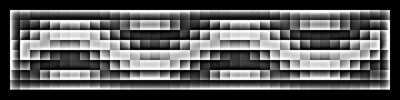
-

 wcaclimbing
wcaclimbing
- Posts: 5598
- Joined: Fri May 12, 2006 10:09 pm
- Location: In your quantum box....Maybe.
















10 posts
• Page 1 of 1
Who is online
Users browsing this forum: No registered users


