Route 66 [Quenched]
Moderator: Cartographers
Forum rules
Please read the Community Guidelines before posting.
Please read the Community Guidelines before posting.
Route 66 [Quenched]
Welcome to Route 66, America's Main Street. If you haven't actually driven it, well, I wouldn't exactly suggest that you rush out and do so. There are some long stretches of nada, but it lives on in our collective American psyche as the last vestiges of the west - open roads, little towns, friendly people, etc. At some point I'm sure that somebody will point out that I forgot Winona... which is OK, because time forgot it as well.
[bigimg]http://i141.photobucket.com/albums/r76/ron_parodi/Route%2066/route19L.jpg[/bigimg]
[bigimg]http://i141.photobucket.com/albums/r76/ron_parodi/Route%2066/route19S.jpg[/bigimg]
What's going on:
48 Territories (cities)
21 starting cities, which are indicated in old drafts (such as the one below) by the blue/yellow/red 88s. All other cities (blank) start neutral with a value of three.
Accelerated army collection rate; per/turn reinforcements are collected at the rate of one army per two cities held; the traditional 3 army minimum is respected, but the fourth army now comes when you hold eight territories.
Route 66 Bonus for holding contiguous cities along the highway.
Victory Condition: hold the eleven cities that sit on Route 66, from L.A. to Chicago.
I came up with 21 starting cities because it means that in 3-8 player games, each player will receive just 3 armies to begin with. Eight player games will start very slowly - just two cities each to start - so to reduce the likelihood of a quick elimination I've spaced out the starts in such a way that no two starts border; everybody is looking at neutrals, so nobody should be wiped out before getting at least one turn in... what you do with that turn is your problem. Oh, and none of the victory condition (Route 66) cities are starting territories.
I'll be coding two starting positions, so that in a two player game there won't be eight additional randomly assigned neutrals - that would just be crazy-frustrating. The two starts are indicated by yellow and blue 88s; each blank circle represents a neutral start with a value of 3, and the red 88 will be randomly assigned territories (3 of which will be randomly assigned as neutrals in a 1v1 game). It means that in two player games each player will start with nine territories, good for a 4 army first drop, but again since each player is only looking at neutrals it shouldn't really be an issue. If I go first and I crash through a neutral, I've either taken a harmless Route city, or I've presented my opponent with the opportunity to attack me.
Older draft with starting neutrals/1v1 start locations; whites are neutral, yellow and blue are coded starts in 1v1 games only, reds are assigned at random.
[bigimg]http://i141.photobucket.com/albums/r76/ron_parodi/Route%2066/route15.jpg[/bigimg]
If you're interested, here's the original...
http://i141.photobucket.com/albums/r76/ron_parodi/route01.jpg
[bigimg]http://i141.photobucket.com/albums/r76/ron_parodi/Route%2066/route19L.jpg[/bigimg]
[bigimg]http://i141.photobucket.com/albums/r76/ron_parodi/Route%2066/route19S.jpg[/bigimg]
What's going on:
48 Territories (cities)
21 starting cities, which are indicated in old drafts (such as the one below) by the blue/yellow/red 88s. All other cities (blank) start neutral with a value of three.
Accelerated army collection rate; per/turn reinforcements are collected at the rate of one army per two cities held; the traditional 3 army minimum is respected, but the fourth army now comes when you hold eight territories.
Route 66 Bonus for holding contiguous cities along the highway.
Victory Condition: hold the eleven cities that sit on Route 66, from L.A. to Chicago.
I came up with 21 starting cities because it means that in 3-8 player games, each player will receive just 3 armies to begin with. Eight player games will start very slowly - just two cities each to start - so to reduce the likelihood of a quick elimination I've spaced out the starts in such a way that no two starts border; everybody is looking at neutrals, so nobody should be wiped out before getting at least one turn in... what you do with that turn is your problem. Oh, and none of the victory condition (Route 66) cities are starting territories.
I'll be coding two starting positions, so that in a two player game there won't be eight additional randomly assigned neutrals - that would just be crazy-frustrating. The two starts are indicated by yellow and blue 88s; each blank circle represents a neutral start with a value of 3, and the red 88 will be randomly assigned territories (3 of which will be randomly assigned as neutrals in a 1v1 game). It means that in two player games each player will start with nine territories, good for a 4 army first drop, but again since each player is only looking at neutrals it shouldn't really be an issue. If I go first and I crash through a neutral, I've either taken a harmless Route city, or I've presented my opponent with the opportunity to attack me.
Older draft with starting neutrals/1v1 start locations; whites are neutral, yellow and blue are coded starts in 1v1 games only, reds are assigned at random.
[bigimg]http://i141.photobucket.com/albums/r76/ron_parodi/Route%2066/route15.jpg[/bigimg]
If you're interested, here's the original...
http://i141.photobucket.com/albums/r76/ron_parodi/route01.jpg
Last edited by thenobodies80 on Sat Oct 31, 2009 7:06 am, edited 28 times in total.
Reason: added [quenched] tag
Reason: added [quenched] tag
- samuelc812
- Posts: 2215
- Joined: Sun Dec 30, 2007 6:56 am
- Gender: Male
Re: Route 66 - America's Main Street
Looks Good Oak 
Re: Route 66 - America's Main Street
samuelc812 wrote:Looks Good Oak
I have to agree, alot of potential here! Hell, id even play it as it is now!

Re: Route 66 - America's Main Street
hmm. I'm not sure I have any qualms.
at first I said, "well some places have easy attacks in that they can attack a neutral location which no one else can and some places don't have that." But, there's 10 starting territories that can attack a neutral location so I'd have to assume that there's 10 which have no way to attack a territory which no one else can. This, of course, only reflects 4 and 5 player games but yea I can't really think of anything bad.
I'm not sure how interesting the gameplay will be but I don't see anything bad about the way you've set it up.
at first I said, "well some places have easy attacks in that they can attack a neutral location which no one else can and some places don't have that." But, there's 10 starting territories that can attack a neutral location so I'd have to assume that there's 10 which have no way to attack a territory which no one else can. This, of course, only reflects 4 and 5 player games but yea I can't really think of anything bad.
I'm not sure how interesting the gameplay will be but I don't see anything bad about the way you've set it up.
Re: Route 66 - America's Main Street
Oak, it looks like you're on the ideas train 
At first glance it looks OK (graphics aside )... at a second glance, I'd add that Carson City, Wendover, Greenriver and North Platte are further from Route 66 than anywhere else... I'd hate to get that bunch of territories on the drop
)... at a second glance, I'd add that Carson City, Wendover, Greenriver and North Platte are further from Route 66 than anywhere else... I'd hate to get that bunch of territories on the drop 
At first glance it looks OK (graphics aside

PB: 2661 | He's blue... If he were green he would die | No mod would be stupid enough to do that
Re: Route 66 - America's Main Street
I'm not sure how viable the victory condition is - I think most people will just go for eliminating their opposition rather than holding Route 66. Perhaps turns Route 66 into a very large bonus instead of an objective? I still doubt it would come into play.
This might be a bit more complicated than what you want, but you could give a bonus for holding X consecutive cities on Route 66 - +1 for 3, +2 for 4, +3 for 5...up to whatever value is good for 11. I just made those numbers up, so they might not work, but I think having consecutive cities puts more of an emphasis on traveling down the route.
Overall, though, this looks sweet. Is that the same font you used for Duck and Cover that I spy in the bottom right?
This might be a bit more complicated than what you want, but you could give a bonus for holding X consecutive cities on Route 66 - +1 for 3, +2 for 4, +3 for 5...up to whatever value is good for 11. I just made those numbers up, so they might not work, but I think having consecutive cities puts more of an emphasis on traveling down the route.
Overall, though, this looks sweet. Is that the same font you used for Duck and Cover that I spy in the bottom right?
Re: Route 66 - America's Main Street
ZeakCytho wrote:I'm not sure how viable the victory condition is - I think most people will just go for eliminating their opposition rather than holding Route 66. Perhaps turns Route 66 into a very large bonus instead of an objective? I still doubt it would come into play.
This might be a bit more complicated than what you want, but you could give a bonus for holding X consecutive cities on Route 66 - +1 for 3, +2 for 4, +3 for 5...up to whatever value is good for 11. I just made those numbers up, so they might not work, but I think having consecutive cities puts more of an emphasis on traveling down the route.
Overall, though, this looks sweet. Is that the same font you used for Duck and Cover that I spy in the bottom right?
I agree with your part about making consecutive cities into a bonus. adds further incentive to take those territories rather than random ones or attacking each other.
I disagree that you should take away the objective. It might not come into play often but you might as well end the game if you hold that difficult area. It's what the map is all about.
Re: Route 66 - America's Main Street
ZeakCytho wrote:I'm not sure how viable the victory condition is - I think most people will just go for eliminating their opposition rather than holding Route 66. Perhaps turns Route 66 into a very large bonus instead of an objective? I still doubt it would come into play.
It may not, but like edbeard says it's what the map is about. And it may just come into play if I use your other suggestion...
ZeakCytho wrote:you could give a bonus for holding X consecutive cities on Route 66 - +1 for 3, +2 for 4, +3 for 5...up to whatever value is good for 11. I just made those numbers up, so they might not work, but I think having consecutive cities puts more of an emphasis on traveling down the route.
I actually thought about that when I was throwing this together - it's what I was trying to do with the LA map a few months ago. My concern was that by dropping the per/city army allotment I may already be doing something rather complicated, but at least anybody who has played ConquerMan (which I still think should have been called "LackMan") already has some experience with this.
It would probably mean starting those cities with a higher neutral value than the other cities, so as not to give an advantage to a player that starts along Route 66.
ZeakCytho wrote:Overall, though, this looks sweet. Is that the same font you used for Duck and Cover that I spy in the bottom right?
You caught me, same font! I should go looking for some more typefaces from that era.
Re: Route 66 - America's Main Street
oaktown wrote:ZeakCytho wrote:I'm not sure how viable the victory condition is - I think most people will just go for eliminating their opposition rather than holding Route 66. Perhaps turns Route 66 into a very large bonus instead of an objective? I still doubt it would come into play.
It may not, but like edbeard says it's what the map is about. And it may just come into play if I use your other suggestion...
Okay, keep the objective, then. I guess there's no harm in having it. Worst that happens is it doesn't get used, which it wouldn't if you didn't have it anyway.
Oaktown wrote:ZeakCytho wrote:you could give a bonus for holding X consecutive cities on Route 66 - +1 for 3, +2 for 4, +3 for 5...up to whatever value is good for 11. I just made those numbers up, so they might not work, but I think having consecutive cities puts more of an emphasis on traveling down the route.
I actually thought about that when I was throwing this together - it's what I was trying to do with the LA map a few months ago. My concern was that by dropping the per/city army allotment I may already be doing something rather complicated, but at least anybody who has played ConquerMan (which I still think should have been called "LackMan") already has some experience with this.
It would probably mean starting those cities with a higher neutral value than the other cities, so as not to give an advantage to a player that starts along Route 66.
I never played Conquerman, but the idea isn't that hard to grasp. I think bumping the route 66 territories to 4 neutrals should be enough to offset the drop.
Oaktown wrote:ZeakCytho wrote:Overall, though, this looks sweet. Is that the same font you used for Duck and Cover that I spy in the bottom right?
You caught me, same font! I should go looking for some more typefaces from that era.
Re: Route 66 - America's Main Street
I guess you need to mention the minimum reinforcements of 3 per turn? or not? - I dunno.
Otherwise - I really like it...
Remember - that Adjacent city bonuses - whilst doable - aren't that easy in the XML - although as they are in a straight line - then it is somewhat easier... (Give me a shout if you need help on that one)
C.
Otherwise - I really like it...
Remember - that Adjacent city bonuses - whilst doable - aren't that easy in the XML - although as they are in a straight line - then it is somewhat easier... (Give me a shout if you need help on that one)
C.

Highest score : 2297
Re: Route 66 - America's Main Street
not really hard, yeti. Just annoying in that you have to hard code every one and do a bunch of overrides.
also, I'm not sold on having 4 armies on the 66 territories. if you start on a place that borders a 66 territory and one other and the guy who goes before you takes over that 'other' territory then he or she can put you in a horrible position right away. try to take over my 5 armies or the 4 neutral armies or say bye bye. turn 1!
also, I'm not sold on having 4 armies on the 66 territories. if you start on a place that borders a 66 territory and one other and the guy who goes before you takes over that 'other' territory then he or she can put you in a horrible position right away. try to take over my 5 armies or the 4 neutral armies or say bye bye. turn 1!
Re: Route 66 - America's Main Street
edbeard wrote:not really hard, yeti. Just annoying in that you have to hard code every one and do a bunch of overrides.
Yeah - agreed - it's not hard because it's in a line - otherwise it can be even harder.
C.

Highest score : 2297
Re: Route 66 - America's Main Street
yeti_c wrote:Remember - that Adjacent city bonuses - whilst doable - aren't that easy in the XML - although as they are in a straight line - then it is somewhat easier... (Give me a shout if you need help on that one)
I thought about that, and actually worked it out on paper for the LA map. It's a bit of work, but unlike the starting neutrals it's a tag that I at least understand!
As suggested above: +1 for 3, +2 for 4, +3 for 5, etc, is actually very easy to code... just code each combo and it works out fine. A set of 4 is two sets of three overlapping - thus +2. A set of five contains three sets of three overlapping, thus +3. Give each bonus the same name in the code and you're golden. It gets tricky when you start skipping steps: +1 for 3, +2 for 5, +3 for 7, etc. Then you have to start negating.
Re: Route 66 - America's Main Street
oaktown wrote:As suggested above: +1 for 3, +2 for 4, +3 for 5, etc, is actually very easy to code... just code each combo and it works out fine. A set of 4 is two sets of three overlapping - thus +2. A set of five contains three sets of three overlapping, thus +3. Give each bonus the same name in the code and you're golden. It gets tricky when you start skipping steps: +1 for 3, +2 for 5, +3 for 7, etc. Then you have to start negating.
Right...I'm actually not sure what the bonuses should be for it. I think +1 for 3 is a good place to start. I'm not sure if a linear increase (where the change in bonus per territory added is constant) is the best way to do it. We might want a sort of exponential system (where the rate in bonus increases as you get more territories - +1 for 3, +2 for 4, +4 for 5, +7 for 6, to give a drastic example), or one that slows down as territories increase (+1 for 3, +2 for 4, +3 for 5, +3 for 6, etc.)
Or a combination of two or all three of those possibilities.
Someone who has a better grasp of how gameplay works should take over now.
- Juan_Bottom
- Posts: 1110
- Joined: Mon May 19, 2008 4:59 pm
- Location: USA RULES! WHOOO!!!!
Re: Route 66 - America's Main Street
oaktown wrote:The graphics are still in the rudimentary stages, but I think I've given a basic impression of how I want this look - 1950s, Cadillacs, postcards, world's largest ketchup bottle, aliens near Roswell, that kinda thing.
I realize that this is a way off yet, but are you planing on putting these elements into the background? Or is it going to look more like an old map?
Re: Route 66 - America's Main Street
Juan_Bottom wrote:oaktown wrote:The graphics are still in the rudimentary stages, but I think I've given a basic impression of how I want this look - 1950s, Cadillacs, postcards, world's largest ketchup bottle, aliens near Roswell, that kinda thing.
I realize that this is a way off yet, but are you planing on putting these elements into the background? Or is it going to look more like an old map?
I'd rather it look like an old postcard...


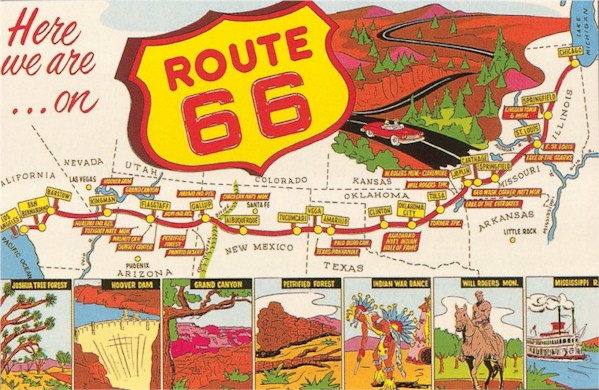
Re: Route 66 - America's Main Street
cain't wait for the graphic update, should be supreme.
-
WidowMakers
- Posts: 2774
- Joined: Mon Nov 20, 2006 9:25 am
- Gender: Male
- Location: Detroit, MI
Re: Route 66 - America's Main Street
Hey oak. Just wanted to let you know I came up with a great way to do vector roads in Photoshop. Since you are doing this map I thought you might want to know. I can send you a psd file with the layer.
basically it is a vector path with text applied to it. Wherever the path goes, the text follows. I used a webdings font "circle" character and made it 2 font size with a very close leading. It simulates a vector line in illustrator but for photoshop. Once it is setup you just add control points to teh lien and move it around with teh pen tool. Once you get teh hang of it it is very easy to use and edit. Plus it gives a much cleaner look.
Let me know. It is how I am doing all the roads and interstates in US map pack.
WM
basically it is a vector path with text applied to it. Wherever the path goes, the text follows. I used a webdings font "circle" character and made it 2 font size with a very close leading. It simulates a vector line in illustrator but for photoshop. Once it is setup you just add control points to teh lien and move it around with teh pen tool. Once you get teh hang of it it is very easy to use and edit. Plus it gives a much cleaner look.
Let me know. It is how I am doing all the roads and interstates in US map pack.
WM

- Anarkistsdream
- Posts: 7567
- Joined: Wed Jan 10, 2007 11:57 am
- Gender: Male
Re: Route 66 - America's Main Street
Being an Oklahoma Native, I love it!!!!
virus90 wrote: I think Anarkist is a valuable asset to any game.
Re: Route 66 - America's Main Street
WidowMakers wrote:Hey oak. Just wanted to let you know I came up with a great way to do vector roads in Photoshop. Since you are doing this map I thought you might want to know. I can send you a psd file with the layer.
basically it is a vector path with text applied to it. Wherever the path goes, the text follows. I used a webdings font "circle" character and made it 2 font size with a very close leading. It simulates a vector line in illustrator but for photoshop. Once it is setup you just add control points to teh lien and move it around with teh pen tool. Once you get teh hang of it it is very easy to use and edit. Plus it gives a much cleaner look.
Let me know. It is how I am doing all the roads and interstates in US map pack.
WM
Don't listen to WM here, it's crazy confusing. Just use the free form pen tool and adjust your tolerance. Stroke it when you are satisfied.
-
WidowMakers
- Posts: 2774
- Joined: Mon Nov 20, 2006 9:25 am
- Gender: Male
- Location: Detroit, MI
Re: Route 66 - America's Main Street
Is it crazy confusing or PURE GENIUS???mibi wrote:WidowMakers wrote:Hey oak. Just wanted to let you know I came up with a great way to do vector roads in Photoshop. Since you are doing this map I thought you might want to know. I can send you a psd file with the layer.
basically it is a vector path with text applied to it. Wherever the path goes, the text follows. I used a webdings font "circle" character and made it 2 font size with a very close leading. It simulates a vector line in illustrator but for photoshop. Once it is setup you just add control points to teh lien and move it around with teh pen tool. Once you get teh hang of it it is very easy to use and edit. Plus it gives a much cleaner look.
Let me know. It is how I am doing all the roads and interstates in US map pack.
WM
Don't listen to WM here, it's crazy confusing. Just use the free form pen tool and adjust your tolerance. Stroke it when you are satisfied.
The problem is mibi, when you stoke a free form line, the stroke is still not a vector based line.
By adding text to the line you can:
1) adjust adjust the line and see the results in real time.
2) Less work making adjustments after the initial line is set
3) Mess with the thickness without having to re-stroke the line to see.
4) Adjust the spacing of the characters and make vector based dotted lines. Again no need to jsut edit the spacing on the paint brush tool anymore.
I am going to post an image and PSD anyway mibi.
WM
Last edited by WidowMakers on Mon Nov 03, 2008 10:22 am, edited 1 time in total.

-
WidowMakers
- Posts: 2774
- Joined: Mon Nov 20, 2006 9:25 am
- Gender: Male
- Location: Detroit, MI
Re: Route 66 - America's Main Street

I just use this method because you get the smooth look and the stokes are editable in realtime.
And even if you don't use it or think it is appropriate for this project that is OK.
It is just another way to do the same thing and I just wanted to share it with everyone.
http://www.fileden.com/files/2007/6/15/ ... trokes.psd

Re: Route 66 - America's Main Street
Widow, you're brilliant. I don't know that I'll be using this for roads, but it does open up the possibility of making attack routes that are dashes instead of dots. And if I have any dirt roads, I'm golden.
Ooh, this could be the answer the the railroad tracks that I was goingot have to hand-draw in the India map. #############
Ooh, this could be the answer the the railroad tracks that I was goingot have to hand-draw in the India map. #############
-
WidowMakers
- Posts: 2774
- Joined: Mon Nov 20, 2006 9:25 am
- Gender: Male
- Location: Detroit, MI
Re: Route 66 - America's Main Street
All of these things are still much easier in Illustrator. You can still do it in photoshop with the method above but it takes 3 lines to make a RR track. In Illustrator you can make it with 1 line and apply different effects and strokes. That is how I made the Rail USA tracks.oaktown wrote:Widow, you're brilliant. I don't know that I'll be using this for roads, but it does open up the possibility of making attack routes that are dashes instead of dots. And if I have any dirt roads, I'm golden.
Ooh, this could be the answer the the railroad tracks that I was goingot have to hand-draw in the India map. #############
WM

Re: Route 66 - America's Main Street
well that explains route 66, it always seems to pop up in movies but i didn't relise it was such a big route
anyway as for the map, it looks and sound pretty cool, i will wanna play this defo
anyway as for the map, it looks and sound pretty cool, i will wanna play this defo
