how do you UNINSTALL clickable maps?
Moderator: Tech Team
16 posts
• Page 1 of 1
how do you UNINSTALL clickable maps?
how do you uninstall this? i really dont like it...its cost me a turn, since i deployed on the wrong area, and i have no idea how to attack other terrs.
-
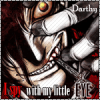
 DarthBlood
DarthBlood
- Posts: 357
- Joined: Thu Aug 28, 2008 12:21 am




















Re: how do you UNINSTALL clickable maps?
Tools > Greasemonkey > Manage User Scripts...
A pop-up will appear. In the left column click on Clickable Maps. Down at the bottom there is a check box with the text "Also uninstall associated preferences", click that. Then click the uninstall button.
A pop-up will appear. In the left column click on Clickable Maps. Down at the bottom there is a check box with the text "Also uninstall associated preferences", click that. Then click the uninstall button.
-
 lancehoch
lancehoch
- Posts: 4183
- Joined: Wed Dec 05, 2007 4:13 pm








Re: how do you UNINSTALL clickable maps?
for some reason, i cant deploy now...i uninstalled the script, but when i try to deploy units, nothing happens...
-
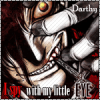
 DarthBlood
DarthBlood
- Posts: 357
- Joined: Thu Aug 28, 2008 12:21 am




















Re: how do you UNINSTALL clickable maps?
Are you trying to deploy by clicking on the territory or by using the dropdown menus?
-
 lancehoch
lancehoch
- Posts: 4183
- Joined: Wed Dec 05, 2007 4:13 pm








Re: how do you UNINSTALL clickable maps?
dropdown menus. i find that so much easier...
-
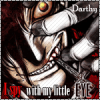
 DarthBlood
DarthBlood
- Posts: 357
- Joined: Thu Aug 28, 2008 12:21 am




















Re: how do you UNINSTALL clickable maps?
What other scripts do you have running? What versions of those scripts, Firefox, and Greasemonkey? Can you deploy without the scripts running?
-
 lancehoch
lancehoch
- Posts: 4183
- Joined: Wed Dec 05, 2007 4:13 pm








Re: how do you UNINSTALL clickable maps?
i have conquerstats and maprank. conquerstats i have version 1.3.0 and maprank is 1.0.4. i have no idea how to check my greasemonkey's version (but im pretty sure its the latest.) and my firefox is the latest version.
yes i can deploy without the scripts running.
yes i can deploy without the scripts running.
-
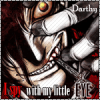
 DarthBlood
DarthBlood
- Posts: 357
- Joined: Thu Aug 28, 2008 12:21 am




















Re: how do you UNINSTALL clickable maps?
To check Greasemonkey version:
Tools > Add-ons
Should be version 0.8.20080609.0
Try disabling the scripts one at a time to see which one it could be. Also, check to make sure that you only have one copy of each script running.
Tools > Add-ons
Should be version 0.8.20080609.0
Try disabling the scripts one at a time to see which one it could be. Also, check to make sure that you only have one copy of each script running.
-
 lancehoch
lancehoch
- Posts: 4183
- Joined: Wed Dec 05, 2007 4:13 pm








Re: how do you UNINSTALL clickable maps?
yup i got the correct version of greasemonkey.
since it only happens when im making my move, im gonna wait a bit for my turn to come again in a game.
how do i check for one copy? i think i might have more than one conquer stats....
since it only happens when im making my move, im gonna wait a bit for my turn to come again in a game.
how do i check for one copy? i think i might have more than one conquer stats....
-
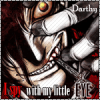
 DarthBlood
DarthBlood
- Posts: 357
- Joined: Thu Aug 28, 2008 12:21 am




















Re: how do you UNINSTALL clickable maps?
Tools > Greasemonkey > Manage User Scripts...
Each script should only appear once in the list. If it appears twice, then delete one copy.
Each script should only appear once in the list. If it appears twice, then delete one copy.
-
 lancehoch
lancehoch
- Posts: 4183
- Joined: Wed Dec 05, 2007 4:13 pm








Re: how do you UNINSTALL clickable maps?
oh yeah i only have one of each then. im not sure if its important, but i just remembered i have saved searches too...
-
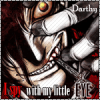
 DarthBlood
DarthBlood
- Posts: 357
- Joined: Thu Aug 28, 2008 12:21 am




















Re: how do you UNINSTALL clickable maps?
I cannot think of anything else. Someone else want to chip in? (Pun not intended.)
-
 lancehoch
lancehoch
- Posts: 4183
- Joined: Wed Dec 05, 2007 4:13 pm








Re: how do you UNINSTALL clickable maps?
use internet explorer until you resolve the problem.
Highest Rank 4th.
-

 KoE_Sirius
KoE_Sirius
- Posts: 1646
- Joined: Mon Feb 27, 2006 7:08 pm
- Location: Somerset



















Re: how do you UNINSTALL clickable maps?
KoE_Sirius wrote:use internet explorer until you resolve the problem.
Thanks for the nerco-bump, I'm sure he hadn't figured that out two months later.
-
 blakebowling
blakebowling
- Posts: 5093
- Joined: Wed Jan 23, 2008 12:09 pm
- Location: 127.0.0.1

















16 posts
• Page 1 of 1
Who is online
Users browsing this forum: No registered users





