[Abandoned] - New Zealand
Moderator: Cartographers
Forum rules
Please read the Community Guidelines before posting.
Please read the Community Guidelines before posting.
- reggie_mac
- Posts: 299
- Joined: Fri Nov 30, 2007 4:06 pm
- Location: Queenstown, NZ
- Contact:
[Abandoned] - New Zealand
Due to not having any time, LED ZEPPELINER will be taking over as the cartographer for this one now.
-----
I've changed this post around so the important info is at the top, and it's changed so much from the initial concept that the first post was no longer relevant.
Map Name: New Zealand
Cartographer: LED ZEPPELINER
XML : reggie_mac
Current Version: 2
15 Draft Concepts
Game Play : Standard
Territories : 30
Bonus Areas : 5
Area 1 - 3 Territories +2 Per Round
Area 2 - 5 Territories +3 Per Round
Area 3 - 9 Territories +5 Per Round
Area 4 - 7 Territories +4 Per Round
Area 5 - 6 Territories +3 Per Round
Special Rules : None
Large Size To all previous versions of the map
Foundry Versions
http://i395.photobucket.com/albums/pp31 ... dmapv2.jpg
http://farm4.static.flickr.com/3109/291 ... 4ccc_o.jpg
Draft Concepts-
P: http://farm4.static.flickr.com/3286/291 ... ee45_o.jpg
O: http://farm4.static.flickr.com/3146/289 ... 1563_o.jpg
M: Small http://farm4.static.flickr.com/3183/287 ... cfd0_o.jpg(with 88's)
M: Full Size http://farm4.static.flickr.com/3134/287 ... 59af_o.jpg (with 88's)
L : http://farm4.static.flickr.com/3164/287 ... 7d9d_o.jpg
K : http://farm4.static.flickr.com/3289/287 ... d67c_o.jpg
J : http://farm4.static.flickr.com/3272/285 ... ae10_o.jpg
I : http://farm4.static.flickr.com/3165/285 ... e4f2_o.jpg
H : http://farm4.static.flickr.com/3163/283 ... f865_o.png
G : http://farm4.static.flickr.com/3046/280 ... f10f_o.jpg
F : http://farm4.static.flickr.com/3247/280 ... d152_o.png
E : http://farm4.static.flickr.com/3060/280 ... 9bf2_o.png
D : http://farm4.static.flickr.com/3294/280 ... 7010_o.png
C : http://farm4.static.flickr.com/3120/280 ... f86e_o.png
B : http://farm4.static.flickr.com/3147/280 ... 173a_o.png
A : http://farm4.static.flickr.com/3220/280 ... eefd_o.png
Development Process:
I'm doing it all.
Stuff will be done when i do it.
But the plan is ...
1. Sort game play and graphics pretty much in tandem. (more focus on Game play)
2. XML.
My Concept come from NZHostel on this post New Zealand
--- Old NZ Map Ideas (Merged) --
New Zealand Land
-------- Original First Post--------
New Zealand, our greatest export is rugby (and maybe LOTR). To us it is a religion, more people will set up at 2am on a Sunday morning to watch an All Blacks game than would get up on Sunday morning to go to church. Your best friend may become your worst enemy for 80 minutes because he supports Taranaki and you support Otago, yes people real fights break out over this 'sport' its more like war, one team out to conquer another .. conquer .. conquer club ... map... Yes thats right, New Zealand Rugby, I think it deserves a map, and the fact there is no New Zealand map that i know of. So im making one.
The provincial unions are mainstay of New Zealand rugby, every year they battle it out for supremacy in the NPC with the best players gaining positions in the Super Rugby franchises the following year.
New Zealand is split into 26 main provincial unions, these will be the territories
New Zealand has 5 super rugby franchises, these will be the 'Continent Bonuses'
The franchises are made up of a number of provincial unions as assigned by NZRFU (they also happen to be with the same geographical areas so the hard work is almost done for me)
Below is a link to the first daft of the map, with just the provincial outlines and franchise areas. An updated map will follow shortly but i noticed some people talking about wanting a New Zealand map so i though i'd throw out there what i have so far.
Concept A
http://farm4.static.flickr.com/3220/280 ... eefd_o.png
I can possibly see this heading towards a series of maps with an SA Rugby and an AUS rugby with the final map of Super Rugby.. maybe... if this one works.
-----
I've changed this post around so the important info is at the top, and it's changed so much from the initial concept that the first post was no longer relevant.
Map Name: New Zealand
Cartographer: LED ZEPPELINER
XML : reggie_mac
Current Version: 2
15 Draft Concepts
Game Play : Standard
Territories : 30
Bonus Areas : 5
Area 1 - 3 Territories +2 Per Round
Area 2 - 5 Territories +3 Per Round
Area 3 - 9 Territories +5 Per Round
Area 4 - 7 Territories +4 Per Round
Area 5 - 6 Territories +3 Per Round
Special Rules : None
Large Size To all previous versions of the map
Foundry Versions
http://i395.photobucket.com/albums/pp31 ... dmapv2.jpg
http://farm4.static.flickr.com/3109/291 ... 4ccc_o.jpg
Draft Concepts-
P: http://farm4.static.flickr.com/3286/291 ... ee45_o.jpg
O: http://farm4.static.flickr.com/3146/289 ... 1563_o.jpg
M: Small http://farm4.static.flickr.com/3183/287 ... cfd0_o.jpg(with 88's)
M: Full Size http://farm4.static.flickr.com/3134/287 ... 59af_o.jpg (with 88's)
L : http://farm4.static.flickr.com/3164/287 ... 7d9d_o.jpg
K : http://farm4.static.flickr.com/3289/287 ... d67c_o.jpg
J : http://farm4.static.flickr.com/3272/285 ... ae10_o.jpg
I : http://farm4.static.flickr.com/3165/285 ... e4f2_o.jpg
H : http://farm4.static.flickr.com/3163/283 ... f865_o.png
G : http://farm4.static.flickr.com/3046/280 ... f10f_o.jpg
F : http://farm4.static.flickr.com/3247/280 ... d152_o.png
E : http://farm4.static.flickr.com/3060/280 ... 9bf2_o.png
D : http://farm4.static.flickr.com/3294/280 ... 7010_o.png
C : http://farm4.static.flickr.com/3120/280 ... f86e_o.png
B : http://farm4.static.flickr.com/3147/280 ... 173a_o.png
A : http://farm4.static.flickr.com/3220/280 ... eefd_o.png
Development Process:
I'm doing it all.
Stuff will be done when i do it.
But the plan is ...
1. Sort game play and graphics pretty much in tandem. (more focus on Game play)
2. XML.
My Concept come from NZHostel on this post New Zealand
--- Old NZ Map Ideas (Merged) --
New Zealand Land
-------- Original First Post--------
New Zealand, our greatest export is rugby (and maybe LOTR). To us it is a religion, more people will set up at 2am on a Sunday morning to watch an All Blacks game than would get up on Sunday morning to go to church. Your best friend may become your worst enemy for 80 minutes because he supports Taranaki and you support Otago, yes people real fights break out over this 'sport' its more like war, one team out to conquer another .. conquer .. conquer club ... map... Yes thats right, New Zealand Rugby, I think it deserves a map, and the fact there is no New Zealand map that i know of. So im making one.
The provincial unions are mainstay of New Zealand rugby, every year they battle it out for supremacy in the NPC with the best players gaining positions in the Super Rugby franchises the following year.
New Zealand is split into 26 main provincial unions, these will be the territories
New Zealand has 5 super rugby franchises, these will be the 'Continent Bonuses'
The franchises are made up of a number of provincial unions as assigned by NZRFU (they also happen to be with the same geographical areas so the hard work is almost done for me)
Below is a link to the first daft of the map, with just the provincial outlines and franchise areas. An updated map will follow shortly but i noticed some people talking about wanting a New Zealand map so i though i'd throw out there what i have so far.
Concept A
http://farm4.static.flickr.com/3220/280 ... eefd_o.png
I can possibly see this heading towards a series of maps with an SA Rugby and an AUS rugby with the final map of Super Rugby.. maybe... if this one works.
Last edited by reggie_mac on Sun May 10, 2009 7:45 pm, edited 49 times in total.
Soviet Invaders: Space Invaders, it's not just a game
New Zealand Map - Foundry
"You can please all of the people some of the time, or some of the people all of the time, but not all of the people all of the time"
New Zealand Map - Foundry
"You can please all of the people some of the time, or some of the people all of the time, but not all of the people all of the time"
- reggie_mac
- Posts: 299
- Joined: Fri Nov 30, 2007 4:06 pm
- Location: Queenstown, NZ
- Contact:
Re: New Zealand Map
Map Changes thus far,
1. Have made real small territories a little larger to fit names on.
2. Named territories
3. Added mini bonus map (may change this to colour table)
Currently working on...
Borders, because they are a bit poo.
Territory names (font/size/colour etc)
Non touching border attack lines. Currently the only way between islands is on the ferry between Wellington and Tasman, im thinking of using the main centers as wel so Auckland-Wellington-Christchurch-Tasman wold all be linked... gotta make a cool little ferry or something now.
Concept b
http://farm4.static.flickr.com/3147/280 ... 173a_o.png
1. Have made real small territories a little larger to fit names on.
2. Named territories
3. Added mini bonus map (may change this to colour table)
Currently working on...
Borders, because they are a bit poo.
Territory names (font/size/colour etc)
Non touching border attack lines. Currently the only way between islands is on the ferry between Wellington and Tasman, im thinking of using the main centers as wel so Auckland-Wellington-Christchurch-Tasman wold all be linked... gotta make a cool little ferry or something now.
Concept b
http://farm4.static.flickr.com/3147/280 ... 173a_o.png
Last edited by reggie_mac on Tue Aug 26, 2008 10:01 pm, edited 2 times in total.
Soviet Invaders: Space Invaders, it's not just a game
New Zealand Map - Foundry
"You can please all of the people some of the time, or some of the people all of the time, but not all of the people all of the time"
New Zealand Map - Foundry
"You can please all of the people some of the time, or some of the people all of the time, but not all of the people all of the time"
- reggie_mac
- Posts: 299
- Joined: Fri Nov 30, 2007 4:06 pm
- Location: Queenstown, NZ
- Contact:
Re: New Zealand Map
Colours Changed for Northland and Auckland to make them stand out better.
Island to right of Auckland removed cause its confusing
Island to right of Auckland removed cause its confusing
Soviet Invaders: Space Invaders, it's not just a game
New Zealand Map - Foundry
"You can please all of the people some of the time, or some of the people all of the time, but not all of the people all of the time"
New Zealand Map - Foundry
"You can please all of the people some of the time, or some of the people all of the time, but not all of the people all of the time"
Re: New Zealand Map
Yay! A New Zealand map. Can't comment right now, but i will later. Looking good so far though!
- reggie_mac
- Posts: 299
- Joined: Fri Nov 30, 2007 4:06 pm
- Location: Queenstown, NZ
- Contact:
Re: New Zealand Map
Added background image, border and title....
There is a sneaky CC star in the rugby ball, not sure if this is ok or not, let me know and i'll take it out if i have to.
Added links for non-border attack lines, have decided against a boat.
Concept C1
http://farm4.static.flickr.com/3120/280 ... f86e_o.png
Map at bottom left to display bonuses (have changed from last version) this is my personal favorite, but i've made up the bonuses in tables as well, link for that below.
Concept C2
http://farm4.static.flickr.com/3057/280 ... fd66_o.png
Should i put that the dotted line are lines of attack? would it make it easier to understand?
Still to do territory names, but im also thinking of using the NZRU 2 letter abbreviation then having a table of contents, but this may be a bit to much data.
Gameplay is per standard, so need for extra rules .. or maybe i should state this on the map too?
Not sure if im going about posting changes and new images the right way or not, so im moving the latest image into each new post and changing the old post to a link, this way people can see the changes. To see all concept images go to link below, naming convention is easy.. Concept A was first Concept B was second .......
http://www.flickr.com/photos/62512155@N00/
and i know this is alot for one day but im on sick leave and even though i have 35 games on the go im still waiting for turns...
There is a sneaky CC star in the rugby ball, not sure if this is ok or not, let me know and i'll take it out if i have to.
Added links for non-border attack lines, have decided against a boat.
Concept C1
http://farm4.static.flickr.com/3120/280 ... f86e_o.png
Map at bottom left to display bonuses (have changed from last version) this is my personal favorite, but i've made up the bonuses in tables as well, link for that below.
Concept C2
http://farm4.static.flickr.com/3057/280 ... fd66_o.png
Should i put that the dotted line are lines of attack? would it make it easier to understand?
Still to do territory names, but im also thinking of using the NZRU 2 letter abbreviation then having a table of contents, but this may be a bit to much data.
Gameplay is per standard, so need for extra rules .. or maybe i should state this on the map too?
Not sure if im going about posting changes and new images the right way or not, so im moving the latest image into each new post and changing the old post to a link, this way people can see the changes. To see all concept images go to link below, naming convention is easy.. Concept A was first Concept B was second .......
http://www.flickr.com/photos/62512155@N00/
and i know this is alot for one day but im on sick leave and even though i have 35 games on the go im still waiting for turns...
Last edited by reggie_mac on Wed Aug 27, 2008 12:03 am, edited 1 time in total.
Soviet Invaders: Space Invaders, it's not just a game
New Zealand Map - Foundry
"You can please all of the people some of the time, or some of the people all of the time, but not all of the people all of the time"
New Zealand Map - Foundry
"You can please all of the people some of the time, or some of the people all of the time, but not all of the people all of the time"
- reggie_mac
- Posts: 299
- Joined: Fri Nov 30, 2007 4:06 pm
- Location: Queenstown, NZ
- Contact:
Re: New Zealand Map
Been working on the territories names font. I've also moved the lines of attack so they don't go over any territory names, and I've decided to add the 'line of attack' dots to the key just to save any confusion as to what they are.
Concept D
http://farm4.static.flickr.com/3294/280 ... 7010_o.png
I'm using Comics Sans MS at 11pt. Not sure if this will work in small map mode, so i may have to up the text size, in which case most names will not be on the territories but off to the side (ie East Cost / Horowhenua Kapiti) Unless someone has got any suggestions for fonts, however it must be a rounded font to fit in with the style of the map and the Title.
Still working on the borders, I'm going to try some different styles ie bevels/glows etc.
Will also start to put the number circles and numbers on soon to give an idea of what that may look like but i will probably wait until I've done the borders first.
Also before anyone hassles my colour choice to much, these are the colours for these unions, so they pretty much need to stay similar to what they are, i was looking at putting the Team strip in for each province, but it looked like a mess ... I may do something with the franchise logo being super imposed of the area too, but the Blues would look stupid so I may just leave it .
I'm hating the border more and more each time i look at it so it will more than likely change as well. The Background image isn't finalised yet either, but if i do change it, it will be something similar.
Concept D
http://farm4.static.flickr.com/3294/280 ... 7010_o.png
I'm using Comics Sans MS at 11pt. Not sure if this will work in small map mode, so i may have to up the text size, in which case most names will not be on the territories but off to the side (ie East Cost / Horowhenua Kapiti) Unless someone has got any suggestions for fonts, however it must be a rounded font to fit in with the style of the map and the Title.
Still working on the borders, I'm going to try some different styles ie bevels/glows etc.
Will also start to put the number circles and numbers on soon to give an idea of what that may look like but i will probably wait until I've done the borders first.
Also before anyone hassles my colour choice to much, these are the colours for these unions, so they pretty much need to stay similar to what they are, i was looking at putting the Team strip in for each province, but it looked like a mess ... I may do something with the franchise logo being super imposed of the area too, but the Blues would look stupid so I may just leave it .
I'm hating the border more and more each time i look at it so it will more than likely change as well. The Background image isn't finalised yet either, but if i do change it, it will be something similar.
Last edited by reggie_mac on Wed Aug 27, 2008 12:52 am, edited 1 time in total.
Soviet Invaders: Space Invaders, it's not just a game
New Zealand Map - Foundry
"You can please all of the people some of the time, or some of the people all of the time, but not all of the people all of the time"
New Zealand Map - Foundry
"You can please all of the people some of the time, or some of the people all of the time, but not all of the people all of the time"
Re: New Zealand Map
Chiefs...not cheifs
Looking good
Barry
Looking good
Barry
- reggie_mac
- Posts: 299
- Joined: Fri Nov 30, 2007 4:06 pm
- Location: Queenstown, NZ
- Contact:
Re: New Zealand Map
Ha Ha didn't see that .. Cheers.
Fixed Spelling - Chiefs and Wairapapa Bush
Changed Bonus Map - Made Bonus Numbers Bigger and Easier to read. Also lined up numbers with corresponding franchise.
Concept E1
http://farm4.static.flickr.com/3060/280 ... 9bf2_o.png
Concept E2 (Bonuses in Table Form)
http://farm4.static.flickr.com/3048/280 ... 1bf0_o.png
Fixed Spelling - Chiefs and Wairapapa Bush
Changed Bonus Map - Made Bonus Numbers Bigger and Easier to read. Also lined up numbers with corresponding franchise.
Concept E1
http://farm4.static.flickr.com/3060/280 ... 9bf2_o.png
Concept E2 (Bonuses in Table Form)
http://farm4.static.flickr.com/3048/280 ... 1bf0_o.png
Last edited by reggie_mac on Wed Aug 27, 2008 6:32 pm, edited 1 time in total.
Soviet Invaders: Space Invaders, it's not just a game
New Zealand Map - Foundry
"You can please all of the people some of the time, or some of the people all of the time, but not all of the people all of the time"
New Zealand Map - Foundry
"You can please all of the people some of the time, or some of the people all of the time, but not all of the people all of the time"
- sam_levi_11
- Posts: 2872
- Joined: Mon Dec 11, 2006 2:48 pm
- Gender: Male
Re: New Zealand Map (New with Images)
too tall. having to scroll is a deff no no. Youll need to download some software likes GIMP.
- reggie_mac
- Posts: 299
- Joined: Fri Nov 30, 2007 4:06 pm
- Location: Queenstown, NZ
- Contact:
Re: New Zealand Map (New with Images)
This is the large version of the map, not the small one, and it fits into the size restrictions for a Map
Resolution vs. % of Internet Users
Higher than 1024×768 = 38%
1024×768 = 48%
800×600 = 8%
Lower than 800×600 = < 1%
Unknown = 6%
So as we can see 80%+ of people use a screen res of 1024x768 or higher, which is pretty much the new standard for 4:3 monitors, i plan on having the small map fit nicely into this size. However a lot of people these days get wide screen monitors which have are generally in the 1200x800 mark. The display size of higher than 1024x768 is up 12% for 2008 on last year so going by these trends we can expect around 50% plus people to be using the SXGA (1280 x 1024) by mid next year, so really im future proofing my map. I know scrolling is not ideal, but NZ is a tall long country and if i make it too much smaller then half of the territories wouldn't fit the armies on them.
I may look at skewing the map, a bit to see if that will work, but it will make the territories of North harbor and Auckland and possibly counties-manukau to small to be effective, especially in the smaller map view, and i've already increased the sizes as much as i can without blowing the borders way off where they should be. I'm trying to keep it as accurate as possible. And im liable to get the bash by rugby fanatics if i screw with it too much. (try pressing f11 as well, full screen mode, with BOB HUD on it r0xx0r even world 2.0 fits on 800x600)
As for downloading GIMP, unless your using linux its pretty much a waste of time when you have Photoshop and Imageready. I also think that Fireworks or Freehand would be a better call, i know that these cost and GIMP is free, but if you set up a virtual machine and install on these you can set the virtual machine up so the Trial will never expire, sound complicated, almost as complicated as learning the short cuts and systems for GIMP. (yes im paying out on GIMP as the functionality between Windows and Linux isn't the same, its WAYYY better in Linux, but i digress)
For now im still working on the borders and colouring, Just a new style on the North Island to implement, then i'll start to play with the sizes, so hopefully i will get that posted today.
Scrolling isn't ideal, but like web design you have to make a call for the screen res you are creating it for. Heres some quick stats.1. SMALL MAP: WIDTH up to 630 px; HEIGHT 600 px
2. LARGE MAP: WIDTH up to 840 px ; HEIGHT 800 px.
3. SIZE DIFFERENTIAL: A large map must be noticably larger than their small map; 9% larger is required but 33.3% (1/3rd) is recommended.
4. NOTE: Mapmakers are encouraged to make their large maps smaller than the maximum size limits when possible to eliminate scrolling to attack/read the sidebar info.
Resolution vs. % of Internet Users
Higher than 1024×768 = 38%
1024×768 = 48%
800×600 = 8%
Lower than 800×600 = < 1%
Unknown = 6%
So as we can see 80%+ of people use a screen res of 1024x768 or higher, which is pretty much the new standard for 4:3 monitors, i plan on having the small map fit nicely into this size. However a lot of people these days get wide screen monitors which have are generally in the 1200x800 mark. The display size of higher than 1024x768 is up 12% for 2008 on last year so going by these trends we can expect around 50% plus people to be using the SXGA (1280 x 1024) by mid next year, so really im future proofing my map. I know scrolling is not ideal, but NZ is a tall long country and if i make it too much smaller then half of the territories wouldn't fit the armies on them.
I may look at skewing the map, a bit to see if that will work, but it will make the territories of North harbor and Auckland and possibly counties-manukau to small to be effective, especially in the smaller map view, and i've already increased the sizes as much as i can without blowing the borders way off where they should be. I'm trying to keep it as accurate as possible. And im liable to get the bash by rugby fanatics if i screw with it too much. (try pressing f11 as well, full screen mode, with BOB HUD on it r0xx0r even world 2.0 fits on 800x600)
As for downloading GIMP, unless your using linux its pretty much a waste of time when you have Photoshop and Imageready. I also think that Fireworks or Freehand would be a better call, i know that these cost and GIMP is free, but if you set up a virtual machine and install on these you can set the virtual machine up so the Trial will never expire, sound complicated, almost as complicated as learning the short cuts and systems for GIMP. (yes im paying out on GIMP as the functionality between Windows and Linux isn't the same, its WAYYY better in Linux, but i digress)
For now im still working on the borders and colouring, Just a new style on the North Island to implement, then i'll start to play with the sizes, so hopefully i will get that posted today.
Last edited by reggie_mac on Wed Aug 27, 2008 6:37 pm, edited 1 time in total.
Soviet Invaders: Space Invaders, it's not just a game
New Zealand Map - Foundry
"You can please all of the people some of the time, or some of the people all of the time, but not all of the people all of the time"
New Zealand Map - Foundry
"You can please all of the people some of the time, or some of the people all of the time, but not all of the people all of the time"
- reggie_mac
- Posts: 299
- Joined: Fri Nov 30, 2007 4:06 pm
- Location: Queenstown, NZ
- Contact:
Re: New Zealand Map (New with Images)
Right, small version of the map.. need to work on the text size a bit, but the layout should be ok. It is slightly smaller that the world 2.0 so it will fit on 1024x768 without scrolling, with multiple tabs open.
http://farm4.static.flickr.com/3247/280 ... d152_o.png
The south island has the new scheme im working for the colors, i think its a bit cleaner, ive modded the back ground image as well, im changing to a kind of 'on paper look' but then again i may change it completely again.
On the game play side, i can't see any difficulties happening, but im hoping to print it out and play a real game on it in the weekend, that will give me an idea on territories links, bonuses and weather or not i need some impassable.
Have also added the teams in a table, left column is Division 1 right is Division 2 .. was also thinking that maybe these could be bonuses as well. Any thoughts? (will add to top post for Mods to find easier)
http://farm4.static.flickr.com/3247/280 ... d152_o.png
The south island has the new scheme im working for the colors, i think its a bit cleaner, ive modded the back ground image as well, im changing to a kind of 'on paper look' but then again i may change it completely again.
On the game play side, i can't see any difficulties happening, but im hoping to print it out and play a real game on it in the weekend, that will give me an idea on territories links, bonuses and weather or not i need some impassable.
Have also added the teams in a table, left column is Division 1 right is Division 2 .. was also thinking that maybe these could be bonuses as well. Any thoughts? (will add to top post for Mods to find easier)
Soviet Invaders: Space Invaders, it's not just a game
New Zealand Map - Foundry
"You can please all of the people some of the time, or some of the people all of the time, but not all of the people all of the time"
New Zealand Map - Foundry
"You can please all of the people some of the time, or some of the people all of the time, but not all of the people all of the time"
- reggie_mac
- Posts: 299
- Joined: Fri Nov 30, 2007 4:06 pm
- Location: Queenstown, NZ
- Contact:
Re: New Zealand Map (New with Images)
Latest concept of the map, the borders have been tidied up and they all line up now.
Division table created. Still to decide on weather or not there will be any extra bonuses for them or not, so may be redundant.
Territory name enlarged to be easier to read on the small map, but may still be to small. thoughts please?
Small Map - http://farm4.static.flickr.com/3078/280 ... cac4_o.png
Colour scheme updated throughout the whole map.
I've removed the CC star from the Title but it will be back for another revision later on, I'm still working on something for it.
Border removed, and background changed .. still not happy with it but I'm getting there.
Concept G
http://farm4.static.flickr.com/3281/280 ... a2bd_o.jpg
Changed from PNG to JPEG to lower files size.
Happy Days
Division table created. Still to decide on weather or not there will be any extra bonuses for them or not, so may be redundant.
Territory name enlarged to be easier to read on the small map, but may still be to small. thoughts please?
Small Map - http://farm4.static.flickr.com/3078/280 ... cac4_o.png
Colour scheme updated throughout the whole map.
I've removed the CC star from the Title but it will be back for another revision later on, I'm still working on something for it.
Border removed, and background changed .. still not happy with it but I'm getting there.
Concept G
http://farm4.static.flickr.com/3281/280 ... a2bd_o.jpg
Changed from PNG to JPEG to lower files size.
Happy Days
Last edited by reggie_mac on Thu Aug 28, 2008 11:38 pm, edited 2 times in total.
Soviet Invaders: Space Invaders, it's not just a game
New Zealand Map - Foundry
"You can please all of the people some of the time, or some of the people all of the time, but not all of the people all of the time"
New Zealand Map - Foundry
"You can please all of the people some of the time, or some of the people all of the time, but not all of the people all of the time"
- Juan_Bottom
- Posts: 1110
- Joined: Mon May 19, 2008 4:59 pm
- Location: USA RULES! WHOOO!!!!
Re: New Zealand Map (New with Images)
It's killing my dial-up to view the map.
Sorry that I can't be of more service.
Sorry that I can't be of more service.
Re: New Zealand Map (New with Images)
New Zealand rocks and rugby rocks, can't go wrong. Lookin' good Reggie Mac.
- reggie_mac
- Posts: 299
- Joined: Fri Nov 30, 2007 4:06 pm
- Location: Queenstown, NZ
- Contact:
Re: New Zealand Map (New - Img P1)
Concept H
Added '88' numbers to map
Added 'Bonuses' Title above bonuses
http://farm4.static.flickr.com/3046/280 ... f10f_o.jpg
I can see some issues already with a couple of territories and this is the full size map. So im going to make a few changes.
1. Move Northland-North Harbor border north a bit
2. Take out kink in Auckland-Counties Manukau (Man-a-cow) Border
3. Change shape of Counties Manakau - Thames Valley - Waikato (Why-cat-o) Border
4. Move text for Taranaki (Taar-a-knack-e) off map.
5. Change Text and 88 placement on Hawkes Bay
6. Try to increase size of Horowhenua Kapati (Hor-o-fen-ew-wa ka-pa-tee)
7. Move text for Nth. Otago off map and center '88'
8. Drink beer.
9. Display Bonuses better
10. Display Divisions better
11. Drink more beer.
Questions
1. Is the Text being on the territories sideways ok?
2. Is Wanganui (Wong-a-new-e) ok or should i swap the 88 and the name around?
3. Why does everyone get so down on Twill and Lacky?
Added '88' numbers to map
Added 'Bonuses' Title above bonuses
http://farm4.static.flickr.com/3046/280 ... f10f_o.jpg
I can see some issues already with a couple of territories and this is the full size map. So im going to make a few changes.
1. Move Northland-North Harbor border north a bit
2. Take out kink in Auckland-Counties Manukau (Man-a-cow) Border
3. Change shape of Counties Manakau - Thames Valley - Waikato (Why-cat-o) Border
4. Move text for Taranaki (Taar-a-knack-e) off map.
5. Change Text and 88 placement on Hawkes Bay
6. Try to increase size of Horowhenua Kapati (Hor-o-fen-ew-wa ka-pa-tee)
7. Move text for Nth. Otago off map and center '88'
8. Drink beer.
9. Display Bonuses better
10. Display Divisions better
11. Drink more beer.
Questions
1. Is the Text being on the territories sideways ok?
2. Is Wanganui (Wong-a-new-e) ok or should i swap the 88 and the name around?
3. Why does everyone get so down on Twill and Lacky?
Last edited by reggie_mac on Fri Aug 29, 2008 2:38 am, edited 1 time in total.
Soviet Invaders: Space Invaders, it's not just a game
New Zealand Map - Foundry
"You can please all of the people some of the time, or some of the people all of the time, but not all of the people all of the time"
New Zealand Map - Foundry
"You can please all of the people some of the time, or some of the people all of the time, but not all of the people all of the time"
Re: New Zealand Map (Concept G - P1)
Loving it! Suggestion: keep your latest update on the first post so people can see it as soon as they come in. Also, keep the links for all previous versions on the first post.
- reggie_mac
- Posts: 299
- Joined: Fri Nov 30, 2007 4:06 pm
- Location: Queenstown, NZ
- Contact:
Re: New Zealand Map (Concept G - P1)
Thanks for the suggestion, i get where your coming from and thrown the changes in.
I was waiting for the second page before i had an image in the first post and current post,
I think i've come up with a new background and decided on a way to display the bonus map and divisions.
Back at work next week so the updates will slow down a bit.
Have organised a test game on the map with 5 players so will see how it pans out.
I was waiting for the second page before i had an image in the first post and current post,
I think i've come up with a new background and decided on a way to display the bonus map and divisions.
Back at work next week so the updates will slow down a bit.
Have organised a test game on the map with 5 players so will see how it pans out.
Soviet Invaders: Space Invaders, it's not just a game
New Zealand Map - Foundry
"You can please all of the people some of the time, or some of the people all of the time, but not all of the people all of the time"
New Zealand Map - Foundry
"You can please all of the people some of the time, or some of the people all of the time, but not all of the people all of the time"
- reggie_mac
- Posts: 299
- Joined: Fri Nov 30, 2007 4:06 pm
- Location: Queenstown, NZ
- Contact:
Re: New Zealand Map (Concept G - P1)
Game played quite well, a few thing came up that will need to be addressed.
To Do.
1 - Make lake Taupo larger to close border between king country and hawke's bay.
2. Re-think lines of attack for non-connecting territories.
Everything else was good, except for the fact i didn't win on my own map, but its ok cause it didn't cost any points.
To Do.
1 - Make lake Taupo larger to close border between king country and hawke's bay.
2. Re-think lines of attack for non-connecting territories.
Everything else was good, except for the fact i didn't win on my own map, but its ok cause it didn't cost any points.
Soviet Invaders: Space Invaders, it's not just a game
New Zealand Map - Foundry
"You can please all of the people some of the time, or some of the people all of the time, but not all of the people all of the time"
New Zealand Map - Foundry
"You can please all of the people some of the time, or some of the people all of the time, but not all of the people all of the time"
Re: New Zealand Map (Concept G - P1)
thanks for the game last night reggie. the new zealand map was great. i still don't see how make lake Taupo bigger will help hawke's bay as u still need to defend from bay of plenty. the hurricanes area need to be 5 point if held as it is the biggest area and has the most borders to defend. other than the attack lines needing some work, it was a great game can't wait until next saturday night for game 2
Re: New Zealand Map (Concept G - P1)
If this map gets quenched, it is likely to be next yr, 2009. Nobody knows whats going to happen to the SANZAR and Super Rugby after that point, there have been suggestions that RSA might leave and there will be a new Aus-NZ tournament, or that the tournament might greatly expand. either way the teams will be different in 2010 to now (im betting Aukland gets another team) so maybe you could change this map to show rugby in a different way.
Also you dont have the All Black logo or jersey anywhere the pinacle of NZ rugby. Would also like to see the haka somehow incorporated.
Also you dont have the All Black logo or jersey anywhere the pinacle of NZ rugby. Would also like to see the haka somehow incorporated.
- reggie_mac
- Posts: 299
- Joined: Fri Nov 30, 2007 4:06 pm
- Location: Queenstown, NZ
- Contact:
Re: New Zealand Map (Concept G - P1)
I'd love to do some more thing to make it more 'official' but unless i get it sanctioned by the NZRFU i can't add an All Blacks logo with being in breach of copyright. That also why its just 'Blues' not The Auckland Blues. Its not so much based around the teams, but the provincial home unions themselves which have been around for ages (except Tasman which was formed in 2005 by an amalgamation of 2 unions).
My plan is to keep the map as it is now, with some adjustments to game play, then if the unions change a hell of alot next year, i will look into making a v2 map. Depending on the number of unionsthat is, because 26 is just a peachy number.
My plan is to keep the map as it is now, with some adjustments to game play, then if the unions change a hell of alot next year, i will look into making a v2 map. Depending on the number of unionsthat is, because 26 is just a peachy number.
Last edited by reggie_mac on Mon Sep 15, 2008 6:44 pm, edited 1 time in total.
Soviet Invaders: Space Invaders, it's not just a game
New Zealand Map - Foundry
"You can please all of the people some of the time, or some of the people all of the time, but not all of the people all of the time"
New Zealand Map - Foundry
"You can please all of the people some of the time, or some of the people all of the time, but not all of the people all of the time"
- LLLUUUKKKEEE
- Posts: 791
- Joined: Wed Dec 27, 2006 12:07 am
- Gender: Male
- Location: Trying to stay out of Join a Tournament forum
Re: New Zealand Map (Concept G - P1)
I must say this is a great idea!
Love the rugby theme, and it is still a geographical map, so those weird yanks won't complain.
Go the wallabies!
Love the rugby theme, and it is still a geographical map, so those weird yanks won't complain.
Go the wallabies!
It's your turn...................................
Re: New Zealand Map (Concept G - P1)
Despite the legal problems, i still think you should make your map more dark. Maybe Use black or dark grey in the background instead of what uve got now. If you want a stadium shot, show a team wearing a black uniform (not necessarily the allblacks) in a scrum.
Itll be tough for us in Brisbane, esp. after our thrashing, but i think the wallabies can pull it off.
Itll be tough for us in Brisbane, esp. after our thrashing, but i think the wallabies can pull it off.
Re: New Zealand Map (Concept G - P1)
Yeah, 53 - 8... must hurt a lot.  Can't ever remember the All Blacks being thumped even half that hard... despite choking in the last 3 World Cups.
Can't ever remember the All Blacks being thumped even half that hard... despite choking in the last 3 World Cups. 
Awesome map though. Reggie printed it out for a test run, and we all got beaten by my GF... Go n8sbi7ch!
I'd love to see a 'super bonus' though, in the case that someone holds the entire North or South Island... that has to be worth something.
Awesome map though. Reggie printed it out for a test run, and we all got beaten by my GF... Go n8sbi7ch!
I'd love to see a 'super bonus' though, in the case that someone holds the entire North or South Island... that has to be worth something.
- reggie_mac
- Posts: 299
- Joined: Fri Nov 30, 2007 4:06 pm
- Location: Queenstown, NZ
- Contact:
Re: New Zealand Map (Concept G - P1)
Trying to work out the lines of attack as they didn't work to well on the test play. So the 2 options i have come up with are below.
I've changed the hurricanes bonus from 4 to 5, and im not increasing the lake size as it looks geographically out of proportion.
The change in numbers for the bonus should make up for this.
Northland to Southland
Note that for this the Otago bonus has increased to 3 as there are more borders
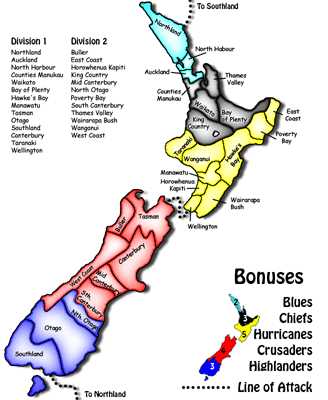
Otago to Auckland

Comments on these lines of attack would be good thanks. Also if i go with the Auckland - Otago link i will probably change the display to match the style of the northland-southland one (ie going out the top of the map).
I've changed the hurricanes bonus from 4 to 5, and im not increasing the lake size as it looks geographically out of proportion.
The change in numbers for the bonus should make up for this.
Northland to Southland
Note that for this the Otago bonus has increased to 3 as there are more borders
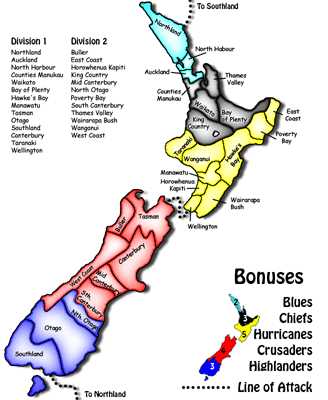
Otago to Auckland

Comments on these lines of attack would be good thanks. Also if i go with the Auckland - Otago link i will probably change the display to match the style of the northland-southland one (ie going out the top of the map).
Soviet Invaders: Space Invaders, it's not just a game
New Zealand Map - Foundry
"You can please all of the people some of the time, or some of the people all of the time, but not all of the people all of the time"
New Zealand Map - Foundry
"You can please all of the people some of the time, or some of the people all of the time, but not all of the people all of the time"



