Greasemonkey script - Conquer Club Turn Watch
Moderator: Tech Team
Re: NEW Greasemonkey script - CONQUER CLUB TURNS (Testing Phase)
Latest version gives you configurable alert boxes - just click on the "Alert Options" dropdown and check whichever
boxes you want to get alerts. Colours will always show regardless of what you select.
Hopefully you are now installing using the New Update Available menu item because it will tell you
what new features you are installing.
If you have latest install, then it says Latest Version Installed similar to BOB Menu.
Anyway configurable alert boxes as requested numerous times.
boxes you want to get alerts. Colours will always show regardless of what you select.
Hopefully you are now installing using the New Update Available menu item because it will tell you
what new features you are installing.
If you have latest install, then it says Latest Version Installed similar to BOB Menu.
Anyway configurable alert boxes as requested numerous times.
-

 chipv
chipv
- Head Tech

- Posts: 2815
- Joined: Mon Apr 28, 2008 5:30 pm




























Re: NEW Greasemonkey script - CONQUER CLUB TURNS (Testing Phase)
yeti_c wrote:You have to go fully into the game to get the "Add this game" button... (It's on the left bar - so if you hide menu with BOB you won't see it!)
C.
Thanks, I thought he was talking about the "My Games" page.
-
 lancehoch
lancehoch
- Posts: 4183
- Joined: Wed Dec 05, 2007 4:13 pm








Re: NEW Greasemonkey script - CONQUER CLUB TURNS (Testing Phase)
Just to clarify - you would only get one alert box, not several if a number of your games change status.
So if 3 of your games changed status (say 3 turns just finished) you would get one summary alert box listing what has
happened in those 3 games. I think it's too much to have one alert per status change.
So if 3 of your games changed status (say 3 turns just finished) you would get one summary alert box listing what has
happened in those 3 games. I think it's too much to have one alert per status change.
-

 chipv
chipv
- Head Tech

- Posts: 2815
- Joined: Mon Apr 28, 2008 5:30 pm




























Re: NEW Greasemonkey script - CONQUER CLUB TURNS (Testing Phase)
ok i used it and its working fine, but i really hate the way that when im going onto different pages within CC it keeps refreshing and comes up 1 by 1 and is really distracting, maybe a drop down menu that displays the games when you select it?
also when you have the "alerts" theyre not very clear,
good add on though
also when you have the "alerts" theyre not very clear,
good add on though
-

 t-o-m
t-o-m
- Posts: 2918
- Joined: Sat Mar 22, 2008 2:22 pm





















Re: NEW Greasemonkey script - CONQUER CLUB TURNS (Testing Phase)
another thought.....have a "clear all" button for status
-

 Ninjai Jr
Ninjai Jr
- Posts: 55
- Joined: Thu Dec 06, 2007 3:40 pm
- Location: usa











Re: NEW Greasemonkey script - CONQUER CLUB TURNS (Testing Phase)
t-o-m wrote:ok i used it and its working fine, but i really hate the way that when im going onto different pages within CC it keeps refreshing and comes up 1 by 1 and is really distracting, maybe a drop down menu that displays the games when you select it?
also when you have the "alerts" theyre not very clear,
good add on though
Good idea. I can make that an option.
What info would you like to see in the alerts?
-

 chipv
chipv
- Head Tech

- Posts: 2815
- Joined: Mon Apr 28, 2008 5:30 pm




























Re: NEW Greasemonkey script - CONQUER CLUB TURNS (Testing Phase)
Twill wrote:Agreed with the above, there is too much info for people with up to 300 games going on at once (yes, this happens!)
Consider changing the background colour of the various different action types, maybe highlighting things that happened TO you.
i.e. attacks have a red background, fortifications have a green background, deployments have a yellow background, card summaries get a blue background or something like that.
Then put a red border around anything that involved you (i.e. "Bob attacked Twill" would get a red border for me, but "Bob attacked chipv" would keep the black border)
It's a very nice script indeed, but needs some UI/UX improvements. Your biggest problem will be information overload for people with lots of games.
Config options to display only "my turn" "games I was attacked in" "all games" etc would be great!
Just wanted to let you know, I haven't forgotten, my todo list is getting marginally shorter.
-

 chipv
chipv
- Head Tech

- Posts: 2815
- Joined: Mon Apr 28, 2008 5:30 pm




























Re: NEW Greasemonkey script - CONQUER CLUB TURNS (Testing Phase)
Ninjai Jr wrote:another thought.....have a "clear all" button for status
That's possible also.
-

 chipv
chipv
- Head Tech

- Posts: 2815
- Joined: Mon Apr 28, 2008 5:30 pm




























Re: NEW Greasemonkey script - CONQUER CLUB TURNS (Testing Phase)
I see that games where I am eliminated have a strike through, is there a way to have them automatically taken off of the list? Or maybe just games which are completed?
-
 lancehoch
lancehoch
- Posts: 4183
- Joined: Wed Dec 05, 2007 4:13 pm








Re: NEW Greasemonkey script - CONQUER CLUB TURNS (Testing Phase)
lancehoch wrote:I see that games where I am eliminated have a strike through, is there a way to have them automatically taken off of the list? Or maybe just games which are completed?
You could just remove them manually by click on the Red 'X' but this is possible, yes.
Trouble is that some people do want to be notified that they have been eliminated so automatic removal won't show that.
Same goes for completed games - if you're not eliminated , presumably you have won and therefore know the result.
Exception being team games, where a teammate has made the last move.
Let me think about this one.
-

 chipv
chipv
- Head Tech

- Posts: 2815
- Joined: Mon Apr 28, 2008 5:30 pm




























Re: NEW Greasemonkey script - CONQUER CLUB TURNS (Testing Phase)
chipv wrote:lancehoch wrote:I see that games where I am eliminated have a strike through, is there a way to have them automatically taken off of the list? Or maybe just games which are completed?
You could just remove them manually by click on the Red 'X' but this is possible, yes.
Trouble is that some people do want to be notified that they have been eliminated so automatic removal won't show that.
Same goes for completed games - if you're not eliminated , presumably you have won and therefore know the result.
Exception being team games, where a teammate has made the last move.
Let me think about this one.
make it an option that you can toggle on and off. if people want it then can leave it on but if they want them auto removed they can toggle off
Come join us in Live Chat!
-
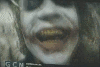
 Herakilla
Herakilla
- Posts: 4283
- Joined: Fri Jun 09, 2006 8:33 pm
- Location: Wandering the world, spreading Conquerism













Re: NEW Greasemonkey script - CONQUER CLUB TURNS (Testing Phase)
Sorry to be a pain in the ass. I noticed that the "Time Left (up)" and "Time Left (down)" do not agree with my "My Games" page. I think it is sorting by game number still (I cannot be sure since I only have 3 games active).
-
 lancehoch
lancehoch
- Posts: 4183
- Joined: Wed Dec 05, 2007 4:13 pm








Re: NEW Greasemonkey script - CONQUER CLUB TURNS (Testing Phase)
lancehoch wrote:Sorry to be a pain in the ass. I noticed that the "Time Left (up)" and "Time Left (down)" do not agree with my "My Games" page. I think it is sorting by game number still (I cannot be sure since I only have 3 games active).
Time sorting is not working, and is proving a nasty one, I'm still working on it.
-

 chipv
chipv
- Head Tech

- Posts: 2815
- Joined: Mon Apr 28, 2008 5:30 pm




























Re: NEW Greasemonkey script - CONQUER CLUB TURNS (Testing Phase)
Time sorting now fixed.
All 5 sorts should now work.
Time sorting sorts by time remaining , by the way and the time left also shows in the information under the game dropdown
next to "Next Player"...
All 5 sorts should now work.
Time sorting sorts by time remaining , by the way and the time left also shows in the information under the game dropdown
next to "Next Player"...
-

 chipv
chipv
- Head Tech

- Posts: 2815
- Joined: Mon Apr 28, 2008 5:30 pm




























Re: NEW Greasemonkey script - CONQUER CLUB TURNS (Testing Phase)
Hate to be a buzz kill, again, but I tried to access player's profiles using the link under "Next Player:" and I got a 404 Page Not Found error. Tried this with multiple games/players and it did not work for any of them. Again, sorry.
-
 lancehoch
lancehoch
- Posts: 4183
- Joined: Wed Dec 05, 2007 4:13 pm








Re: NEW Greasemonkey script - CONQUER CLUB TURNS (Testing Phase)
What is the legend for this? Blue means...Red means...Green? I don't check this thread for a day or two and all these new updates...And too think if anyone saw me out in public without them!
Keep it up.
Keep it up.
-
 RedRover23B
RedRover23B
- Posts: 500
- Joined: Wed Sep 05, 2007 6:59 pm














Re: NEW Greasemonkey script - CONQUER CLUB TURNS (Testing Phase)
lancehoch wrote:Hate to be a buzz kill, again, but I tried to access player's profiles using the link under "Next Player:" and I got a 404 Page Not Found error. Tried this with multiple games/players and it did not work for any of them. Again, sorry.
Not at all, your feedback is excellent, please keep it coming.
I found the problem - it will be fixed in the next version, thanks,, well spotted!!
Last edited by chipv on Sun May 11, 2008 3:17 am, edited 1 time in total.
-

 chipv
chipv
- Head Tech

- Posts: 2815
- Joined: Mon Apr 28, 2008 5:30 pm




























Re: NEW Greasemonkey script - CONQUER CLUB TURNS (Testing Phase)
RedRover23B wrote:What is the legend for this? Blue means...Red means...Green? I don't check this thread for a day or two and all these new updates...And too think if anyone saw me out in public without them!
Keep it up.
Hover over the colour and it will tell you.
Green is your turn next.
Yellow is turn in progress.
Blue is your teammate''s turn next
Red is any other player's turn next
Pink is new game chat
Strikethrough is you are eliminated.
-

 chipv
chipv
- Head Tech

- Posts: 2815
- Joined: Mon Apr 28, 2008 5:30 pm




























Re: NEW Greasemonkey script - CONQUER CLUB TURNS (Testing Phase)
Twill wrote:Agreed with the above, there is too much info for people with up to 300 games going on at once (yes, this happens!)
Consider changing the background colour of the various different action types, maybe highlighting things that happened TO you.
i.e. attacks have a red background, fortifications have a green background, deployments have a yellow background, card summaries get a blue background or something like that.
Then put a red border around anything that involved you (i.e. "Bob attacked Twill" would get a red border for me, but "Bob attacked chipv" would keep the black border)
It's a very nice script indeed, but needs some UI/UX improvements. Your biggest problem will be information overload for people with lots of games.
Config options to display only "my turn" "games I was attacked in" "all games" etc would be great!
Hi, Twill, just beginning on your suggestions.
Latest version has all events happening to you with a red border in each drop down box.
This can easily be extended to teams and all sorts, but colours could get messy if too much, I think.
Also could get alerts for these, anything, really. I'm looking at config options next, and also another colour
for turns with events involving you (not in your turn).
Keep suggestions coming, nice ideas, Twill.
Suggestion for other border colours for other events and alerts welcome.
-

 chipv
chipv
- Head Tech

- Posts: 2815
- Joined: Mon Apr 28, 2008 5:30 pm




























Re: NEW Greasemonkey script - CONQUER CLUB TURNS (Testing Phase)
Ok, you can now configure an alert box whenever anyone attacks you.
It's in the alert area of the options dropdown.
The alert box tells you as well as the bold red outlining in the dropdown.
It's in the alert area of the options dropdown.
The alert box tells you as well as the bold red outlining in the dropdown.
-

 chipv
chipv
- Head Tech

- Posts: 2815
- Joined: Mon Apr 28, 2008 5:30 pm




























Re: NEW Greasemonkey script - CONQUER CLUB TURNS (Testing Phase)
chipv wrote:
Strikethrough is you are eliminated.
Me eliminated? Ha! Never. No it actually happens more often than, I like.
-
 RedRover23B
RedRover23B
- Posts: 500
- Joined: Wed Sep 05, 2007 6:59 pm














Re: NEW Greasemonkey script - CONQUER CLUB TURNS (Testing Phase)
Ninjai Jr wrote:another thought.....have a "clear all" button for status
Done. There's a new "Mark All As Read" button at the top of the menu.
-

 chipv
chipv
- Head Tech

- Posts: 2815
- Joined: Mon Apr 28, 2008 5:30 pm




























Re: NEW Greasemonkey script - CONQUER CLUB TURNS (Testing Phase)
Herakilla wrote:chipv wrote:lancehoch wrote:I see that games where I am eliminated have a strike through, is there a way to have them automatically taken off of the list? Or maybe just games which are completed?
You could just remove them manually by click on the Red 'X' but this is possible, yes.
Trouble is that some people do want to be notified that they have been eliminated so automatic removal won't show that.
Same goes for completed games - if you're not eliminated , presumably you have won and therefore know the result.
Exception being team games, where a teammate has made the last move.
Let me think about this one.
make it an option that you can toggle on and off. if people want it then can leave it on but if they want them auto removed they can toggle off
lancehoch and Herakilla, I've been thinking, there's a way to solve several problems in one go.
If I add a button say that swicthes to an auto-scan mode that always collects just your active games then the eliminated games and finished games would be removed automatically by default. Also you would get any new games you join or create added automatically to your list.
What do people think?
-

 chipv
chipv
- Head Tech

- Posts: 2815
- Joined: Mon Apr 28, 2008 5:30 pm




























Re: NEW Greasemonkey script - CONQUER CLUB TURNS (Testing Phase)
chipv wrote:lancehoch and Herakilla, I've been thinking, there's a way to solve several problems in one go.
If I add a button say that swicthes to an auto-scan mode that always collects just your active games then the eliminated games and finished games would be removed automatically by default. Also you would get any new games you join or create added automatically to your list.
What do people think?
I think you actually were right in your first appraisal of the situation, where people would like to see view the rest of the games where they were eliminated (at least I would). Maybe you could use the auto-scan thing to first grab active games, and sort those. Then have it call games in which the person was eliminated, but are still not finished.
-
 lancehoch
lancehoch
- Posts: 4183
- Joined: Wed Dec 05, 2007 4:13 pm








Re: NEW Greasemonkey script - CONQUER CLUB TURNS (Testing Phase)
I could add a mode option in.
"Always scan all my games" which can include eliminated games.
Just scan my team games
"No scan"
Problem with the first is that you might add and remove other games manually
in which case the next scan would overwrite.
I think I will just disable add and remove for autoscan modes.
??
What do you think?
"Always scan all my games" which can include eliminated games.
Just scan my team games
"No scan"
Problem with the first is that you might add and remove other games manually
in which case the next scan would overwrite.
I think I will just disable add and remove for autoscan modes.
??
What do you think?
-

 chipv
chipv
- Head Tech

- Posts: 2815
- Joined: Mon Apr 28, 2008 5:30 pm




























Who is online
Users browsing this forum: No registered users

