<questions>
Hey everyone:
I have a few quick questions.
1. I've written the XML in Pages, the Mac version of Word. What do I need to do to make it into a proper XML file?
2. How do I write how many territories people get based on territory count?
3. How do I figure out what coordinates to put for the numbers? Is there a tool I can use to do this for me?
4. How do I use Chipv's XML thing? Anytime I try and put my file in and load it, it always said "Invalid XML File"
Thanks, Q
</questions>
XML Questions
Moderator: Cartographers
16 posts
• Page 1 of 1
XML Questions

Please don't invite me to any pickup games. I will decline the invite.
-
 QoH
QoH
- Posts: 1817
- Joined: Fri Aug 20, 2010 12:37 pm






















Re: XML Questions
1) Change the filename extension to .xml
When I was developing the Clandemonium XML, I had a giant notepad document and when I wanted to save it, I'd type "clandemonium.xml" in the save name. If I just put "clandemonium", it would save it as "clandemonium.txt".
I assume the process on your OS is similar. These files don't seem to take up much space, either.
2) Go look at the Antarctica XML file: http://www.conquerclub.com/maps/Antarctica.xml
Right near the top of the document it has a whole section on <positions>, which outlines the maximum number of the listed positions a player can start with.
Moreover, if you go play King's Court in a 1 vs 1 game, you'll only start with 2 castles, despite there being 8 castles available. That's because the XML says <positions max="2">.
If you have 8 start positions and you put <positions max="4">, then play an 8-player game, each player will start with 1 position, simply enough.
However, you'll want to make sure all of your non-starting regions has a neutral tag in it as so:
<neutral>3</neutral>.
That way it won't be given to any player in the drop.
3) See 4).
4) http://chipv.byethost13.com/ <- chipv's XML Wizard is what you want. Assuming the solution for 1) worked out alright, you can plug the XML and images into the software and work out the coordinates as you go along. I don't know how to explain the Wizard any better than that, but you can ask questions all over the place (even in this thread ).
).
I hope that answered your questions properly. If in doubt, ask away or check the XML of some existing maps which you know have the features you want: http://www.conquerclub.com/maps/
When I was developing the Clandemonium XML, I had a giant notepad document and when I wanted to save it, I'd type "clandemonium.xml" in the save name. If I just put "clandemonium", it would save it as "clandemonium.txt".
I assume the process on your OS is similar. These files don't seem to take up much space, either.
2) Go look at the Antarctica XML file: http://www.conquerclub.com/maps/Antarctica.xml
Right near the top of the document it has a whole section on <positions>, which outlines the maximum number of the listed positions a player can start with.
Moreover, if you go play King's Court in a 1 vs 1 game, you'll only start with 2 castles, despite there being 8 castles available. That's because the XML says <positions max="2">.
If you have 8 start positions and you put <positions max="4">, then play an 8-player game, each player will start with 1 position, simply enough.
However, you'll want to make sure all of your non-starting regions has a neutral tag in it as so:
<neutral>3</neutral>.
That way it won't be given to any player in the drop.
3) See 4).
4) http://chipv.byethost13.com/ <- chipv's XML Wizard is what you want. Assuming the solution for 1) worked out alright, you can plug the XML and images into the software and work out the coordinates as you go along. I don't know how to explain the Wizard any better than that, but you can ask questions all over the place (even in this thread
I hope that answered your questions properly. If in doubt, ask away or check the XML of some existing maps which you know have the features you want: http://www.conquerclub.com/maps/
-
 ManBungalow
ManBungalow
- Posts: 3431
- Joined: Sun Jan 13, 2008 7:02 am
- Location: On a giant rock orbiting a star somewhere
























Re: XML Questions
I still don't understand how to name how many territories per player per game type...

Please don't invite me to any pickup games. I will decline the invite.
-
 QoH
QoH
- Posts: 1817
- Joined: Fri Aug 20, 2010 12:37 pm






















Re: XML Questions
Update: Pages doesn't let you save it as .xml, so I copied everything to Text Edit (The Mac version of Notepad I assume) and saved it as an XML file. All good until here.
I opened up Chipv's XML Tool, and I hit browse, and load file (I made sure I selected the right one). I get an error that says my file is too big.
Anyone have any ideas as to why this is happening?
I opened up Chipv's XML Tool, and I hit browse, and load file (I made sure I selected the right one). I get an error that says my file is too big.
Anyone have any ideas as to why this is happening?

Please don't invite me to any pickup games. I will decline the invite.
-
 QoH
QoH
- Posts: 1817
- Joined: Fri Aug 20, 2010 12:37 pm






















Re: XML Questions
QoH wrote:I still don't understand how to name how many territories per player per game type...
Just take the number of playable regions and divide that by the number of players (with the exception of 2-player games, which is the same as a 3-player game, since 1/3 of the map is dropped neutral). Any remainder should be dropped, as the extra territories would start neutral 3.
QoH wrote:Update: Pages doesn't let you save it as .xml, so I copied everything to Text Edit (The Mac version of Notepad I assume) and saved it as an XML file. All good until here.
I opened up Chipv's XML Tool, and I hit browse, and load file (I made sure I selected the right one). I get an error that says my file is too big.
Anyone have any ideas as to why this is happening?
How large is the file?
-Sully
Beckytheblondie: "Don't give us the dispatch, give us a mustache ride."
Scaling back on my CC involvement...
Scaling back on my CC involvement...
-
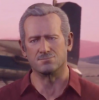
 Victor Sullivan
Victor Sullivan
- Posts: 6010
- Joined: Mon Feb 08, 2010 8:17 pm
- Location: Columbus, OH



















Re: XML Questions
I know how to CALCULATE how many territories... I don't know how to WRITE it in the XML file.
It's 247 KB... about 25 pages in a Pages Document.
It's 247 KB... about 25 pages in a Pages Document.

Please don't invite me to any pickup games. I will decline the invite.
-
 QoH
QoH
- Posts: 1817
- Joined: Fri Aug 20, 2010 12:37 pm






















Re: XML Questions
QoH wrote:I know how to CALCULATE how many territories... I don't know how to WRITE it in the XML file.
You don't need to.
QoH wrote:It's 247 KB... about 25 pages in a Pages Document.
Could you upload the file?
-Sully
Beckytheblondie: "Don't give us the dispatch, give us a mustache ride."
Scaling back on my CC involvement...
Scaling back on my CC involvement...
-
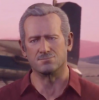
 Victor Sullivan
Victor Sullivan
- Posts: 6010
- Joined: Mon Feb 08, 2010 8:17 pm
- Location: Columbus, OH



















Re: XML Questions
Upload it to where?

Please don't invite me to any pickup games. I will decline the invite.
-
 QoH
QoH
- Posts: 1817
- Joined: Fri Aug 20, 2010 12:37 pm






















Re: XML Questions
“In the beginning God said, the four-dimensional divergence of an antisymmetric, second rank tensor equals zero, and there was light, and it was good. And on the seventh day he rested.”- Michio Kaku
-

 DiM
DiM
- Posts: 10415
- Joined: Wed Feb 14, 2007 6:20 pm
- Location: making maps for scooby snacks

















Re: XML Questions
http://h1.ripway.com/QoH/Denmark%20XML.xml
It shows up funny though... Not the way it is in Text Edit...
It shows up funny though... Not the way it is in Text Edit...

Please don't invite me to any pickup games. I will decline the invite.
-
 QoH
QoH
- Posts: 1817
- Joined: Fri Aug 20, 2010 12:37 pm






















Re: XML Questions
QoH wrote:http://h1.ripway.com/QoH/Denmark%20XML.xml
It shows up funny though... Not the way it is in Text Edit...
I wouldn't worry about the XML right now until this gets into Final Forge. Gameplay and graphics still need to be work out, and there is sure to be changes to the gameplay between now and then.
-
 isaiah40
isaiah40
- Posts: 3990
- Joined: Mon Aug 27, 2007 7:14 pm















Re: XML Questions
I did all of that and it's going to be changed???
Help!
Help!

Please don't invite me to any pickup games. I will decline the invite.
-
 QoH
QoH
- Posts: 1817
- Joined: Fri Aug 20, 2010 12:37 pm






















Re: XML Questions
Yes.
Since you didnt' do the xml in a plain text editor, it ads crap tags around what you've written. As that's the raw source of the file.
You'll most likely need to do it again, but there could be ways to salvage it.
Since you didnt' do the xml in a plain text editor, it ads crap tags around what you've written. As that's the raw source of the file.
You'll most likely need to do it again, but there could be ways to salvage it.
-
 blakebowling
blakebowling
- Posts: 5093
- Joined: Wed Jan 23, 2008 12:09 pm
- Location: 127.0.0.1

















Re: XML Questions
What do you mean I didn't do it in a plain text editor?

Please don't invite me to any pickup games. I will decline the invite.
-
 QoH
QoH
- Posts: 1817
- Joined: Fri Aug 20, 2010 12:37 pm






















Re: XML Questions
Pages/Text Edit aren't plain text editors, they're document editors. So they put in additional tags for the purpose of formatting documents.
Follow the instructions here to make Text Edit a plain text editor.
Follow the instructions here to make Text Edit a plain text editor.
-
 blakebowling
blakebowling
- Posts: 5093
- Joined: Wed Jan 23, 2008 12:09 pm
- Location: 127.0.0.1

















Re: XML Questions
blakebowling wrote:Pages/Text Edit aren't plain text editors, they're document editors. So they put in additional tags for the purpose of formatting documents.
Follow the instructions here to make Text Edit a plain text editor.
ok, thanks

Please don't invite me to any pickup games. I will decline the invite.
-
 QoH
QoH
- Posts: 1817
- Joined: Fri Aug 20, 2010 12:37 pm






















16 posts
• Page 1 of 1
Who is online
Users browsing this forum: No registered users


