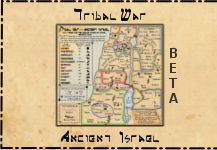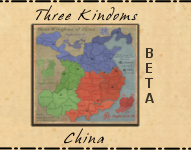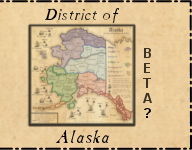Below is my article from Issue 97 of the Dispatch, hope this can be of use.
Creating Ocean Rings by Seamus76
Creating Ocean Rings Tutorial [GIMP]
Moderator: Cartographers
2 posts
• Page 1 of 1
Re: Creating Ocean Rings Tutorial [GIMP]
A very good tutorial.
Lines such as these are good for setting the perspective. Tighter lines suggest a more 'zoomed out' picture of the area.
I did something similar with the coastline of Mystical Era (see spoiler below).
Only differences really are that I didn't use the border function (I've never actually tried it before)...just grow selection, fill, shrink, delete. Your way seems more simple. Also, I used the feather tool instead of gaussian blur. I don't like the blur operations much.
You can see that I went one step more extreme and added a different colour under the lines here, just to really soften the gradient:
Granted, the lines I made are of super-low opacity, but that's just what I do.
Lines such as these are good for setting the perspective. Tighter lines suggest a more 'zoomed out' picture of the area.
I did something similar with the coastline of Mystical Era (see spoiler below).
Only differences really are that I didn't use the border function (I've never actually tried it before)...just grow selection, fill, shrink, delete. Your way seems more simple. Also, I used the feather tool instead of gaussian blur. I don't like the blur operations much.
You can see that I went one step more extreme and added a different colour under the lines here, just to really soften the gradient:
Granted, the lines I made are of super-low opacity, but that's just what I do.
-
 ManBungalow
ManBungalow
- Posts: 3431
- Joined: Sun Jan 13, 2008 7:02 am
- Location: On a giant rock orbiting a star somewhere
























2 posts
• Page 1 of 1
Who is online
Users browsing this forum: No registered users