BOB comments (old thread)
Moderator: Tech Team
Re: BOB 4.10.3
On foggy games, you can see how many armies they will be getting next turn. Without BOB you dont know this.
-
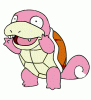
 skeletonboy
skeletonboy
- Posts: 364
- Joined: Wed Oct 24, 2007 8:17 am
- Location: With Jesus







Re: BOB 4.10.3
skeletonboy wrote:On foggy games, you can see how many armies they will be getting next turn. Without BOB you dont know this.
It only calculates how many troops they get based on the number of territories they have. It doesn't tell you if they have any region bonuses or auto-deploy territories.
-

 drunkmonkey
drunkmonkey
- Posts: 1704
- Joined: Thu May 14, 2009 4:00 pm




















Re: BOB 4.10.3
I have one interesting feature request.
It would be very useful to have export/import snapshots data button. Sometimes I go to vacation, or I use a different computer (at home and at work) and I can't sync my snapshots - each browser have different rounds snapshots. What if I could save serialized array and input it later (on the other PC) so BOB parses it and I have all my needed data that way?
This would be sooo lovely to have. And I don't think it is so hard to implement (well, 3-4 hours I guess).
What do you think?
It would be very useful to have export/import snapshots data button. Sometimes I go to vacation, or I use a different computer (at home and at work) and I can't sync my snapshots - each browser have different rounds snapshots. What if I could save serialized array and input it later (on the other PC) so BOB parses it and I have all my needed data that way?
This would be sooo lovely to have. And I don't think it is so hard to implement (well, 3-4 hours I guess).
What do you think?

-

 Dako
Dako
- Posts: 3987
- Joined: Sun Aug 26, 2007 9:07 am
- Location: St. Petersburg, Russia
























Re: BOB 4.10.3
Dako wrote:I have one interesting feature request.
It would be very useful to have export/import snapshots data button. Sometimes I go to vacation, or I use a different computer (at home and at work) and I can't sync my snapshots - each browser have different rounds snapshots. What if I could save serialized array and input it later (on the other PC) so BOB parses it and I have all my needed data that way?
This would be sooo lovely to have. And I don't think it is so hard to implement (well, 3-4 hours I guess).
What do you think?
Just export the data from your preferences in your profile, no need for additional implementation.
-

 chipv
chipv
- Head Tech

- Posts: 2840
- Joined: Mon Apr 28, 2008 5:30 pm




























Re: BOB 4.10.3
chipv wrote:Dako wrote:I have one interesting feature request.
It would be very useful to have export/import snapshots data button. Sometimes I go to vacation, or I use a different computer (at home and at work) and I can't sync my snapshots - each browser have different rounds snapshots. What if I could save serialized array and input it later (on the other PC) so BOB parses it and I have all my needed data that way?
This would be sooo lovely to have. And I don't think it is so hard to implement (well, 3-4 hours I guess).
What do you think?
Just export the data from your preferences in your profile, no need for additional implementation.
Can you tell me how please? Cause in my about:config I have about 10 strings for BOB script. And no export button.

-

 Dako
Dako
- Posts: 3987
- Joined: Sun Aug 26, 2007 9:07 am
- Location: St. Petersburg, Russia
























Re: BOB 4.10.3
Dako wrote:chipv wrote:Dako wrote:I have one interesting feature request.
It would be very useful to have export/import snapshots data button. Sometimes I go to vacation, or I use a different computer (at home and at work) and I can't sync my snapshots - each browser have different rounds snapshots. What if I could save serialized array and input it later (on the other PC) so BOB parses it and I have all my needed data that way?
This would be sooo lovely to have. And I don't think it is so hard to implement (well, 3-4 hours I guess).
What do you think?
Just export the data from your preferences in your profile, no need for additional implementation.
Can you tell me how please? Cause in my about:config I have about 10 strings for BOB script. And no export button.
Sure. The data is stored in your profile in a file called prefs.js
The data for each Greasemonkey script preference that you normally see in about:config is in there.
e.g.
- Code: Select all
user_pref("greasemonkey.scriptvals.http://yeti_c.co.uk/conquerClub/Conquer Club - BOB.SNAPSHOTS", "");
Copy the parts of prefs.js you need into the prefs.js on your other PCs.
-

 chipv
chipv
- Head Tech

- Posts: 2840
- Joined: Mon Apr 28, 2008 5:30 pm




























Re: BOB 4.10.3
chipv wrote:Dako wrote:chipv wrote:Dako wrote:I have one interesting feature request.
It would be very useful to have export/import snapshots data button. Sometimes I go to vacation, or I use a different computer (at home and at work) and I can't sync my snapshots - each browser have different rounds snapshots. What if I could save serialized array and input it later (on the other PC) so BOB parses it and I have all my needed data that way?
This would be sooo lovely to have. And I don't think it is so hard to implement (well, 3-4 hours I guess).
What do you think?
Just export the data from your preferences in your profile, no need for additional implementation.
Can you tell me how please? Cause in my about:config I have about 10 strings for BOB script. And no export button.
Sure. The data is stored in your profile in a file called prefs.js
The data for each Greasemonkey script preference that you normally see in about:config is in there.
e.g.
- Code: Select all
user_pref("greasemonkey.scriptvals.http://yeti_c.co.uk/conquerClub/Conquer Club - BOB.SNAPSHOTS", "");
Copy the parts of prefs.js you need into the prefs.js on your other PCs.
Yeah, but that will overwrite them and I want to merge them.

-

 Dako
Dako
- Posts: 3987
- Joined: Sun Aug 26, 2007 9:07 am
- Location: St. Petersburg, Russia
























Re: BOB 4.10.3
Yeah - you'll have to munge them about a bit - and you'll have to ensure the array is uptodate too...
I considered the ability to import/export these snapshots - mainly for team/training purposes...
But I didn't come across a nice way to do it that the layperson could use... (i.e. it's easy to output the strings for someone to copy'n'paste them)
C.
I considered the ability to import/export these snapshots - mainly for team/training purposes...
But I didn't come across a nice way to do it that the layperson could use... (i.e. it's easy to output the strings for someone to copy'n'paste them)
C.

Highest score : 2297
-

 yeti_c
yeti_c
- Posts: 9624
- Joined: Thu Jan 04, 2007 9:02 am















Re: BOB 4.10.3
yeti_c wrote:Yeah - you'll have to munge them about a bit - and you'll have to ensure the array is uptodate too...
I considered the ability to import/export these snapshots - mainly for team/training purposes...
But I didn't come across a nice way to do it that the layperson could use... (i.e. it's easy to output the strings for someone to copy'n'paste them)
C.
This feature would be so amazing!! I've been wanting it for awhile. Hmmmm.
-
 Foxglove
Foxglove
- Posts: 1308
- Joined: Sun Dec 16, 2007 1:05 pm























Re: BOB 4.10.3
Also: can the next update possibly include (breaking) spaces between the territory names in the text map? There are none right now, so the lines don't wrap nicely and it often causes a lot of horizontal scrolling.
-
 Foxglove
Foxglove
- Posts: 1308
- Joined: Sun Dec 16, 2007 1:05 pm























Re: BOB 4.10.3
Foxglove wrote:Also: can the next update possibly include (breaking) spaces between the territory names in the text map? There are none right now, so the lines don't wrap nicely and it often causes a lot of horizontal scrolling.
Seconded!
-

 ender516
ender516
- Posts: 4455
- Joined: Wed Dec 17, 2008 6:07 pm
- Location: Waterloo, Ontario












Re: BOB 4.10.3
yeti_c wrote:Yeah - you'll have to munge them about a bit - and you'll have to ensure the array is uptodate too...
I considered the ability to import/export these snapshots - mainly for team/training purposes...
But I didn't come across a nice way to do it that the layperson could use... (i.e. it's easy to output the strings for someone to copy'n'paste them)
C.
For the record: The mentioned array is not relevant any more, there was some new function I'm using now in stead of that array. So now it's actually enough to throw over the key/value-pair. It will be an ugly string, but I'll see what I can do.
Foxglove wrote:Also: can the next update possibly include (breaking) spaces between the territory names in the text map? There are none right now, so the lines don't wrap nicely and it often causes a lot of horizontal scrolling.
Sounds doable, though I can't test atm. So non-breaking spaces in the territory names, breaking between territory names?
-
 sherkaner
sherkaner
- Posts: 1595
- Joined: Thu May 03, 2007 3:21 am
- Location: Zwolle
















Re: BOB 4.10.3
sherkaner wrote:yeti_c wrote:Yeah - you'll have to munge them about a bit - and you'll have to ensure the array is uptodate too...
I considered the ability to import/export these snapshots - mainly for team/training purposes...
But I didn't come across a nice way to do it that the layperson could use... (i.e. it's easy to output the strings for someone to copy'n'paste them)
C.
For the record: The mentioned array is not relevant any more, there was some new function I'm using now in stead of that array. So now it's actually enough to throw over the key/value-pair. It will be an ugly string, but I'll see what I can do.
Ah - fair enough - I was never sure about that array either - tokenising arrays is a bit nasty - but it worked without having to scan the FF/GM memory - how did you do it?
My original plan was to output to a file or something somewhere... but I didn't get round to researching how to do that...
The one thing that also worried me - was that missing 1 character would make the import fail completely... and I didn't want to have to write some error checking routine to manage that!!!!
C.

Highest score : 2297
-

 yeti_c
yeti_c
- Posts: 9624
- Joined: Thu Jan 04, 2007 9:02 am















Re: BOB 4.10.3
yeti_c wrote:sherkaner wrote:yeti_c wrote:Yeah - you'll have to munge them about a bit - and you'll have to ensure the array is uptodate too...
I considered the ability to import/export these snapshots - mainly for team/training purposes...
But I didn't come across a nice way to do it that the layperson could use... (i.e. it's easy to output the strings for someone to copy'n'paste them)
C.
For the record: The mentioned array is not relevant any more, there was some new function I'm using now in stead of that array. So now it's actually enough to throw over the key/value-pair. It will be an ugly string, but I'll see what I can do.
Ah - fair enough - I was never sure about that array either - tokenising arrays is a bit nasty - but it worked without having to scan the FF/GM memory - how did you do it?
My original plan was to output to a file or something somewhere... but I didn't get round to researching how to do that...
The one thing that also worried me - was that missing 1 character would make the import fail completely... and I didn't want to have to write some error checking routine to manage that!!!!
C.
Hmm, I don't think we should discuss the tech a lot in this thread, it could scare ppl away.. But this function came available in greasemonkey 0.8.1: http://wiki.greasespot.net/GM_listValues
-
 sherkaner
sherkaner
- Posts: 1595
- Joined: Thu May 03, 2007 3:21 am
- Location: Zwolle
















Re: BOB 4.10.3
sherkaner wrote:Foxglove wrote:Also: can the next update possibly include (breaking) spaces between the territory names in the text map? There are none right now, so the lines don't wrap nicely and it often causes a lot of horizontal scrolling.
Sounds doable, though I can't test atm. So non-breaking spaces in the territory names, breaking between territory names?
That would be fantastic.
-
 Foxglove
Foxglove
- Posts: 1308
- Joined: Sun Dec 16, 2007 1:05 pm























BOB and Google Chrome
Hello guys
I have been using FF for ever now with Greasemonkey and (of course) BOB. BTW, who can play this game without BOB?
My question: has anybody been able to make Google Chrome work with the BOB userscript?
Thanks
Max
I have been using FF for ever now with Greasemonkey and (of course) BOB. BTW, who can play this game without BOB?
My question: has anybody been able to make Google Chrome work with the BOB userscript?
Thanks
Max
-

 MarathonMax
MarathonMax
- Posts: 74
- Joined: Tue Dec 16, 2008 2:47 pm















Re: BOB and Google Chrome
maximegousse wrote:Hello guys
I have been using FF for ever now with Greasemonkey and (of course) BOB. BTW, who can play this game without BOB?
My question: has anybody been able to make Google Chrome work with the BOB userscript?
Thanks
Max
Not really. I need to be able to do some basic operations (mainly storing/retrieving the options and snapshots) for that.
So it means making another version at least, and keeping that version updated too.
I had a version without options at a time, which worked for IE, firefox, safari and chrome. But that's broken now (updating was quite a lot of work).
I want to make a version with options but without snapshots for chrome/safari, and I think that's not extremely hard to do now. But I lack the time at the moment.
-
 sherkaner
sherkaner
- Posts: 1595
- Joined: Thu May 03, 2007 3:21 am
- Location: Zwolle
















Re: BOB 4.10.3
Tks for the quick update. Keep up the good work buddy.
Max
Max
-

 MarathonMax
MarathonMax
- Posts: 74
- Joined: Tue Dec 16, 2008 2:47 pm















Re: BOB 4.10.3
dacey wrote:I made this suggestion for the site in general, but I was told that I might get quicker results from suggesting it here. So, here is a copy of what I wrote there:
I don't know if anyone else ever makes stupid mistakes because they didn't realize they were playing a different type of game than their typical choice, but if they do, then this will help eliminate those mistakes. Or if you just have particular games you want to pay special attention to, this would also help.
Concise description:
* Make it so that players can color code the games on their My Games page, or even inside the games.
Specifics:
* There could be a check box next to the game (so you could select multiple games to color at the same time), and then a color box that you can choose from to make the background of those appear a particular color.
This will improve the following aspects of the site:
* I typically play one type of game on multiple maps. When I occasionally decide to play other types, I frequently forget that they are a different type (for example, when I tried nukes for the first time) and make huge mistakes because of that (like selecting all cards of places that I own on a nuke game...). By being able to make the background of those games a different color, it would help me to not make mistakes.
* By allowing the player to select the color that they want for the background, it would prevent the need to create colors for every different type of game (if someone plays that many different types, they likely read what one they are using anyway...).
* This wouldn't really help if you (like most people) use the jump to next game button, so if there was some way to include your color coding scheme inside the game (perhaps as the background behind player's names?), that would be even better.
I think this is an excellent idea, and while I don't know the specifics of how BOB is coded, I can't imagine it would be that difficult to do. I usually play unlimited flat-rate, but someone recently invited me to a chained escalating game. Needless to say, I have made no less than three careless mistakes just because I forgot it was chained escalating.
Another possible way to implement this would be to have a "Foreign Game Type" menu in the BOB menu where there would be a check box next to all the game settings (flat rate, escalating, etc). Whenever you enter a game, if any of the settings corresponds to one of the check settings, there would be a pop-up saying "Caution! This is a ___ game!"
-carlpgoodrich
-
 carlpgoodrich
carlpgoodrich
- Posts: 408
- Joined: Tue Aug 04, 2009 2:12 pm











Invalid round in snapshot
The round is invalid when you take a snapshot (round higher than 630).
The round listed is 2 or 3.
The round listed is 2 or 3.
-
 Silver-
Silver-
- Posts: 522
- Joined: Wed Aug 22, 2007 11:22 pm






Re: Invalid round in snapshot
Silver- wrote:The round is invalid when you take a snapshot (round higher than 630).
The round listed is 2 or 3.
Could be a bit length issue - surprised that it's at 630 though!?
C.

Highest score : 2297
-

 yeti_c
yeti_c
- Posts: 9624
- Joined: Thu Jan 04, 2007 9:02 am















Re: Invalid round in snapshot
yeti_c wrote:Silver- wrote:The round is invalid when you take a snapshot (round higher than 630).
The round listed is 2 or 3.
Could be a bit length issue - surprised that it's at 630 though!?
C.
Admittedly I know nothing of how snapshots are recorded, but could it have anything to do with the total number of snapshots saved? Round 630... wow, that's a long game.
-

 ender516
ender516
- Posts: 4455
- Joined: Wed Dec 17, 2008 6:07 pm
- Location: Waterloo, Ontario












Re: Invalid round in snapshot
ender516 wrote:yeti_c wrote:Silver- wrote:The round is invalid when you take a snapshot (round higher than 630).
The round listed is 2 or 3.
Could be a bit length issue - surprised that it's at 630 though!?
C.
Admittedly I know nothing of how snapshots are recorded, but could it have anything to do with the total number of snapshots saved? Round 630... wow, that's a long game.
Holy crap... http://www.conquerclub.com/game.php?game=3250130
I don't see how that's even fun anymore.
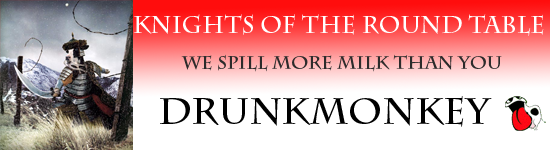
-

 drunkmonkey
drunkmonkey
- Posts: 1704
- Joined: Thu May 14, 2009 4:00 pm




















Re: BOB 4.10.3
Game 3250130
O man its still exciting. We still move. I think that I have made 2 new friends. And at the rate we are going this game may even outlast me I might have to leave it to my son in my will
O man its still exciting. We still move. I think that I have made 2 new friends. And at the rate we are going this game may even outlast me I might have to leave it to my son in my will

-

 mwcc
mwcc
- Posts: 256
- Joined: Sat Nov 25, 2006 10:50 pm






















Re: BOB 4.10.3
mwcc wrote:Game 3250130
O man its still exciting. We still move. I think that I have made 2 new friends. And at the rate we are going this game may even outlast me I might have to leave it to my son in my will
-

 Namor
Namor
- Posts: 329
- Joined: Sun Dec 07, 2008 11:36 am
- Location: Isle of Wight













Who is online
Users browsing this forum: No registered users

