Clickable Maps :: Version 4.12
Moderator: Tech Team
Re: Clickable Maps :: Version 4.12
This problem doesn't occur in Chromium (neither, I guess, in Chrome).
el cartoncito mas triste del mundo
-

 nietzsche
nietzsche
- Posts: 4597
- Joined: Sun Feb 11, 2007 1:29 am
- Location: Fantasy Cooperstown





















Re: Clickable Maps :: Version 4.12
ISN2 wrote:The "Clickable Maps 4.12" is broken by the new site updates, the temporary fix before an update from the script developer is this:
Click on Tools/Greasemonkey/Manage User Scripts ...
Right click on "ConquerClub - Clickable Maps" and select "Edit" ...
Find the line blow (Around line 730):
- Code: Select all
return nodes[nodes.length - 1].innerHTML;
Replace it with line below:
- Code: Select all
return nodes[0].innerHTML;
Don't forget to make a backup before editing, in case of any problems occurred ...
Many thanks!
-
 The Voice
The Voice
- Posts: 681
- Joined: Sat Sep 13, 2008 4:37 pm
- Location: Location, Location!




























Re: Clickable Maps :: Version 4.12
ISN2 wrote:The "Clickable Maps 4.12" is broken by the new site updates, the temporary fix before an update from the script developer is this:
Click on Tools/Greasemonkey/Manage User Scripts ...
Right click on "ConquerClub - Clickable Maps" and select "Edit" ...
Find the line blow (Around line 730):
- Code: Select all
return nodes[nodes.length - 1].innerHTML;
Replace it with line below:
- Code: Select all
return nodes[0].innerHTML;
Don't forget to make a backup before editing, in case of any problems occurred ...
There is another break with recent changes, to fix it for now change the explained line to this:
- Code: Select all
return nodes[1].innerHTML;
-
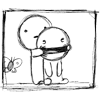
 ISN2
ISN2
- Posts: 529
- Joined: Wed May 30, 2007 4:33 am





























Re: Clickable Maps :: Version 4.12
-deleted-
Last edited by hahaha3hahaha on Fri Oct 26, 2018 2:26 am, edited 1 time in total.
-
 hahaha3hahaha
hahaha3hahaha
- Posts: 715
- Joined: Fri Oct 12, 2007 10:30 pm




















Re: Clickable Maps :: Version 4.12
I am using Google Chrome, is there any way that i could get Clickable Maps for it or is it just a firefox addon?
Thanks
Thanks

16:00:18 ‹Pixar› Valentines Day the one day in they year that the V and the D come together
-

 40kguy
40kguy
- Posts: 1772
- Joined: Mon Dec 29, 2008 11:39 am





















Re: Clickable Maps :: Version 4.12
I haven't been able to keep up with the ins and outs of Chrome support, but I have two tips:
- if Chrome won't let you install anything but stuff from the Chrome store, then download the script to your desktop and try loading it from there (a Chrome user may be able to explain that better),
- try Tampermonkey: it can bridge the gap and allow Greasemonkey scripts into the Chrome game.
-

 ender516
ender516
- Posts: 4455
- Joined: Wed Dec 17, 2008 6:07 pm
- Location: Waterloo, Ontario












Re: Clickable Maps :: Version 4.12
ender516 wrote:I haven't been able to keep up with the ins and outs of Chrome support, but I have two tips:
- if Chrome won't let you install anything but stuff from the Chrome store, then download the script to your desktop and try loading it from there (a Chrome user may be able to explain that better),
- try Tampermonkey: it can bridge the gap and allow Greasemonkey scripts into the Chrome game.
where can i get tampermonkey?

16:00:18 ‹Pixar› Valentines Day the one day in they year that the V and the D come together
-

 40kguy
40kguy
- Posts: 1772
- Joined: Mon Dec 29, 2008 11:39 am





















Re: Clickable Maps :: Version 4.12
40kguy wrote:ender516 wrote:I haven't been able to keep up with the ins and outs of Chrome support, but I have two tips:
- if Chrome won't let you install anything but stuff from the Chrome store, then download the script to your desktop and try loading it from there (a Chrome user may be able to explain that better),
- try Tampermonkey: it can bridge the gap and allow Greasemonkey scripts into the Chrome game.
where can i get tampermonkey?
http://tampermonkey.net/
You really should try to find something before you ask. It's generally very easy to search for something when you have the world wide web at your disposal.
-
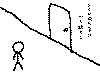
 Gabriel13
Gabriel13
- Posts: 985
- Joined: Wed Jul 07, 2010 8:12 pm




























 2
2
Re: Clickable Maps :: Version 4.12
tbf, I'm sure he tried tampermonkey.com before he came back here and asked 
-

 agentcom
agentcom
- Posts: 3988
- Joined: Tue Nov 09, 2010 8:50 pm































Re: Clickable Maps :: Version 4.12
ISN2 wrote:ISN2 wrote:The "Clickable Maps 4.12" is broken by the new site updates, the temporary fix before an update from the script developer is this:
Click on Tools/Greasemonkey/Manage User Scripts ...
Right click on "ConquerClub - Clickable Maps" and select "Edit" ...
Find the line blow (Around line 730):
- Code: Select all
return nodes[nodes.length - 1].innerHTML;
Replace it with line below:
- Code: Select all
return nodes[0].innerHTML;
Don't forget to make a backup before editing, in case of any problems occurred ...
There is another break with recent changes, to fix it for now change the explained line to this:
- Code: Select all
return nodes[1].innerHTML;
I've been following this thread and got my clickable maps back twice. Now the third time I got it back by changing (back) to:
- Code: Select all
return nodes[0].innerHTML;
-
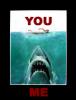
 paulk
paulk
- Posts: 506
- Joined: Thu Jun 07, 2007 1:14 am













Re: Clickable Maps :: Version 4.12
Is someone in charge of updating this any more? I noticed in polymorphic games I cannot attack my own color with clickable maps. I need to use a drop down menu. Any help?

-

 Jippd
Jippd
- Posts: 1384
- Joined: Sun Aug 03, 2008 9:05 pm
























Re: Clickable Maps :: Version 4.12
something is wrong with the Ctrl + Auto = display screen for how many troops you enter. I put in the amount of troops and then I can't stop the attack. Is there any way to attack faster? I liked that thing but it was so flawed you had to speed click an attack to make it stop.
-

 FreeFalling123
FreeFalling123
- Posts: 289
- Joined: Wed Jun 16, 2010 12:46 am
- Location: Twin Cities




























Re: Clickable Maps :: Version 4.12
I'm having trouble with this script since the site has its new updated format. It isn't showing up on my side toolbars and all I get is the site clickies. Also the site clickies are bugging out for me for some reason right now on Firefox 25
-

 Swimmerdude99
Swimmerdude99
- Posts: 2461
- Joined: Mon Aug 09, 2010 6:07 pm
- Location: North Carolina





























 2
2 4
4

 3
3 5
5
Re: Clickable Maps :: Version 4.12
swimmerdude99 wrote:I'm having trouble with this script since the site has its new updated format. It isn't showing up on my side toolbars and all I get is the site clickies. Also the site clickies are bugging out for me for some reason right now on Firefox 25
I'm getting this on Chrome (latest version) as well. TamperMonkey show that it's running on game pages. But it's not showing up in the sidebar and only site clickies are working.

-

 JaneAusten
JaneAusten
- Posts: 593
- Joined: Tue Jan 19, 2010 3:28 pm
- Location: Charleston, SC























Re: Clickable Maps :: Version 4.12
swimmerdude99 wrote:I'm having trouble with this script since the site has its new updated format. It isn't showing up on my side toolbars and all I get is the site clickies. Also the site clickies are bugging out for me for some reason right now on Firefox 25
Confirmed with Firefox 23.
-

 Metsfanmax
Metsfanmax
- Posts: 6722
- Joined: Wed Apr 11, 2007 11:01 pm

























Re: Clickable Maps :: Version 4.12
I've tried deleting it and reinstalling it in tampermonkey, and also installing it directly into Chrome. Neither worked.
ETA: And disabling tampermonkey and installing it directly into Chrome. lol
ETA: And disabling tampermonkey and installing it directly into Chrome. lol

-

 JaneAusten
JaneAusten
- Posts: 593
- Joined: Tue Jan 19, 2010 3:28 pm
- Location: Charleston, SC























Re: Clickable Maps :: Version 4.12
Jippd wrote:Is someone in charge of updating this any more? I noticed in polymorphic games I cannot attack my own color with clickable maps. I need to use a drop down menu. Any help?
WHAT?????????????????????
I thought it was a quirk of poly that you could not "friendly-fire" your own team. Wow.... I vowed to not try poly again after I learned that
-

 MoB Deadly
MoB Deadly
- Posts: 2381
- Joined: Sun Jan 11, 2009 2:07 am





























Re: Clickable Maps :: Version 4.12
The weird thing is that the clickies *sort of* understand what's going on. They let you place the indicators over the friendly territ. But they just won't let you attack it. For that, as Jippd points out, you need to head down to the old controls below the map.
-

 agentcom
agentcom
- Posts: 3988
- Joined: Tue Nov 09, 2010 8:50 pm































Re: Clickable Maps :: Version 4.12
Hmmm I just updated and the increase/decrease troops does not go by 1 anymore...is there a way to edit this or change the increase/decrease value?

-

 Jippd
Jippd
- Posts: 1384
- Joined: Sun Aug 03, 2008 9:05 pm
























Re: Clickable Maps :: Version 4.12
I just updated but it doesn't save my options I choose for confirmations. Everytime I log back in I have to change it....other that that it works good thanks for updating!!
-

 mcshanester29
mcshanester29
- Posts: 8662
- Joined: Tue Sep 07, 2010 3:09 pm
- Location: ID, USA





























Re: Clickable Maps :: Version 4.12
Anyone looking into this?
-
 blockhead15
blockhead15
- Posts: 408
- Joined: Fri Oct 26, 2007 2:54 pm
- Location: Lansdale, PA


























Re: Clickable Maps :: Version 4.12
I used to use "w" and "s" for my increase/decrease function. I think this overlays with the sites default increase/decrease which is causing issues. Changing my increase/decrease to the "d" and "f" keys fixed the issue for me.

-

 Jippd
Jippd
- Posts: 1384
- Joined: Sun Aug 03, 2008 9:05 pm
























Re: Clickable Maps :: Version 4.12
mcshanester29 wrote:I just updated but it doesn't save my options I choose for confirmations. Everytime I log back in I have to change it....other that that it works good thanks for updating!!
The settings save for me. Maybe it has something to do with your internet privacy/history storing/etc settings?

-

 Jippd
Jippd
- Posts: 1384
- Joined: Sun Aug 03, 2008 9:05 pm
























Re: Clickable Maps :: Version 4.12
it does the same to meJippd wrote:The settings save for me. Maybe it has something to do with your internet privacy/history storing/etc settings?mcshanester29 wrote:I just updated but it doesn't save my options I choose for confirmations. Everytime I log back in I have to change it....other that that it works good thanks for updating!!
it wasn't doing it on last version
if it can't be fixed then bye bye clickies
De gueules à la tour d'argent ouverte, crénelée de trois pièces, sommée d'un donjon ajouré, crénelé de deux pièces
Gules an open tower silver, crenellated three parts, topped by a apertured turret, crenellated two parts
Gules an open tower silver, crenellated three parts, topped by a apertured turret, crenellated two parts
-

 pamoa
pamoa
- Posts: 1242
- Joined: Sat Sep 01, 2007 3:18 am
- Location: Confederatio Helvetica























Who is online
Users browsing this forum: No registered users


