BOB 5.3.0
Moderator: Tech Team
Re: BOB 5.2.4
chrome continues to give me the message "Apps, extensions, and user scripts cannot be added from this website". I go the chrome web site and BOB is not available to down load from the approved web site. Any suggestions?
-
 acrazyfella
acrazyfella
- Posts: 81
- Joined: Fri May 18, 2007 8:24 am














Re: BOB 5.2.4
If you trust the code, easiest way is to download it, open the extensions tab in chrome and drag&drop the file there. That will start the install-procedure.
-
 sherkaner
sherkaner
- Posts: 1595
- Joined: Thu May 03, 2007 3:21 am
- Location: Zwolle
















Re: BOB 5.2.4
I'm having an issue on the Stalingrad map only. It is not correctly identifying the player territories when you roll over the player when the larger map is showing, but works fine on the smaller map. The map inspect is also messed up. In both cases it is highlighting as if the small map was on the screen when working on the large screen. Anyone else seen this?

-

 Frogmanx82
Frogmanx82
- Posts: 40
- Joined: Tue Apr 12, 2011 11:52 pm














Re: BOB 5.2.4
Try clearing your cache by reloading the game page with Ctrl-F5 (or whatever works in your browser: I speak Firefox).
-

 ender516
ender516
- Posts: 4455
- Joined: Wed Dec 17, 2008 6:07 pm
- Location: Waterloo, Ontario












Re: BOB 5.2.4
I bought a new PC and want to install BOB. I installed Greasemonkey. When I go to install BOB, it has all this Whitesmoke junk with it; no biggie, just unclick on custom install. But then on the 5th page there is something called Sendori and I cannot see a way to uncheck this. I have Norton and I do not want any other junk attached to my browser. Any suggestions?
-

 Abyss24
Abyss24
- Posts: 41
- Joined: Fri Jan 19, 2007 9:00 pm












Re: BOB 5.2.4
Where are you getting your link to install BOB? I have never seen anything loaded with it. As far as Whitesmoke and Sendori go, about half the hits I get on Google are reviews for add-ons and half are requests to remove these "viruses". I think you may need to turn up the protection in your Norton toolbox if you are getting this much dreck. Also, always watch for extra "toolbars" when installing other software. I have to fight off Adobe's attempts to rob me of screen space every time I update Flash.
-

 ender516
ender516
- Posts: 4455
- Joined: Wed Dec 17, 2008 6:07 pm
- Location: Waterloo, Ontario












Re: BOB 5.2.4
I'm getting the BOB link from the one at the beginning of this thread.I have never seen anything loaded with it either prior to this. I will look at my Norton settings as I switched from AVG. I always watch for toolbars, but this Sendori thing doesn't give me any option not to select it. Can you try to download and see what you get?
-

 Abyss24
Abyss24
- Posts: 41
- Joined: Fri Jan 19, 2007 9:00 pm












Re: BOB 5.2.4
Why do I feel like you are passing me a bottle of milk and asking, "Does this taste sour to you?" Anyway, I clicked the GET BOB link in the first post, which took me to the userscripts.org page that I expected, and the Install button brought up the dialog box I expected, which counted down 3 seconds then activated the Install button. I then clicked the Show Script Source button and everything looks fine there. So I suggest you examine your Add-ons Manager page and look for toolbars and whatnot that might be tossing extra things into the mix.
-

 ender516
ender516
- Posts: 4455
- Joined: Wed Dec 17, 2008 6:07 pm
- Location: Waterloo, Ontario












Re: BOB 5.2.4
I'm on a Mac, using Chrome. After downloading the script, Chrome tells me 'extensions cannot be installed from this website' etc., like it has for some of you. Dragging the newly-downloaded script into the extensions page (which is how you normally install extentions in Chrome) does nothing. It may be helpful to note that as I drag the script from my downloads bar at the bottom of my screen to the extensions window, the icon - a white sheet of paper with the Safari logo on it - appears.
-

 wolframshades
wolframshades
- Posts: 8
- Joined: Tue Aug 28, 2012 6:18 pm
- Location: NY, USA



Re: BOB 5.2.4
the BOB 5.2.4 Help/Info menu is missing, I clicked on it to look up highlighted territorys to see if I could bombard a tert. and when I clicked on BOB 5.2.4 Help/Info tab this came up:

Error 404: /downloads/CC/BOB/help_4.6.1.htm is not found at this location
Back to http://www.hometag.net homepage
Document: /downloads/CC/BOB/help_4.6.1.htm
Time: Tuesday, 19-Feb-13 17:41:56 GMT
Remote host: 97.94.96.136

Error 404: /downloads/CC/BOB/help_4.6.1.htm is not found at this location
Back to http://www.hometag.net homepage
Document: /downloads/CC/BOB/help_4.6.1.htm
Time: Tuesday, 19-Feb-13 17:41:56 GMT
Remote host: 97.94.96.136

-
 Count Belisle
Count Belisle
- Posts: 613
- Joined: Mon Jul 04, 2011 2:30 pm
- Location: Ventura California
























Re: BOB 5.2.4
Well, I guess someone has let the hosting of that page lapse. It was likely out of date, anyway, but we should try to recover and polish that up.
-

 ender516
ender516
- Posts: 4455
- Joined: Wed Dec 17, 2008 6:07 pm
- Location: Waterloo, Ontario












Re: BOB 5.2.4
Postby ender516 on Mon Feb 18, 2013 7:16 pm
Why do I feel like you are passing me a bottle of milk and asking, "Does this taste sour to you?" Anyway, I clicked the GET BOB link in the first post, which took me to the userscripts.org page that I expected, and the Install button brought up the dialog box I expected, which counted down 3 seconds then activated the Install button. I then clicked the Show Script Source button and everything looks fine there. So I suggest you examine your Add-ons Manager page and look for toolbars and whatnot that might be tossing extra things into the mix.
OK, so I tried again and I allowed it to add Sendori as there was no way to custom install without it. I went through the whole thing. I did not get BOB, but I did get some new junk stuff I didn't want, which I immediately uninstalled. I checked add on manager as you suggested and I saw nothing unusual there. Very confused--what is the problem here? Can you try to run through the whole install and see what yuo get? It doesn't even look like BOB is part of the exe that comes up.
P.S. I also got a 7-zip 9.21 added here, which I think is a legitimate file compressor but I really don't know.
Why do I feel like you are passing me a bottle of milk and asking, "Does this taste sour to you?" Anyway, I clicked the GET BOB link in the first post, which took me to the userscripts.org page that I expected, and the Install button brought up the dialog box I expected, which counted down 3 seconds then activated the Install button. I then clicked the Show Script Source button and everything looks fine there. So I suggest you examine your Add-ons Manager page and look for toolbars and whatnot that might be tossing extra things into the mix.
OK, so I tried again and I allowed it to add Sendori as there was no way to custom install without it. I went through the whole thing. I did not get BOB, but I did get some new junk stuff I didn't want, which I immediately uninstalled. I checked add on manager as you suggested and I saw nothing unusual there. Very confused--what is the problem here? Can you try to run through the whole install and see what yuo get? It doesn't even look like BOB is part of the exe that comes up.
P.S. I also got a 7-zip 9.21 added here, which I think is a legitimate file compressor but I really don't know.
-

 Abyss24
Abyss24
- Posts: 41
- Joined: Fri Jan 19, 2007 9:00 pm












Re: BOB 5.2.4
Abyss24 wrote:Postby ender516 on Mon Feb 18, 2013 7:16 pm
Why do I feel like you are passing me a bottle of milk and asking, "Does this taste sour to you?" Anyway, I clicked the GET BOB link in the first post, which took me to the userscripts.org page that I expected, and the Install button brought up the dialog box I expected, which counted down 3 seconds then activated the Install button. I then clicked the Show Script Source button and everything looks fine there. So I suggest you examine your Add-ons Manager page and look for toolbars and whatnot that might be tossing extra things into the mix.
OK, so I tried again and I allowed it to add Sendori as there was no way to custom install without it. I went through the whole thing. I did not get BOB, but I did get some new junk stuff I didn't want, which I immediately uninstalled. I checked add on manager as you suggested and I saw nothing unusual there. Very confused--what is the problem here? Can you try to run through the whole install and see what yuo get? It doesn't even look like BOB is part of the exe that comes up.
P.S. I also got a 7-zip 9.21 added here, which I think is a legitimate file compressor but I really don't know.
I think I see what your problem is. When you get to the userscripts.org page, there is an enormous download button next to a 7-zip logo (or at least there was today when I loaded the page, it may change). THAT IS AN AD. DO NOT CLICK IT. Look for the green Install button up in the grey header box, beside the title of the script, "Conquer Club - BOB". Click that to install BOB.
-

 ender516
ender516
- Posts: 4455
- Joined: Wed Dec 17, 2008 6:07 pm
- Location: Waterloo, Ontario












Re: BOB 5.2.4
For the map All Your Base Are Belong To Us(AYBABTU), when the 'Continent Overview' option is off the page is generated with the overview and the option has to be toggled on and then off for the content to be effected; this is abnormal to all other maps I have played.
-
 Buglouse
Buglouse
- Posts: 14
- Joined: Fri Feb 01, 2013 6:39 pm
- Location: 16:00-06:00UTC Freenode(Buglouse)



Re: BOB 5.2.4
ender516 wrote:Abyss24 wrote:Postby ender516 on Mon Feb 18, 2013 7:16 pm
Why do I feel like you are passing me a bottle of milk and asking, "Does this taste sour to you?" Anyway, I clicked the GET BOB link in the first post, which took me to the userscripts.org page that I expected, and the Install button brought up the dialog box I expected, which counted down 3 seconds then activated the Install button. I then clicked the Show Script Source button and everything looks fine there. So I suggest you examine your Add-ons Manager page and look for toolbars and whatnot that might be tossing extra things into the mix.
OK, so I tried again and I allowed it to add Sendori as there was no way to custom install without it. I went through the whole thing. I did not get BOB, but I did get some new junk stuff I didn't want, which I immediately uninstalled. I checked add on manager as you suggested and I saw nothing unusual there. Very confused--what is the problem here? Can you try to run through the whole install and see what yuo get? It doesn't even look like BOB is part of the exe that comes up.
P.S. I also got a 7-zip 9.21 added here, which I think is a legitimate file compressor but I really don't know.
I think I see what your problem is. When you get to the userscripts.org page, there is an enormous download button next to a 7-zip logo (or at least there was today when I loaded the page, it may change). THAT IS AN AD. DO NOT CLICK IT. Look for the green Install button up in the grey header box, beside the title of the script, "Conquer Club - BOB". Click that to install BOB.
OK, that is an important point, thanks for noticing, I can't believe I didn't see that. Anyway, now when I hit the proper "Install" button I am getting a page full of script:
// Conquer Club - Card Counter, Card Redemption Value, Status Indicator
var versionString = "5.2.4";
// This monkey is now called:
///// //// /////
// // // // // //
///// // // /////
// // // // // //
///// //// /////
// PLEASE READ ALL THE COMMENTS AT THE START OF THIS FILE BEFORE EDITING
//-----------------------------------------------------------------------------
// Installation
//-----------------------------------------------------------------------------
// This is a Greasemonkey user script.
// To use, first install Greasemonkey: http://greasemonkey.mozdev.org/
// Then restart Firefox and revisit this script.
// Under Tools, there will be a new menu item to "Install User Script".
// Accept the default configuration and install.
// To uninstall, go to Tools/Manage User Scripts, select "Conquer Club - BOB", and click Uninstall.
//-----------------------------------------------------------------------------
// Meta Data - required for Greasemonkey
//-----------------------------------------------------------------------------
// ==UserScript==
// @name Conquer Club - BOB
// @version 5.2.4
// @namespace http://yeti_c.
I have Greasemonkey installed already so I do not know what to do here as it should download from here. I don't understand what it means when it says, "Under Tools, there will be a new menu item to "Install User Script"; there is no install user scripts in Firefox, and when I use Greasemonkey's menu there are no scripts present.
-

 Abyss24
Abyss24
- Posts: 41
- Joined: Fri Jan 19, 2007 9:00 pm












Re: BOB 5.2.4
Okay, those instructions in the script are out of date, but normally when you load a script file, you don't see the source: Greasemonkey pops up a dialog box which counts down three seconds then enables an Install button. If you just get the script in a text window, you are having the same problem as was seen here a few pages back, or perhaps it was in a different report. Anyway, select and copy all of the text in the script (Ctrl-A, Ctrl-C). Then under the Greasemonkey drop down menu, click New User Script... and then, in the dialog box that appears, press the "Use Script From Clipboard" button. You should be good to go then.
-

 ender516
ender516
- Posts: 4455
- Joined: Wed Dec 17, 2008 6:07 pm
- Location: Waterloo, Ontario












Re: BOB 5.2.4
ender516 wrote:Okay, those instructions in the script are out of date, but normally when you load a script file, you don't see the source: Greasemonkey pops up a dialog box which counts down three seconds then enables an Install button. If you just get the script in a text window, you are having the same problem as was seen here a few pages back, or perhaps it was in a different report. Anyway, select and copy all of the text in the script (Ctrl-A, Ctrl-C). Then under the Greasemonkey drop down menu, click New User Script... and then, in the dialog box that appears, press the "Use Script From Clipboard" button. You should be good to go then.
I followed these instructions and when I press the "Use script from from the clipboard button" a new dialogue box appears that says, "Please choose your preferred text editor". ???
-

 Abyss24
Abyss24
- Posts: 41
- Joined: Fri Jan 19, 2007 9:00 pm












Re: BOB 5.2.4
Abyss24 wrote:ender516 wrote:Okay, those instructions in the script are out of date, but normally when you load a script file, you don't see the source: Greasemonkey pops up a dialog box which counts down three seconds then enables an Install button. If you just get the script in a text window, you are having the same problem as was seen here a few pages back, or perhaps it was in a different report. Anyway, select and copy all of the text in the script (Ctrl-A, Ctrl-C). Then under the Greasemonkey drop down menu, click New User Script... and then, in the dialog box that appears, press the "Use Script From Clipboard" button. You should be good to go then.
I followed these instructions and when I press the "Use script from from the clipboard button" a new dialogue box appears that says, "Please choose your preferred text editor". ???
Sorry, I forgot about that step. It is going to display the script in an editor in case you want to modify it. DON'T MODIFY IT. The editor you choose is the one that Greasemonkey will use in future if you go to the Add-ons Manager and press the Options button on a particular script, then press the "Edit this User Script" button. If you do any coding on your computer, select the editor you use for that. If not, just pick notepad or wordpad. When that editor is opened with BOB in it, just close it without editing or saving.
I wish I knew why some of you users were having this problem. If you have Greasemonkey installed, what setting is preventing the automatic handling of .user.js scripts? Have you disabled Javascript in some way?
-

 ender516
ender516
- Posts: 4455
- Joined: Wed Dec 17, 2008 6:07 pm
- Location: Waterloo, Ontario












Re: BOB 5.2.4
ender516 wrote:Abyss24 wrote:ender516 wrote:Okay, those instructions in the script are out of date, but normally when you load a script file, you don't see the source: Greasemonkey pops up a dialog box which counts down three seconds then enables an Install button. If you just get the script in a text window, you are having the same problem as was seen here a few pages back, or perhaps it was in a different report. Anyway, select and copy all of the text in the script (Ctrl-A, Ctrl-C). Then under the Greasemonkey drop down menu, click New User Script... and then, in the dialog box that appears, press the "Use Script From Clipboard" button. You should be good to go then.
I followed these instructions and when I press the "Use script from from the clipboard button" a new dialogue box appears that says, "Please choose your preferred text editor". ???
Sorry, I forgot about that step. It is going to display the script in an editor in case you want to modify it. DON'T MODIFY IT. The editor you choose is the one that Greasemonkey will use in future if you go to the Add-ons Manager and press the Options button on a particular script, then press the "Edit this User Script" button. If you do any coding on your computer, select the editor you use for that. If not, just pick notepad or wordpad. When that editor is opened with BOB in it, just close it without editing or saving.
I wish I knew why some of you users were having this problem. If you have Greasemonkey installed, what setting is preventing the automatic handling of .user.js scripts? Have you disabled Javascript in some way?
OK, I went to the add-ons menu manager in Firefox and BOB is there. I pressed options, then "Edit this user script". I don't do any coding so I just picked wordpad--the copied text appeared, I closed it, still no BOB. Coincidentally, just before I tried this I uninstalled Java and disabled the Java add-on as my tech guy at work told me to do this on PCs--is this right or has the patch come out?
-

 Abyss24
Abyss24
- Posts: 41
- Joined: Fri Jan 19, 2007 9:00 pm












Re: BOB 5.2.4
My bob seems to have stopped working today, and I'm having the same problems listed above, maybe there is something wrong with the BOB???
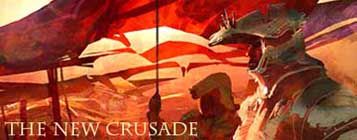

-

 dana1971
dana1971
- Posts: 200
- Joined: Wed Aug 25, 2010 7:33 am
- Location: Scotland



















Re: BOB 5.2.4
BOB is working for me, so BOB is not completely broken.dana1971 wrote:My bob seems to have stopped working today, and I'm having the same problems listed above, maybe there is something wrong with the BOB???
Abyss24 wrote:ender516 wrote:Abyss24 wrote:ender516 wrote:Okay, those instructions in the script are out of date, but normally when you load a script file, you don't see the source: Greasemonkey pops up a dialog box which counts down three seconds then enables an Install button. If you just get the script in a text window, you are having the same problem as was seen here a few pages back, or perhaps it was in a different report. Anyway, select and copy all of the text in the script (Ctrl-A, Ctrl-C). Then under the Greasemonkey drop down menu, click New User Script... and then, in the dialog box that appears, press the "Use Script From Clipboard" button. You should be good to go then.
I followed these instructions and when I press the "Use script from from the clipboard button" a new dialogue box appears that says, "Please choose your preferred text editor". ???
Sorry, I forgot about that step. It is going to display the script in an editor in case you want to modify it. DON'T MODIFY IT. The editor you choose is the one that Greasemonkey will use in future if you go to the Add-ons Manager and press the Options button on a particular script, then press the "Edit this User Script" button. If you do any coding on your computer, select the editor you use for that. If not, just pick notepad or wordpad. When that editor is opened with BOB in it, just close it without editing or saving.
I wish I knew why some of you users were having this problem. If you have Greasemonkey installed, what setting is preventing the automatic handling of .user.js scripts? Have you disabled Javascript in some way?
OK, I went to the add-ons menu manager in Firefox and BOB is there. I pressed options, then "Edit this user script". I don't do any coding so I just picked wordpad--the copied text appeared, I closed it, still no BOB. Coincidentally, just before I tried this I uninstalled Java and disabled the Java add-on as my tech guy at work told me to do this on PCs--is this right or has the patch come out?
BOB is JavaScript, not Java, and the two are supposedly distinct. However, perhaps you get carried away. Go to the Options dialog box and select its Content tab. Make sure the Enable JavaScript box is checked.
-

 ender516
ender516
- Posts: 4455
- Joined: Wed Dec 17, 2008 6:07 pm
- Location: Waterloo, Ontario












Re: BOB 5.2.4
I reinstalled Firefox and BOB works now...
-

 dana1971
dana1971
- Posts: 200
- Joined: Wed Aug 25, 2010 7:33 am
- Location: Scotland



















Re: BOB 5.2.4
"BOB is JavaScript, not Java, and the two are supposedly distinct. However, perhaps you get carried away. Go to the Options dialog box and select its Content tab. Make sure the Enable JavaScript box is checked."
Done. Still no BOB. Sigh...
Done. Still no BOB. Sigh...
-

 Abyss24
Abyss24
- Posts: 41
- Joined: Fri Jan 19, 2007 9:00 pm












Re: BOB 5.2.4
Well, perhaps you should try what dana1971 did, and reinstall Firefox, Greasemonkey, and BOB.
-

 ender516
ender516
- Posts: 4455
- Joined: Wed Dec 17, 2008 6:07 pm
- Location: Waterloo, Ontario












Who is online
Users browsing this forum: No registered users

