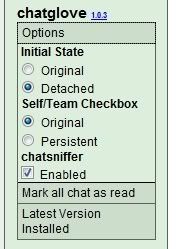Original thread - viewtopic.php?t=104594
What does it do?
It detaches the chat log and chat input controls from the page and allows you to drag the chat frame around the game page. It also makes your chat warm and fuzzy!
Where do I get it?
Install the greasemonkey script from here: http://userscripts.org/scripts/show/92257
User Guide
chatglove User Guide
Changes in version 1.6.16:
- Corrected for Firefox 5.0
How do I use this?
- Click the "detach chat" link located to the upper-right of the game chat log
- Resize the window by clicking and dragging the bottom-right corner
- Reposition the window by clicking and dragging the header bar
- PROFIT!
- (Click the "restore" link to return the chat log to its previous page position)
Detach link:
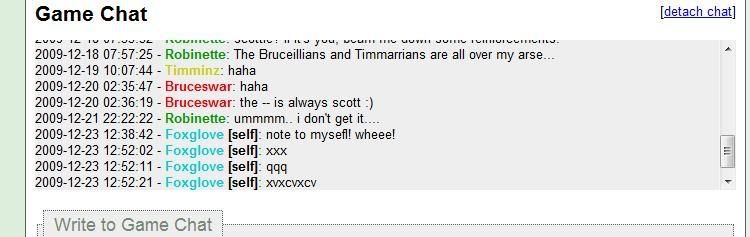
chatglove in action!:
chatsniffer from the My Games page:

Multitudinous menu options: