Excel Spreadsheet
Moderator: Tech Team
39 posts
• Page 1 of 2 • 1, 2
Excel Spreadsheet
*****
Last edited by BGtheBrain on Thu Jun 29, 2017 3:24 pm, edited 1 time in total.
-
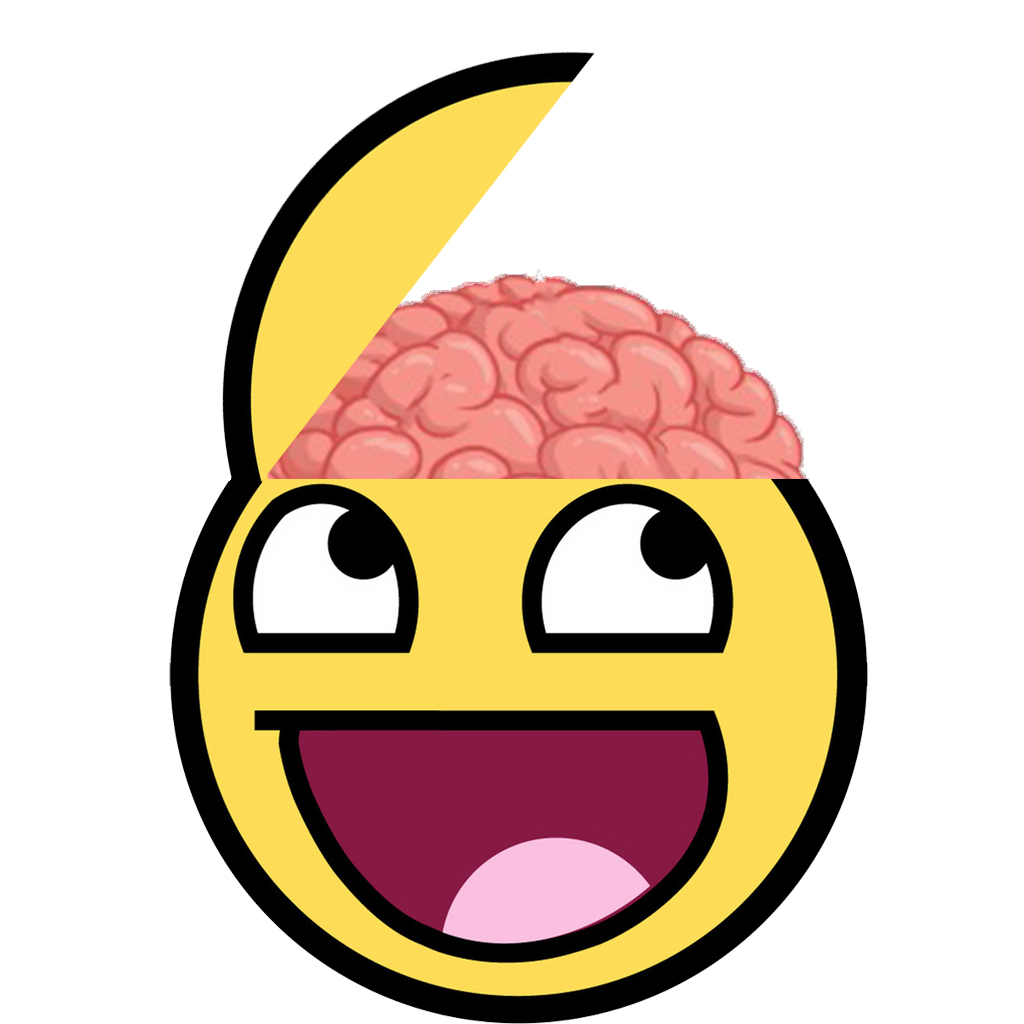
 BGtheBrain
BGtheBrain
- Posts: 2770
- Joined: Thu Sep 02, 2010 2:50 pm





















Re: Excel Spreadsheet
should be possible the way the same way maprank does.
im not home ATM. so i can not create it for you
http://www.conquerclub.com/api.php?mode ... =Y&names=Y
use the api. gn is comma separated
im not home ATM. so i can not create it for you
http://www.conquerclub.com/api.php?mode ... =Y&names=Y
use the api. gn is comma separated
-

 dgz345
dgz345
- Posts: 1362
- Joined: Thu Oct 07, 2010 10:53 am























Re: Excel Spreadsheet
is it a xls file you are wondering? or just as maprank?
ill check it when i get home in the weekend
ill check it when i get home in the weekend
-

 dgz345
dgz345
- Posts: 1362
- Joined: Thu Oct 07, 2010 10:53 am























Re: Excel Spreadsheet
*****
Last edited by BGtheBrain on Thu Jun 29, 2017 3:24 pm, edited 1 time in total.
-
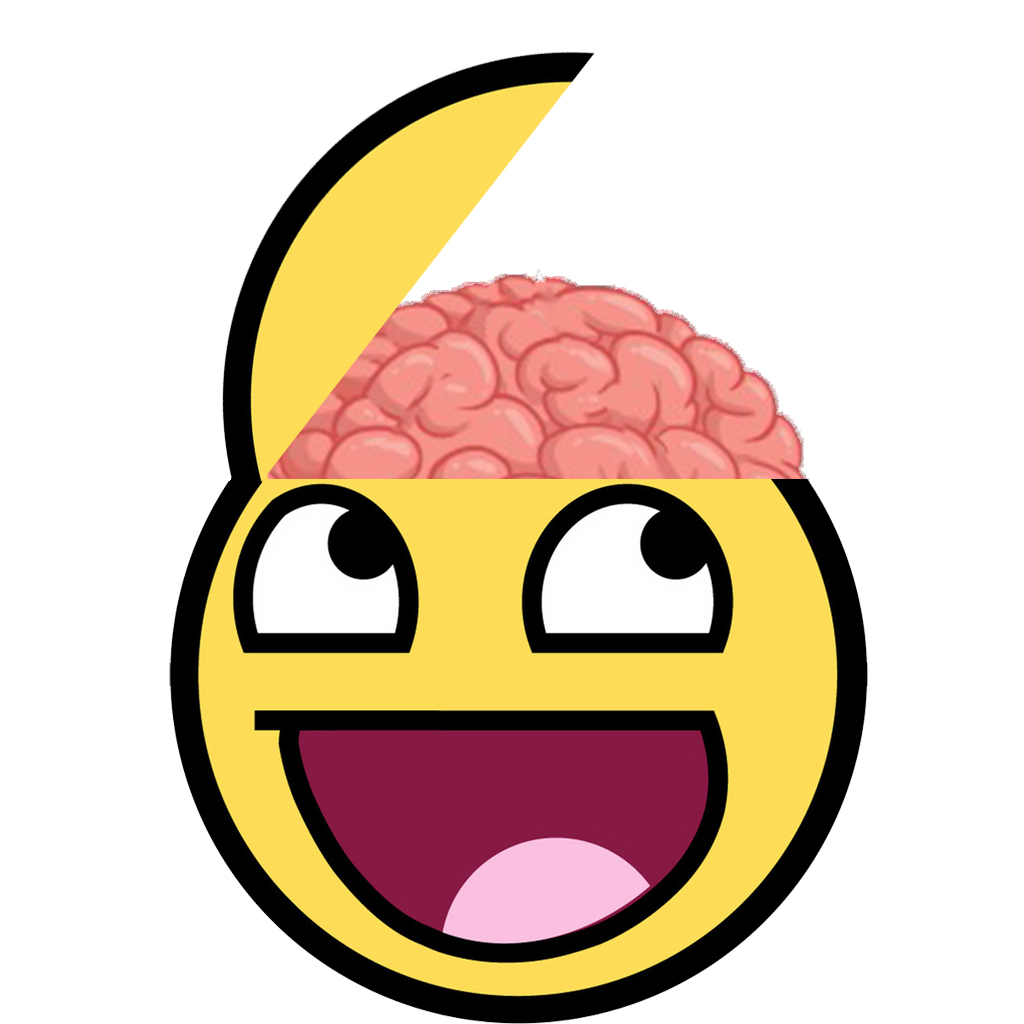
 BGtheBrain
BGtheBrain
- Posts: 2770
- Joined: Thu Sep 02, 2010 2:50 pm





















Re: Excel Spreadsheet
idk how xls works with getting information from the internet. but ill look into it when i have time. tho ill only look into it because im intressted. so if i lose intrest there will not be a finished product.
-

 dgz345
dgz345
- Posts: 1362
- Joined: Thu Oct 07, 2010 10:53 am























Re: Excel Spreadsheet
dgz345 wrote:idk how xls works with getting information from the internet. but ill look into it when i have time. tho ill only look into it because im intressted. so if i lose intrest there will not be a finished product.
I've written some vba code that gets data from api into an xls document... but that's at work right now... If nobody else gets around to it, I might look at it over the weekend.

PB: 2661 | He's blue... If he were green he would die | No mod would be stupid enough to do that
-

 MrBenn
MrBenn
- Posts: 6880
- Joined: Wed Nov 21, 2007 9:32 am
- Location: Off Duty




















Re: Excel Spreadsheet
MrBenn wrote:dgz345 wrote:idk how xls works with getting information from the internet. but ill look into it when i have time. tho ill only look into it because im intressted. so if i lose intrest there will not be a finished product.
I've written some vba code that gets data from api into an xls document... but that's at work right now... If nobody else gets around to it, I might look at it over the weekend.
I'd be interested to see that as well, if you find it!
-

 Swifte
Swifte
- Posts: 2474
- Joined: Wed Nov 14, 2007 12:05 pm
- Location: usually Mahgreb




























 3
3




Re: Excel Spreadsheet
*****
Last edited by BGtheBrain on Thu Jun 29, 2017 3:24 pm, edited 1 time in total.
-
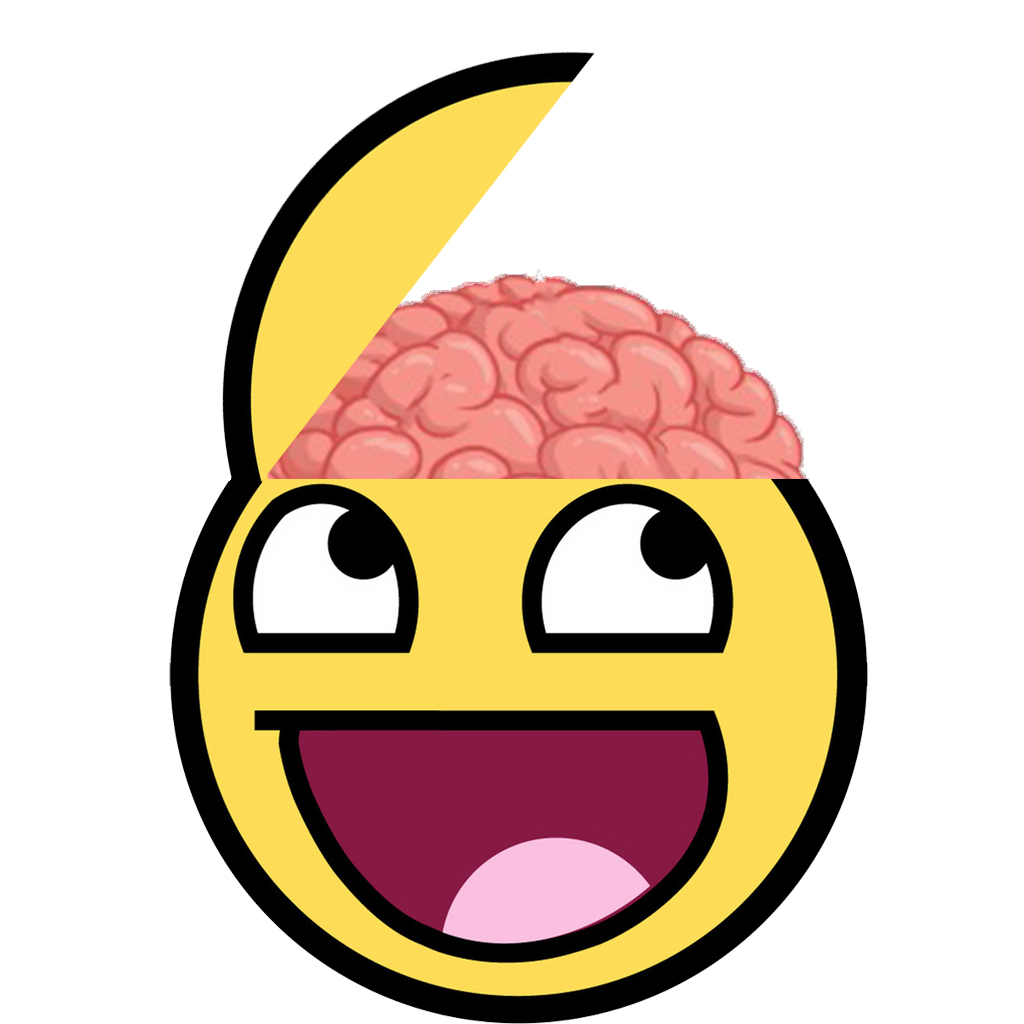
 BGtheBrain
BGtheBrain
- Posts: 2770
- Joined: Thu Sep 02, 2010 2:50 pm





















Re: Excel Spreadsheet
This will indeed be harder than you want as the points won/lost are not given by the API at this time. You'll need to use the API to get the players in the game and then download each games log and find the points rewarded sections to get this working. Your looking at some very scary macros. I've never written an Office App before, maybe I should...
Conquer Club Mobile Apps: Conqueror for Windows Phone and Windows 8
Conqueror's going Open Source: Conqueror on CodePlex
Conqueror's going Open Source: Conqueror on CodePlex
-

 runewake2
runewake2
- Posts: 95
- Joined: Sun May 23, 2010 1:50 pm
- Location: Betwixt Two Curly Braces




Re: Excel Spreadsheet
runewake2 wrote:This will indeed be harder than you want as the points won/lost are not given by the API at this time. You'll need to use the API to get the players in the game and then download each games log and find the points rewarded sections to get this working. Your looking at some very scary macros. I've never written an Office App before, maybe I should...
the API shows the scorechange for player number if you add &events=Y
<events>
<event timestamp="1141717372">3 eliminated 1 from the game</event>
<event timestamp="1141718708">3 eliminated 2 from the game</event>
<event timestamp="1141718708">3 won the game</event>
<event timestamp="1141718708">1 loses 18 points</event>
<event timestamp="1141718708">2 loses 19 points</event>
<event timestamp="1141718708">3 gains 37 points</event>
</events>
-

 dgz345
dgz345
- Posts: 1362
- Joined: Thu Oct 07, 2010 10:53 am























Re: Excel Spreadsheet
*****
Last edited by BGtheBrain on Thu Jun 29, 2017 3:24 pm, edited 1 time in total.
-
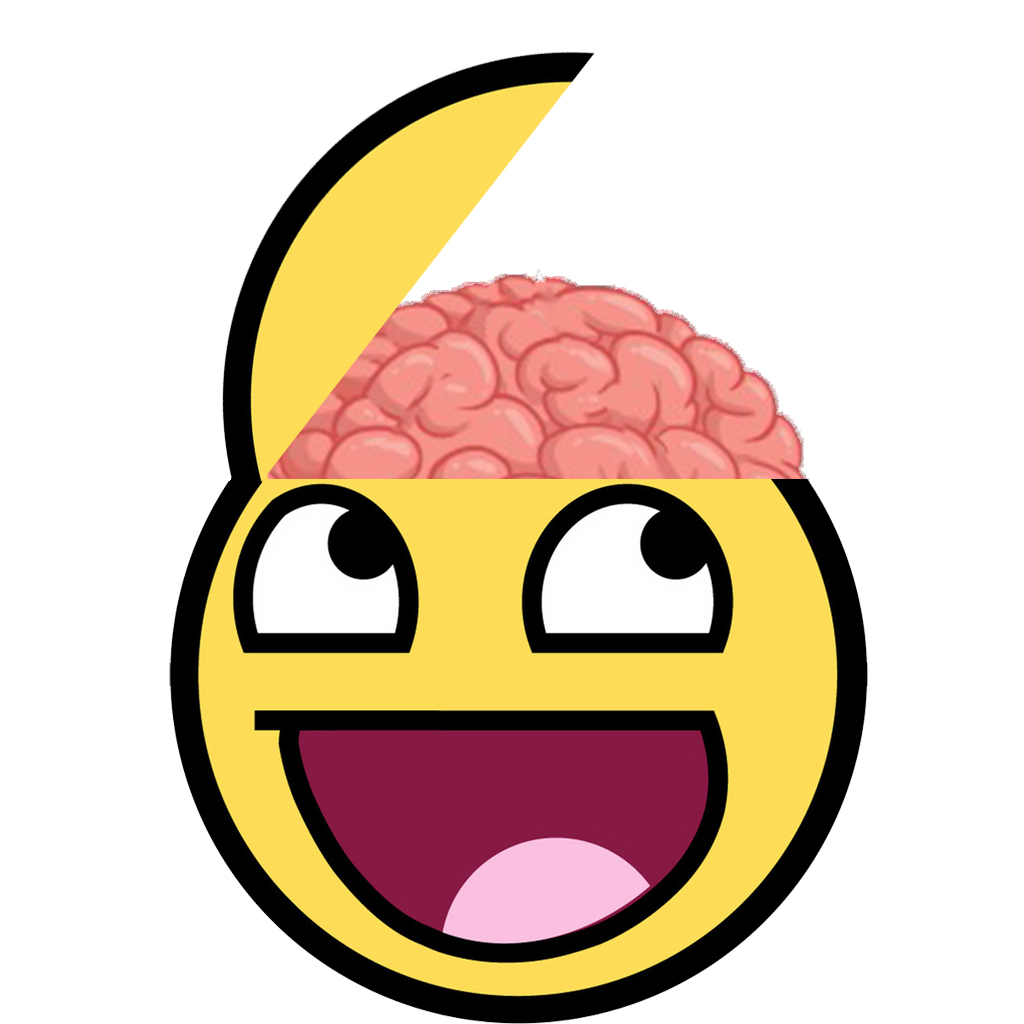
 BGtheBrain
BGtheBrain
- Posts: 2770
- Joined: Thu Sep 02, 2010 2:50 pm





















Re: Excel Spreadsheet
are you using windows? ill maybe create an program for it. i dont know how it will end
-

 dgz345
dgz345
- Posts: 1362
- Joined: Thu Oct 07, 2010 10:53 am























Re: Excel Spreadsheet
*****
Last edited by BGtheBrain on Thu Jun 29, 2017 3:24 pm, edited 1 time in total.
-
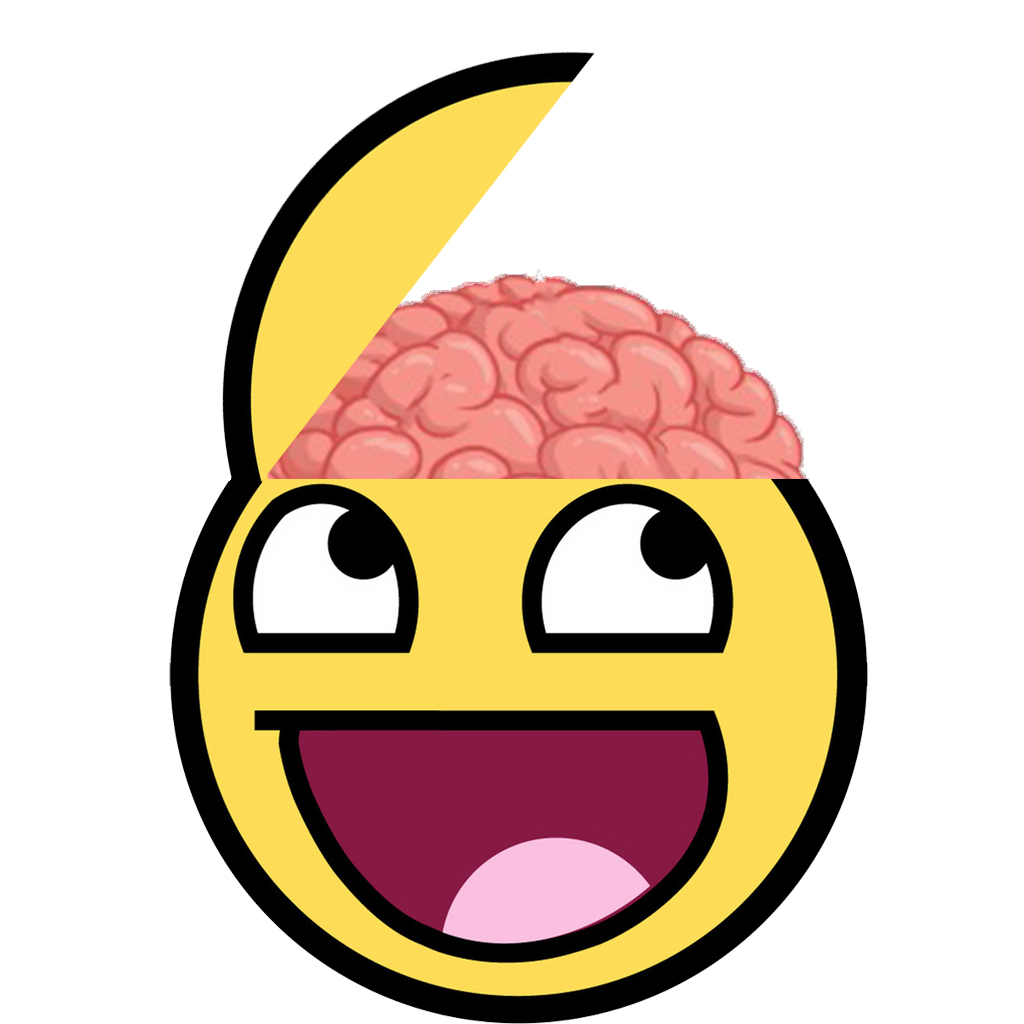
 BGtheBrain
BGtheBrain
- Posts: 2770
- Joined: Thu Sep 02, 2010 2:50 pm





















Re: Excel Spreadsheet
BGtheBrain wrote:Would it be possible to make a sheet formula where I could input a game # in column A, then column B would reflect Map Name, Column C would show player x points won/lost for each player?
I have about 150 games Im trying to compile the data for and this would be sweet.
I would look through the Dave's Tips archive:
http://www.conquerclub.com/forum/viewtopic.php?f=89&t=178308
He did pretty much all of his tournament scoring through macros in Excel.
Or, contact Dave directly. (But check his archive first. What you're looking for might already be covered.)
“Life is a shipwreck, but we must not forget to sing in the lifeboats.”
― Voltaire
― Voltaire
-

 Dukasaur
Dukasaur
- Community Coordinator

- Posts: 27842
- Joined: Sat Nov 20, 2010 4:49 pm
- Location: Beautiful Niagara





























 3
3




 2
2


Re: Excel Spreadsheet
*****
Last edited by BGtheBrain on Thu Jun 29, 2017 3:24 pm, edited 1 time in total.
-
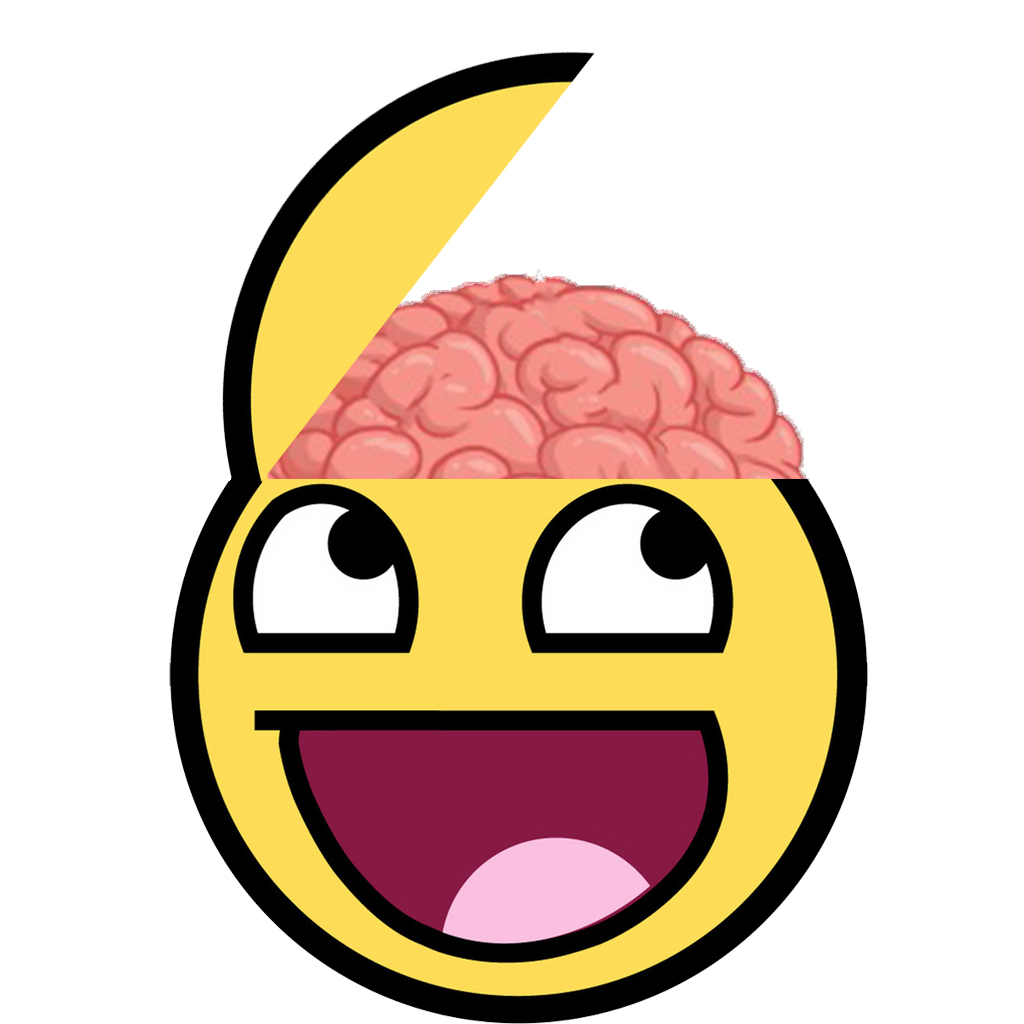
 BGtheBrain
BGtheBrain
- Posts: 2770
- Joined: Thu Sep 02, 2010 2:50 pm





















Re: Excel Spreadsheet
One solution based on copying the data from each game is as follows:
Say Game 14191088; the Points Total section has the summary of the points:
Points Totals
SuicidalSnowman scored -13 points in this game
BGtheBrain scored 49 points in this game
Steve The Mighty scored -17 points in this game
Vid_FISO scored -19 points in this game
(Note Igave you an extra 100 points to test that scores over 100 would be picked up!)
If the 4 lines are copied to a spreadsheet, then a couple of simple excel formulas can be used to extract the relevant information. i.e.
Here I have written the game number as well, though this may not be necessary.
The formula in the player column is
Then you could have a macro from a button that would scan down all the player names and summarise the points for each player. (If you want me to write a macro to do this I am happy to do it)
I'll post this in your thread as well and perhaps ythere may be a solution posted to extract the game info non-manually.
Say Game 14191088; the Points Total section has the summary of the points:
Points Totals
SuicidalSnowman scored -13 points in this game
BGtheBrain scored 49 points in this game
Steve The Mighty scored -17 points in this game
Vid_FISO scored -19 points in this game
(Note Igave you an extra 100 points to test that scores over 100 would be picked up!)
If the 4 lines are copied to a spreadsheet, then a couple of simple excel formulas can be used to extract the relevant information. i.e.
| Game | Points Totals | Player | Points |
| 14191088 | SuicidalSnowman scored -13 points in this game | SuicidalSnowman | -13 |
| BGtheBrain scored 149 points in this game | BGtheBrain | 149 | |
| Steve The Mighty scored -17 points in this game | Steve The Mighty | -17 | |
| Vid_FISO scored -19 points in this game | Vid_FISO | -19 |
Here I have written the game number as well, though this may not be necessary.
The formula in the player column is
- Code: Select all
=LEFT(B2,FIND("scored",B2,1)-2)
- Code: Select all
=MID(B2,FIND("scored",B2,1)+7,FIND("points",B2,1)-1-FIND("scored",B2,1)-7)
Then you could have a macro from a button that would scan down all the player names and summarise the points for each player. (If you want me to write a macro to do this I am happy to do it)
I'll post this in your thread as well and perhaps ythere may be a solution posted to extract the game info non-manually.
-

 DaveH
DaveH
- Posts: 1595
- Joined: Sun Dec 06, 2009 9:12 am
- Location: Torquay, Devon




























Re: Excel Spreadsheet
If MrBenn could share his code for getting data directly from Internet to spreadsheet I would also appreciate it!
-

 DaveH
DaveH
- Posts: 1595
- Joined: Sun Dec 06, 2009 9:12 am
- Location: Torquay, Devon




























Re: Excel Spreadsheet
If you have an Excel workbook with a column (A) of Game Numbers (with a column heading), the following vba code looks up each game number and brings back each player, who won, points won/lost, no of kills, and the elimination order.
In order to get this to work, you'll first need to open the Visual Basic Editor (Macros menu or Alt+F11), and make sure you have enabled XML support (Tools > References > tick Microsoft XML 6.0 (or whatever your latest version is). Once that's done, copy and paste the following code into a module
The Function 'ccGameAPI(GameNo As String)' pulls the data from the CC api, and picks out some of the specific data that I think you were looking for.
The subroutine 'get_cc_gamedata()' handles the spreadsheet side of things, and picking out game numbers and writing the results from the function.
I haven't tested it extensively, and could stick in some more formatting and error-handling options, but hopefully this will be useful.
In order to get this to work, you'll first need to open the Visual Basic Editor (Macros menu or Alt+F11), and make sure you have enabled XML support (Tools > References > tick Microsoft XML 6.0 (or whatever your latest version is). Once that's done, copy and paste the following code into a module
- Code: Select all
Sub get_cc_gamedata()
' Assumption that Game number is in column A
' Assumption the column has a header
Set SrchRange = Columns(1).EntireColumn
Set FindCell = SrchRange.Find(What:="*", after:=SrchRange.Cells(1), searchorder:=xlByRows, searchdirection:=xlPrevious)
If Not FindCell Is Nothing Then
R = FindCell.Row
If R < 2 Then Exit Sub
End If
Cells(1, 2).Value = "Players"
Cells(1, 3).Value = "Type"
Cells(1, 4).Value = "Map"
Cells(1, 5).Value = "Player Name"
Cells(1, 6).Value = "Player Status"
Cells(1, 7).Value = "Points Gained/Lost"
Cells(1, 8).Value = "Kills"
Cells(1, 9).Value = "Elim Order"
i = 2
Do
'For i = 2 To R Step 1
GameNo = Cells(i, 1).Value
If Not GameNo = Empty Then
GameData = ccGameAPI(CStr(GameNo))
Cells(i, 2).Value = UBound(GameData)
Cells(i, 3).Value = GameData(0, 0)
Cells(i, 4).Value = GameData(0, 1)
For p = 1 To UBound(GameData)
Cells(i, 5).Value = GameData(p, 0)
Cells(i, 6).Value = GameData(p, 1)
Cells(i, 7).Value = GameData(p, 2)
Cells(i, 8).Value = CInt(GameData(p, 3))
Cells(i, 9).Value = GameData(p, 4)
If p < UBound(GameData) Then
Rows(i + 1).EntireRow.Insert
i = i + 1
R = R + 1
End If
Next p
End If
i = i + 1
'Next i
Loop While i <= R
Cells.EntireColumn.AutoFit
End Sub
Function ccGameAPI(GameNo As String)
'If this causes a "user defined type not defined" error then:
'Inside the Visual Basic Editor (can be accessed from the Macro menu:
' Go to Tools -> References, then Select Microsoft XML, v6.0 (or whatever your latest is).
Dim xmlDoc As MSXML2.DOMDocument
Dim xresult As MSXML2.IXMLDOMNode
Dim xentry As MSXML2.IXMLDOMNode
Dim xChild As MSXML2.IXMLDOMNode
ccAPIpath = "http://www.conquerclub.com/api.php?mode=gamelist&gn=" & GameNo _
& "&names=Y&events=Y"
Set xmlDoc = New MSXML2.DOMDocument
With xmlDoc
.async = False
.validateOnParse = False
.Load (ccAPIpath)
Set GameData = .FirstChild.childNodes(1).FirstChild
End With
p = GameData.selectSingleNode("players").childNodes.Length
Dim GamePlayers()
ReDim GamePlayers(0 To p, 0 To 4)
' (p, 0) = Player Name
' (p, 1) = Plater State (Won/Lost)
' (p, 2) = Points Gained/Lost
' (p, 3) = Eliminations made
' (p, 4) = Kill Order
'UBound(GamePlayers) '-- Number of Players
'GamePlayers(0, 0) = GameData.childNodes(6).Text
'game type (S)tandard, (C)Terminator, (A)ssassin, (D)oubles, (T)riples or (Q)uadruples
GamePlayers(0, 0) = GameData.selectSingleNode("game_type").Text
GamePlayers(0, 1) = GameData.selectSingleNode("map").Text
For p = 1 To UBound(GamePlayers) Step 1
With GameData.selectSingleNode("players").childNodes(p - 1)
'GameData.childNodes(18).childNodes(e - 1)
GamePlayers(p, 0) = .Text
GamePlayers(p, 1) = .Attributes(0).nodeValue
End With
Next p
ko = 1
For e = 1 To GameData.selectSingleNode("events").childNodes.Length
With GameData.selectSingleNode("events").childNodes(e - 1)
'GameData.childNodes(19).childNodes(e - 1)
If Right(.Text, 7) = " points" Then
l = InStr(.Text, " ")
p = CInt(Left(.Text, l))
GamePlayers(p, 2) = CInt(Replace(Replace(Replace( _
Mid(.Text, l, Len(.Text)), _
"loses", "-"), "gains", "+"), "points", ""))
ElseIf Right(.Text, 14) = " from the game" Then
l = InStr(.Text, " ")
p = CInt(Left(.Text, l))
GamePlayers(p, 3) = GamePlayers(p, 3) + 1
t = .Text
t = Mid(.Text, l, Len(.Text))
GamePlayers(CInt(Replace(Replace( _
Mid(.Text, l, Len(.Text)), _
"eliminated", ""), "from the game", "")) _
, 4) = ko
ko = ko + 1
End If
End With
Next e
ccGameAPI = GamePlayers
End Function
The Function 'ccGameAPI(GameNo As String)' pulls the data from the CC api, and picks out some of the specific data that I think you were looking for.
The subroutine 'get_cc_gamedata()' handles the spreadsheet side of things, and picking out game numbers and writing the results from the function.
I haven't tested it extensively, and could stick in some more formatting and error-handling options, but hopefully this will be useful.
Last edited by MrBenn on Fri Apr 25, 2014 8:01 pm, edited 1 time in total.

PB: 2661 | He's blue... If he were green he would die | No mod would be stupid enough to do that
-

 MrBenn
MrBenn
- Posts: 6880
- Joined: Wed Nov 21, 2007 9:32 am
- Location: Off Duty




















Re: Excel Spreadsheet
Just tested it on a couple of BR's (lots of players, lots of points exchanged, etc), and had to make a small tweak... I'll update the code above.
MrB
MrB

PB: 2661 | He's blue... If he were green he would die | No mod would be stupid enough to do that
-

 MrBenn
MrBenn
- Posts: 6880
- Joined: Wed Nov 21, 2007 9:32 am
- Location: Off Duty




















Re: Excel Spreadsheet
Wonderful! I have just found the Excel import functions, which I was not aware of before now, but your code saves a lot of additional work.
Opens a whole number of future possibilities!
I have added a short routine to summarise the results, so the revised macros are as follows:
The added routine SumScores takes the player and points columns and puts them into columns 11 and 12 and then adds and sorts.
To include the macros into your spreadsheet, the easiest way is to go to Developer tab and click Record Macro. Enter to start to run the macro and then immediately stop the macro.
Now go to Macros and select Edit for the macro just recorded. Copy all and paste in the above code for the three routines.
When you have the list of game numbers in column A go to Developer/Macros and Run "SumScores",
Opens a whole number of future possibilities!
I have added a short routine to summarise the results, so the revised macros are as follows:
- Code: Select all
Sub get_cc_gamedata(R)
' Assumption that Game number is in column A
' Assumption the column has a header
Set SrchRange = Columns(1).EntireColumn
Set FindCell = SrchRange.Find(What:="*", after:=SrchRange.Cells(1), searchorder:=xlByRows, searchdirection:=xlPrevious)
If Not FindCell Is Nothing Then
R = FindCell.Row
If R < 2 Then Exit Sub
End If
Cells(1, 2).Value = "Players"
Cells(1, 3).Value = "Type"
Cells(1, 4).Value = "Map"
Cells(1, 5).Value = "Player Name"
Cells(1, 6).Value = "Player Status"
Cells(1, 7).Value = "Points Gained/Lost"
Cells(1, 8).Value = "Kills"
Cells(1, 9).Value = "Elim Order"
Cells(1, 11).Value = "Players"
Cells(1, 12).Value = "Totals"
i = 2
Do
'For i = 2 To R Step 1
GameNo = Cells(i, 1).Value
If Not GameNo = Empty Then
GameData = ccGameAPI(CStr(GameNo))
Cells(i, 2).Value = UBound(GameData)
Cells(i, 3).Value = GameData(0, 0)
Cells(i, 4).Value = GameData(0, 1)
For p = 1 To UBound(GameData)
Cells(i, 5).Value = GameData(p, 0)
Cells(i, 6).Value = GameData(p, 1)
Cells(i, 7).Value = GameData(p, 2)
Cells(i, 8).Value = CInt(GameData(p, 3))
Cells(i, 9).Value = GameData(p, 4)
If p < UBound(GameData) Then
Rows(i + 1).EntireRow.Insert
i = i + 1
R = R + 1
End If
Next p
End If
i = i + 1
'Next i
Loop While i <= R
Cells.EntireColumn.AutoFit
End Sub
Function ccGameAPI(GameNo As String)
'If this causes a "user defined type not defined" error then:
'Inside the Visual Basic Editor (can be accessed from the Macro menu:
' Go to Tools -> References, then Select Microsoft XML, v6.0 (or whatever your latest is).
Dim xmlDoc As MSXML2.DOMDocument
Dim xresult As MSXML2.IXMLDOMNode
Dim xentry As MSXML2.IXMLDOMNode
Dim xChild As MSXML2.IXMLDOMNode
ccAPIpath = "http://www.conquerclub.com/api.php?mode=gamelist&gn=" & GameNo _
& "&names=Y&events=Y"
Set xmlDoc = New MSXML2.DOMDocument
With xmlDoc
.async = False
.validateOnParse = False
.Load (ccAPIpath)
Set GameData = .FirstChild.ChildNodes(1).FirstChild
End With
p = GameData.SelectSingleNode("players").ChildNodes.Length
Dim GamePlayers()
ReDim GamePlayers(0 To p, 0 To 4)
' (p, 0) = Player Name
' (p, 1) = Plater State (Won/Lost)
' (p, 2) = Points Gained/Lost
' (p, 3) = Eliminations made
' (p, 4) = Kill Order
'UBound(GamePlayers) '-- Number of Players
'GamePlayers(0, 0) = GameData.childNodes(6).Text
'game type (S)tandard, (C)Terminator, (A)ssassin, (D)oubles, (T)riples or (Q)uadruples
GamePlayers(0, 0) = GameData.SelectSingleNode("game_type").Text
GamePlayers(0, 1) = GameData.SelectSingleNode("map").Text
For p = 1 To UBound(GamePlayers) Step 1
With GameData.SelectSingleNode("players").ChildNodes(p - 1)
'GameData.childNodes(18).childNodes(e - 1)
GamePlayers(p, 0) = .Text
GamePlayers(p, 1) = .Attributes(0).NodeValue
End With
Next p
ko = 1
For e = 1 To GameData.SelectSingleNode("events").ChildNodes.Length
With GameData.SelectSingleNode("events").ChildNodes(e - 1)
'GameData.childNodes(19).childNodes(e - 1)
If Right(.Text, 7) = " points" Then
l = InStr(.Text, " ")
p = CInt(Left(.Text, l))
GamePlayers(p, 2) = CInt(Replace(Replace(Replace( _
Mid(.Text, l, Len(.Text)), _
"loses", "-"), "gains", "+"), "points", ""))
ElseIf Right(.Text, 14) = " from the game" Then
l = InStr(.Text, " ")
p = CInt(Left(.Text, l))
GamePlayers(p, 3) = GamePlayers(p, 3) + 1
t = .Text
t = Mid(.Text, l, Len(.Text))
GamePlayers(CInt(Replace(Replace( _
Mid(.Text, l, Len(.Text)), _
"eliminated", ""), "from the game", "")) _
, 4) = ko
ko = ko + 1
End If
End With
Next e
ccGameAPI = GamePlayers
End Function
Sub SumScores()
'
' Game Nos titles in cell(1A)
' List of game numbers in column A from cell(2A)
'
Call get_cc_gamedata(R)
Range(Cells(2, 5), Cells(R, 5)).Select
Selection.Copy
Cells(2, 11).Select
ActiveSheet.Paste
Range(Cells(2, 7), Cells(R, 7)).Select
Selection.Copy
Cells(2, 12).Select
ActiveSheet.Paste
Range(Cells(2, 11), Cells(R, 12)).Select
Selection.Sort Key1:=Range(Cells(2, 11), Cells(R, 12)), Order1:=xlAscending, Header:=xlNo, _
OrderCustom:=1, MatchCase:=False, Orientation:=xlTopToBottom, _
DataOption1:=xlSortNormal
j = 1
While j = 1
j = 0
For i = 2 To R - 1
A = Cells(i, 11).Value
B = Cells(i + 1, 11).Value
If A = B And A <> "" Then
Cells(i, 12).Value = Cells(i, 12).Value + Cells(i + 1, 12).Value
Cells(i + 1, 11).Value = ""
Cells(i + 1, 12).Value = ""
j = 1
End If
Next i
Range(Cells(2, 11), Cells(R, 12)).Select
Selection.Sort Key1:=Range(Cells(2, 11), Cells(R, 12)), Order1:=xlAscending, Header:=xlNo, _
OrderCustom:=1, MatchCase:=False, Orientation:=xlTopToBottom, _
DataOption1:=xlSortNormal
Wend
Range(Cells(2, 11), Cells(R, 12)).Select
Selection.Sort Key1:=Range(Cells(2, 12), Cells(R, 12)), Order1:=xlDescending, Header:=xlNo, _
OrderCustom:=1, MatchCase:=False, Orientation:=xlTopToBottom, _
DataOption1:=xlSortNormal
Stop
End Sub
The added routine SumScores takes the player and points columns and puts them into columns 11 and 12 and then adds and sorts.
To include the macros into your spreadsheet, the easiest way is to go to Developer tab and click Record Macro. Enter to start to run the macro and then immediately stop the macro.
Now go to Macros and select Edit for the macro just recorded. Copy all and paste in the above code for the three routines.
When you have the list of game numbers in column A go to Developer/Macros and Run "SumScores",
-

 DaveH
DaveH
- Posts: 1595
- Joined: Sun Dec 06, 2009 9:12 am
- Location: Torquay, Devon




























Re: Excel Spreadsheet
*****
Last edited by BGtheBrain on Thu Jun 29, 2017 3:25 pm, edited 1 time in total.
-
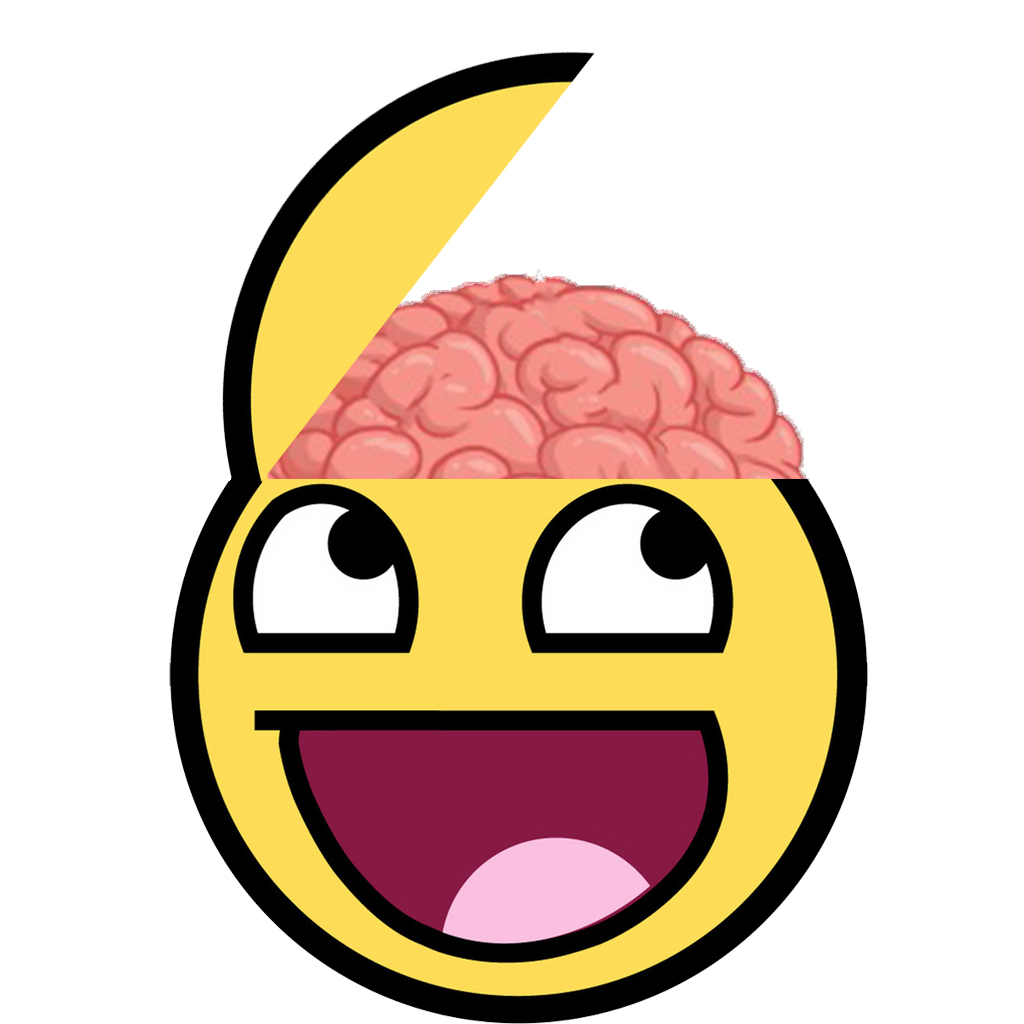
 BGtheBrain
BGtheBrain
- Posts: 2770
- Joined: Thu Sep 02, 2010 2:50 pm





















Re: Excel Spreadsheet
I have made a couple of minor tweeks to get the terminator points to accumulate and included the final round number, which is needed in some types of tournaments. The code for the three parts is now:
This gives the following outputs for the different types of games:
- Code: Select all
Sub get_cc_gamedata(R)
' Assumption that Game number is in column A
' Assumption the column has a header
Set SrchRange = Columns(1).EntireColumn
Set FindCell = SrchRange.Find(What:="*", after:=SrchRange.Cells(1), searchorder:=xlByRows, searchdirection:=xlPrevious)
If Not FindCell Is Nothing Then
R = FindCell.Row
If R < 2 Then Exit Sub
End If
Cells(1, 1).Value = "Game Nos"
Cells(1, 2).Value = "Players"
Cells(1, 3).Value = "Type"
Cells(1, 4).Value = "Map"
Cells(1, 5).Value = "Player Name"
Cells(1, 6).Value = "Player Status"
Cells(1, 7).Value = "Points Gained/Lost"
Cells(1, 8).Value = "Kills"
Cells(1, 9).Value = "Elim Order"
Cells(1, 10).Value = "Round"
Cells(1, 12).Value = "Players"
Cells(1, 13).Value = "Totals"
i = 2
Do
'For i = 2 To R Step 1
GameNo = Cells(i, 1).Value
If Not GameNo = Empty Then
GameData = ccGameAPI(CStr(GameNo))
Cells(i, 2).Value = UBound(GameData)
Cells(i, 3).Value = GameData(0, 0)
Cells(i, 4).Value = GameData(0, 1)
For p = 1 To UBound(GameData)
Cells(i, 5).Value = GameData(p, 0)
Cells(i, 6).Value = GameData(p, 1)
Cells(i, 7).Value = GameData(p, 2)
Cells(i, 8).Value = CInt(GameData(p, 3))
Cells(i, 9).Value = GameData(p, 4)
Cells(i, 10).Value = GameData(0, 5)
If p < UBound(GameData) Then
Rows(i + 1).EntireRow.Insert
i = i + 1
R = R + 1
End If
Next p
End If
i = i + 1
'Next i
Loop While i <= R
Cells.EntireColumn.AutoFit
End Sub
Function ccGameAPI(GameNo As String)
'If this causes a "user defined type not defined" error then:
'Inside the Visual Basic Editor (can be accessed from the Macro menu:
' Go to Tools -> References, then Select Microsoft XML, v6.0 (or whatever your latest is).
Dim xmlDoc As MSXML2.DOMDocument
Dim xresult As MSXML2.IXMLDOMNode
Dim xentry As MSXML2.IXMLDOMNode
Dim xChild As MSXML2.IXMLDOMNode
ccAPIpath = "http://www.conquerclub.com/api.php?mode=gamelist&gn=" & GameNo _
& "&names=Y&events=Y"
Set xmlDoc = New MSXML2.DOMDocument
With xmlDoc
.async = False
.validateOnParse = False
.Load (ccAPIpath)
Set GameData = .FirstChild.ChildNodes(1).FirstChild
End With
p = GameData.SelectSingleNode("players").ChildNodes.Length
Dim GamePlayers()
ReDim GamePlayers(0 To p, 0 To 5)
' (p, 0) = Player Name
' (p, 1) = Player State (Won/Lost)
' (p, 2) = Points Gained/Lost
' (p, 3) = Eliminations made
' (p, 4) = Kill Order
' (p, 5) = Round
'UBound(GamePlayers) '-- Number of Players
'GamePlayers(0, 0) = GameData.childNodes(6).Text
'game type (S)tandard, (C)Terminator, (A)ssassin, (D)oubles, (T)riples or (Q)uadruples
GamePlayers(0, 0) = GameData.SelectSingleNode("game_type").Text
GamePlayers(0, 1) = GameData.SelectSingleNode("map").Text
GamePlayers(0, 5) = GameData.SelectSingleNode("round").Text
For p = 1 To UBound(GamePlayers) Step 1
GamePlayers(p, 2) = 0
With GameData.SelectSingleNode("players").ChildNodes(p - 1)
'GameData.childNodes(18).childNodes(e - 1)
GamePlayers(p, 0) = .Text
GamePlayers(p, 1) = .Attributes(0).NodeValue
End With
Next p
ko = 1
For e = 1 To GameData.SelectSingleNode("events").ChildNodes.Length
With GameData.SelectSingleNode("events").ChildNodes(e - 1)
'GameData.childNodes(19).childNodes(e - 1)
If Right(.Text, 7) = " points" Then
l = InStr(.Text, " ")
p = CInt(Left(.Text, l))
GamePlayers(p, 2) = GamePlayers(p, 2) + CInt(Replace(Replace(Replace( _
Mid(.Text, l, Len(.Text)), _
"loses", "-"), "gains", "+"), "points", ""))
ElseIf Right(.Text, 14) = " from the game" Then
l = InStr(.Text, " ")
p = CInt(Left(.Text, l))
GamePlayers(p, 3) = GamePlayers(p, 3) + 1
t = .Text
t = Mid(.Text, l, Len(.Text))
GamePlayers(CInt(Replace(Replace( _
Mid(.Text, l, Len(.Text)), _
"eliminated", ""), "from the game", "")) _
, 4) = ko
ko = ko + 1
End If
End With
Next e
ccGameAPI = GamePlayers
End Function
Sub SumScores()
'
' Game Nos titles in cell(1A)
' List of game numbers in column A from cell(2A)
'
Call get_cc_gamedata(R)
Range(Cells(2, 5), Cells(R, 5)).Select
Selection.Copy
Cells(2, 12).Select
ActiveSheet.Paste
Range(Cells(2, 7), Cells(R, 7)).Select
Selection.Copy
Cells(2, 13).Select
ActiveSheet.Paste
Range(Cells(2, 12), Cells(R, 13)).Select
Selection.Sort Key1:=Range(Cells(2, 12), Cells(R, 13)), Order1:=xlAscending, Header:=xlNo, _
OrderCustom:=1, MatchCase:=False, Orientation:=xlTopToBottom, _
DataOption1:=xlSortNormal
j = 1
While j = 1
j = 0
For i = 2 To R - 1
A = Cells(i, 12).Value
B = Cells(i + 1, 12).Value
If A = B And A <> "" Then
Cells(i, 13).Value = Cells(i, 13).Value + Cells(i + 1, 13).Value
Cells(i + 1, 12).Value = ""
Cells(i + 1, 13).Value = ""
j = 1
End If
Next i
Range(Cells(2, 12), Cells(R, 13)).Select
Selection.Sort Key1:=Range(Cells(2, 12), Cells(R, 13)), Order1:=xlAscending, Header:=xlNo, _
OrderCustom:=1, MatchCase:=False, Orientation:=xlTopToBottom, _
DataOption1:=xlSortNormal
Wend
Range(Cells(2, 12), Cells(R, 13)).Select
Selection.Sort Key1:=Range(Cells(2, 13), Cells(R, 13)), Order1:=xlDescending, Header:=xlNo, _
OrderCustom:=1, MatchCase:=False, Orientation:=xlTopToBottom, _
DataOption1:=xlSortNormal
End Sub
This gives the following outputs for the different types of games:
-

 DaveH
DaveH
- Posts: 1595
- Joined: Sun Dec 06, 2009 9:12 am
- Location: Torquay, Devon




























Re: Excel Spreadsheet
Good spot on the cumulative terminator points!
I've had a couple of other thoughts as to how this could be improved for tournaments - it could be possible to populate a list of game numbers from the tournament name... With some variables to control scoring mechanisms, it should be possible to fully automate league tables etc.
I'll look at it again tonight. It would be good to collate some different/typical scoring methods to incorporate into something comprehensive.
I've had a couple of other thoughts as to how this could be improved for tournaments - it could be possible to populate a list of game numbers from the tournament name... With some variables to control scoring mechanisms, it should be possible to fully automate league tables etc.
I'll look at it again tonight. It would be good to collate some different/typical scoring methods to incorporate into something comprehensive.

PB: 2661 | He's blue... If he were green he would die | No mod would be stupid enough to do that
-

 MrBenn
MrBenn
- Posts: 6880
- Joined: Wed Nov 21, 2007 9:32 am
- Location: Off Duty




















Re: Excel Spreadsheet
Finding on Tournament names would be great - perhaps the "game label" as well, though bringing that information to the spreadsheet would also work.
I had wondered if the round number that players were eliminated in might lead to additional scoring methods for some TO's. Also players' starting points - otherwise I can't think that there is any other information that would be needed. I can see some complex scoring methods coming up in my future tournaments!
I am so impressed with the elegance of it - and sorry that my additions are not in the same league!
I have added some formatting to put lines under each separate game to make it easier to see - the lines don't show up on my table routine, so I can't print the output appearance here
I had wondered if the round number that players were eliminated in might lead to additional scoring methods for some TO's. Also players' starting points - otherwise I can't think that there is any other information that would be needed. I can see some complex scoring methods coming up in my future tournaments!
I am so impressed with the elegance of it - and sorry that my additions are not in the same league!
I have added some formatting to put lines under each separate game to make it easier to see - the lines don't show up on my table routine, so I can't print the output appearance here
- Code: Select all
Sub get_cc_gamedata(R)
' Assumption that Game number is in column A
' Assumption the column has a header
Set SrchRange = Columns(1).EntireColumn
Set FindCell = SrchRange.Find(What:="*", after:=SrchRange.Cells(1), searchorder:=xlByRows, searchdirection:=xlPrevious)
If Not FindCell Is Nothing Then
R = FindCell.Row
If R < 2 Then Exit Sub
End If
Cells(1, 1).Value = "Game Nos"
Cells(1, 2).Value = "Players"
Cells(1, 3).Value = "Type"
Cells(1, 4).Value = "Map"
Cells(1, 5).Value = "Player Name"
Cells(1, 6).Value = "Player Status"
Cells(1, 7).Value = "Points Gained/Lost"
Cells(1, 8).Value = "Kills"
Cells(1, 9).Value = "Elim Order"
Cells(1, 10).Value = "Round"
Cells(1, 12).Value = "Players"
Cells(1, 13).Value = "Totals"
i = 2
Do
'For i = 2 To R Step 1
GameNo = Cells(i, 1).Value
If Not GameNo = Empty Then
GameData = ccGameAPI(CStr(GameNo))
Cells(i, 2).Value = UBound(GameData)
Cells(i, 3).Value = GameData(0, 0)
Cells(i, 4).Value = GameData(0, 1)
Range(Cells(i, 1), Cells(i, 10)).Select
With Selection.Borders(xlEdgeTop)
.LineStyle = xlContinuous
.ColorIndex = 0
.TintAndShade = 0
.Weight = xlThin
End With
For p = 1 To UBound(GameData)
Cells(i, 5).Value = GameData(p, 0)
Cells(i, 6).Value = GameData(p, 1)
Cells(i, 7).Value = GameData(p, 2)
Cells(i, 8).Value = CInt(GameData(p, 3))
Cells(i, 9).Value = GameData(p, 4)
Cells(i, 10).Value = GameData(0, 5)
If p < UBound(GameData) Then
Rows(i + 1).EntireRow.Insert
i = i + 1
R = R + 1
End If
Next p
End If
i = i + 1
'Next i
Loop While i <= R
Cells.EntireColumn.AutoFit
End Sub
Function ccGameAPI(GameNo As String)
'If this causes a "user defined type not defined" error then:
'Inside the Visual Basic Editor (can be accessed from the Macro menu:
' Go to Tools -> References, then Select Microsoft XML, v6.0 (or whatever your latest is).
Dim xmlDoc As MSXML2.DOMDocument
Dim xresult As MSXML2.IXMLDOMNode
Dim xentry As MSXML2.IXMLDOMNode
Dim xChild As MSXML2.IXMLDOMNode
ccAPIpath = "http://www.conquerclub.com/api.php?mode=gamelist&gn=" & GameNo _
& "&names=Y&events=Y"
Set xmlDoc = New MSXML2.DOMDocument
With xmlDoc
.async = False
.validateOnParse = False
.Load (ccAPIpath)
Set GameData = .FirstChild.ChildNodes(1).FirstChild
End With
p = GameData.SelectSingleNode("players").ChildNodes.Length
Dim GamePlayers()
ReDim GamePlayers(0 To p, 0 To 5)
' (p, 0) = Player Name
' (p, 1) = Player State (Won/Lost)
' (p, 2) = Points Gained/Lost
' (p, 3) = Eliminations made
' (p, 4) = Kill Order
' (p, 5) = Round
'UBound(GamePlayers) '-- Number of Players
'GamePlayers(0, 0) = GameData.childNodes(6).Text
'game type (S)tandard, (C)Terminator, (A)ssassin, (D)oubles, (T)riples or (Q)uadruples
GamePlayers(0, 0) = GameData.SelectSingleNode("game_type").Text
GamePlayers(0, 1) = GameData.SelectSingleNode("map").Text
GamePlayers(0, 5) = GameData.SelectSingleNode("round").Text
For p = 1 To UBound(GamePlayers) Step 1
GamePlayers(p, 2) = 0
With GameData.SelectSingleNode("players").ChildNodes(p - 1)
'GameData.childNodes(18).childNodes(e - 1)
GamePlayers(p, 0) = .Text
GamePlayers(p, 1) = .Attributes(0).NodeValue
End With
Next p
ko = 1
For e = 1 To GameData.SelectSingleNode("events").ChildNodes.Length
With GameData.SelectSingleNode("events").ChildNodes(e - 1)
'GameData.childNodes(19).childNodes(e - 1)
If Right(.Text, 7) = " points" Then
l = InStr(.Text, " ")
p = CInt(Left(.Text, l))
GamePlayers(p, 2) = GamePlayers(p, 2) + CInt(Replace(Replace(Replace( _
Mid(.Text, l, Len(.Text)), _
"loses", "-"), "gains", "+"), "points", ""))
ElseIf Right(.Text, 14) = " from the game" Then
l = InStr(.Text, " ")
p = CInt(Left(.Text, l))
GamePlayers(p, 3) = GamePlayers(p, 3) + 1
t = .Text
t = Mid(.Text, l, Len(.Text))
GamePlayers(CInt(Replace(Replace( _
Mid(.Text, l, Len(.Text)), _
"eliminated", ""), "from the game", "")) _
, 4) = ko
ko = ko + 1
End If
End With
Next e
ccGameAPI = GamePlayers
End Function
Sub SumScores()
'
' Game Nos titles in cell(1A)
' List of game numbers in column A from cell(2A)
'
Call get_cc_gamedata(R)
Range(Cells(2, 5), Cells(R, 5)).Select
Selection.Copy
Cells(2, 12).Select
ActiveSheet.Paste
Range(Cells(2, 7), Cells(R, 7)).Select
Selection.Copy
Cells(2, 13).Select
ActiveSheet.Paste
Range(Cells(2, 12), Cells(R, 13)).Select
Selection.Sort Key1:=Range(Cells(2, 12), Cells(R, 13)), Order1:=xlAscending, Header:=xlNo, _
OrderCustom:=1, MatchCase:=False, Orientation:=xlTopToBottom, _
DataOption1:=xlSortNormal
j = 1
While j = 1
j = 0
For i = 2 To R - 1
A = Cells(i, 12).Value
B = Cells(i + 1, 12).Value
If A = B And A <> "" Then
Cells(i, 13).Value = Cells(i, 13).Value + Cells(i + 1, 13).Value
Cells(i + 1, 12).Value = ""
Cells(i + 1, 13).Value = ""
j = 1
End If
Next i
Range(Cells(2, 12), Cells(R, 13)).Select
Selection.Sort Key1:=Range(Cells(2, 12), Cells(R, 13)), Order1:=xlAscending, Header:=xlNo, _
OrderCustom:=1, MatchCase:=False, Orientation:=xlTopToBottom, _
DataOption1:=xlSortNormal
Wend
Range(Cells(2, 12), Cells(R, 13)).Select
Selection.Borders(xlEdgeTop).LineStyle = xlNone
Selection.Borders(xlEdgeBottom).LineStyle = xlNone
Selection.Borders(xlDiagonalDown).LineStyle = xlNone
Selection.Borders(xlDiagonalUp).LineStyle = xlNone
Selection.Borders(xlEdgeLeft).LineStyle = xlNone
Selection.Borders(xlEdgeRight).LineStyle = xlNone
Selection.Borders(xlInsideVertical).LineStyle = xlNone
Selection.Borders(xlInsideHorizontal).LineStyle = xlNone
Selection.Sort Key1:=Range(Cells(2, 13), Cells(R, 13)), Order1:=xlDescending, Header:=xlNo, _
OrderCustom:=1, MatchCase:=False, Orientation:=xlTopToBottom, _
DataOption1:=xlSortNormal
End Sub
-

 DaveH
DaveH
- Posts: 1595
- Joined: Sun Dec 06, 2009 9:12 am
- Location: Torquay, Devon




























Re: Excel Spreadsheet
I've got some other bits of code at work that would be useful for getting a unique list of names, and you could use some other formulae to sum your results etc. It would be worth changing some of the variable names to help with consistency across the different procedures. I don't have time tonight but might be able to look at it during the week.

PB: 2661 | He's blue... If he were green he would die | No mod would be stupid enough to do that
-

 MrBenn
MrBenn
- Posts: 6880
- Joined: Wed Nov 21, 2007 9:32 am
- Location: Off Duty




















39 posts
• Page 1 of 2 • 1, 2
Who is online
Users browsing this forum: No registered users


