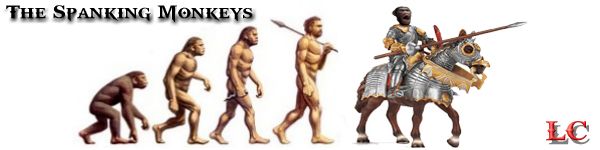I have firefox 20.0.01 installed and greasemonkey 1.8 - latest versions of each.
Also a number of user scripts.
They are all marked as enabled but none of them are showing up in my games or the gamefinder page. Also when I try to reinstall BOB I just get the userscript.
I tried downloading chrome but it tells me I can't get BOB as I can only download approved extensions through the google chrome apps store (or whatever it is called on chrome).
Am I missing something obvious?
Userscripts not showing up
Moderator: Tech Team
11 posts
• Page 1 of 1
Re: Userscripts not showing up
Here is a helpful tip lifted from the BOB 5.2.4 topic. It can help clean up damaged installations.
Abyss24 wrote:Update on BOB install issue: I was finally able to fix this.
I was unable to install BOB on my new computer despite trying all the suggestions: re-install Greasemonkey, clean reinstall Firefox, cut and paste the text field, etc.
What finally worked was" I clicked on "Help" in the Firefox menu bar and , then selected the second option "Troubleshooting Information", then lastly clicked the button at the top right "Reset Firefox". It saved my cookies and bookmarks, everything else was cleared out, including Greasemonkey, which did not occur when I ran the clean Firefox re-install. I then followed the install Greasemonkey and install BOB links provided at the beginning of this thread.
Just wanted to throw this out there for anyone else who may be having this problem. Ender 516: thanks for your help, you got me past the initial BOB install issue I was having that I couldn't figure out, just wanted to pass this fix on to you in case someone else runs in to this problem.
-

 ender516
ender516
- Posts: 4455
- Joined: Wed Dec 17, 2008 6:07 pm
- Location: Waterloo, Ontario












Re: Userscripts not showing up
as of today I am a similar problem. all my user scripts say enabled but my chat snifter is not functioning and the all team members pm button is missing. I have not taken any turns yet since noticing this problem so I dont know if I have other problems
-

 Tiberius Maximus
Tiberius Maximus
- Posts: 28
- Joined: Sat Jul 23, 2011 6:15 pm




















Re: Userscripts not showing up
I get it for just a few scripts. "Watch the game" and "map rank" don't work
but BOB still works, bit glitchy, but still works overall
but BOB still works, bit glitchy, but still works overall
-

 waauw
waauw
- Posts: 4756
- Joined: Fri Mar 13, 2009 1:46 pm























Re: Userscripts not showing up
ender516, on Fri May 24, in another topic or two, wrote:The word from the admins is that the Conquer Club API used by many scripts has been disabled temporarily as it apparently was implicated in the problems that the site experienced this morning.
At the time of this post, the API seems to be enabled again, so I hope your problems have resolved themselves.
-

 ender516
ender516
- Posts: 4455
- Joined: Wed Dec 17, 2008 6:07 pm
- Location: Waterloo, Ontario












Re: Userscripts not showing up
ender516 wrote:ender516, on Fri May 24, in another topic or two, wrote:The word from the admins is that the Conquer Club API used by many scripts has been disabled temporarily as it apparently was implicated in the problems that the site experienced this morning.
At the time of this post, the API seems to be enabled again, so I hope your problems have resolved themselves.
Speed Turns is still not working. Is that one of the userscripts affected by the API?
-

 greenoaks
greenoaks
- Posts: 9977
- Joined: Mon Nov 12, 2007 12:47 am






















Re: Userscripts not showing up
According to the first post here, viewtopic.php?t=121144 , it does use the API. Because of its claims of near real-time notifications, I wonder if it was the culprit, overloading the system with requests?
-

 ender516
ender516
- Posts: 4455
- Joined: Wed Dec 17, 2008 6:07 pm
- Location: Waterloo, Ontario












-

 Silly Knig-it
Silly Knig-it
- SoC Training Adviser
- Posts: 3005
- Joined: Sat May 28, 2011 12:21 am
- Location: Everett, WA






























Re: Userscripts not showing up
ender516 wrote:According to the first post here, viewtopic.php?t=121144 , it does use the API. Because of its claims of near real-time notifications, I wonder if it was the culprit, overloading the system with requests?
it has been around a long time and i doubt there has been a sudden increase in users so i think CC has done something to the API for a recent update.
whatever they've done could have multiplied the time required for each Speed Turn request, grinding the system to a halt.
-

 greenoaks
greenoaks
- Posts: 9977
- Joined: Mon Nov 12, 2007 12:47 am






















Re: Userscripts not showing up
greenoaks wrote:ender516 wrote:According to the first post here, viewtopic.php?t=121144 , it does use the API. Because of its claims of near real-time notifications, I wonder if it was the culprit, overloading the system with requests?
it has been around a long time and i doubt there has been a sudden increase in users so i think CC has done something to the API for a recent update.
whatever they've done could have multiplied the time required for each Speed Turn request, grinding the system to a halt.
You're right, the script hasn't changed, but the system may have. Perhaps "trigger" would be a better word than "culprit" here. In any case, follow this topic for more information about the API: viewtopic.php?f=1&t=191107
-

 ender516
ender516
- Posts: 4455
- Joined: Wed Dec 17, 2008 6:07 pm
- Location: Waterloo, Ontario












11 posts
• Page 1 of 1
Who is online
Users browsing this forum: No registered users