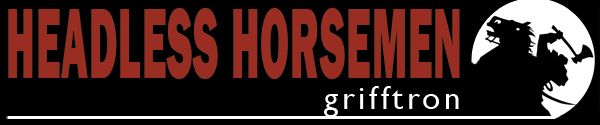Feudal Epic, L&S, Pg. 49 [D, Gp, Gr]
Moderator: Cartographers
Re: Feudal Epic, L&S, Pg. 45 [D, Gp, Gr]
This should do it guys.
What do you know about map making, bitch?
Top Score:2403
natty_dread wrote:I was wrong
Top Score:2403
-

 gimil
gimil
- Posts: 8599
- Joined: Sat Mar 03, 2007 12:42 pm
- Location: United Kingdom (Scotland)















Re: Feudal Epic, L&S, Pg. 49 [D, Gp, Gr]
Nice work Gim - lets get this badboy uploaded...
What I meant was that you could do with hosting those images to prove that...
C.
porkenbeans wrote:The adjustments that I made were very slight, and will not produce any problems with the army numbers.
What I meant was that you could do with hosting those images to prove that...
C.

Highest score : 2297
-

 yeti_c
yeti_c
- Posts: 9624
- Joined: Thu Jan 04, 2007 9:02 am















Re: Feudal Epic, L&S, Pg. 49 [D, Gp, Gr]
http://i25.photobucket.com/albums/c64/Gimil_01/FeudalEpicS-5.png - small version
http://i25.photobucket.com/albums/c64/Gimil_01/FeudalEpicL-4.png - large version
http://h1.ripway.com/killing44/Feudal.xml - xml
If those are the current images and xml you have to fix Ga'h 6,7,8 and 9, everything else is ok
Nobodies
http://i25.photobucket.com/albums/c64/Gimil_01/FeudalEpicL-4.png - large version
http://h1.ripway.com/killing44/Feudal.xml - xml
If those are the current images and xml you have to fix Ga'h 6,7,8 and 9, everything else is ok
Nobodies
-

 thenobodies80
thenobodies80
- Posts: 5400
- Joined: Wed Sep 05, 2007 4:30 am
- Location: Milan
























Re: Feudal Epic, L&S, Pg. 49 [D, Gp, Gr]
Beautiful!
-
 danryan
danryan
- Posts: 3418
- Joined: Tue Jan 09, 2007 8:30 pm























Re: Feudal Epic, L&S, Pg. 49 [D, Gp, Gr]
yay early Christmas present
-

 Jace22
Jace22
- Posts: 401
- Joined: Sat Mar 14, 2009 7:02 pm
- Location: Hamilton, Ontario











Re: Feudal Epic, L&S, Pg. 49 [D, Gp, Gr]
Could somebody post links to the correct images, and the correct XML.
Many thanks
Many thanks

PB: 2661 | He's blue... If he were green he would die | No mod would be stupid enough to do that
-

 MrBenn
MrBenn
- Posts: 6880
- Joined: Wed Nov 21, 2007 9:32 am
- Location: Off Duty




















Re: Feudal Epic, L&S, Pg. 49 [D, Gp, Gr]
This is them here benn. Thanks nobodies.
thenobodies80 wrote:http://i25.photobucket.com/albums/c64/Gimil_01/FeudalEpicS-5.png - small version
http://i25.photobucket.com/albums/c64/Gimil_01/FeudalEpicL-4.png - large version
http://h1.ripway.com/killing44/Feudal.xml - xml
If those are the current images and xml you have to fix Ga'h 6,7,8 and 9, everything else is ok
Nobodies
What do you know about map making, bitch?
Top Score:2403
natty_dread wrote:I was wrong
Top Score:2403
-

 gimil
gimil
- Posts: 8599
- Joined: Sat Mar 03, 2007 12:42 pm
- Location: United Kingdom (Scotland)















Re: Feudal Epic, L&S, Pg. 49 [D, Gp, Gr]
Don't quench…XML needs to be updated…5 minutes…
-

 the.killing.44
the.killing.44
- Posts: 4724
- Joined: Thu Oct 23, 2008 7:43 pm
- Location: now tell me what got two gums and knows how to spit rhymes




















Re: Feudal Epic, L&S, Pg. 49 [D, Gp, Gr]
gimil it does look better. Here is a tip that you may want to consider, When you turn up the contrast levels it will tend to get oversaturated and the colors will become a little "glowy". The way that I fine tune these levels is this. First set your contrast levels. You are basicly just looking at the black intensity. In this case that is your borders. After you get them to the desired blackness, then jump over to the saturation levels. They will probably need to come down a bit so as to reduce that glow effect. You can then play with the brightness and such, and jump back and forth until you get what you want.
Here is the biggest tip that I can offer on fine tuning. When you are adjusting a certain level, Do NOT do it in a manner, that only moves the bar in small increments. Instead, Grab a hold of that bar and swing it all the way up, and then all the way down. With a "rocking motion" just keep swinging it back and forth. As you do this let your swing get smaller and smaller. Your eyes will tell you exactly where the optimum point is. The main point here is not to be shy with the slider bar, by only move it a notch or two at a time. Your eyes are not able to dial it in this way, and you will have to keep returning to fart with it again. Hope this helps.
Here is the biggest tip that I can offer on fine tuning. When you are adjusting a certain level, Do NOT do it in a manner, that only moves the bar in small increments. Instead, Grab a hold of that bar and swing it all the way up, and then all the way down. With a "rocking motion" just keep swinging it back and forth. As you do this let your swing get smaller and smaller. Your eyes will tell you exactly where the optimum point is. The main point here is not to be shy with the slider bar, by only move it a notch or two at a time. Your eyes are not able to dial it in this way, and you will have to keep returning to fart with it again. Hope this helps.

-

 porkenbeans
porkenbeans
- Posts: 2546
- Joined: Mon Sep 10, 2007 4:06 pm











Re: Feudal Epic, L&S, Pg. 49 [D, Gp, Gr]
gimil wrote:This is them here benn. Thanks nobodies.thenobodies80 wrote:http://i25.photobucket.com/albums/c64/Gimil_01/FeudalEpicS-5.png - small version
http://i25.photobucket.com/albums/c64/Gimil_01/FeudalEpicL-4.png - large version
http://h1.ripway.com/killing44/Feudal.xml - xml
If those are the current images and xml you have to fix Ga'h 6,7,8 and 9, everything else is ok
Nobodies
QUENCH
Same links
-

 the.killing.44
the.killing.44
- Posts: 4724
- Joined: Thu Oct 23, 2008 7:43 pm
- Location: now tell me what got two gums and knows how to spit rhymes




















Re: Feudal Epic, L&S, Pg. 49 [D, Gp, Gr]
porkenbeans wrote:gimil it does look better. Here is a tip that you may want to consider, When you turn up the contrast levels it will tend to get oversaturated and the colors will become a little "glowy". The way that I fine tune these levels is this. First set your contrast levels. You are basicly just looking at the black intensity. In this case that is your borders. After you get them to the desired blackness, then jump over to the saturation levels. They will probably need to come down a bit so as to reduce that glow effect. You can then play with the brightness and such, and jump back and forth until you get what you want.
Here is the biggest tip that I can offer on fine tuning. When you are adjusting a certain level, Do NOT do it in a manner, that only moves the bar in small increments. Instead, Grab a hold of that bar and swing it all the way up, and then all the way down. With a "rocking motion" just keep swinging it back and forth. As you do this let your swing get smaller and smaller. Your eyes will tell you exactly where the optimum point is. The main point here is not to be shy with the slider bar, by only move it a notch or two at a time. Your eyes are not able to dial it in this way, and you will have to keep returning to fart with it again. Hope this helps.
Thanks pork, but I don't need a Photoshop lesson.
What do you know about map making, bitch?
Top Score:2403
natty_dread wrote:I was wrong
Top Score:2403
-

 gimil
gimil
- Posts: 8599
- Joined: Sat Mar 03, 2007 12:42 pm
- Location: United Kingdom (Scotland)















Re: Feudal Epic, L&S, Pg. 49 [D, Gp, Gr]
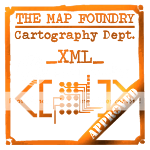
- Beta - Quenching
---The Final Forge period has concluded for the Feudal Epic Map. All objections have had their time. The Foundry and I hereby brand this map with the Foundry Beta Brand. Let it be known that this map is now ready for BETA Play. After an extended period of time in BETA and once all quirks and issues have been resolved, the map will be put into Full Play (barring any Lack vetoes).
Conquer Club, enjoy!


PB: 2661 | He's blue... If he were green he would die | No mod would be stupid enough to do that
-

 MrBenn
MrBenn
- Posts: 6880
- Joined: Wed Nov 21, 2007 9:32 am
- Location: Off Duty




















Re: Feudal Epic, L&S, Pg. 49 [D, Gp, Gr]
I was trying to help.gimil wrote:porkenbeans wrote:gimil it does look better. Here is a tip that you may want to consider, When you turn up the contrast levels it will tend to get oversaturated and the colors will become a little "glowy". The way that I fine tune these levels is this. First set your contrast levels. You are basicly just looking at the black intensity. In this case that is your borders. After you get them to the desired blackness, then jump over to the saturation levels. They will probably need to come down a bit so as to reduce that glow effect. You can then play with the brightness and such, and jump back and forth until you get what you want.
Here is the biggest tip that I can offer on fine tuning. When you are adjusting a certain level, Do NOT do it in a manner, that only moves the bar in small increments. Instead, Grab a hold of that bar and swing it all the way up, and then all the way down. With a "rocking motion" just keep swinging it back and forth. As you do this let your swing get smaller and smaller. Your eyes will tell you exactly where the optimum point is. The main point here is not to be shy with the slider bar, by only move it a notch or two at a time. Your eyes are not able to dial it in this way, and you will have to keep returning to fart with it again. Hope this helps.
Thanks pork, but I don't need a Photoshop lesson.
BTW, You are wrong, and this is not the first "lesson" that I have given to you. You would think that you would be more appreciative.
gimil; This is my final say. I don't want to do much more of porker suggestions or it will become more his map than mine graphically.
I thought that the whole reason behind the Foundry, was to give each other a helping hand, and offer tips and suggestions.

-

 porkenbeans
porkenbeans
- Posts: 2546
- Joined: Mon Sep 10, 2007 4:06 pm











Re: Feudal Epic, L&S, Pg. 49 [D, Gp, Gr]
porkenbeans wrote:I thought that the whole reason behind the Foundry, was to give each other a helping hand, and offer tips and suggestions.
Your right porker, that sounded a little harsher than I intended. My apologies.
Benn, no XML stamp?
What do you know about map making, bitch?
Top Score:2403
natty_dread wrote:I was wrong
Top Score:2403
-

 gimil
gimil
- Posts: 8599
- Joined: Sat Mar 03, 2007 12:42 pm
- Location: United Kingdom (Scotland)















Re: Feudal Epic, L&S, Pg. 49 [D, Gp, Gr]
Congrats Gimil and C, and .44, nice work. 

* Pearl Harbour * Waterloo * Forbidden City * Jamaica * Pot Mosbi
-

 cairnswk
cairnswk
- Posts: 11510
- Joined: Sat Feb 03, 2007 8:32 pm
- Location: Australia










Re: Feudal Epic, L&S, Pg. 49 [D, Gp, Gr]
now hopefully you guys can get a nice, long, well deserved rest
-

 Jace22
Jace22
- Posts: 401
- Joined: Sat Mar 14, 2009 7:02 pm
- Location: Hamilton, Ontario











Re: Feudal Epic, L&S, Pg. 49 [D, Gp, Gr]
Thanks gimil. I am glad that you are starting to get me. I just want to be a helpful and useful member of the Foundry. I do not want to be perceived as a know-it-all or something. I will be the first to say out loud, that I have a whole lot to learn about photoshop. I am just an artist trying to learn this medium myself.gimil wrote:porkenbeans wrote:I thought that the whole reason behind the Foundry, was to give each other a helping hand, and offer tips and suggestions.
Your right porker, that sounded a little harsher than I intended. My apologies.
Benn, no XML stamp?

-

 porkenbeans
porkenbeans
- Posts: 2546
- Joined: Mon Sep 10, 2007 4:06 pm











Re: Feudal Epic, L&S, Pg. 49 [D, Gp, Gr]
Sorry about bringing this up after quench, and it is probably me seeing something that is not there, but...
It seems to me that there are two shades of color going on in the map, and they are separated by straight vertical lines. Take a look at:
- Tri 12
- Barbarians 2
- Cen 15
I've been known to see stuff that is not there before, but is anyone else noticing it?
My advice is to ignore this post and upload it. I just thought I might ask to see if I am growing more delusional about seeing all sorts of lines on maps that don't actually exist.
It seems to me that there are two shades of color going on in the map, and they are separated by straight vertical lines. Take a look at:
- Tri 12
- Barbarians 2
- Cen 15
I've been known to see stuff that is not there before, but is anyone else noticing it?
My advice is to ignore this post and upload it. I just thought I might ask to see if I am growing more delusional about seeing all sorts of lines on maps that don't actually exist.
-

 The Neon Peon
The Neon Peon
- Posts: 2342
- Joined: Sat Jun 14, 2008 12:49 pm














Re: Feudal Epic, L&S, Pg. 49 [D, Gp, Gr]
I see it. But…ehh…
-

 the.killing.44
the.killing.44
- Posts: 4724
- Joined: Thu Oct 23, 2008 7:43 pm
- Location: now tell me what got two gums and knows how to spit rhymes




















Re: Feudal Epic, L&S, Pg. 49 [D, Gp, Gr]
The Neon Peon wrote:Sorry about bringing this up after quench, and it is probably me seeing something that is not there, but...
It seems to me that there are two shades of color going on in the map, and they are separated by straight vertical lines. Take a look at:
- Tri 12
- Barbarians 2
- Cen 15
....
No it's not just you...but now that you've pointed it out....yep it's there.

* Pearl Harbour * Waterloo * Forbidden City * Jamaica * Pot Mosbi
-

 cairnswk
cairnswk
- Posts: 11510
- Joined: Sat Feb 03, 2007 8:32 pm
- Location: Australia










Who is online
Users browsing this forum: No registered users