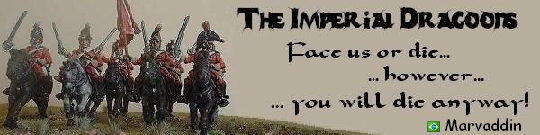I can't even tell what's going on at the place where the east ward and the west ward meet. Do the arrows mean that they attack in a criss-cross fashion, or just east to east and west to west?
If the former, making them an X would make them more clear, and if the latter, just spread them apart or something.
Also, the numbers in the east and west wards are practically unreadable. Same goes for the Tunnel.
The borders on almost the entire map are too hard to see, and your legend makes it extremely difficult to figure out what's what, especially with all the green territories. Maybe you could make them a pixel thicker, or just a completely different color than the ones they're on top of rather than just a different shade.
When it says "Throne + all Walls" 5, does that mean just the inner walls or the outer walls as well?
If it's the latter, I'd have to say that's basically a useless bonus and you might as well throw it out.

If the former, it just needs to be rephrased somehow.
It also needs to be made clear whether it includes the Great Hall as well.
You need to make the E and W wards symmetric, because right now every territory on the E Ward is a border, and 2 in the W Ward isn't.
Why is there a bonus for holding a camp in the corner and the gate of the castle?