The Texan Wars [Quenched]
Moderator: Cartographers
Re: THE TEXAN WARS (Final Update Pg. 29) [Gp,Gr,I] [Final Forge]
I don't know if it's too late in the day but the colour schemes of the 3 regions where there's Amarillo, Corsicana and Houston are so similar to my colour blind eyes that it would make playing this map impossible. Can the tones change a bit?
I'm surprised no one raised this issue before (although I haven't read through the 30 pages to be honest!).
I'm surprised no one raised this issue before (although I haven't read through the 30 pages to be honest!).
-

 Ruben Cassar
Ruben Cassar
- Posts: 2160
- Joined: Thu Nov 16, 2006 6:04 am
- Location: Civitas Invicta, Melita, Evropa
















Re: THE TEXAN WARS (Final Update Pg. 29) [Gp,Gr,I] [Final Forge]
Hi Ruben,
I had that same problem with other guy but it was with different colors. Is it that bad that you can not make them out?
I would love to change it, but I have to go back to the start In getting the graphic redone. After put the hard work in changing the color last time I don't know if I want to do it all over again.
And would love to work on it for you but I hope that you understand. I don't have alot of programs at my computer to just do a quick fix. I hope to get them one day.
Thanks for you suggestions!
I had that same problem with other guy but it was with different colors. Is it that bad that you can not make them out?
I would love to change it, but I have to go back to the start In getting the graphic redone. After put the hard work in changing the color last time I don't know if I want to do it all over again.
And would love to work on it for you but I hope that you understand. I don't have alot of programs at my computer to just do a quick fix. I hope to get them one day.
Thanks for you suggestions!
"ENJOY THE GAME"


-

 rgbubba
rgbubba
- Posts: 282
- Joined: Sun Oct 22, 2006 2:04 pm
- Location: USA





Re: THE TEXAN WARS (Final Update Pg. 29) [Gp,Gr,I] [Final Forge]
rgbubba wrote:Hi Ruben,
I had that same problem with other guy but it was with different colors. Is it that bad that you can not make them out?
I would love to change it, but I have to go back to the start In getting the graphic redone. After put the hard work in changing the color last time I don't know if I want to do it all over again.
And would love to work on it for you but I hope that you understand. I don't have alot of programs at my computer to just do a quick fix. I hope to get them one day.
Thanks for you suggestions!
If you change the colour shade of the Corsicana region I think the problem would be solved, or change its colour altogether. The colours are so similar I don't even know what region it is or its bonus legend! What region is that...Central? I am sure all the people who are colour blind would miss playing on this map because of this issue.
Sorry, I know it's late in the day, and that at this stage you would like to see this quenched but I think it's an important issue which needs to be tackled.
-

 Ruben Cassar
Ruben Cassar
- Posts: 2160
- Joined: Thu Nov 16, 2006 6:04 am
- Location: Civitas Invicta, Melita, Evropa
















Re: THE TEXAN WARS (Final Update Pg. 29) [Gp,Gr,I] [Final Forge]
suggestion about that, how about drawing a layer over some of the continents, either full black or full white, and then change the opacity?
-
 bryguy
bryguy
- Posts: 4381
- Joined: Tue Aug 07, 2007 8:50 am
- Location: Lost in a Jigsaw







Re: THE TEXAN WARS (Final Update Pg. 29) [Gp,Gr,I] [Final Forge]
those trees sure do stand out from the rest, ment to be like that?
they dont fit in with the colour scheme me dont think???
they dont fit in with the colour scheme me dont think???
-

 t-o-m
t-o-m
- Posts: 2918
- Joined: Sat Mar 22, 2008 2:22 pm





















Re: THE TEXAN WARS (Final Update Pg. 29) [Gp,Gr,I] [Final Forge]
Ruben Cassar wrote:If you change the colour shade of the Corsicana region I think the problem would be solved, or change its colour altogether. The colours are so similar I don't even know what region it is or its bonus legend! What region is that...Central? I am sure all the people who are colour blind would miss playing on this map because of this issue.
Sorry, I know it's late in the day, and that at this stage you would like to see this quenched but I think it's an important issue which needs to be tackled.
It's the same part of the map that I was having trouble with weeks ago... that's the thing with color-blindness, it may have gotten just distinct enough for me, but somebody else will have trouble. Plus I looked at it so much I just learned where everything is supposed to be after a while. That Central region is always at the heart of the problem, so it probably needs more than just a tweak - I know that for me what is confusing is that the bottom half of the region has less marble texture and thus looks lighter (like the Gulf color) while the northern half of the region has more 'marbling' and thus looks darker (like the Panhandle).
It would be nice to get this sorted out once and for all and see this map finally quenched, so let's put our heads together. For starters, what program are you doing this in, RG? It sounds like whatever you are using requires you to go through many steps to change a region color. If you are using Photoshop there are some shortcuts like layering a mask over the region like bryguy suggested, but if you're in something else maybe somebody else can suggest a shortcut.

-

 oaktown
oaktown
- Posts: 4451
- Joined: Sun Dec 03, 2006 9:24 pm
- Location: majorcommand











Re: THE TEXAN WARS (Final Update Pg. 29) [Gp,Gr,I] [Final Forge]
Thanks oaktown for helping out! I have been using Publisher and Gimp2 to try to get is done. When the map was simple I could change the color really quick. But know it seem not to work as well. I have to grab some old art work and redone the process over again. I have work on this too long that I almost what to let it be and go on. But I know you guys need this done to help you out during game play. I just don't want it to look like most of the maps that I have seen.
So all you guys really need is a different texture? Right?
or is it the color as well?
I am welling to do what ever it takes to be done!
So all you guys really need is a different texture? Right?
or is it the color as well?
I am welling to do what ever it takes to be done!
"ENJOY THE GAME"


-

 rgbubba
rgbubba
- Posts: 282
- Joined: Sun Oct 22, 2006 2:04 pm
- Location: USA





Re: THE TEXAN WARS (Final Update Pg. 29) [Gp,Gr,I] [Final Forge]
rgbubba wrote:Thanks oaktown for helping out! I have been using Publisher and Gimp2 to try to get is done. When the map was simple I could change the color really quick. But know it seem not to work as well. I have to grab some old art work and redone the process over again. I have work on this too long that I almost what to let it be and go on. But I know you guys need this done to help you out during game play. I just don't want it to look like most of the maps that I have seen.
So all you guys really need is a different texture? Right?
or is it the color as well?
I am welling to do what ever it takes to be done!
Took me about 7 minutes while feeding a baby with one hand. Just showing it can be done quickly, of course i was using PS. Maybe some one could assist you further.
-

 mibi
mibi
- Posts: 3350
- Joined: Thu Mar 01, 2007 8:19 pm
- Location: The Great State of Vermont






Re: THE TEXAN WARS (Final Update Pg. 29) [Gp,Gr,I] [Final Forge]
mibi wrote:rgbubba wrote:Thanks oaktown for helping out! I have been using Publisher and Gimp2 to try to get is done. When the map was simple I could change the color really quick. But know it seem not to work as well. I have to grab some old art work and redone the process over again. I have work on this too long that I almost what to let it be and go on. But I know you guys need this done to help you out during game play. I just don't want it to look like most of the maps that I have seen.
So all you guys really need is a different texture? Right?
or is it the color as well?
I am welling to do what ever it takes to be done!
Took me about 7 minutes while feeding a baby with one hand. Just showing it can be done quickly, of course i was using PS. Maybe some one could assist you further.
I understand that you may have the programs, you did not have to show off!
"ENJOY THE GAME"


-

 rgbubba
rgbubba
- Posts: 282
- Joined: Sun Oct 22, 2006 2:04 pm
- Location: USA





Re: THE TEXAN WARS (Final Update Pg. 29) [Gp,Gr,I] [Final Forge]
Ruben Cassar wrote:Just colour would be fine for me.
What colors do you see better?
"ENJOY THE GAME"


-

 rgbubba
rgbubba
- Posts: 282
- Joined: Sun Oct 22, 2006 2:04 pm
- Location: USA





Re: THE TEXAN WARS (Final Update Pg. 29) [Gp,Gr,I] [Final Forge]
rgbubba wrote:Ruben Cassar wrote:Just colour would be fine for me.
What colors do you see better?
The version shown above by mibi would be perfect!
-

 Ruben Cassar
Ruben Cassar
- Posts: 2160
- Joined: Thu Nov 16, 2006 6:04 am
- Location: Civitas Invicta, Melita, Evropa
















Re: THE TEXAN WARS (Final Update Pg. 29) [Gp,Gr,I] [Final Forge]
Ruben Cassar wrote:rgbubba wrote:Ruben Cassar wrote:Just colour would be fine for me.
What colors do you see better?
The version shown above by mibi would be perfect!
I know that would work but graphicly speaking it does not look good. Will try to look in to better colours. Give me a week to make some changes.
"ENJOY THE GAME"


-

 rgbubba
rgbubba
- Posts: 282
- Joined: Sun Oct 22, 2006 2:04 pm
- Location: USA





Re: THE TEXAN WARS (Final Update Pg. 29) [Gp,Gr,I] [Final Forge]
Number 1

Number 2
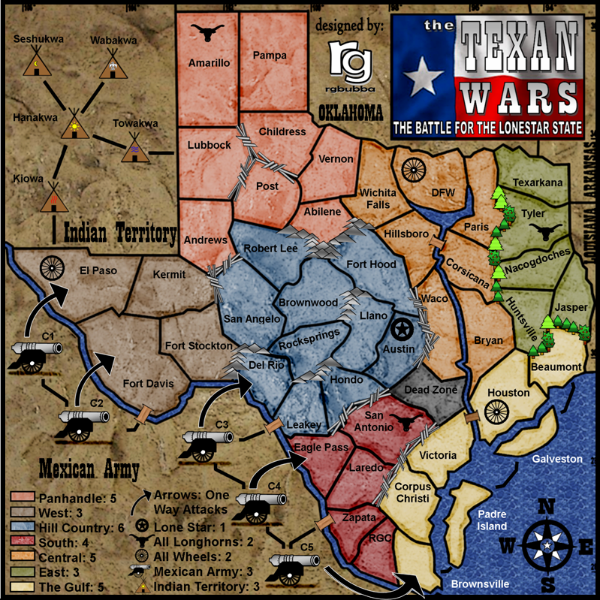
Number 3
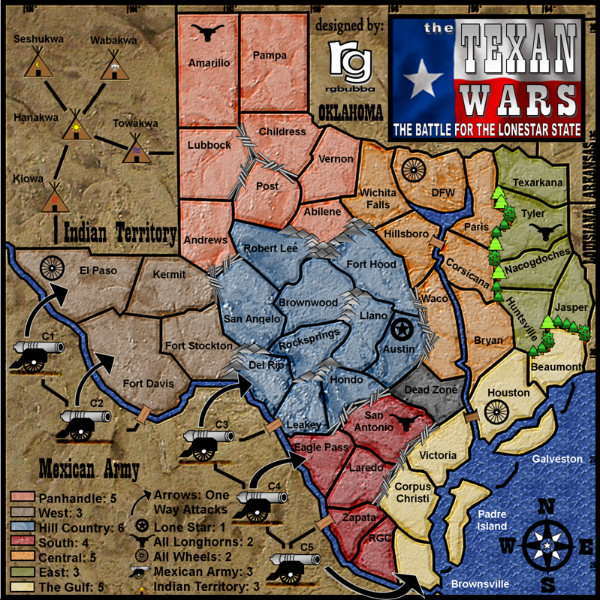
I don't like them but if it helps here you go!

Number 2
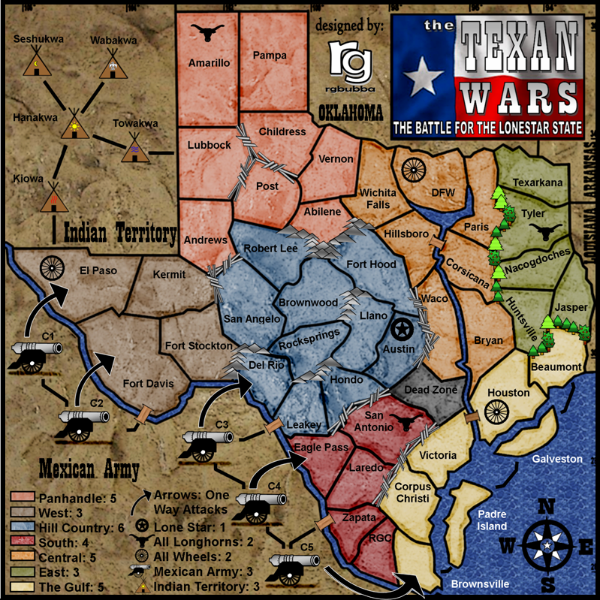
Number 3
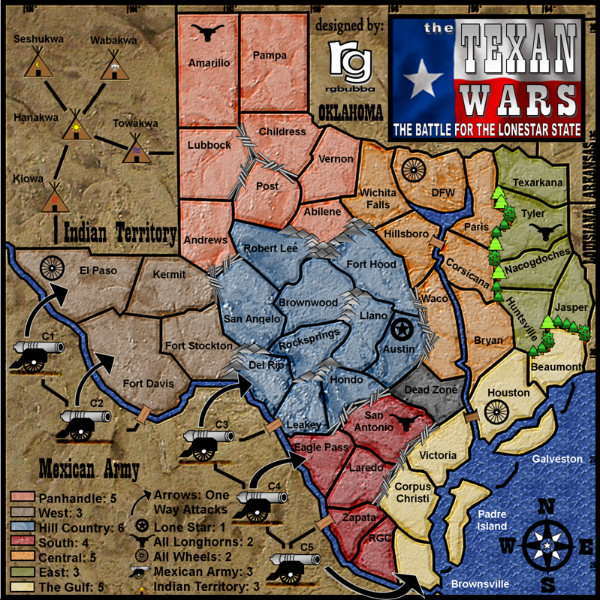
I don't like them but if it helps here you go!
Last edited by rgbubba on Sun Apr 27, 2008 7:49 am, edited 2 times in total.
"ENJOY THE GAME"


-

 rgbubba
rgbubba
- Posts: 282
- Joined: Sun Oct 22, 2006 2:04 pm
- Location: USA





Re: THE TEXAN WARS (Final Update Pg. 29) [Gp,Gr,I] [Final Forge]
You seem to have worked on the texture not the colours.
I still find them too similar and prefer the old texture. It was more subtle.
I still find them too similar and prefer the old texture. It was more subtle.
-

 Ruben Cassar
Ruben Cassar
- Posts: 2160
- Joined: Thu Nov 16, 2006 6:04 am
- Location: Civitas Invicta, Melita, Evropa
















Re: THE TEXAN WARS (Final Update Pg. 29) [Gp,Gr,I] [Final Forge]
Subject: THE TEXAN WARS (Final Update Pg. 29) [Gp,Gr,I] [Final Forge]
I'm not sure what I can do then? I have changed all the colors lighten some ares and darken others. Unless you have another suggestion!
If you rather keep the old one and it suits you better then we can go on to the next step.
Ruben Cassar wrote:You seem to have worked on the texture not the colours.
I still find them too similar and prefer the old texture. It was more subtle.
I'm not sure what I can do then? I have changed all the colors lighten some ares and darken others. Unless you have another suggestion!
If you rather keep the old one and it suits you better then we can go on to the next step.
"ENJOY THE GAME"


-

 rgbubba
rgbubba
- Posts: 282
- Joined: Sun Oct 22, 2006 2:04 pm
- Location: USA





Re: THE TEXAN WARS (Final Update Pg. 29) [Gp,Gr,I] [Final Forge]
rgbubba wrote:Subject: THE TEXAN WARS (Final Update Pg. 29) [Gp,Gr,I] [Final Forge]Ruben Cassar wrote:You seem to have worked on the texture not the colours.
I still find them too similar and prefer the old texture. It was more subtle.
I'm not sure what I can do then? I have changed all the colors lighten some ares and darken others. Unless you have another suggestion!
If you rather keep the old one and it suits you better then we can go on to the next step.
Sorry but I don't see any difference between this and the old version. The colours look the same to me...just the texture changed.
I already gave you the suggestion in an earlier post...replicate the red colour mibi used and you should be fine.
-

 Ruben Cassar
Ruben Cassar
- Posts: 2160
- Joined: Thu Nov 16, 2006 6:04 am
- Location: Civitas Invicta, Melita, Evropa
















Re: THE TEXAN WARS (Final Update Pg. 29) [Gp,Gr,I] [Final Forge]
Ruben Cassar wrote:rgbubba wrote:Subject: THE TEXAN WARS (Final Update Pg. 29) [Gp,Gr,I] [Final Forge]Ruben Cassar wrote:You seem to have worked on the texture not the colours.
I still find them too similar and prefer the old texture. It was more subtle.
I'm not sure what I can do then? I have changed all the colors lighten some ares and darken others. Unless you have another suggestion!
If you rather keep the old one and it suits you better then we can go on to the next step.
Sorry but I don't see any difference between this and the old version. The colours look the same to me...just the texture changed.
I already gave you the suggestion in an earlier post...replicate the red colour mibi used and you should be fine.
I did not want this to be hard on you guys to play this board. The colors given by mibi, was not good at all. The color that was selected did not match the rest of the board schem. Can you see black and white fine? I might give it an old style look to it. Maybe that would help you guys. Can you give me some exsamples of some maps you can play with well? This might help.
"ENJOY THE GAME"


-

 rgbubba
rgbubba
- Posts: 282
- Joined: Sun Oct 22, 2006 2:04 pm
- Location: USA





Re: THE TEXAN WARS (Final Update Pg. 29) [Gp,Gr,I] [Final Forge]
RG,
Instead of compromising your map colors, you might try to switch the brown of west with the orange of central. Alternatively, the yellow of gulf could be switched with the orange of central.
Just a thought. I'd say we're well into the minor, squeaky wheel type details. How is the XML coming along?
Best,
LMR
Instead of compromising your map colors, you might try to switch the brown of west with the orange of central. Alternatively, the yellow of gulf could be switched with the orange of central.
Just a thought. I'd say we're well into the minor, squeaky wheel type details. How is the XML coming along?
Best,
LMR
-

 laci_mae
laci_mae
- Posts: 404
- Joined: Tue Jan 08, 2008 6:08 pm
- Location: Arkansas







Re: THE TEXAN WARS (Final Update Pg. 29) [Gp,Gr,I] [Final Forge]
laci_mae wrote:RG,
Instead of compromising your map colors, you might try to switch the brown of west with the orange of central. Alternatively, the yellow of gulf could be switched with the orange of central.
Just a thought. I'd say we're well into the minor, squeaky wheel type details. How is the XML coming along?
Best,
LMR
I posted my code on page 30 or 31 I'm not sure. I might need some help. Do you know the code? If you do please take a look and tell what you think. Thanks. Lanyard skiped on me, he was putting that together for me. I had to try to do it myself.
"ENJOY THE GAME"


-

 rgbubba
rgbubba
- Posts: 282
- Joined: Sun Oct 22, 2006 2:04 pm
- Location: USA





Re: THE TEXAN WARS (Final Update Pg. 29) [Gp,Gr,I] [Final Forge]
I can tell you without looking that I think your code is awesome. It might as well be in Greek. I know nothing about it, and was just asking to be polite. Hopefully someone can come through for you though.
LMR
LMR
-

 laci_mae
laci_mae
- Posts: 404
- Joined: Tue Jan 08, 2008 6:08 pm
- Location: Arkansas







Re: THE TEXAN WARS (Final Update Pg. 29) [Gp,Gr,I] [Final Forge]
laci_mae wrote:I can tell you without looking that I think your code is awesome. It might as well be in Greek. I know nothing about it, and was just asking to be polite. Hopefully someone can come through for you though.
LMR
Thanks, I hope to see this board done soon.
"ENJOY THE GAME"


-

 rgbubba
rgbubba
- Posts: 282
- Joined: Sun Oct 22, 2006 2:04 pm
- Location: USA





Re: THE TEXAN WARS (Final Update Pg. 29) [Gp,Gr,I] [Final Forge]
OK this is what I came up with. I put symbles in the corners of each territory marking what it is.
For example: p is for Panhandle, h is for Hill Country, w is for West.
If this works for you please let me know. I really hopes this helps!
Below are the new maps with the symbles on them. :D
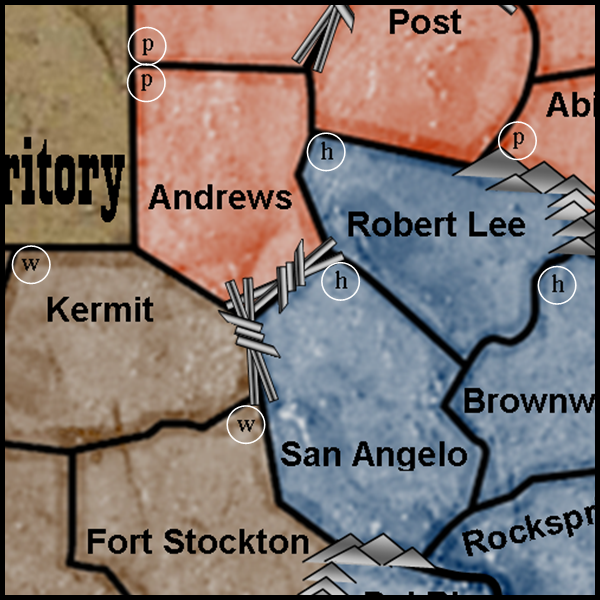
Small

Large
For example: p is for Panhandle, h is for Hill Country, w is for West.
If this works for you please let me know. I really hopes this helps!
Below are the new maps with the symbles on them. :D
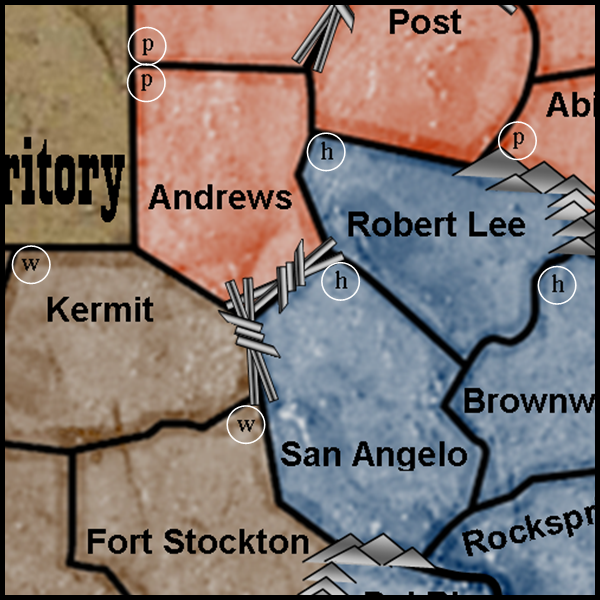
Small

Large
"ENJOY THE GAME"


-

 rgbubba
rgbubba
- Posts: 282
- Joined: Sun Oct 22, 2006 2:04 pm
- Location: USA





Re: THE TEXAN WARS (Final Update Pg. 29) [Gp,Gr,I] [Final Forge]
Changing the tone of the colour or the colour altogether would be so MUCH better. Why don't you want to use the colour mibi used? It totally solved all problems and he did it in a couple of minutes! If you had done that a couple of pages ago I am sure the problems of this map would have been solved.
Sorry but this last option is not a solution. Changing the colour like mibi did is the only solution in my humble opinion. I really can't see what the problem is with using mibi's red colour...just do it mate and this map will be ready for quenching.
Sorry but this last option is not a solution. Changing the colour like mibi did is the only solution in my humble opinion. I really can't see what the problem is with using mibi's red colour...just do it mate and this map will be ready for quenching.
-

 Ruben Cassar
Ruben Cassar
- Posts: 2160
- Joined: Thu Nov 16, 2006 6:04 am
- Location: Civitas Invicta, Melita, Evropa
















Who is online
Users browsing this forum: No registered users










