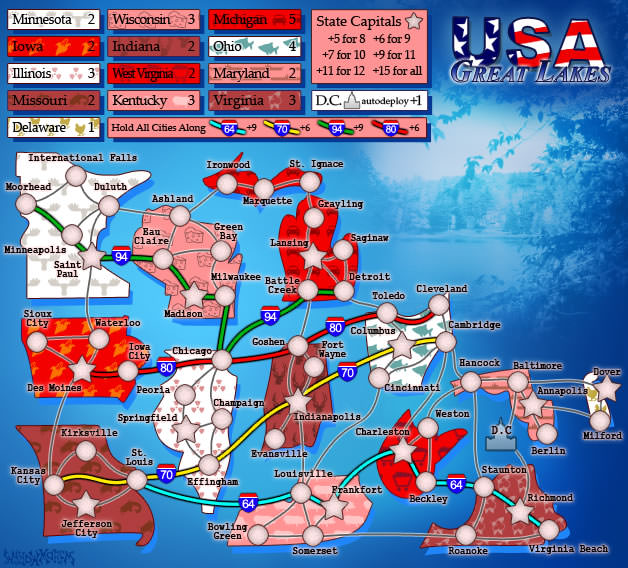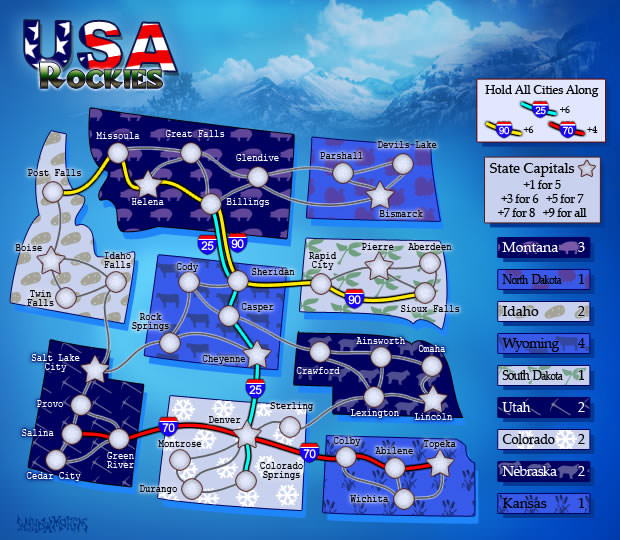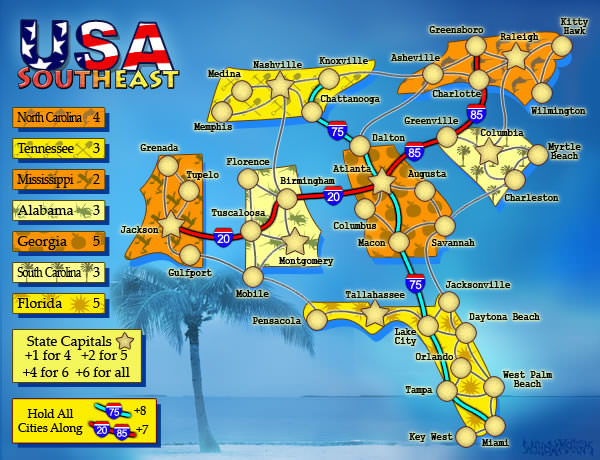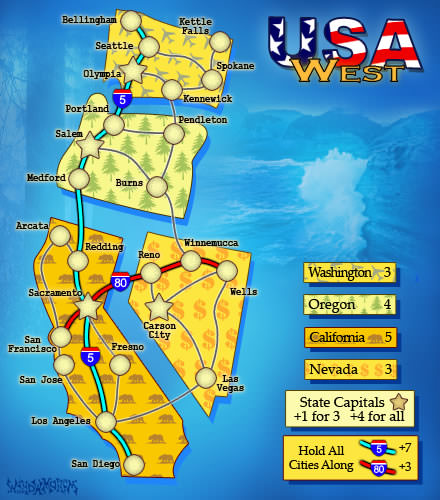The Bison King wrote:An inset won't work because where would I put it? With the mini-map there is no room.
By closing the gaps you would actually create more room.
While I agree that I will have more room, it would be a negligible amount. Not enough to place an insert. Besides if I were to remove the gaps I would do it as natty suggested here:
natty_dread wrote:Or you could just do like I suggested -
Don't move the states to close the gaps, just keep the states where they are now & simply fill the gaps. It will distort the geography somewhat, but it doesn't really matter because it will be clearer and you don't have to do any insets.
As seeing as there is an agreement to keep the gaps - yes as koontz mentioned, make them more uniform - the gaps will be staying. I will be working on the gaps to make them more uniform - including TBK's Illinois outline - as this is a gameplay issue it will get done here sometime soon. I can't promise when, as this week I will be home for my wedding anniversary and Thanksgiving, so it probably won't be until next week. Though I will have an update dealing with the Interstate colors here shortly.